This post has been much needed for the ownedcore community. So I've decided to make a very beginner friendly guide to getting those massive sexy gold making tooltips. Even better there fully functioning in WOD with more features than ever. Plus, this post goes on to explain how you can decipher the statistics if you wanted to flip / make profits. So enjoy! The community has waited long enough!
------------
- People always ask me how do I know how much something is worth, even when it just came out yesterday. (WoD Stuff)
- They want to know how I know what to post any item for.. without visitng WoWhead or TUJ.
- How can I tell, just by looking .. what chances an item has of selling on AH if I were to post it right away..
And I get all those answers solely from the TSM APP. Using tooltips that resemble a oil truck.
This video post will show you how to get the app (and the tooltips) for yourself - so you too will know exactly how much an item is worth just by looking at it.
(The joy it brings me to instantly know what a item will sell for once it drops is hard to put into words) So Instead I made a video! Even better we'll go on to
explain some of the stats you can enable so you know what the gold values in the tooltip mean.
In summary: This post will show you how to get the TSM gold making tooltips, which will give you accurate price points for pretty much any item in warcraft. It's a small multi-step process that requires you to download a few things. So for that I made the following video as ENTICING and newbie friendly as I possibly could! Enjoy.
Even better, after the video we'll explain what all this stuff means & how you can use it - right away.
Now time to explain what all this mumbo jumbo means!
Region Market Median: This is the regional median price. Regional meaning "In your region only". So for that we have primarily U.S and EU. Median means the "average" / Middle vote. So for example if every server came together and give a specific item a "price" - the median, would be the middle number given. This stat is an accurate guage of how valuable an item is across the board. It's VERY popular for pricing Xmog's leveling gears, and RARE old world items!
You can find out how we use median in our post here: Ultimate Guide To Farming The Transmog Market (The Ultimate Gold Guide REVISITED. How To Sell Your Drops For Insane Prices)
Market Price: The Market Price is what most players think the median price is. But thats wrong.. The market price is used to show the current trend of an item (whether upward or downward). It's the bottom 15th percentile of prices for a specific item. So in regular person terms - If there are 100 auctions of "phantom blade" on the AH.. the market price will display the an averaged price of the bottom 15% of auctions. So if the last 15 auctions of the 100 phantom blades are 40 - 45g each, the market price will be somewhere around 43g. BE VERY AWARE - that market prices change from day to day. It's really just an accurate measure of what the price of an item is worth TODAY. Tomorrow, that market value could move up or down depending on the market. Use this stat to tell about how much you can get for a specific item.. right now.
Global Sale Average: A stat by AuctionDB that gives an accurate value of what an item sells for across the board. How they calculate actual sales (I have no idea) but I trust the authors of the TSM app when they said it can be done. So this stat will tell you how much an item is consistently selling for. Also it's values may be on the low side - I believe that's because they average in the lowest values across the board. (Requres confirmation - not 100% sure).
Realm Median: Very important stat here! (Which is why it's saved for last) This stat is usually my go to stat for pretty much all goods not Xmog. This stat is the averaged median for your realm. Thats basically what people have consistently been posting an item for during the current week. So pretty much if you pick up an item, - referr to this stat and you'll have an average value of what people have been posting it for.
The global sale average will give you an accurate estimation of that item is "selling for" and the market price will let you see into what it's posted for right now (not in total for the week).
So take that knowledge and run with it. If you know what to do with it - you can make some big AH flips.. OR be the know-it-all when the loot seems to drop.
P.S Or be a WOD ninja.. only needing the things with high medians. Haha. Good stuff.
*** For toggling on these additional stats just refer to TSM's tooltip options pane - which can be reached by pressing "/TSM". Then scrolling over to the fourth pane over at the top labelled "tooltip options". *****
Shout-Out
User Tag List
Results 1 to 8 of 8
-
11-19-2014 #1
 Site Donator The AH Newbie Success Guy
Site Donator The AH Newbie Success Guy



- Reputation
- 487
- Join Date
- Apr 2014
- Posts
- 289
- Thanks G/R
- 0/83
- Trade Feedback
- 0 (0%)
- Mentioned
- 0 Post(s)
- Tagged
- 0 Thread(s)
Get The New TSM GOLD MAKING TOOLTIPS for WOD. TSM APP SETUP GUIDE
-
11-19-2014 #2Member

- Reputation
- 1
- Join Date
- Nov 2014
- Posts
- 7
- Thanks G/R
- 0/0
- Trade Feedback
- 0 (0%)
- Mentioned
- 0 Post(s)
- Tagged
- 0 Thread(s)
Thanks for this awesome guide!
One question though:
I am using resale + TSMApp. But when I try to search for items i've seen at least 5 times, it only finds just like 1 - 10 items. Do i still have to scan all items ingame in order to get them as "seen" ? I am using the TSMapp for ~2 months now.
-
11-22-2014 #3Member

- Reputation
- 1
- Join Date
- Apr 2014
- Posts
- 1
- Thanks G/R
- 0/0
- Trade Feedback
- 0 (0%)
- Mentioned
- 0 Post(s)
- Tagged
- 0 Thread(s)
Hi, for some reason my TSM is still letting me down,
I did everything you did in the previous post, but when I want to use the auctioning tool and search for a group it shows all the items but it says invalid :s
the shopping tool isn't working for me either, any suggestions what to do?
-
11-26-2014 #4
 Site Donator The AH Newbie Success Guy
Site Donator The AH Newbie Success Guy



- Reputation
- 487
- Join Date
- Apr 2014
- Posts
- 289
- Thanks G/R
- 0/83
- Trade Feedback
- 0 (0%)
- Mentioned
- 0 Post(s)
- Tagged
- 0 Thread(s)
-
12-01-2014 #5
 Site Donator The AH Newbie Success Guy
Site Donator The AH Newbie Success Guy



- Reputation
- 487
- Join Date
- Apr 2014
- Posts
- 289
- Thanks G/R
- 0/83
- Trade Feedback
- 0 (0%)
- Mentioned
- 0 Post(s)
- Tagged
- 0 Thread(s)
-
12-31-2014 #6Established Member


- Reputation
- 59
- Join Date
- Dec 2010
- Posts
- 137
- Thanks G/R
- 0/3
- Trade Feedback
- 8 (100%)
- Mentioned
- 0 Post(s)
- Tagged
- 0 Thread(s)
I configured according to your video, the tooltip for Realm Price is not showing, but Region Median are, any idea?
NVM, the executable wasn't updating tsm_wowacution.lua, all sorted now. Great guide by the way .
.
Last edited by banzor; 01-01-2015 at 08:06 AM.
-
01-02-2015 #7Member

- Reputation
- 1
- Join Date
- Dec 2014
- Posts
- 2
- Thanks G/R
- 0/0
- Trade Feedback
- 0 (0%)
- Mentioned
- 0 Post(s)
- Tagged
- 0 Thread(s)
As much as I like your gold making approach I have to say that I find your tutorials really confusing. In the video you enable only two tooltips "Realm Market Value" and "Region Median Price", but in the text below the video you talk about 4 stats which are not even named like the ones you activated in the video. On your website (The Ultimate Farming Gold Guide: Auctioning Your Drops For Insane Profits - AH Playas Course) you activate/show even other stats like group and so on. There are also tons of different threads and even more on your website. For me, someone who is really really interested in this, all of that is overwhelming which is fine since its a huge topic, but its really hard to find a red line and find a point to start at.
I hope that feedback helps a litte bit. I would recommend that you talk to someone who has never done this before and ask him about starting with it and while he is doing it you listen carefully to his feedback. That stuff you have there is magic, but right now its way to hard to get into. I started with your "Ultimate Gold Guide REVISITED" and you got me with all your explanations about why its better than just grinding areas, but you lost me in the first 1h I spend digging in it. Really confusing. Take the "revisited" guide. It's different to the one on your webpage. Anyway, I dont give up that easily thats why I will dig deeper into it and try to find out which informations are outdated and which ones are the ones to use. But for the sake of everyone who comes after me: make it more beginner friendly. Right now its just bloody hardcore. (I also think you could increase your real money win by doing it)
Besides all that. Big thx for sharing!
P.S.: Also stuff like that what I marked in the screenshot is really confusing. (It's from your "revisited" guide in this forum.) Compare all of the values you posted in the text to the picture. Most of the are not identical. A little bit later you even say that the normal price is 95% if the item is not posted yet by someone else. Or you write that the item will not be posted if someone posted it below the minimum, but the settings say it will be posted at minimum price. I hope you get my point.Last edited by Cyrex87; 01-02-2015 at 01:23 PM.
-
01-04-2015 #8Member

- Reputation
- 1
- Join Date
- Jan 2015
- Posts
- 4
- Thanks G/R
- 0/0
- Trade Feedback
- 0 (0%)
- Mentioned
- 0 Post(s)
- Tagged
- 0 Thread(s)
Similar Threads
-
The New Level 19 Twink Weapon for Warrior!!!
By hawaiiman in forum World of Warcraft ExploitsReplies: 27Last Post: 01-05-2009, 07:34 AM -
Get the new XBox360 NXE Dashboard now! :D
By Morag in forum Gaming ChatReplies: 3Last Post: 11-10-2008, 01:52 AM -
Gold making opportunity for high-lvl engineers
By saillaw in forum World of Warcraft GuidesReplies: 3Last Post: 11-14-2007, 05:01 PM -
Gold Making Way for level 20-
By anmer in forum World of Warcraft GuidesReplies: 15Last Post: 11-13-2007, 12:32 PM







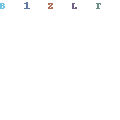
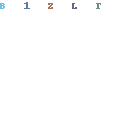

 Reply With Quote
Reply With Quote




