How to use Remote Guild Chat & Auction from a PC
Tested on Windows XP, Windows 7 (32 & 64) & On a Mac
Are you one of the many people that don't own one of the phones on Blizzard's small list of accepted phones?
Well now you too can keep in contact with your guild from pc's world wide without having to log into the game.
This is great for computers that can't handle wow.
Download Bluestacks
1 - Click to download for PC - 103 MB
2 - Click to download for Mac - 116 MB
Install the program, it's very straight forward, but I'll walk you through it.
1 - Accept the terms
2 - Click "Next" to continue
1 - They are selected as default, leave them ticked
2 - Click "Install"
Close the program down.
Download the file below to modify the program
ADW_Mod_Launcher_1.1.5
Double click on the file to install and restart Bluestacks
1 - Tick "Use by default for this action"
2 - Click the ADW.Launcher
Click on The Play Store Icon
Click On "Yes" to add an account to add a Google account (It is needed)
and sign in, click "Next" & accept terms. It gives you the option to create an account if you do not have one
Click on the magnifying glass in the top right
Type in "wow remote chat" and hit enter
click on the WoW Armory app
Click install in the top right
Click "Accept & Download"
Click Open
And you now have the remote guild chat on your PC/Mac
To get your app icon onto the main screen
click on the box marked on the right middle then you can drag the WoW icon to the "desktop" (pull it left or right)
Your Done!
Tips & quality of life issues
Bluestacks starts with windows and does not have an option to stop it, I am not a fan of programs starting up with my pc, this will show you how to stop that.
Windows 7 - Hit the Start button and type in: msconfig
Windows XP - Hit Start, Run & type in: msconfig
Go to the Start-Up Tab and Untick Bluestacks, no need to restart your pc
Second & last thing to change is removing the onboard keyboard that takes up half the screen in Bluestacks
Click on the "Settings" in the bottom right
Click on "Change Keyboard Settings"
Click on "Built-in Keyboard"
Click on "Enable SofKeyBoard"
Enjoy
Shout-Out
User Tag List
Results 1 to 15 of 21
-
10-06-2012 #1
 Contributor
Contributor

- Reputation
- 151
- Join Date
- Feb 2008
- Posts
- 551
- Thanks G/R
- 1/7
- Trade Feedback
- 3 (100%)
- Mentioned
- 0 Post(s)
- Tagged
- 0 Thread(s)
How to use Remote Guild Chat & Auction from a PC/Mac
Last edited by Sensisativa; 10-15-2012 at 12:58 PM.
"A friend in need is a friend indeed, but a friend with weed is better"
-
10-06-2012 #2
 Legendary
Legendary

- Reputation
- 855
- Join Date
- Oct 2009
- Posts
- 693
- Thanks G/R
- 74/235
- Trade Feedback
- 2 (100%)
- Mentioned
- 0 Post(s)
- Tagged
- 0 Thread(s)
I used this for an authenticator until mine came in the mail.. I used to use my phone but I change phones so frequently, Ive already had to call Blizzard twice to get it removed. And the hold times are killer.
-
10-06-2012 #3Elite User


- Reputation
- 591
- Join Date
- Aug 2007
- Posts
- 1,020
- Thanks G/R
- 1/16
- Trade Feedback
- 0 (0%)
- Mentioned
- 0 Post(s)
- Tagged
- 0 Thread(s)
-
10-06-2012 #4
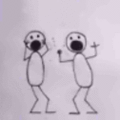 Master Sergeant
Master Sergeant
- Reputation
- 7
- Join Date
- Aug 2011
- Posts
- 104
- Thanks G/R
- 0/0
- Trade Feedback
- 0 (0%)
- Mentioned
- 0 Post(s)
- Tagged
- 0 Thread(s)
thx 4 that tool, but i have one problem..
i installed everything including the wow app, but how do i start it now? there is no icon on the "desktop" or sth... if i search for it, it says installed, but cant find a way to load it..
-
10-06-2012 #5
 Contributor
Contributor

- Reputation
- 151
- Join Date
- Feb 2008
- Posts
- 551
- Thanks G/R
- 1/7
- Trade Feedback
- 3 (100%)
- Mentioned
- 0 Post(s)
- Tagged
- 0 Thread(s)
-
10-06-2012 #6
 Legendary
Legendary

- Reputation
- 855
- Join Date
- Oct 2009
- Posts
- 693
- Thanks G/R
- 74/235
- Trade Feedback
- 2 (100%)
- Mentioned
- 0 Post(s)
- Tagged
- 0 Thread(s)
-
10-11-2012 #7Private

- Reputation
- 1
- Join Date
- Sep 2012
- Posts
- 3
- Thanks G/R
- 0/0
- Trade Feedback
- 0 (0%)
- Mentioned
- 0 Post(s)
- Tagged
- 0 Thread(s)
I Set this up and it works well. Also, just for the fun of it, i tried to set an auction and it let me even though i do not subscribe to remote auction house. Hopefully i don't get a surprise in my next sub fee.
-
10-11-2012 #8Banned

- Reputation
- 1
- Join Date
- Oct 2012
- Posts
- 4
- Thanks G/R
- 0/0
- Trade Feedback
- 0 (0%)
- Mentioned
- 0 Post(s)
- Tagged
- 0 Thread(s)
Nice guide Sensis

Cant +Rep, but you get +LOVE
-
10-11-2012 #9Private

- Reputation
- 1
- Join Date
- Sep 2012
- Posts
- 3
- Thanks G/R
- 0/0
- Trade Feedback
- 0 (0%)
- Mentioned
- 0 Post(s)
- Tagged
- 0 Thread(s)
-
10-11-2012 #10
 Contributor
Contributor

- Reputation
- 151
- Join Date
- Feb 2008
- Posts
- 551
- Thanks G/R
- 1/7
- Trade Feedback
- 3 (100%)
- Mentioned
- 0 Post(s)
- Tagged
- 0 Thread(s)
They changed it and made the service free a while ago, you will not be charged.
Mobile Armory Guild Chat and Auction House Features Now Free - World of Warcraft
Glad people enjoy it."A friend in need is a friend indeed, but a friend with weed is better"
-
10-11-2012 #11
 Member
Member

- Reputation
- 1
- Join Date
- Jun 2012
- Posts
- 21
- Thanks G/R
- 5/0
- Trade Feedback
- 0 (0%)
- Mentioned
- 0 Post(s)
- Tagged
- 0 Thread(s)
Thank you very much.
I would like to add something:
When I downloaded the Mod Launcher, I got a zip file with no executable file. Had to rename the file and change the extension from "zip" to "apk" to make it work.
-
10-11-2012 #12
 Contributor
Contributor

- Reputation
- 151
- Join Date
- Feb 2008
- Posts
- 551
- Thanks G/R
- 1/7
- Trade Feedback
- 3 (100%)
- Mentioned
- 0 Post(s)
- Tagged
- 0 Thread(s)
It's not a zip file, not sure what you downloaded, and if you had installed Bluestacks first it associates itself with that program and you do not need to change anything.
That's why I had it in the guide where it it was and not up at the top.
But glad it worked out for you."A friend in need is a friend indeed, but a friend with weed is better"
-
10-11-2012 #13
 Member
Member

- Reputation
- 1
- Join Date
- Jun 2012
- Posts
- 21
- Thanks G/R
- 5/0
- Trade Feedback
- 0 (0%)
- Mentioned
- 0 Post(s)
- Tagged
- 0 Thread(s)
I downloaded the mod from the link you provided, but yeah... I think the problem was that my PC didn't associate the file even when Bluestacks was already installed.
Anyway, Thank you again. Just finished installing the app. Gonna try it.
Edit: +rep
-
10-15-2012 #14
 Contributor
Contributor

- Reputation
- 151
- Join Date
- Feb 2008
- Posts
- 551
- Thanks G/R
- 1/7
- Trade Feedback
- 3 (100%)
- Mentioned
- 0 Post(s)
- Tagged
- 0 Thread(s)
Added new picture to clarify a step.
"A friend in need is a friend indeed, but a friend with weed is better"
-
10-15-2012 #15Member

- Reputation
- 1
- Join Date
- Sep 2012
- Posts
- 5
- Thanks G/R
- 0/0
- Trade Feedback
- 0 (0%)
- Mentioned
- 0 Post(s)
- Tagged
- 0 Thread(s)
awesome work sensi

/bow and respect.
Similar Threads
-
[How-To] How to Level a Guild From 1-25 in Under one Day!
By Amagicalman in forum World of Warcraft GuidesReplies: 29Last Post: 09-07-2012, 01:41 AM -
How to keep your guild/clan from going insane. The Drinking/Smoking game
By fredalbob in forum Community ChatReplies: 0Last Post: 05-30-2010, 12:05 AM -
[HOW TO] Use Glitchy's Amazing ModelSwapper on a Mac
By Pterosaur in forum WoW ME Tools & GuidesReplies: 17Last Post: 07-17-2009, 06:31 AM -
[HOW TO] Use Glitchy's ModelSwapper 3.0+ for Mac
By Pterosaur in forum WoW ME Tools & GuidesReplies: 17Last Post: 10-15-2008, 04:05 PM
























 Reply With Quote
Reply With Quote





