OverViewFirst of all, this guide will require the mail/repair bot Jeeves and for the full 1500 gold, it must usually run for 10 hours (The usual amount of time someone is asleep for a night). Second, this uses a fishbot so there will be a risk of ban. Third and foremost, this methods mode of making gold is by auto selling grey quaility items with a vendor value of 5.6g Melted Cleaver - Item - World of WarcraftThis way the auction house will not be flooded with volatiles, and you get your money when you wake up, not days or maybe even weeks later.
Programs Needed
Auto Mouse Clicker
Download AutoMouseClicker - Freeware Software - Tucows
Scrap Addon
Scrap (Junk Seller) - Addons - Curse
Pirox Fishbot
PiroxFishBot Download - PiroxBots.com pvpTool - Your World of Warcraft Level PvP Gather Archa WoW Bot
On-Screen Keyboard
Found in Start>All Programs> Accessories > Accessibility
And this nifty macro for opening Jeeves with 2 clicks.
/run SelectGossipOption(2)
/target jeeves
Location
Hyjal>Sulfuron Spire>Behind the giant castle
Configuring Pirox Fishbot and Hotkey Options
Open Pirox Fishbot and change your "Interact" hotkey with ";"Then change the cast hotkey to whatever hotkey you have cast to.
Press "Esc" while in WoW and click on "Key Bindings". Scroll down to "Targeting Functions", and change "Interact With Target" to ";"
Configuring AMC and OSK
Open AMC and go to Options>Configure Mouse Events...
Now click "Add Event" twice so that you have 3 click events
Now create the macro listed in the "Programs" section, and place it somewhere on your interface, and make sure Jeeves is on your interface also. Now click the "<" on your first click event, and click on your Jeeves icon once. This will create an event that will click that spot once, in every cycle. Now click the "<" on your second click event, and click on the macro icon you created. Finally click the "<" on your third click event, and click on the ";" on your On-Screen Keyboard. Now that we have all of the click events made you can click "Save to XML" to save all of the events for future uses, and press "Load XML" to load all of your click events.
Configuring ScrapOpen the repair option in Jeeves and you should see a little bag with a stack of gold coins beside it. Right click that icon and hover over "Auto Sell" then click "Enabled". This will auto sell all of the axes and skulls automatically when Jeeves is opened.
Finally make sure everything is opened and ready to go, and click the "Green Play" button on Pirox to start the fish bot. Next click the "Start Events" button on the mouse events window for AMC. Every hour your bot should summon Jeeves, open up the vendor window and automatically sell all of your grey items. Please post comments on anything i should improve on or if you're having any problems.
Shout-Out
User Tag List
Results 1 to 9 of 9
-
03-16-2011 #1
 Member
Member
- Reputation
- 16
- Join Date
- Mar 2007
- Posts
- 63
- Thanks G/R
- 0/0
- Trade Feedback
- 0 (0%)
- Mentioned
- 0 Post(s)
- Tagged
- 0 Thread(s)
1000-1500g A Night From Vendor Trash, Fishbot. 0 Fishing Skill
Last edited by morica; 03-16-2011 at 05:50 PM.
-
03-16-2011 #2Sergeant

- Reputation
- 9
- Join Date
- Nov 2010
- Posts
- 60
- Thanks G/R
- 0/0
- Trade Feedback
- 0 (0%)
- Mentioned
- 0 Post(s)
- Tagged
- 0 Thread(s)
I wouldn't use pirox if I were you trolol(ban wave)
-
03-16-2011 #3
 Member
Member
- Reputation
- 7
- Join Date
- Aug 2006
- Posts
- 112
- Thanks G/R
- 0/3
- Trade Feedback
- 0 (0%)
- Mentioned
- 0 Post(s)
- Tagged
- 0 Thread(s)
Arch-bot was target not the fishing-bot. Get your facts straight...
-
03-16-2011 #4Contributor


- Reputation
- 221
- Join Date
- Aug 2007
- Posts
- 705
- Thanks G/R
- 0/2
- Trade Feedback
- 1 (100%)
- Mentioned
- 0 Post(s)
- Tagged
- 0 Thread(s)
I've actually been using this method aswell, and same bot. (: + rep for sharing
-
03-17-2011 #5Active Member


- Reputation
- 41
- Join Date
- Feb 2009
- Posts
- 362
- Thanks G/R
- 0/0
- Trade Feedback
- 0 (0%)
- Mentioned
- 0 Post(s)
- Tagged
- 0 Thread(s)
Why on earth would you want to use lvl 1 fishing if you have jeeves? >.>
-
03-17-2011 #6Private

- Reputation
- 1
- Join Date
- Mar 2011
- Posts
- 8
- Thanks G/R
- 0/0
- Trade Feedback
- 0 (0%)
- Mentioned
- 0 Post(s)
- Tagged
- 0 Thread(s)
Someone ought to +rep just for the Misadventures of Flapjack desktop theme.
-
03-17-2011 #7
 яєтιяєd єχρℓσιтєя
яєтιяєd єχρℓσιтєя

- Reputation
- 1263
- Join Date
- Apr 2010
- Posts
- 1,007
- Thanks G/R
- 72/191
- Trade Feedback
- 10 (100%)
- Mentioned
- 0 Post(s)
- Tagged
- 0 Thread(s)
i think Travelers Mount should also work.
+rep
-
03-17-2011 #8
 Member
Member
- Reputation
- 16
- Join Date
- Mar 2007
- Posts
- 63
- Thanks G/R
- 0/0
- Trade Feedback
- 0 (0%)
- Mentioned
- 0 Post(s)
- Tagged
- 0 Thread(s)
-
03-21-2011 #9Active Member


- Reputation
- 64
- Join Date
- Feb 2007
- Posts
- 374
- Thanks G/R
- 0/1
- Trade Feedback
- 0 (0%)
- Mentioned
- 0 Post(s)
- Tagged
- 0 Thread(s)
very nice guide. This will be useful for many!
Similar Threads
-
FishBotting And You ! 1000-2000G PER NIGHT / H WHILE AFK!
By Premium-mmo in forum World of Warcraft GuidesReplies: 35Last Post: 04-24-2009, 12:36 AM -
Add or Remove items from Vendors [ Guide ]
By Hlini in forum WoW EMU Guides & TutorialsReplies: 6Last Post: 10-27-2007, 01:55 AM -
unlimited limited supply items from vendors
By PolishMaster1 in forum World of Warcraft ExploitsReplies: 12Last Post: 02-12-2007, 07:21 PM -
Removing night from the game?
By Nidhogg in forum WoW ME Questions and RequestsReplies: 7Last Post: 01-05-2007, 04:55 PM -
can u mail/ trade/ buy from vendor on trail accnt
By xkisses in forum World of Warcraft GeneralReplies: 1Last Post: 10-24-2006, 03:17 PM







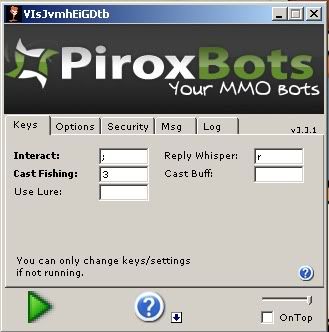

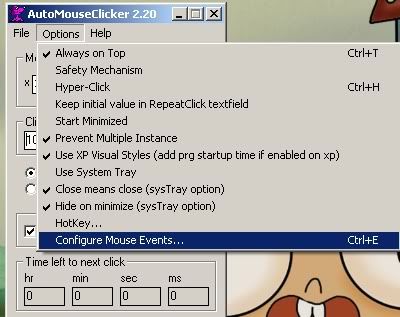




 Reply With Quote
Reply With Quote







