Last time I wrote about this aloft addon and how to fix it to show tremortotems only, instead of big tree of totems. Well it worked well for a moment but seems like it bugs in arena. So I made research for another addon and found this from arenajunkies.
Confirmed it working great. I made hostile tremors scale bigger to make it easy to target it
Guide to setting up Tidy Plates / Threat Plates:
It was stated in another thread that you should NOT download 3.1, and instead install 3.04 version of Threat Plates. I haven't looked much into this, so use whichever works I suppose.
Note: Some of the settings for the WoW interface section (steps 1 and 2) might be unnecessary. (Examples: "Show Cast Bars"). When I get something working how I like it, I usually just leave it, and don't worry if something random is "turned on" if it has no impact on what works.
1. Under "Names" in the WoW UI, check:
a. NPC Names
b. Allow Overlapping Unit Nameplates
Note: DO NOT check any other boxes here.
2. Under "UnitFrames" in the WoW UI, check:
a. Party Member's Pets
b. Arena Enemy Frames
c. Show Cast Bars
d. Show Pets
3. Now to go Tidy Plates, and:
a. Check "Allow Overlapping Unit Nameplates
b. Set both Theme boxes to use "Threat Plates."
Note: When you check "Allow Overlapping Unit Nameplates" in the default WoW UI, I think it automatically checks it in Tidy Plates as well. I don't even think you can actually change the setting from Tidy Plates... the default WoW UI settings override it.
4. Go to Threat Plates:
a. Under "Nameplate Options":
i. Check "Show Normal"
ii. Check "Enable Custom HP Color"
This second setting is aesthetic. Play with it. Also, if you do NOT want the target to be highlighted when you click on it, uncheck "Show Target Highlight." Should work for you Rizer =]
iii. Turn OFF Combo Point Widget, Class Icons, Elite Icons, EPEEN Widget, Debuff Widget. The Debuff widget is kind of neat, but is unaesthetic. Play with it how you want.
iv. I have Skull Icon turned on. I think it's for raid symbols, but I'm not sure.
v. Under "Nameplate Scale" I have Normal at 80%.
vi. I don't know what "Nameplate Alpha" does. I have "Disable OnTarget Fade" checked, and the "Non-Target Alpha" is at 0%; the other 4 sliders are at 100%.
b. "Text Options" is purely aesthetic. These are the options of what text you want to display on the nameplates in game. I personally truncate the HP amount, and show the percent. I also I also disabled the Level Text, and most of my alignments are center / left-center.
c. TOTEM OPTIONS (here we go):
i. DISABLE Totem Icons. I hate this. Instead of nameplates, it makes huge spell icons for the totems in-game. It's really unappealing.
ii. Under each type of totem (fire, water, etc.), check "Show Totem" for what you want to have a nameplate. I unchecked "Show Icon" (for reasons stated above) but I don't think it matters if you disabled the totem icons previously. I also checked "Enable" for those totems for which I also checked "Show Totem." The only totems I have are Mana Tide and Tremor totem. Everything else is 100% disabled.
d. Under "Special Nameplates":
i. I disabled "Icon Options"
ii. I checked "Enable" for Shadowfiend, Water Elemental. Unfortunately, this mod doesn't allow nameplates for Gargoyle (unless you want to enable all pets), but that's not a huge issue since it's fairly obvious and easy to click.
e. The rest of the options (Boss Encounter, etc.) don't matter for arena. If you PvE, give those a glance. I don't, so I left it out.
This works perfectly for me. If you try to set it up exactly as I did and it doesn't work, let me know; I very well could have forgotten something! Thanks.
Shout-Out
User Tag List
Thread: Another TotemStomp solution!
Results 1 to 5 of 5
-
07-10-2010 #1Contributor

- Reputation
- 104
- Join Date
- Apr 2010
- Posts
- 98
- Thanks G/R
- 1/3
- Trade Feedback
- 0 (0%)
- Mentioned
- 0 Post(s)
- Tagged
- 0 Thread(s)
Another TotemStomp solution!
Last time I wrote about this aloft addon and how to fix it to show tremortotems only, instead of big tree of totems. Well it worked well for a moment but seems like it bugs in arena. So I made research for another addon and found this from arenajunkies.
Confirmed it working great. I made hostile tremors scale bigger to make it easy to target it
-
07-11-2010 #2
 Contributor
Contributor


- Reputation
- 158
- Join Date
- Jan 2008
- Posts
- 1,112
- Thanks G/R
- 0/0
- Trade Feedback
- 1 (100%)
- Mentioned
- 0 Post(s)
- Tagged
- 0 Thread(s)
and before patch... nice find
-
07-11-2010 #3Contributor

- Reputation
- 104
- Join Date
- Apr 2010
- Posts
- 98
- Thanks G/R
- 1/3
- Trade Feedback
- 0 (0%)
- Mentioned
- 0 Post(s)
- Tagged
- 0 Thread(s)
before patch? you mean that they will fix it? Dont think so. This is made because THEY have the bug that shaman are able to stack totems to 'tree' all in same spot which makes it impossible to destroy one of them
-
07-11-2010 #4
 Contributor
Contributor


- Reputation
- 158
- Join Date
- Jan 2008
- Posts
- 1,112
- Thanks G/R
- 0/0
- Trade Feedback
- 1 (100%)
- Mentioned
- 0 Post(s)
- Tagged
- 0 Thread(s)
-
07-12-2010 #5Contributor

- Reputation
- 104
- Join Date
- Apr 2010
- Posts
- 98
- Thanks G/R
- 1/3
- Trade Feedback
- 0 (0%)
- Mentioned
- 0 Post(s)
- Tagged
- 0 Thread(s)
Yes
Yes, it is lame and unfair but EVEN more lame is that you are able to put totems ALL in same ****ing spot making it impossible to destroy the one you want and forces you to kill them one by one with worst luck getting tremor last down. I bet blizz doesnt see it that lame if they notice the bug itself.
Similar Threads
-
Another PvP flaggin' method for PvE servers
By Lonsdale in forum World of Warcraft GuidesReplies: 3Last Post: 06-01-2006, 05:53 AM -
Another Weapon Skill Training Spot
By lvlrbojang1es in forum World of Warcraft ExploitsReplies: 3Last Post: 05-19-2006, 05:41 AM -
The Great Sea Unused (another secret zone)
By Matt in forum World of Warcraft ExploitsReplies: 12Last Post: 04-23-2006, 02:11 AM -
and another thing
By Lonedrow(archimonde) in forum World of Warcraft GeneralReplies: 2Last Post: 03-24-2006, 12:34 AM -
Another AH Money Maker
By Matt in forum World of Warcraft ExploitsReplies: 7Last Post: 03-22-2006, 01:05 PM





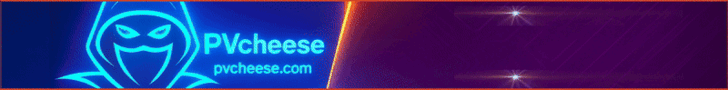

 Reply With Quote
Reply With Quote





