yep works now again.
Shout-Out
User Tag List
Results 91 to 105 of 110
-
12-11-2009 #91Contributor


- Reputation
- 94
- Join Date
- Feb 2008
- Posts
- 109
- Thanks G/R
- 0/0
- Trade Feedback
- 0 (0%)
- Mentioned
- 0 Post(s)
- Tagged
- 0 Thread(s)
-
12-12-2009 #92Member

- Reputation
- 6
- Join Date
- Mar 2008
- Posts
- 18
- Thanks G/R
- 0/0
- Trade Feedback
- 0 (0%)
- Mentioned
- 0 Post(s)
- Tagged
- 0 Thread(s)
works perfect, any idea how to revert it? just in case?
-
12-12-2009 #93Contributor


- Reputation
- 94
- Join Date
- Feb 2008
- Posts
- 109
- Thanks G/R
- 0/0
- Trade Feedback
- 0 (0%)
- Mentioned
- 0 Post(s)
- Tagged
- 0 Thread(s)
see my opening post, the standard one is 32mb so you can type that code (well it changed in 3.3 now)
-
12-13-2009 #94
 Member
Member
- Reputation
- 11
- Join Date
- Nov 2006
- Posts
- 41
- Thanks G/R
- 1/0
- Trade Feedback
- 0 (0%)
- Mentioned
- 0 Post(s)
- Tagged
- 0 Thread(s)
-
12-13-2009 #95Member

- Reputation
- 4
- Join Date
- Sep 2009
- Posts
- 2
- Thanks G/R
- 0/0
- Trade Feedback
- 0 (0%)
- Mentioned
- 0 Post(s)
- Tagged
- 0 Thread(s)
SLI and Crossfire (two GFX cards) dont dupplicate your memory so u have the memory that the card with the LEAST memory have :-)
Thats basic google info that any computer g33k should know ;D
-
12-14-2009 #96Member

- Reputation
- -10
- Join Date
- Feb 2008
- Posts
- 18
- Thanks G/R
- 0/0
- Trade Feedback
- 0 (0%)
- Mentioned
- 0 Post(s)
- Tagged
- 0 Thread(s)
My load ti me is the same but it was already fast and my fps may be 2-3 higher when tested throughout 5 different areas
-
12-14-2009 #97Member

- Reputation
- 6
- Join Date
- May 2009
- Posts
- 17
- Thanks G/R
- 0/0
- Trade Feedback
- 0 (0%)
- Mentioned
- 0 Post(s)
- Tagged
- 0 Thread(s)
FPS is the same but it does look like my Latency is down a bit
-
12-16-2009 #98Member

- Reputation
- 1
- Join Date
- Oct 2007
- Posts
- 9
- Thanks G/R
- 0/0
- Trade Feedback
- 0 (0%)
- Mentioned
- 0 Post(s)
- Tagged
- 0 Thread(s)
Now that 3.3.0 is out, should I use "/console gxtexturecachesize 512" to change it?
//Lajt
-
12-16-2009 #99Member

- Reputation
- 15
- Join Date
- Sep 2007
- Posts
- 23
- Thanks G/R
- 0/0
- Trade Feedback
- 0 (0%)
- Mentioned
- 0 Post(s)
- Tagged
- 0 Thread(s)
Worked for both FPS and Load speed. 70 FPS ---> 100 FPS. 15 second load ---> 5 second. great.. +2 rep
-
12-16-2009 #100Member

- Reputation
- 1
- Join Date
- Nov 2009
- Posts
- 3
- Thanks G/R
- 0/0
- Trade Feedback
- 0 (0%)
- Mentioned
- 0 Post(s)
- Tagged
- 0 Thread(s)
ok how do we change it back?
-
12-18-2009 #101Member

- Reputation
- 1
- Join Date
- Sep 2007
- Posts
- 14
- Thanks G/R
- 0/0
- Trade Feedback
- 0 (0%)
- Mentioned
- 0 Post(s)
- Tagged
- 0 Thread(s)
No change, must have done it wrong.
It's 3.3 now so i used the command:
"/console gxtexturecachesize 512"
No change... what did i do wrong?
-
12-18-2009 #102Corporal

- Reputation
- 60
- Join Date
- Dec 2009
- Posts
- 27
- Thanks G/R
- 0/0
- Trade Feedback
- 0 (0%)
- Mentioned
- 0 Post(s)
- Tagged
- 0 Thread(s)
I already had fast loading times but this seems to have shaved a few seconds off, Thanks

-
12-18-2009 #103Member

- Reputation
- 1
- Join Date
- Feb 2007
- Posts
- 55
- Thanks G/R
- 0/0
- Trade Feedback
- 0 (0%)
- Mentioned
- 0 Post(s)
- Tagged
- 0 Thread(s)
This was SO helpful. Thanks!
-
12-21-2009 #104
 Active Member
Active Member

- Reputation
- 22
- Join Date
- Jan 2008
- Posts
- 105
- Thanks G/R
- 0/0
- Trade Feedback
- 0 (0%)
- Mentioned
- 0 Post(s)
- Tagged
- 0 Thread(s)
-
01-01-2010 #105Member

- Reputation
- 8
- Join Date
- Jan 2009
- Posts
- 21
- Thanks G/R
- 0/0
- Trade Feedback
- 0 (0%)
- Mentioned
- 0 Post(s)
- Tagged
- 0 Thread(s)
Loading screen from 33sec to 20sec,
FPS (dalaran) from 20fps to 26fps
thanks for sharing!
/FL
Similar Threads
-
[How-To] Reduce endless loading screens and failed transfers.
By fearfart in forum Elder Scrolls Online GuidesReplies: 4Last Post: 05-14-2014, 03:30 PM -
[Tutorial] Increasing FPS by lots. Faster loading screens. Focusing more visual memory on WoW.
By fredalbob in forum World of Warcraft GuidesReplies: 13Last Post: 06-14-2010, 10:10 PM -
Reduce your WoW ping! Tested and working
By alexkapi12 in forum World of Warcraft GuidesReplies: 17Last Post: 01-20-2009, 06:02 PM -
how to greatly reduce your ping ON VISTA
By crzymazy in forum World of Warcraft GuidesReplies: 12Last Post: 09-20-2008, 11:24 PM -
Increase FPS & Lower your lag!
By Ryoushi in forum Age of Conan Exploits|HacksReplies: 9Last Post: 06-08-2008, 06:16 AM





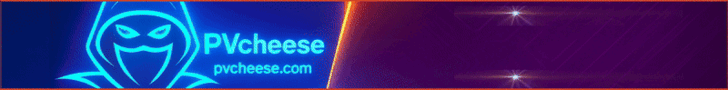

 Reply With Quote
Reply With Quote




