For all of you asking what you should set, try reading the thread!!
"You can allocate more memory than this (never allocate more than 512MO)"
Maybe now you could take notice and not be so ignorant?
Shout-Out
User Tag List
Results 31 to 45 of 110
-
11-26-2009 #31
 Contributor
Contributor

- Reputation
- 136
- Join Date
- Aug 2008
- Posts
- 486
- Thanks G/R
- 4/4
- Trade Feedback
- 0 (0%)
- Mentioned
- 0 Post(s)
- Tagged
- 0 Thread(s)
-
11-26-2009 #32Member

- Reputation
- 26
- Join Date
- Jun 2009
- Posts
- 113
- Thanks G/R
- 0/0
- Trade Feedback
- 0 (0%)
- Mentioned
- 0 Post(s)
- Tagged
- 0 Thread(s)
Well this is not your Video card memory!
I think you are using windows 7.
Here where you have to go...
Go to desktop .. right click personalize .. down at the left you have a see also menu .. click at display then back to the upper left and click adjust resolution and then advanced setting ... windows will pop up .. under adapter tab look at the dedicated video memory.
-
11-26-2009 #33Contributor


- Reputation
- 94
- Join Date
- Feb 2008
- Posts
- 109
- Thanks G/R
- 0/0
- Trade Feedback
- 0 (0%)
- Mentioned
- 0 Post(s)
- Tagged
- 0 Thread(s)
updated it, now all should understand.
-
11-26-2009 #34Member

- Reputation
- 1
- Join Date
- Nov 2007
- Posts
- 2
- Thanks G/R
- 0/0
- Trade Feedback
- 0 (0%)
- Mentioned
- 0 Post(s)
- Tagged
- 0 Thread(s)
Worked for me increased my fps 15+ and my loadingtime reduced greatly
-
11-26-2009 #35Member

- Reputation
- 17
- Join Date
- Oct 2008
- Posts
- 81
- Thanks G/R
- 0/0
- Trade Feedback
- 0 (0%)
- Mentioned
- 0 Post(s)
- Tagged
- 0 Thread(s)
The addon, TweakWoW does the same as this guide, as well as lots of other settings like cpu process affinity and other tweaks.
TweakWoW : WoWInterface Downloads : Miscellaneous
-
11-27-2009 #36Master Sergeant


- Reputation
- 11
- Join Date
- Dec 2007
- Posts
- 95
- Thanks G/R
- 0/0
- Trade Feedback
- 0 (0%)
- Mentioned
- 0 Post(s)
- Tagged
- 0 Thread(s)
kind of a repost but well.
Increase greatly your loading time and your fps - Arena Junkies Forums
-
11-27-2009 #37Active Member


- Reputation
- 16
- Join Date
- Mar 2008
- Posts
- 49
- Thanks G/R
- 0/0
- Trade Feedback
- 0 (0%)
- Mentioned
- 0 Post(s)
- Tagged
- 0 Thread(s)
Very cool, brought me from 60 fps with all but shadows maxed to 100+ fps with all including shadows maxed.
-
11-27-2009 #38Banned

- Reputation
- 30
- Join Date
- Apr 2007
- Posts
- 489
- Thanks G/R
- 0/0
- Trade Feedback
- 0 (0%)
- Mentioned
- 0 Post(s)
- Tagged
- 0 Thread(s)
-
11-27-2009 #39Contributor


- Reputation
- 82
- Join Date
- May 2007
- Posts
- 103
- Thanks G/R
- 0/0
- Trade Feedback
- 0 (0%)
- Mentioned
- 0 Post(s)
- Tagged
- 0 Thread(s)
loading reduced from 30 sec. to 10 sec. thx a lot +rep
-
11-27-2009 #40Member

- Reputation
- 1
- Join Date
- Jun 2009
- Posts
- 4
- Thanks G/R
- 0/0
- Trade Feedback
- 0 (0%)
- Mentioned
- 0 Post(s)
- Tagged
- 0 Thread(s)
i still dont understand what i would type on an 896mb
-
11-27-2009 #41
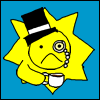 W͈̮̝̉͌̀ͩÅ̻̗̗̼̩̣͉̽Î͙̳ ͚̑ ̌͌ͯ
W͈̮̝̉͌̀ͩÅ̻̗̗̼̩̣͉̽Î͙̳ ͚̑ ̌͌ͯ

- Reputation
- 386
- Join Date
- Sep 2006
- Posts
- 1,637
- Thanks G/R
- 2/5
- Trade Feedback
- 5 (100%)
- Mentioned
- 0 Post(s)
- Tagged
- 0 Thread(s)
Thanks mang

-
11-27-2009 #42Contributor


- Reputation
- 144
- Join Date
- Jan 2009
- Posts
- 192
- Thanks G/R
- 0/0
- Trade Feedback
- 0 (0%)
- Mentioned
- 0 Post(s)
- Tagged
- 0 Thread(s)
I am no expert in this, but won't doing this affect your computer negatively somehow?
I.e. you take more memory to wow less memory goes somewhere else?
Would be nice if you expained how it works in a little more detail."Banned on all 3 accounts permanently. Playing EVE now "
"

-
11-27-2009 #43Member

- Reputation
- 6
- Join Date
- Jun 2008
- Posts
- 61
- Thanks G/R
- 0/0
- Trade Feedback
- 0 (0%)
- Mentioned
- 0 Post(s)
- Tagged
- 0 Thread(s)
A lot faster loading screen. Nice!

-
11-27-2009 #44Contributor


- Reputation
- 94
- Join Date
- Feb 2008
- Posts
- 109
- Thanks G/R
- 0/0
- Trade Feedback
- 0 (0%)
- Mentioned
- 0 Post(s)
- Tagged
- 0 Thread(s)
-
11-27-2009 #45Member

- Reputation
- 12
- Join Date
- Sep 2006
- Posts
- 98
- Thanks G/R
- 0/0
- Trade Feedback
- 0 (0%)
- Mentioned
- 0 Post(s)
- Tagged
- 0 Thread(s)
When I got to dxdiag it says my card has 512mb, but in reality my computer is running with two of these cards for a total of 1024mb, should I allocate 256mb just to stay safe or will I be fine allocating 512?
Similar Threads
-
[How-To] Reduce endless loading screens and failed transfers.
By fearfart in forum Elder Scrolls Online GuidesReplies: 4Last Post: 05-14-2014, 03:30 PM -
[Tutorial] Increasing FPS by lots. Faster loading screens. Focusing more visual memory on WoW.
By fredalbob in forum World of Warcraft GuidesReplies: 13Last Post: 06-14-2010, 10:10 PM -
Reduce your WoW ping! Tested and working
By alexkapi12 in forum World of Warcraft GuidesReplies: 17Last Post: 01-20-2009, 06:02 PM -
how to greatly reduce your ping ON VISTA
By crzymazy in forum World of Warcraft GuidesReplies: 12Last Post: 09-20-2008, 11:24 PM -
Increase FPS & Lower your lag!
By Ryoushi in forum Age of Conan Exploits|HacksReplies: 9Last Post: 06-08-2008, 06:16 AM







 Reply With Quote
Reply With Quote






