So, I've been a leecher on this site for god-knows-how-long, and I've decided that it's time for me to start contributing.
This is a guide that I've written that can help you to create your own user interface. It's really easy to do, and having a UI that you like can improve your game experience by alot - trust me.
This guide will have a list of a few addons that can help you improve your UI. This might not be the best addons out there, but it's a list of addons that I have personally used, and really liked.
If you want to add some Addons or anything else to the guide, just write that in your comment, or PM me, and I might add it.
This guide will contain:
- A small wordlist that explains what some words means
- A list of great addons
- A guide that shows you how to set up your own UI, step by step
Anyway, here we go.
User Interface
The User Interface (UI) is the look of the actionbars, user frames, and so on. Simply the look of every menu and such that you interact with to be able to control the game.
You might not know what words such as 'user frames' or 'actionbars' means if you haven't done your own User Interface before, so below is a list that will shortly explain what the different words means:
- Action bars - The bars that you put your spells on
- Bossmods - Addons that warns you on abilitys that raid bosses you're fighting are about to cast/do
- Casting bar - These addons will change the appearance of the casting bar
- Chat addons - Addons that will change/improve the chat frame.
- Class specific addons - Addons that are specific to one class
- Cooldown bars - These kind of addons will show you the cooldown of your spells/abilitys on bars
- Coordinate addons - Addons that shows you the coordinate for certain places
- Damage meters - Addons that will show your damage and DPS of you and your party/raid members.
- Gear-switching/Wardrobe addons - Addons that will allow you to switch between gearsets fast (Blizzard have a built-in addon like this now, but if you for some reason don't like it, you can use these addons instead).
- HUD - These addons will add a health/resource (mana, energy, raid, runic power) bar on the middle of the screen.
- Loot frames - Addons that will change the appearance/add options to the Loot Frame
- Map addons - Addons that changes the apperance of the map/minimap
- Panel addons - Addons that will add a list to the top or bottom of the screen, that can give you information about different things such as coords, xp/h, gold, current time, pretty much everything
- Party-/raidframe addons - Addons that creates frames for your party/raid group.
- PvP addons - Specific addons for PvP
- Quest/Leveling addons - Addons that can help you with quests/leveling
- Raid specific addons - Addons that are helpful when you're raiding
- Spell indicators - Addons that shows you when spells are ready for use
- Texture addons - These addons will allow you to add textures on the screen. For example, you can add some cool looking picture of wings, or stripes behind your chatframe etc
- Threat addons - Addons that will show you the threat that you and your raid members have to a specific mob
- Timers - Different timers
- Tooltip - Addons that will change the appearance of the original mouse-over tooltip
- Trash/junk addons - Addons that will help you clear out the junk in your backpack
- User Frames - Addons that will change the appearance of the portraits
There is alot of other addon categories aswell, but these will be the categories that I'll go through in this guide.
Here are some addons that I can recommend:
- Action Bars
Bartender4 - Action Bars
ButtonFacade - Changes the looks on the buttons
- Assistance/Healing
Decursive - Addon for dispelling
Clique - Healing addon
- Casting bar
Quartz - Casting Bar
- Chat
Prat - Chat addon
Chatter - Chat addon
- Class specific
I won't link class specific addons since I would have to link alot of addons then. I'll add the links to the class specific addon sections on Curse.com instead:
Death Knight
Druid
Hunter
Mage
Paladin
Priest
Rogue
Shaman
Warlock
Warrior
- Cooldown
CooldownTimers3 - Cooldown bar
Cooldown Count - Adds cooldown text to each button
- Damage meters
Recount - Damage meter
Skada - Damage meter
- Gear-switching
Outfitter - Mod for switching gear sets
- HUD
IceHUD - HUD
SilHUD2 - HUD
ArcHUD2 - HUD
- Loot frames
XLoot - Loot frame
XLoot Monitor - Shows recent looted items
- Map/Coordinate
Cartographer - Map
MapCoords - Coordinate addon
TomTom - Arrow pointing to specific locations
Gatherer - Saves things like veins/herb locations on the map
GatherMate - Saves things like veins/herb locations on the map
Chinchilla - Minimap
SexyMap - Minimap
- Panel
Titan Panel - Panel addon
FuBar - Panel addon
- Party-/raidframe
Grid - Raidframe
HealBot - Raidframe
- PvP
There are alot more PvP addons, but too lazy to find more right now
Gladius - Arena addon
- Quest/Leveling
Questhelper - Shows where to go for specific quests
Lightheaded - Shows comments from wowhead to different quests
- Raid
Bigwigs - Bossmod
Deadly Boss Mods - Bossmod
Omen - Threatmeter
DiamondThreatMeter - Threatmeter
oRA2 - Raid assistance addon
QuickMark - Mobmarking frame
- Spell indicators
JIM's Cooldown Pulse - Pulses the icon of a spell when it's ready
Power Auras - Shows textures on the screen depending on buffs/debuffs
- Texture
There are alot more texture addons, but too lazy to find more right now
Btex - Adds a texture to the bottom of the screen
- Tooltip
TipTac - Tooltip frame
MobInfo2 - Adds info (drops, resistance, runs) to the tooltip frame
- Trash/junk
VendorFood - Allows you to sell all your grey quality items in your bags
SlashDeleteAll - Allows you to delete all your grey quality items in your bags
- User Frames
Pitbull - User Frame
X-Perl - User Frame
- Other
ScrollingCombatText - Text of incomming/outgoing damage, and buffs/debuffs
Atlas (requires Atlasloot Enhanced) - Instance maps, and dropinfo/item search
Examiner - Inspection frame
Friends Cloner - Copies the friendlist from one character to another
Minimap Button Frame - Gathers all addonbuttons around the minimap to a frame
Pawn - EP values of items
WarnMe - Flashes the screen depending on buffs/debuffs
Zoom!! - Decreases loading times when logging in by preventing garbage collections
There are alot more addons, so search for more on Curse, WowInterface, WowAce, and other sites before deciding which addons you want
Setting up your UI
Step one - Preparation
First of all, you have to know what your UI should look like.
I'd suggest that you look around of different sites and go through "Post your UI" threads until you find an UI that you're somewhat happy with. Look at what you think look good on those UI's, and what you want to change. You'll most likely get alot of ideas.
I've searched the web, and found some UI's that I think looks good. You can find those UI's on the links below:
Another thing that might be good to do, but not necessary, is to make a template in paint or something, about how it should look. You might notice that it's really easy to picture how wonderful your UI looks in your head, but it's alot harder to write a blueprint on it, or to actually create it.
This is what my blueprint for an UI looked like when I was going to change my UI - My template
Keep in mind that you don't have to spend alot of time on this (I've actually spent quite alot of time on it, since I was bored when I did it).
An important thing to think about is what you're going to spend most of your time on, and what role you have. Are you a PvP/PvE:er? Are you a healer, dps, or tank?
All these things is important to know before you decide exactly what your design should look like, and what addons you need.
If you're a healer, you might want to have your raidframes and unitframes close to each other, and if you're a dps, you might want to have your threatframe in a good position etc.
Remember that the functionality is the most important thing on your UI. If your UI is clogged with things in the wrong position, it doesn't matter how good it looks.
Of course, you should try to have both a good looking UI, and an easy to use layout.
Step two - Figuring out which addons you need
There is alot of addons out there, and it can be hard to decide exactly which addons you want.
Start by deciding which addontypes you want (threatmeters, damagemeters, new unitframes etc.). When you've done all that, try to decide exactly which addons you want (do you want recount damage meter, or some other damage meter?).
You might want to use low-memory usage addons to make the game run smoother and decrease loading times.
Since it's really hard to decide addons by just looking at them at sites, it can be a good idea to download them and try them out.
Step three - Setting up your UI
Now that you've decided how your UI should look, and what addons you want, it's time to set up your UI.
I'd suggest that you don't activate all your addons at the same time, since they might take up your entire screen.
Simply start by activating the most important things (actionbars, unit frames, textures etc), place them out where you want them to be, then log out, and activate a few more addons etc.
When you've placed all your addons where they should be, you might want to align them more properly when they're all there.
It can be hard to align them properly, but there's a great addon for that - Align will create a grid over your entire screen that you can use to see where you should put your things.
Step four - Settings
Now that everything is where you want them to be, it's time to change the settings for all your addons.
If you're a dps:er, you might want to deactivate things such as main tank unit frames, or main assistance.
Alot of addons will also have similar functions (for example, both Pitbull and oRA have main tank unit frames) - decide which addon you want to show what.
The settings will most likely be the most time consuming part of your UI, it might take hours before you're happy. But let it take time, if you fix a 'somewhat okay' ui in 20 minutes, you will grow tired of it in a short amount of time, and might have to redo your entire UI in less than a month.
Another thing that is really important to think about is this - Use profiles! Most addons will allow you to create different profiles for your characters, take advantage of this.
You might want to change your unitframes whether you're in a raidgroup or not, or depending on which character you're on. Use profiles to quickly swap between settings.
Even if you don't want to change your UI depending on groups or such, it's always a good idea to use profiles so you can quickly set up the same UI on your alts without having to redo everything.
Anyway, that's all folks. Hope you enjoyed the guide. But oh, one more thing - I know what you're thinking: "Zomg, a leecher, he's a copy paster noob".
But actually, I've written all of this myself. If you don't believe me, feel free to look for this guide anywhere else on the internet, and you'll see that it's not a copy paste.
Good Luck :wave:
Shout-Out
User Tag List
Thread: Setting up your own UI
Results 1 to 15 of 17
-
07-25-2009 #1Active Member


- Reputation
- 25
- Join Date
- Aug 2007
- Posts
- 26
- Thanks G/R
- 0/0
- Trade Feedback
- 0 (0%)
- Mentioned
- 0 Post(s)
- Tagged
- 0 Thread(s)
Setting up your own UI
Last edited by Steppy; 07-25-2009 at 05:31 PM. Reason: Links
-
07-25-2009 #2Contributor


- Reputation
- 94
- Join Date
- Jul 2008
- Posts
- 151
- Thanks G/R
- 0/0
- Trade Feedback
- 0 (0%)
- Mentioned
- 0 Post(s)
- Tagged
- 0 Thread(s)
Ahh..sweet, i think i'm actually going to bookmark this for the list of addons.. I'm baaad with addons and basicly only know the name of dbm and recount.. Thanks, +rep

-
07-25-2009 #3Active Member


- Reputation
- 25
- Join Date
- Aug 2007
- Posts
- 26
- Thanks G/R
- 0/0
- Trade Feedback
- 0 (0%)
- Mentioned
- 0 Post(s)
- Tagged
- 0 Thread(s)
Thanks for the rep, and I'm glad that you liked the guide.
Last edited by Steppy; 07-25-2009 at 05:23 PM. Reason: Font color...again
-
07-25-2009 #4Contributor


- Reputation
- 94
- Join Date
- Jul 2008
- Posts
- 151
- Thanks G/R
- 0/0
- Trade Feedback
- 0 (0%)
- Mentioned
- 0 Post(s)
- Tagged
- 0 Thread(s)
You have a small problem with the example ui interface pictures tho, you'll understand when you click at them.. 2-7 example is same picture, while ui-link has different pictures. However, do you know where i could find addons that would make my ui look kinda like the one on the 3rd picture, the one of the tonkadin?
-
07-25-2009 #5Active Member


- Reputation
- 25
- Join Date
- Aug 2007
- Posts
- 26
- Thanks G/R
- 0/0
- Trade Feedback
- 0 (0%)
- Mentioned
- 0 Post(s)
- Tagged
- 0 Thread(s)
Fixed the links, sorry about that. Anyway, you're in luck! That UI has actually recently been released for download. You can find it here - Chron UI : WoWInterface Downloads : Generic Compilations
-
07-25-2009 #6Contributor


- Reputation
- 94
- Join Date
- Jul 2008
- Posts
- 151
- Thanks G/R
- 0/0
- Trade Feedback
- 0 (0%)
- Mentioned
- 0 Post(s)
- Tagged
- 0 Thread(s)
Thanks alot
 .. going to sort it out now, this is a good thread!
.. going to sort it out now, this is a good thread!
-
07-25-2009 #7Contributor


- Reputation
- 183
- Join Date
- Jan 2008
- Posts
- 717
- Thanks G/R
- 0/0
- Trade Feedback
- 0 (0%)
- Mentioned
- 0 Post(s)
- Tagged
- 0 Thread(s)
Great thread!
(Bra jobb.)
-
07-25-2009 #8Banned

- Reputation
- 96
- Join Date
- May 2007
- Posts
- 651
- Thanks G/R
- 0/0
- Trade Feedback
- 0 (0%)
- Mentioned
- 0 Post(s)
- Tagged
- 0 Thread(s)
Nice guide. +Rep
-
07-25-2009 #9Banned

- Reputation
- 229
- Join Date
- Jun 2008
- Posts
- 990
- Thanks G/R
- 0/0
- Trade Feedback
- 0 (0%)
- Mentioned
- 0 Post(s)
- Tagged
- 0 Thread(s)
Wrong section.
-
07-25-2009 #10Contributor


- Reputation
- 94
- Join Date
- Jul 2008
- Posts
- 151
- Thanks G/R
- 0/0
- Trade Feedback
- 0 (0%)
- Mentioned
- 0 Post(s)
- Tagged
- 0 Thread(s)
Not really, it's a guide imo
-
07-25-2009 #11Banned

- Reputation
- 229
- Join Date
- Jun 2008
- Posts
- 990
- Thanks G/R
- 0/0
- Trade Feedback
- 0 (0%)
- Mentioned
- 0 Post(s)
- Tagged
- 0 Thread(s)
I would place it in the UI and Addon section..
-
07-25-2009 #12Active Member


- Reputation
- 54
- Join Date
- Oct 2008
- Posts
- 556
- Thanks G/R
- 0/0
- Trade Feedback
- 0 (0%)
- Mentioned
- 0 Post(s)
- Tagged
- 0 Thread(s)
It is actually wrong forum.
http://www.mmowned.com/forums/wow-gu...t-section.html
-
07-25-2009 #13Contributor


- Reputation
- 94
- Join Date
- Jul 2008
- Posts
- 151
- Thanks G/R
- 0/0
- Trade Feedback
- 0 (0%)
- Mentioned
- 0 Post(s)
- Tagged
- 0 Thread(s)
Hmm,k.. flag it for a move then
Edit: Really, the forum you're talking about is ui discussions, this on the other hand is a guide.Last edited by grak; 07-26-2009 at 02:41 PM.
-
07-25-2009 #14Member

- Reputation
- 30
- Join Date
- Nov 2007
- Posts
- 14
- Thanks G/R
- 0/0
- Trade Feedback
- 0 (0%)
- Mentioned
- 0 Post(s)
- Tagged
- 0 Thread(s)
This is awesome.
Thanks for taking the time to type and share this
-
07-26-2009 #15Active Member


- Reputation
- 25
- Join Date
- Aug 2007
- Posts
- 26
- Thanks G/R
- 0/0
- Trade Feedback
- 0 (0%)
- Mentioned
- 0 Post(s)
- Tagged
- 0 Thread(s)
Oh, sorry. Didn't know that a section like that even existed. Can any moderator move it please (Unless it's possible for me to do it?)
Similar Threads
-
[Guide] The Complete Guide On Setting Up Your Own AC-Web Server! [Advanced Guide]
By Absolute Zero in forum WoW EMU Guides & TutorialsReplies: 93Last Post: 03-08-2008, 08:47 PM -
The Complete Guide On Setting Up Your Own AC-Web Server! (Guide Downloads)
By Absolute Zero in forum WoW EMU Guides & TutorialsReplies: 15Last Post: 02-13-2008, 10:49 AM -
Forrest's Idiot-proof Guide to Setting Up Your Own MangoS Server
By Forrest in forum WoW EMU Guides & TutorialsReplies: 1Last Post: 01-29-2008, 07:44 AM -
Forrest's Idiot-proof Guide to Setting Up Your Own MangoS Server
By Forrest in forum WoW EMU Guides & TutorialsReplies: 1Last Post: 01-29-2008, 03:21 AM -
[Guide] The Complete Guide On Setting Up Your Own AC-Web Server! [Simple Guide]
By Absolute Zero in forum WoW EMU Guides & TutorialsReplies: 88Last Post: 01-26-2008, 04:55 PM





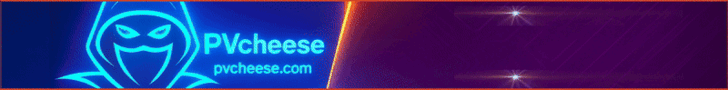

 Reply With Quote
Reply With Quote






