If you haven't heard of Contest: Name that Screenshot! - Wowhead, check it out. To win, you must find the 5 screenshots that are posted each day and send an e-mail to them as soon as possible (first five get a beta key and a minipet).
>>Okay, this is impossible<< you think. Wrong. My friend and I have used some tricks to be in the first 5. I won yesterday and he won today. Since we're 2 out of 10, we'd prefer not providing screenshots so we can avoid getting caught (actually, it wouldn't prove anything). Hope you understand.
Now, here's what you need:
- About 3-5 hours of time
- A program that is able to download a whole website, such as SurfOffline or WinHTTrack (google them).
- TotalCommander
- 3 more minutes
How to do:
- Use your downloader application to download every single page from Wowhead.com. Exclude everything that has "?forums" and "?user" in it to make downloading (and searching later) faster. This will take the longest, but you can leave it unattended and do something else while it's downloading. Using proxies might be a good idea, but keep it in mind that it'll slow down the download a lot. You can leave it run overnight if you want to. Do not download any images, all you need are the .html files.
- About 10 minutes before the contest starts, start writing an e-mail to [email protected]. Open 5 TotalCommanders, in all of them, select the directory where you saved the Wowhead site, go to Commands -> Search. Tick "Find Text" and write "{id:," in the textbox. I'll explain why later on.
- Now when they post the screenshots to be found, you'll have five URLs such as http://upload.wowhead.com/images/screenshots/79727.jpg. Just pay attention to the numbers, you should have 5 of them. Go back to your TotalCommanders, insert the number between the ":" and the ",". They should look like this: "{id:85066,". Click "Start search". You should get results in half a minute (depending on your HDD's speed). Open the result, find the item/NPC/whatever's name, search for that name on Wowhead. If the screenshot matches the screenshot they put on the contest page, copy the Wowhead link to your e-mail (ensure that the links are in order; the first link should be where "you" found the NPC/item and so on). It's important to search for "{id:85066," instead of "85066" because the latter one might yield false results. Once you have all 5 links to where you can see the screenshots, send the e-mail with them.
- Wait for the winners to be announced. Say hello to your lovely pet! If you don't need the beta key, you can try selling it, some people pay $100+ for one!
Notes:
- Instead of using TotalCommander, you can try renaming all the .html files to .txt and use Windows' search utility to search for the page, but for us, it seemed to be slower than TC. If you want to, you can try enabling the Indexing service and try with it, but I don't know if that is any faster.
- If you want to be a winner for sure, practise! Find an NPC or item which has a screenshot, then have a look at the screenshot's ID. Search for it as if it was posted for the competition.
- Temporarily disable anti-virus software and don't run anything else in the background while searching as that can slow your speed greatly. And you have only about 5 minutes (guess we weren't the only ones using this sweetie).
Have fun. Remember, only 2 more days of competition, don't miss your chances!
Shout-Out
User Tag List
Results 1 to 15 of 24
-
08-22-2008 #1Contributor


- Reputation
- 146
- Join Date
- May 2007
- Posts
- 89
- Thanks G/R
- 0/0
- Trade Feedback
- 0 (0%)
- Mentioned
- 0 Post(s)
- Tagged
- 0 Thread(s)
Limited-time: Getting a Tyrael minipet and a BETA key through Wowhead.
Last edited by someone32; 08-22-2008 at 11:50 PM.
-
08-22-2008 #2Contributor


- Reputation
- 83
- Join Date
- Jun 2008
- Posts
- 344
- Thanks G/R
- 0/0
- Trade Feedback
- 0 (0%)
- Mentioned
- 0 Post(s)
- Tagged
- 0 Thread(s)
I'm having lots of problems, PM'd you my Aim, maybe you could help me. Ill +rep ya
 .
.

-
08-22-2008 #3Member

- Reputation
- 12
- Join Date
- May 2008
- Posts
- 95
- Thanks G/R
- 0/0
- Trade Feedback
- 0 (0%)
- Mentioned
- 0 Post(s)
- Tagged
- 0 Thread(s)
Smart Idea, nice contribute
:run:
-
08-22-2008 #4Member

- Reputation
- 1
- Join Date
- Mar 2008
- Posts
- 22
- Thanks G/R
- 0/0
- Trade Feedback
- 0 (0%)
- Mentioned
- 0 Post(s)
- Tagged
- 0 Thread(s)
Hard to get the complete site.... httrack is stopping too early
but nice idea hope you had luck
-
08-22-2008 #5Member

- Reputation
- 1
- Join Date
- May 2007
- Posts
- 5
- Thanks G/R
- 0/0
- Trade Feedback
- 0 (0%)
- Mentioned
- 0 Post(s)
- Tagged
- 0 Thread(s)
Just so you know, this would no longer work. They are changing image names and uploading to an image hosting site.
I'm sure I'm not alone when I say you're just a prick ruining everyone's chances at a beta key.
-
08-22-2008 #6Member

- Reputation
- 28
- Join Date
- Aug 2007
- Posts
- 113
- Thanks G/R
- 0/0
- Trade Feedback
- 0 (0%)
- Mentioned
- 0 Post(s)
- Tagged
- 0 Thread(s)
Very nice idea, unfortunatly they have changed the way they will do this contest. I'm still download the site just so I can have it without internet xD Thanks though!
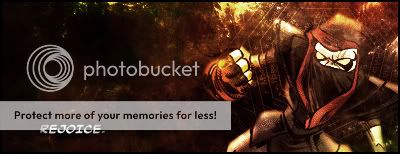
-
08-22-2008 #7Member


- Reputation
- 1
- Join Date
- May 2008
- Posts
- 24
- Thanks G/R
- 0/0
- Trade Feedback
- 0 (0%)
- Mentioned
- 0 Post(s)
- Tagged
- 0 Thread(s)
THIS IS STILL POSSIBLE.
You just need to run through an extra step.
That step is downloading everything from upload.wowhead.com/images/screenshots/[1-94951].jpg (91945 being the latest screenshot).
If you download all the images (easily done with a shell script and a loop), you can then use an image comparison tool to compare the renamed images to the ones you've downloaded earlier. That will get you the original image name, then you just need to proceed as you would have before.
Keep in mind you can still get caught 'botting' if they're watching for it (traffic should be minimal, but you'll be generating a LOT of 404 errors), but hopefully they've slacked off on monitoring a bit.
edit: If you're using linux you can use the following shell script to do this: Pastey.net - paste bin (for some reason pasting it into the forum causes it to get messed up >_<)
edit2: After doing some basic napkin math, you're probably looking at between 700-1000 mb of data transfer (basing it off progress after going through 5,000 image id's (not all were images tho), so you might want to do this from a different ip address.Last edited by Marroc; 08-22-2008 at 11:34 PM.
-
08-22-2008 #8Contributor


- Reputation
- 146
- Join Date
- May 2007
- Posts
- 89
- Thanks G/R
- 0/0
- Trade Feedback
- 0 (0%)
- Mentioned
- 0 Post(s)
- Tagged
- 0 Thread(s)
Some help
I got some PMs regarding setting up the apps to filter URLs, here's how to:
For WinHTTrack, before starting the mirroring, go to Set options, Scan Rules, Exclude Links, select Links Containing: and fill out the field below (?forums), then do the same with ?user.
For SurfOffline, when adding the project, choose Setup advanced options now, go to URL filters, untick Load and add ?forums to query. Do the same, just with ?user now. Done.
A word of warning: I heard that they are monitoring site traffic now to filter out cheaters, but it's nothing you can't fix.
- Use a proxy (slow)
- Use a dynamic IP (or your neighbour's unencrypted wireless internet...)
- or have an older copy (not too old, about a week or month-old) of Wowhead.com on your computer (this is what we did)
As for WinHTTrack stopping early, make sure you have all limits blanked out (meaning no limits) on the Limits tab, have everything enabled on Links except for test validity and disable URL Hacks (join similar URLs) on the Spider tab.
As for them changing the screenshots format and such, it might still be possible to mess with it. It doesn't matter where they upload it, as long as they upload it somewhere (lol). What format they convert to? If you download all the images as well (going to take a long time, so far I have 5GB of images, and it's still coming), you can copy them to X different locations and convert them to all known formats. Then you can try identifying based on file size or CRC checks. If they also add sub-channel data that is not visible to the human eye or watermarks to mess up bots, look for an http://ihome.cuhk.edu.hk/~b400559/arraysoft_image.html image analyzer. I expect it to be slower, who knows. If they build a client that you need to see the images (perhaps with a timer so that you can only run it ~5 minutes before the competition), you can change the BIOS time and hack your .hosts file to find out how it works beforehand (less likely that they would do that; I imagine it would download a scrambled image file and descramble it for showing to the user, but you could print-screen and save the image ... then go back to point 1). If they start requiring a HTTP referer header to get the images, you can spoof it, easier than 1*1 (=2?). Or they could lock out all accounts that are registered with free e-mail providers (yahoo, for example) or those that have registered in the past few days (I believe this would cause some trouble for them, though, seeing that people are already annoyed that some were cheating or that the contest takes place during raid-hours for most guilds (in the UK at least)). I'm not expecting them to post images we would have to edit ourselves (such as one with inverted colours or shifted RGB tables) since about half people wouldn't be able to do it - and this competition is not about how good you are with computers ... *cough*. The possibilities are endless, we just have to think.
It looks like they have learnt from their mistakes and are making it more challenging. I love challenges. And you?
PS I will be playing tonight as well, just to see if I can make it, but I will not send any e-mails, enjoy!
EDIT: Sorry Marroc, had some other things to do while posting and haven't seen you replied. But yes, that's the idea!Last edited by someone32; 08-22-2008 at 11:47 PM. Reason: New reply
-
08-23-2008 #9Member


- Reputation
- 1
- Join Date
- May 2008
- Posts
- 24
- Thanks G/R
- 0/0
- Trade Feedback
- 0 (0%)
- Mentioned
- 0 Post(s)
- Tagged
- 0 Thread(s)
I honestly don't think they're going to go through THAT much trouble, at most you'll be dealing with a watermark, which is easily circumventable (just use an image comparison program that can do partial matches).
Also if you're using an http spider your image size is going to be MUCH bigger than my method because it's going to grab icon images and various other background images of the site that are of no interest.Last edited by Marroc; 08-23-2008 at 12:08 AM.
-
08-23-2008 #10Member

- Reputation
- 26
- Join Date
- Feb 2008
- Posts
- 115
- Thanks G/R
- 0/0
- Trade Feedback
- 0 (0%)
- Mentioned
- 0 Post(s)
- Tagged
- 0 Thread(s)
I don't understand any of it but sounds good(and i don't really want a beta key because I want to experience northrend with no bugs) +rep
-
08-23-2008 #11Member


- Reputation
- 1
- Join Date
- May 2008
- Posts
- 24
- Thanks G/R
- 0/0
- Trade Feedback
- 0 (0%)
- Mentioned
- 0 Post(s)
- Tagged
- 0 Thread(s)
Basically wowhead changed how the competition is run (ie they're no longer linking to the actual image), which makes the original trick (searching the html files of the site for the image name) not work.
The additional step allows for you to compare the actual image to the images on wowhead to determine the proper file name, which you can then search the html files for to get the answer.
-
08-23-2008 #12Member

- Reputation
- 1
- Join Date
- Feb 2008
- Posts
- 10
- Thanks G/R
- 0/0
- Trade Feedback
- 0 (0%)
- Mentioned
- 0 Post(s)
- Tagged
- 0 Thread(s)
When we see today what the contest is like someone32 could you post another guide to cheating? Ill +Rep
-
08-23-2008 #13Banned

- Reputation
- 219
- Join Date
- Dec 2006
- Posts
- 1,172
- Thanks G/R
- 0/0
- Trade Feedback
- 0 (0%)
- Mentioned
- 0 Post(s)
- Tagged
- 0 Thread(s)
nice contest ill try to be in

-
08-23-2008 #14Banned

- Reputation
- 4
- Join Date
- Feb 2008
- Posts
- 73
- Thanks G/R
- 0/0
- Trade Feedback
- 0 (0%)
- Mentioned
- 0 Post(s)
- Tagged
- 0 Thread(s)
waaaaaaaaaaaaa
-
08-23-2008 #15Contributor


- Reputation
- 146
- Join Date
- May 2007
- Posts
- 89
- Thanks G/R
- 0/0
- Trade Feedback
- 0 (0%)
- Mentioned
- 0 Post(s)
- Tagged
- 0 Thread(s)
Answers
Okay, people sent me some more questions, time for answering:
1. >>which porgram shall i use, the list you linked has alot and some dont work<<(sic) -- I tried more of them, settled down with Image Comparer ™ - Duplicate Image Finder and Similar Image Remover. How to use: create a gallery which contains all the Wowhead images (this will take some time, depending on your computer). Once the competition starts and you get the 5 images, download them. While the gallery is loaded, go to Compare, Check New Images..., select one and click Open. After some seconds, you will see what it found. Get the ID and continue as described in the first post.
>>Are you sure that this comparing works?<< -- It depends on what they're going to do. On my test, I took a screenshot, added a huge watermark, shifted the RGB table by 10, stretched image size to 110%, saved it as a GIF (instead of a JPG), and the program DID find the original one. The screenshots should not be too different from the original ones (as people would start complaining), so this is pretty much everything they can do.
>>I read that you are going to try yourself again, wondering if you could add me on MSN and send the answers?<< -- We still don't know what they are going to do and how, so I can't be 100% sure that I'll be able to do it. Also, I've told everything in details, so everyone is able to do it if they work for it. No offense, but don't expect me to win for you.
>>If I get it right, you have a beta key you don't need. Can I have it?<< -- I haven't decided what I am going to do with it yet, I'll ask some friends if they need it, and if they don't, I might sell it somehow.
Similar Threads
-
How much cash/gold can i get if i sell my cataclysm beta key? (not account bound)
By Brolly in forum World of Warcraft GeneralReplies: 1Last Post: 08-01-2010, 11:21 AM -
[Selling] [WTS] Level 58 Shammy, with WOTLK enabled, and SC2 Beta key! [$60](quick sell)
By RyeRye in forum World of Warcraft Buy Sell TradeReplies: 7Last Post: 06-08-2010, 06:07 PM -
Giving away FREE HoN and LoL Beta Keys!!
By Frantic in forum Community ChatReplies: 0Last Post: 10-14-2009, 12:15 AM







 Reply With Quote
Reply With Quote








