Hi Guys
So, ive been here for 500 days now and HAVENT posted anything yet, which is terribleBut i have a thing that maybe some of you find quite interesting. This Guide is for everyone who want to have a low ping for arena oder something else. Your ping will be half as big as it was before, or even lower! (If it was about 100, it will be 50 oder it goes down to even 20!!)
So guys, here is the guide, hope you enjoy:
THIS DOESN'T WORK FOR VISTA!!!!!
First of all you need to close down all your games (wow for example). Go to your "Start" button at the bottom of your windows taskbar. Then hit the "RUN" Button.
In there type "regedit" (without these "" thingys). Now there must spawn an editor which should look like this:
In this editor browse to the following path:
HKEY_LOCAL_MACHINE/SYSTEM/CurrentControlSet/Services/Tcpip/Parameters/Interfaces
when you're there, you will see a few folders. They have quite strange names, but it's very easy. Search first of all for the folder with the most files (keys) in it. If you have this folder, search in it for 3 special Keys. Their names are:
DhcpIPAddress, DhcpDefaultGateway, DHCPNameServer
If you see these keys, you have found the right folder! It may be, that these keys are in one folder which hasn't got the most keys in it.. It doesn't matter. I've just said that, because in most cases these 3 special keys are in the folder which has the most keys.
So, now you've found the folder with these 3 special keys, create a new key in this folder. Do this, by rightclicking on a white spot. There should pop a small menu which says: "NEW":
Go with your mouse on "New", then click: DWORD-Key
Name the new DWORD file like this: TcpAckFrequency
Rightclick on the created file and click "Edit":
Now set the value from 0 to 1
Close the editor
Reboot your PC
Have fun with your low ping
That was it guys, i hope you've enjoyed it! Sorry for my english, im not so good at writing english stuff :P
Byebye /wave
User Tag List
Results 1 to 15 of 15
-
08-23-2008 #1Evil Elite Gash!


- Reputation
- 341
- Join Date
- Apr 2007
- Posts
- 677
- Thanks G/R
- 0/0
- Trade Feedback
- 0 (0%)
- Mentioned
- 0 Post(s)
- Tagged
- 0 Thread(s)
[GUIDE] Make your Ping much much lower!!
Last edited by Gash; 08-23-2008 at 04:37 PM.
-
08-23-2008 #2Donator


- Reputation
- 143
- Join Date
- Mar 2007
- Posts
- 1,061
- Thanks G/R
- 2/3
- Trade Feedback
- 1 (100%)
- Mentioned
- 0 Post(s)
- Tagged
- 0 Thread(s)
Hm, like 1000th repost?
-
08-23-2008 #3Active Member


- Reputation
- 23
- Join Date
- Sep 2007
- Posts
- 75
- Thanks G/R
- 0/0
- Trade Feedback
- 0 (0%)
- Mentioned
- 0 Post(s)
- Tagged
- 0 Thread(s)
Yet another repost...
-
08-23-2008 #4Evil Elite Gash!


- Reputation
- 341
- Join Date
- Apr 2007
- Posts
- 677
- Thanks G/R
- 0/0
- Trade Feedback
- 0 (0%)
- Mentioned
- 0 Post(s)
- Tagged
- 0 Thread(s)
ah sorry

but a nice repost :P
-
08-23-2008 #5Member

- Reputation
- 5
- Join Date
- Jun 2007
- Posts
- 8
- Thanks G/R
- 0/0
- Trade Feedback
- 0 (0%)
- Mentioned
- 0 Post(s)
- Tagged
- 0 Thread(s)
Repost, but still good to know
-
08-23-2008 #6Member

- Reputation
- 40
- Join Date
- May 2008
- Posts
- 131
- Thanks G/R
- 0/0
- Trade Feedback
- 0 (0%)
- Mentioned
- 0 Post(s)
- Tagged
- 0 Thread(s)
im not german
 oh yes that is the good stuff
oh yes that is the good stuff
-
08-23-2008 #7Active Member


- Reputation
- 21
- Join Date
- Oct 2007
- Posts
- 111
- Thanks G/R
- 0/0
- Trade Feedback
- 0 (0%)
- Mentioned
- 0 Post(s)
- Tagged
- 0 Thread(s)
Noone could have missed this by now... Doesnt work on vista btw.
-
08-23-2008 #8Active Member


- Reputation
- 31
- Join Date
- May 2007
- Posts
- 225
- Thanks G/R
- 0/0
- Trade Feedback
- 0 (0%)
- Mentioned
- 0 Post(s)
- Tagged
- 0 Thread(s)
-
08-23-2008 #9Evil Elite Gash!


- Reputation
- 341
- Join Date
- Apr 2007
- Posts
- 677
- Thanks G/R
- 0/0
- Trade Feedback
- 0 (0%)
- Mentioned
- 0 Post(s)
- Tagged
- 0 Thread(s)
-
08-23-2008 #10Member

- Reputation
- 3
- Join Date
- Sep 2006
- Posts
- 16
- Thanks G/R
- 0/0
- Trade Feedback
- 0 (0%)
- Mentioned
- 0 Post(s)
- Tagged
- 0 Thread(s)
He got this from Swifty's 3rd PvP/exploit movie. Its towards the end of the film and it's in english.
-
08-23-2008 #11
 Active Member
Active Member

- Reputation
- 22
- Join Date
- Jan 2008
- Posts
- 105
- Thanks G/R
- 0/0
- Trade Feedback
- 0 (0%)
- Mentioned
- 0 Post(s)
- Tagged
- 0 Thread(s)
um who ever said it doesnt work on vista, yes it does lol, this guide is very old been using it over 6months now and went from 400ms to 180ms, on VISTA
-
08-23-2008 #12Member

- Reputation
- 1
- Join Date
- Aug 2008
- Posts
- 1
- Thanks G/R
- 0/0
- Trade Feedback
- 0 (0%)
- Mentioned
- 0 Post(s)
- Tagged
- 0 Thread(s)
seems also closely likely to a way to hack adminstrator passwords. just a thought.
-
08-24-2008 #13Active Member


- Reputation
- 45
- Join Date
- Nov 2007
- Posts
- 311
- Thanks G/R
- 0/0
- Trade Feedback
- 0 (0%)
- Mentioned
- 0 Post(s)
- Tagged
- 0 Thread(s)
I couldnt do it before this. +rep
"Brilliant ideas receive violent opposition from mediocre minds."-Albert Einstein
-
08-24-2008 #14Member

- Reputation
- 6
- Join Date
- Jun 2008
- Posts
- 89
- Thanks G/R
- 0/0
- Trade Feedback
- 0 (0%)
- Mentioned
- 0 Post(s)
- Tagged
- 0 Thread(s)
Ye repost

-
09-21-2008 #15Evil Elite Gash!


- Reputation
- 341
- Join Date
- Apr 2007
- Posts
- 677
- Thanks G/R
- 0/0
- Trade Feedback
- 0 (0%)
- Mentioned
- 0 Post(s)
- Tagged
- 0 Thread(s)
im sorry that this is a repost :/ didnt see it yet
Similar Threads
-
[Guide] Making your own malls
By Denelly in forum WoW EMU Guides & TutorialsReplies: 38Last Post: 02-28-2008, 06:50 PM -
[Guide] Making your own QUESTS!
By Illidan_000 in forum World of Warcraft GuidesReplies: 8Last Post: 12-23-2007, 09:13 AM -
[Guide]Makeing your on .Recall locations
By Syllabus in forum WoW EMU Guides & TutorialsReplies: 11Last Post: 12-19-2007, 10:11 AM -
[GUIDE] Making your own radio for your server!
By Shaak in forum WoW EMU Guides & TutorialsReplies: 9Last Post: 12-04-2007, 11:33 PM -
[Guide] Making your Antrix/Ascent Server Public Without Hamachi!
By mafiaboy in forum WoW EMU Guides & TutorialsReplies: 26Last Post: 11-20-2007, 12:59 PM
![[GUIDE] Make your Ping much much lower!!](https://www.ownedcore.com/forums/images/styles/OwnedCoreFX/addimg/menu4.svg)

![[GUIDE] Make your Ping much much lower!!](https://www.ownedcore.com/forums/./ocpbanners/1/0/6/3/8/1/6/1e102dbc1865060efdd7bf3ae1edf5cc.jpg)
![TradeSafe Middleman [GUIDE] Make your Ping much much lower!!](https://www.ownedcore.com/assets/mm/images/wits.png)
![CoreCoins [GUIDE] Make your Ping much much lower!!](https://www.ownedcore.com/forums/images/styles/OwnedCoreFX/addimg/wicc.png)





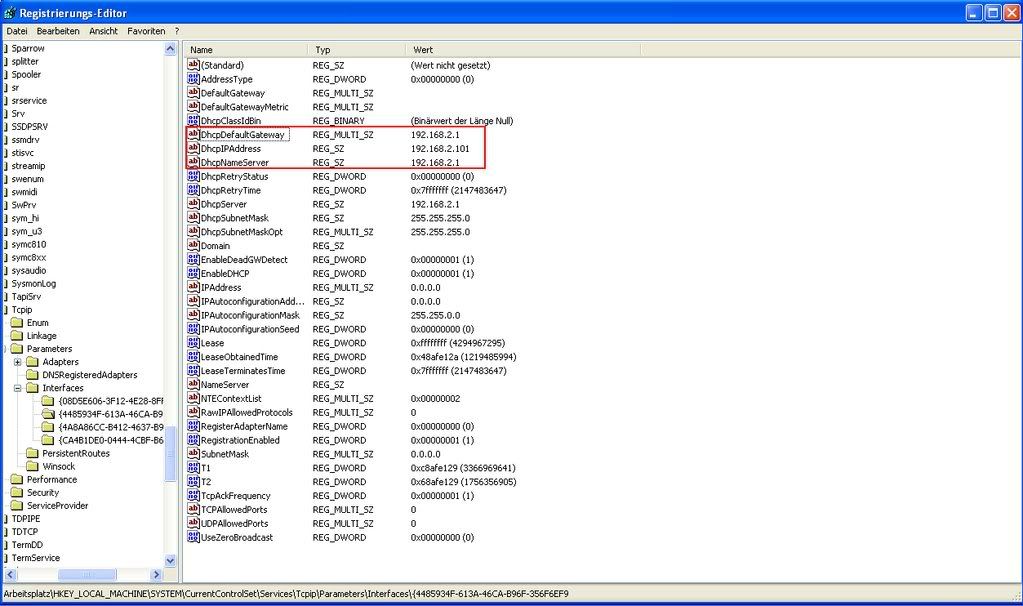




 Reply With Quote
Reply With Quote![[GUIDE] Make your Ping much much lower!!](https://www.ownedcore.com/images/ba/g/b2.gif)







![[GUIDE] Make your Ping much much lower!!](https://www.ownedcore.com/images/paybutton/paypal.png)
![[GUIDE] Make your Ping much much lower!!](https://www.ownedcore.com/images/paybutton/skrill.png)
![[GUIDE] Make your Ping much much lower!!](https://www.ownedcore.com/images/paybutton/payop.png)