Greetings
This is my guide on how to play WoW with only your mouse! You do not need keyboard at all!
There are few steps you have to do before you can play.
1. Open WoW and log in. Go to Video Settings and put WoW to Windowed
2. Go to Start Menu, All Programs, Accessories, Ease of Access and click on OnScreen-Keyboard (Or similiar)
Now we can move on to settings WoW settings to make our gaming as enjoyable as possible.
You will still use your keyboard for this setting : Press enter, copy and paste this /console CameraDistanceMaxFactor 4 and press enter.
Now, go to Interface Options. You can change the options as you wish, but there is one option that should be enabled for maximum enjoyment.
Go to Mouse tab and select Click-To-Move. This will allow you to click on ground and your character will automatically move there.
Now if you have a wireless mouse and big monitor, you can go.. lie on your bed and play with only your mouseYou can write to people using the Onscreen-keyboard. It might take a bit longer to write your messages, though.
I HOPE YOU ENJOY MY GUIDE!!! Tell me if the color hurts your eyes, i will switch it.
Shout-Out
User Tag List
Results 1 to 11 of 11
-
08-09-2008 #1lol why u mad


- Reputation
- 374
- Join Date
- Sep 2006
- Posts
- 1,646
- Thanks G/R
- 3/1
- Trade Feedback
- 2 (100%)
- Mentioned
- 0 Post(s)
- Tagged
- 0 Thread(s)
[Guide]Play WoW with only your mouse!!
Last edited by EcHoEs; 08-09-2008 at 09:41 AM.

-
08-09-2008 #2Legendary


- Reputation
- 783
- Join Date
- Mar 2008
- Posts
- 3,377
- Thanks G/R
- 1/2
- Trade Feedback
- 0 (0%)
- Mentioned
- 0 Post(s)
- Tagged
- 0 Thread(s)
Sweet guide, although I prefer using my keyboard moar

Freelance Digital Artist
https://reflectionartwork.deviantart.com
You did not desert me
My brothers in arms
-
08-09-2008 #3Member

- Reputation
- 18
- Join Date
- Jul 2008
- Posts
- 104
- Thanks G/R
- 0/1
- Trade Feedback
- 0 (0%)
- Mentioned
- 0 Post(s)
- Tagged
- 0 Thread(s)
Yeah, it was a nice guide.
 This sig was made by Stormer.
This sig was made by Stormer.
-
08-09-2008 #4Banned

- Reputation
- 20
- Join Date
- Sep 2007
- Posts
- 248
- Thanks G/R
- 0/0
- Trade Feedback
- 0 (0%)
- Mentioned
- 0 Post(s)
- Tagged
- 0 Thread(s)
Great guide for ppl with one hand o_O
-
08-09-2008 #5Active Member


- Reputation
- 49
- Join Date
- Mar 2007
- Posts
- 464
- Thanks G/R
- 0/0
- Trade Feedback
- 0 (0%)
- Mentioned
- 0 Post(s)
- Tagged
- 0 Thread(s)
I h on hn
x]
That is
I have one hand
But only with my right hand!
Wahaha, I am a smart fellow.
+ rape for the giggle.. at my self.. for being retarted..I have the swine flu!
doihaveswineflu.org
Oh noess..
-
08-09-2008 #6
 Active Member
Active Member

- Reputation
- 17
- Join Date
- Nov 2007
- Posts
- 241
- Thanks G/R
- 1/1
- Trade Feedback
- 0 (0%)
- Mentioned
- 0 Post(s)
- Tagged
- 0 Thread(s)
-
08-09-2008 #7Banned

- Reputation
- 130
- Join Date
- Feb 2008
- Posts
- 328
- Thanks G/R
- 0/0
- Trade Feedback
- 0 (0%)
- Mentioned
- 0 Post(s)
- Tagged
- 0 Thread(s)
+rep nice guide althought i rather just get a 16button mouse like mine and add alll ur hotbars etc to it and enjoy wow
 also CHANGE ZA COLOR PLZ
also CHANGE ZA COLOR PLZ
-
08-09-2008 #8Active Member


- Reputation
- 35
- Join Date
- Apr 2007
- Posts
- 357
- Thanks G/R
- 0/0
- Trade Feedback
- 0 (0%)
- Mentioned
- 0 Post(s)
- Tagged
- 0 Thread(s)
nice guide, wish i had a wireless mouse though
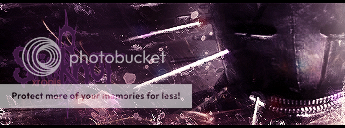
-
08-09-2008 #9Contributor


- Reputation
- 112
- Join Date
- Nov 2007
- Posts
- 668
- Thanks G/R
- 0/0
- Trade Feedback
- 0 (0%)
- Mentioned
- 0 Post(s)
- Tagged
- 0 Thread(s)
Lulz nice guide M8


-
08-09-2008 #10Member

- Reputation
- 1
- Join Date
- Jul 2007
- Posts
- 29
- Thanks G/R
- 0/0
- Trade Feedback
- 0 (0%)
- Mentioned
- 0 Post(s)
- Tagged
- 0 Thread(s)
I tried Xbox 360 controller once, that's pretty fun too if you want to lie down...
-
08-09-2008 #11
 Contributor
Contributor

- Reputation
- 296
- Join Date
- Jun 2006
- Posts
- 1,320
- Thanks G/R
- 7/24
- Trade Feedback
- 0 (0%)
- Mentioned
- 0 Post(s)
- Tagged
- 0 Thread(s)
good post! I typed this with ur guide
-
Similar Threads
-
Play WoW with your Xbox 360 Controller!
By jimmbo506 in forum World of Warcraft Bots and ProgramsReplies: 95Last Post: 11-19-2007, 04:46 PM -
Play WoW with your Wii
By Fault in forum World of Warcraft GeneralReplies: 1Last Post: 08-07-2007, 05:48 PM -
[Program] Play WoW with your GamePad !!! (so much more fun)
By Flying Piggy in forum World of Warcraft Bots and ProgramsReplies: 24Last Post: 02-21-2007, 01:39 PM
![[Guide]Play WoW with only your mouse!!](https://www.ownedcore.com/forums/images/styles/OwnedCoreFX/addimg/menu4.svg)

![[Guide]Play WoW with only your mouse!!](https://www.ownedcore.com/forums/./ocpbanners/1/2/9/8/0/2/2/01d9781faec8bfe3abf9095ac9e57d1e.jpg)
![TradeSafe Middleman [Guide]Play WoW with only your mouse!!](https://www.ownedcore.com/assets/mm/images/wits.png)
![CoreCoins [Guide]Play WoW with only your mouse!!](https://www.ownedcore.com/forums/images/styles/OwnedCoreFX/addimg/wicc.png)


 Reply With Quote
Reply With Quote![[Guide]Play WoW with only your mouse!!](https://www.ownedcore.com/images/ba/g/b2.gif)









![[Guide]Play WoW with only your mouse!!](https://www.ownedcore.com/images/paybutton/paypal.png)
![[Guide]Play WoW with only your mouse!!](https://www.ownedcore.com/images/paybutton/skrill.png)
![[Guide]Play WoW with only your mouse!!](https://www.ownedcore.com/images/paybutton/payop.png)