Hey everyone! Since nobody did a guide for how to use PG, I'm doing it
First, you need to download PG here Download PG
when it's all unzipped and everything, open WoW and log on your account.
Now, open PG. When it's opened, it will ask you if you want to look for updates when opened and you will also be asked if you want to install an error auto sender, i said yes for both.
Now you will need to set up routes and behavior.
Lets start with the route:
- Go in the routes tab.
- choose a name for your route(ex: "Hillsbrad lions")
- Hit "enter" on your keyboard
- *In WoW* run to where you want the bot to kill mobs
- Start running around and frequently add waypoints by clicking on the "Add waypoint" button on the botton left side
- Try no to go to close to mountains or things, if you do, make sure to set up your route carefully because it will get stuck or get aggroed by higher level mobs you don't want.
Now for the behaviour:
- Go in the Behaviour tab
- Once again, type in a name for your behaviour and hit enter
- you will see different tabs nammed:"Pre-Combat" "combat" "Post-Combat" and "Regen". If you want PG to cast a spell before it starts fighting, go in "Pre-Combat" and chose "add rule" button on the boton left corner.
- You will now get a new window appearing, click on the dropdown menu on the upper-right and select a condition("health/power""status""aura""invetory") If you want to cast a buff before you start every fight, go in "aura" and chose the actions creating a scentence (Ex:"Player Buff Doesn't 706 Num") so that says when i don't have spell 706(demon armor rank 1) before combat...Now you will have to the the part that tells the bot what to do i's not there. There's a erform action" part down, chose the "cast spell" or "use item"(depending on what you want to do) and chose the spell/item you want to use before combat if demon armor isn't on(demon armor is just an example, it can be any other spell)
- That's it, you just do the same thing with combat but by chosing the status and selecting target is alive in the choices and select what spell to cast(you will need to create a new action for every spell to use.
After that, when you're done with the behaviours:
- Go in the start tab.
- chose the roue you're just created in the first dropdown
- chose the behaviour you've created in the second dropdown.
- i couldn't setthe gathering options since i didn't knew how it worked...
- you will also need to set a key in the hotkey thing, chose a modifier and then:
- Go in WoW and open the menu, go in mac options and then "key binding" and scroll down untill you get the MultiActionBar Bindings. bind a key that isn't used for the first(BottomLeft Action Button 1) and press the okay button.
- Go back in PG and bind THE SAME KEY in the hotkey thing.
That's it!
I'll post screenshots when i have time
Tips for PG:
- ALWAYS test your route before you let the bot go alone.
- Try checking on it maybe every hours or any time that fits you, but really make sure everything works.
- Put the dnd on and type something after the DND like "Grinding like crazy! Will not answer to anyone." so it looks less suspect if you don't whisper to your friends :P
PS Sorry for my bad english sometimes
PPS Tell me if there's anything i've forgotten
Shout-Out
User Tag List
Thread: [Mac]Setting up Pocket Gnome
Results 1 to 11 of 11
-
04-16-2008 #1Active Member


- Reputation
- 74
- Join Date
- May 2007
- Posts
- 598
- Thanks G/R
- 0/0
- Trade Feedback
- 0 (0%)
- Mentioned
- 0 Post(s)
- Tagged
- 0 Thread(s)
[Mac]Setting up Pocket Gnome
Last edited by eti-enne02; 04-16-2008 at 07:13 AM.

-
04-16-2008 #2Member

- Reputation
- 25
- Join Date
- Oct 2007
- Posts
- 260
- Thanks G/R
- 0/0
- Trade Feedback
- 0 (0%)
- Mentioned
- 0 Post(s)
- Tagged
- 0 Thread(s)
Thanks, might use this when I get my mac.
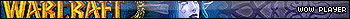

-
04-16-2008 #3Active Member


- Reputation
- 74
- Join Date
- May 2007
- Posts
- 598
- Thanks G/R
- 0/0
- Trade Feedback
- 0 (0%)
- Mentioned
- 0 Post(s)
- Tagged
- 0 Thread(s)
hey guys, i've created a route hillsbrad foothills, it's good for lvl 23-26(around that) tested by me and it works well =D here's the DL link. You just have to open it in the routes tab.
Hillsbrad route
have funLast edited by eti-enne02; 05-12-2008 at 05:22 AM. Reason: thx the ninja :P

-
04-18-2008 #4Knight-Captain

- Reputation
- 94
- Join Date
- Nov 2006
- Posts
- 430
- Thanks G/R
- 0/0
- Trade Feedback
- 0 (0%)
- Mentioned
- 0 Post(s)
- Tagged
- 0 Thread(s)
I hope you meant 20-26 lol....

-
04-19-2008 #5Member

- Reputation
- 2
- Join Date
- Nov 2007
- Posts
- 61
- Thanks G/R
- 0/0
- Trade Feedback
- 0 (0%)
- Mentioned
- 0 Post(s)
- Tagged
- 0 Thread(s)
whats this ; is it like glider?
-
04-27-2008 #6Active Member
![x[JoJo]x is offline](https://www.ownedcore.com/forums/images/styles/OwnedCoreFX/statusicon/user-offline.png)

- Reputation
- 71
- Join Date
- Sep 2007
- Posts
- 233
- Thanks G/R
- 0/0
- Trade Feedback
- 0 (0%)
- Mentioned
- 0 Post(s)
- Tagged
- 0 Thread(s)
i am having a bit of trouble setting it up with my priest, if anybody can help me just AIM me (its in my profile, just click on my name) i cant figure out these behaviors crap
but i really need this bot
kthxbai
-
05-11-2008 #7Active Member


- Reputation
- 16
- Join Date
- Nov 2006
- Posts
- 24
- Thanks G/R
- 0/0
- Trade Feedback
- 0 (0%)
- Mentioned
- 0 Post(s)
- Tagged
- 0 Thread(s)
Permanent bug it says me "Route is not valid : You must select a valid route before starting the bot. If you removed or renamed a route, please select an alternative."
Any suggestions ?
F0x-Dark Winter Studios-
-
05-11-2008 #8Member

- Reputation
- 1
- Join Date
- Oct 2007
- Posts
- 24
- Thanks G/R
- 0/0
- Trade Feedback
- 0 (0%)
- Mentioned
- 0 Post(s)
- Tagged
- 0 Thread(s)
nice one...
-
05-12-2008 #9Active Member


- Reputation
- 74
- Join Date
- May 2007
- Posts
- 598
- Thanks G/R
- 0/0
- Trade Feedback
- 0 (0%)
- Mentioned
- 0 Post(s)
- Tagged
- 0 Thread(s)
-
06-13-2008 #10Member

- Reputation
- 20
- Join Date
- Oct 2007
- Posts
- 112
- Thanks G/R
- 0/0
- Trade Feedback
- 0 (0%)
- Mentioned
- 0 Post(s)
- Tagged
- 0 Thread(s)
so wtf happens when it doesnt eeven open lol
-
06-13-2008 #11Active Member


- Reputation
- 74
- Join Date
- May 2007
- Posts
- 598
- Thanks G/R
- 0/0
- Trade Feedback
- 0 (0%)
- Mentioned
- 0 Post(s)
- Tagged
- 0 Thread(s)
ok well first, what version of Mac OsX do you use
second, are you on a mac?
third, try re-downloading, if it still doesn't work, you might have to contact the bot creator
SavoryDeviate.com
Similar Threads
-
[MAC] Glider to Pocket Gnome Profile Converter
By dave_maltby in forum World of Warcraft Bots and ProgramsReplies: 26Last Post: 02-27-2014, 02:40 PM -
[Mac] All BG routes for Pocket Gnome (horde only)
By Hirb in forum World of Warcraft Bots and ProgramsReplies: 13Last Post: 05-15-2009, 09:06 AM -
[MAC] Pocket Gnome Working 3.1
By Jiat in forum World of Warcraft Bots and ProgramsReplies: 1Last Post: 04-26-2009, 09:47 AM -
[Mac] Pocket Gnome - Beta
By Quafe in forum World of Warcraft Bots and ProgramsReplies: 40Last Post: 05-19-2008, 11:09 AM -
[Mac][Guide] How to make good corpse runs in Pocket Gnome
By Quafe in forum World of Warcraft GuidesReplies: 3Last Post: 05-19-2008, 09:19 AM
![[Mac]Setting up Pocket Gnome](https://www.ownedcore.com/forums/images/styles/OwnedCoreFX/addimg/menu4.svg)

![[Mac]Setting up Pocket Gnome](https://www.ownedcore.com/forums/./ocpbanners/1/2/9/8/0/2/2/01d9781faec8bfe3abf9095ac9e57d1e.jpg)
![TradeSafe Middleman [Mac]Setting up Pocket Gnome](https://www.ownedcore.com/assets/mm/images/wits.png)
![CoreCoins [Mac]Setting up Pocket Gnome](https://www.ownedcore.com/forums/images/styles/OwnedCoreFX/addimg/wicc.png)




 Reply With Quote
Reply With Quote![[Mac]Setting up Pocket Gnome](https://www.ownedcore.com/images/ba/g/b2.gif)



![[Mac]Setting up Pocket Gnome](https://www.ownedcore.com/images/paybutton/paypal.png)
![[Mac]Setting up Pocket Gnome](https://www.ownedcore.com/images/paybutton/skrill.png)
![[Mac]Setting up Pocket Gnome](https://www.ownedcore.com/images/paybutton/payop.png)