Well, did you open up your map? Thats what he says to do I think
User Tag List
Results 16 to 30 of 48
-
03-19-2008 #16Active Member


- Reputation
- 16
- Join Date
- Oct 2007
- Posts
- 263
- Thanks G/R
- 0/0
- Trade Feedback
- 0 (0%)
- Mentioned
- 0 Post(s)
- Tagged
- 0 Thread(s)
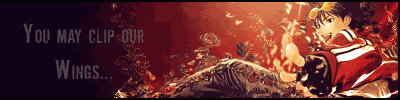
-
03-19-2008 #17Member

- Reputation
- 1
- Join Date
- Nov 2007
- Posts
- 13
- Thanks G/R
- 0/0
- Trade Feedback
- 0 (0%)
- Mentioned
- 0 Post(s)
- Tagged
- 0 Thread(s)
yea i opened up my metamap and nothing shows up
-
03-19-2008 #18Active Member


- Reputation
- 17
- Join Date
- Mar 2007
- Posts
- 509
- Thanks G/R
- 0/0
- Trade Feedback
- 0 (0%)
- Mentioned
- 0 Post(s)
- Tagged
- 0 Thread(s)
you need metamap? Oo
:wave:
-
03-19-2008 #19Member

- Reputation
- 1
- Join Date
- Nov 2007
- Posts
- 13
- Thanks G/R
- 0/0
- Trade Feedback
- 0 (0%)
- Mentioned
- 0 Post(s)
- Tagged
- 0 Thread(s)
i dont know what you need thats why im here
-
03-19-2008 #20Active Member


- Reputation
- 16
- Join Date
- Oct 2007
- Posts
- 263
- Thanks G/R
- 0/0
- Trade Feedback
- 0 (0%)
- Mentioned
- 0 Post(s)
- Tagged
- 0 Thread(s)
Hmm, MetaMap might conflict with the addon. Could someone disable MetaMap then try it?
Also, I discovered that in the DLG folder, there is a stuff.zip file that also has a DLG folder, though this one only has horde related data files in the data folder. That one may work for horde only, though I dont see why the first DLG folder wouldn't work just because it has both horde and alliance data files.
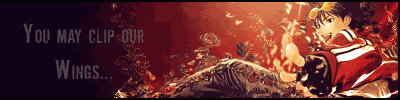
-
03-19-2008 #21Member

- Reputation
- 5
- Join Date
- Jan 2007
- Posts
- 61
- Thanks G/R
- 0/0
- Trade Feedback
- 0 (0%)
- Mentioned
- 0 Post(s)
- Tagged
- 0 Thread(s)
Rayz brought the guide if im correct, we will just have to wait for him to look on dereks site for instructions if we cant figgure it out, im at school so i dont have wow here to test it.
-
03-19-2008 #22Member

- Reputation
- 1
- Join Date
- Nov 2007
- Posts
- 13
- Thanks G/R
- 0/0
- Trade Feedback
- 0 (0%)
- Mentioned
- 0 Post(s)
- Tagged
- 0 Thread(s)
it doesnt work with metamap disabled, maybe taking all the folders out of the TotalPackage folder and placing them in addons seperate
-
03-19-2008 #23Member


- Reputation
- 7
- Join Date
- Sep 2006
- Posts
- 51
- Thanks G/R
- 0/0
- Trade Feedback
- 0 (0%)
- Mentioned
- 0 Post(s)
- Tagged
- 0 Thread(s)
Yea, I took all files out of folder and put em in addon folder seperatly. It works now, Cheers!
-
03-19-2008 #24Member

- Reputation
- 1
- Join Date
- Nov 2007
- Posts
- 13
- Thanks G/R
- 0/0
- Trade Feedback
- 0 (0%)
- Mentioned
- 0 Post(s)
- Tagged
- 0 Thread(s)
thats good lol, i was just guessing how to do it
-
03-19-2008 #25Active Member


- Reputation
- 16
- Join Date
- Oct 2007
- Posts
- 263
- Thanks G/R
- 0/0
- Trade Feedback
- 0 (0%)
- Mentioned
- 0 Post(s)
- Tagged
- 0 Thread(s)
Alright, heres what I would do. first off, I would back up my interface and WTF folder and the delete them both. Next I would restart WoW. Then, I would close out of wow, go into the newly created interface folder, and install the DLG folder inside TotalPackage. Then, I would re-open WoW, and check the addons list to see whether the addon is registering. After that, I would login.
Also, I found out that there is a mini-map button for this addon. This may be why the addon is not working right away.
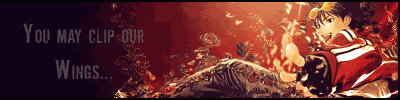
-
03-19-2008 #26Active Member


- Reputation
- 16
- Join Date
- Oct 2007
- Posts
- 263
- Thanks G/R
- 0/0
- Trade Feedback
- 0 (0%)
- Mentioned
- 0 Post(s)
- Tagged
- 0 Thread(s)
-
03-19-2008 #27Member

- Reputation
- 1
- Join Date
- Nov 2007
- Posts
- 13
- Thanks G/R
- 0/0
- Trade Feedback
- 0 (0%)
- Mentioned
- 0 Post(s)
- Tagged
- 0 Thread(s)
no no no, you just put all of the files inside the TotalPackage folder inside the addons folder seperate, then BOOM ur done
-
03-19-2008 #28Member

- Reputation
- 1
- Join Date
- Nov 2007
- Posts
- 13
- Thanks G/R
- 0/0
- Trade Feedback
- 0 (0%)
- Mentioned
- 0 Post(s)
- Tagged
- 0 Thread(s)
o and not trying to sound jealous and steal vitals thunder, but i found out how
-
03-19-2008 #29Active Member


- Reputation
- 17
- Join Date
- Mar 2007
- Posts
- 509
- Thanks G/R
- 0/0
- Trade Feedback
- 0 (0%)
- Mentioned
- 0 Post(s)
- Tagged
- 0 Thread(s)
Now i finally got it to work, also just put all the folders inside the total package in my addons folder, + rep for sharing thanks
:wave:
-
03-19-2008 #30Member

- Reputation
- 5
- Join Date
- Jan 2007
- Posts
- 61
- Thanks G/R
- 0/0
- Trade Feedback
- 0 (0%)
- Mentioned
- 0 Post(s)
- Tagged
- 0 Thread(s)
Similar Threads
-
Dereks Speed Leveling Guide Horde + Alliance
By Mallak in forum World of Warcraft GuidesReplies: 8Last Post: 03-25-2008, 09:14 AM -
Derek's Speed Leveling Guide Added To Reputation Contest Prizes
By Ket in forum OC NewsReplies: 12Last Post: 03-16-2008, 09:42 AM -
Mancow/Joana 1-60 Leveling Guide (Text Only)
By Gothian in forum World of Warcraft GuidesReplies: 12Last Post: 12-05-2006, 06:36 PM










 Reply With Quote
Reply With Quote








