This guide will learn you how to update your addon(s)
I will use Gash's MMOwned addon as an example.
How to spot an outdated addon:
To check if your addon is out of date you will need to open WoW and click on the "AddOns" button.
Here is how it will look if your addon is outdated:
as you may have noticed the epicfail addon is shown in red letters and is marked "Out of date"
You can just check the box "Load out of date addons" if you want to.
But I like to have my addons updated!
How to update your addon(s)
Go to your WoW addon folder
it will most likely be in c\program files\world of warcraft\interface\addons
Now find the addon you would like to update.
Mine is MMOwned Epicfail as you can see on the picture
Now open the .toc file with your text editor.
Now you take a look at the marked text on the picture
So as you can see 30100 is the number that I marked.
But what do it mean?
30100 is the long name of patch 3.1.x
so patch 3.0.x would be 30000 and 2.1.x would be 20100.
So now that you hopefully understand it, we can move on.
So now we need to check the current patch of your WoW.
here is a picture to show where you can see it:
an alternative to this is to go ingame and type: " /run print((select(4, GetBuildInfo()))); " ---- (Credits to Marlo for telling it to me)
The current patch is 3.2.x so the long name of 3.2.x is 30200.
Now go back to the .toc file and change 30100 to 30200.
Congratulations! You just updated your addon manually!
You can also use programs such as WoWmatrix or Curse client to check/update your addons.
But some addons, like Gash's, is not getting updated anymore.
Shout-Out
User Tag List
Results 1 to 10 of 10
-
10-11-2009 #1Active Member



- Reputation
- 32
- Join Date
- Aug 2007
- Posts
- 339
- Thanks G/R
- 0/0
- Trade Feedback
- 0 (0%)
- Mentioned
- 0 Post(s)
- Tagged
- 0 Thread(s)
[Guide] How to keep your addon(s) up to date!
Last edited by Gunzarles; 10-11-2009 at 04:12 PM.

-
10-11-2009 #2Member

- Reputation
- 1
- Join Date
- Feb 2009
- Posts
- 14
- Thanks G/R
- 0/0
- Trade Feedback
- 0 (0%)
- Mentioned
- 0 Post(s)
- Tagged
- 0 Thread(s)
Does this really work?
If it does I'm thinking about to give u +rep !!
Cause I've always had that problem...
-
10-11-2009 #3
 Moderator Harry
Moderator Harry



- Reputation
- 1618
- Join Date
- Sep 2007
- Posts
- 4,564
- Thanks G/R
- 151/150
- Trade Feedback
- 0 (0%)
- Mentioned
- 4 Post(s)
- Tagged
- 0 Thread(s)
Why would he make a guide if it doesn't work? +Rep nice guide.
Edit: Given out to much rep
-
10-11-2009 #4Active Member



- Reputation
- 32
- Join Date
- Aug 2007
- Posts
- 339
- Thanks G/R
- 0/0
- Trade Feedback
- 0 (0%)
- Mentioned
- 0 Post(s)
- Tagged
- 0 Thread(s)
-
10-11-2009 #5Member

- Reputation
- 25
- Join Date
- Oct 2007
- Posts
- 260
- Thanks G/R
- 0/0
- Trade Feedback
- 0 (0%)
- Mentioned
- 0 Post(s)
- Tagged
- 0 Thread(s)
Why cant we just click load out of date addons? You don't make any core code changes, so why does it matter if the .toc is out of date, if the actual addon works fine?
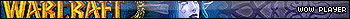

-
10-11-2009 #6Active Member



- Reputation
- 32
- Join Date
- Aug 2007
- Posts
- 339
- Thanks G/R
- 0/0
- Trade Feedback
- 0 (0%)
- Mentioned
- 0 Post(s)
- Tagged
- 0 Thread(s)
-
10-11-2009 #7Banned

- Reputation
- 84
- Join Date
- Jul 2006
- Posts
- 2,453
- Thanks G/R
- 0/0
- Trade Feedback
- 0 (0%)
- Mentioned
- 0 Post(s)
- Tagged
- 0 Thread(s)
Also you can use /run print((select(4, GetBuildInfo()))); ingame to get the version number ^^
-
10-11-2009 #8Active Member



- Reputation
- 32
- Join Date
- Aug 2007
- Posts
- 339
- Thanks G/R
- 0/0
- Trade Feedback
- 0 (0%)
- Mentioned
- 0 Post(s)
- Tagged
- 0 Thread(s)
-
10-13-2009 #9Contributor


- Reputation
- 226
- Join Date
- Aug 2008
- Posts
- 1,067
- Thanks G/R
- 0/0
- Trade Feedback
- 0 (0%)
- Mentioned
- 0 Post(s)
- Tagged
- 0 Thread(s)
-
10-20-2009 #10Active Member


- Reputation
- 43
- Join Date
- Feb 2009
- Posts
- 71
- Thanks G/R
- 0/0
- Trade Feedback
- 0 (0%)
- Mentioned
- 0 Post(s)
- Tagged
- 0 Thread(s)
download a program calld "wow matrix"
it has commands to load ur current addon/search though curse/find new addons and autoupdate all selected addons and place them in their respect addon folders. which is much easier =D
Similar Threads
-
[Guide]How to make your Server 2.2.0 !
By Guysus in forum WoW EMU Guides & TutorialsReplies: 17Last Post: 10-02-2007, 05:10 PM -
How to keep your account safe when buying or selling gold.
By UltimaX in forum World of Warcraft GeneralReplies: 19Last Post: 03-18-2007, 06:43 PM -
GUIDE: How to Prevent Your account from being stolen
By Fault in forum World of Warcraft GeneralReplies: 5Last Post: 12-25-2006, 02:30 AM -
How to KEEP your name
By Sramota in forum World of Warcraft ExploitsReplies: 11Last Post: 12-04-2006, 12:37 PM
![[Guide] How to keep your addon(s) up to date!](https://www.ownedcore.com/forums/images/styles/OwnedCoreFX/addimg/menu4.svg)

![[Guide] How to keep your addon(s) up to date!](https://www.ownedcore.com/forums/./ocpbanners/1/2/9/8/0/2/2/01d9781faec8bfe3abf9095ac9e57d1e.jpg)
![TradeSafe Middleman [Guide] How to keep your addon(s) up to date!](https://www.ownedcore.com/assets/mm/images/wits.png)
![CoreCoins [Guide] How to keep your addon(s) up to date!](https://www.ownedcore.com/forums/images/styles/OwnedCoreFX/addimg/wicc.png)









 Reply With Quote
Reply With Quote![[Guide] How to keep your addon(s) up to date!](https://www.ownedcore.com/images/ba/g/b2.gif)




![[Guide] How to keep your addon(s) up to date!](https://www.ownedcore.com/images/paybutton/paypal.png)
![[Guide] How to keep your addon(s) up to date!](https://www.ownedcore.com/images/paybutton/skrill.png)
![[Guide] How to keep your addon(s) up to date!](https://www.ownedcore.com/images/paybutton/payop.png)