Version 1.0
Resolution is 1440*900, it may work for other widescreen resolutions as well but is not tested
This is the UI I have been using on my shaman for a while, been getting some nice comments on it from friends so I figured meh, why not share it. It is slightly inspired by Caith's UI but the difference is large enough for it to be worth a release.
Screenshot:
[Click here for an explanation of the different elements in the UI]
Addon List:
ag_UnitFrames
aUF_Layouts
Bartender3
BigWigs
Buffalo
ClassTimer
CooldownCount
CowTip
CurseProfiler
cyCircled
cyCircled_simpleSphere
DrDamage
eePanels2
FuBar
FuBar_ArenaFu
FuBar_DurabilityFu
FuBar_MoneyDetailFu
FuBar_RegenFu
FuBar_WhoRollFu
LibSharedMedia-2.0
LibSharedMedia-3.0
Niagara
Omen
OneBag
OneBank
oRA2
Prat
Quartz
Recount
Recount2
SharedMedia
SharedMediaLib
simpleMinimap
Waterfall-1.0
Installation Instructions:
1. Download the file from the link provided below
2. Extract the files into your World of Warcraft folder
3. Rename the YOURACCNAME folder (found in WTF/Account/) to your account name
3. Logon your World of Warcraft Character
4. Press escape to get to the menu and select addons
5. Go to Omen->Profiles and select the default profile
6. Go to Recount->Profiles and select the default profile
7. Exit the Addon menu, press enter to get the text box up and type in /reloadui
8. Press enter and the UI will reload
9. You are now finished. Enjoy
Download:
Download #2:
Shout-Out
User Tag List
Thread: Fadelol UI[v1]
Results 1 to 13 of 13
-
10-11-2008 #1
 ༼ つ ◕_◕ ༽つ
༼ つ ◕_◕ ༽つ

- Reputation
- 662
- Join Date
- Dec 2007
- Posts
- 609
- Thanks G/R
- 161/204
- Trade Feedback
- 0 (0%)
- Mentioned
- 0 Post(s)
- Tagged
- 0 Thread(s)
Fadelol UI[v1]
Last edited by Fadelol; 10-11-2008 at 04:08 PM.
~Fadelol
-
10-11-2008 #2Active Member


- Reputation
- 68
- Join Date
- Jul 2007
- Posts
- 300
- Thanks G/R
- 0/0
- Trade Feedback
- 2 (100%)
- Mentioned
- 0 Post(s)
- Tagged
- 0 Thread(s)
Don't play WoW anymore, but this is very nice +rep.
-
10-11-2008 #3Active Member


- Reputation
- 17
- Join Date
- Jul 2008
- Posts
- 250
- Thanks G/R
- 2/1
- Trade Feedback
- 9 (100%)
- Mentioned
- 0 Post(s)
- Tagged
- 0 Thread(s)
Download link doesnt work for me "page error"
Mind pm' me a link or something
Thanks
-
10-11-2008 #4
 ༼ つ ◕_◕ ༽つ
༼ つ ◕_◕ ༽つ

- Reputation
- 662
- Join Date
- Dec 2007
- Posts
- 609
- Thanks G/R
- 161/204
- Trade Feedback
- 0 (0%)
- Mentioned
- 0 Post(s)
- Tagged
- 0 Thread(s)
Sure it doesn't work? Just tried clicking it and it worked fine. Anyways, re-uploading. Will edit this post with another link in a minute.
http://www.2shared.com/file/4078155/...Fadelolui.htmlLast edited by Fadelol; 10-11-2008 at 03:00 PM.
~Fadelol
-
10-11-2008 #5
 Elite User
Elite User
- Reputation
- 344
- Join Date
- Feb 2007
- Posts
- 966
- Thanks G/R
- 0/0
- Trade Feedback
- 0 (0%)
- Mentioned
- 0 Post(s)
- Tagged
- 0 Thread(s)
What resolution are you playing at?

-
10-11-2008 #6
 ༼ つ ◕_◕ ༽つ
༼ つ ◕_◕ ༽つ

- Reputation
- 662
- Join Date
- Dec 2007
- Posts
- 609
- Thanks G/R
- 161/204
- Trade Feedback
- 0 (0%)
- Mentioned
- 0 Post(s)
- Tagged
- 0 Thread(s)
-
10-11-2008 #7
 Knight
Knight
- Reputation
- 50
- Join Date
- May 2007
- Posts
- 212
- Thanks G/R
- 2/1
- Trade Feedback
- 0 (0%)
- Mentioned
- 0 Post(s)
- Tagged
- 0 Thread(s)
Looks really good, thanks for posting this Fade.
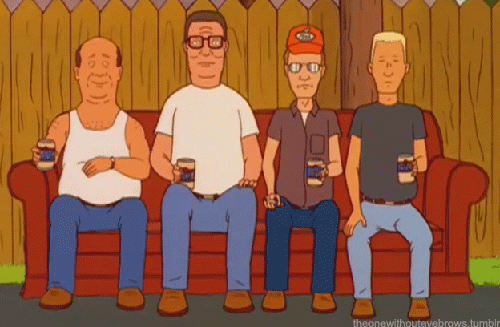
-
10-12-2008 #8Contributor


- Reputation
- 138
- Join Date
- Feb 2007
- Posts
- 942
- Thanks G/R
- 0/0
- Trade Feedback
- 0 (0%)
- Mentioned
- 0 Post(s)
- Tagged
- 0 Thread(s)
-
10-12-2008 #9
 ༼ つ ◕_◕ ༽つ
༼ つ ◕_◕ ༽つ

- Reputation
- 662
- Join Date
- Dec 2007
- Posts
- 609
- Thanks G/R
- 161/204
- Trade Feedback
- 0 (0%)
- Mentioned
- 0 Post(s)
- Tagged
- 0 Thread(s)
It's a standard 16:10 resolution. I've got a Samsung SyncMaster 940bw(19" widescreen) and unfortunately it's the highest supported resolution. If you want to play it at a higher res I think you can first set it up properly in 1440*900 and then set it to fullscreen and maximized.
Last edited by Fadelol; 10-12-2008 at 05:54 AM.
~Fadelol
-
10-12-2008 #10
 Contributor
Contributor

- Reputation
- 251
- Join Date
- Dec 2006
- Posts
- 856
- Thanks G/R
- 0/2
- Trade Feedback
- 3 (100%)
- Mentioned
- 0 Post(s)
- Tagged
- 0 Thread(s)
Very nice
+rep
I won't downlod though, because I have such rotten luck installing UI's.
They always look so much better in the picture than they do in the real game.PLEASE REMEMBER! A simple thanks can mean so much
CHEAP GOLD ON [US] [ALLIANCE] STORMRAGE & KEL'THUZAD! -https://bit.ly/1nf04nF
- BERRYMAN13
BERRYMAN13 
-
10-13-2008 #11Contributor


- Reputation
- 138
- Join Date
- Feb 2007
- Posts
- 942
- Thanks G/R
- 0/0
- Trade Feedback
- 0 (0%)
- Mentioned
- 0 Post(s)
- Tagged
- 0 Thread(s)
Anyway u can make it like 1024x768?
-
10-13-2008 #12Contributor


- Reputation
- 118
- Join Date
- Sep 2008
- Posts
- 695
- Thanks G/R
- 1/0
- Trade Feedback
- 0 (0%)
- Mentioned
- 0 Post(s)
- Tagged
- 0 Thread(s)
This is really cool, tho it probly won't work untill I get a new monitor xD
-
10-14-2008 #13
 ༼ つ ◕_◕ ༽つ
༼ つ ◕_◕ ༽つ

- Reputation
- 662
- Join Date
- Dec 2007
- Posts
- 609
- Thanks G/R
- 161/204
- Trade Feedback
- 0 (0%)
- Mentioned
- 0 Post(s)
- Tagged
- 0 Thread(s)
![Fadelol UI[v1]](https://www.ownedcore.com/forums/images/styles/OwnedCoreFX/addimg/menu4.svg)

![Fadelol UI[v1]](https://www.ownedcore.com/forums/./ocpbanners/1/2/9/8/0/2/2/01d9781faec8bfe3abf9095ac9e57d1e.jpg)
![TradeSafe Middleman Fadelol UI[v1]](https://www.ownedcore.com/assets/mm/images/wits.png)
![CoreCoins Fadelol UI[v1]](https://www.ownedcore.com/forums/images/styles/OwnedCoreFX/addimg/wicc.png)





 Reply With Quote
Reply With Quote![Fadelol UI[v1]](https://www.ownedcore.com/images/ba/g/b2.gif)







![Fadelol UI[v1]](https://www.ownedcore.com/images/paybutton/paypal.png)
![Fadelol UI[v1]](https://www.ownedcore.com/images/paybutton/skrill.png)
![Fadelol UI[v1]](https://www.ownedcore.com/images/paybutton/payop.png)