Hey! I'm getting annoyed on my friends asking me how to install an addon, I say : Google it! But now I can just give them a link
I've inserted pictures so it will be much easier for the noobs out there!
The links to click on may differ because I'm on Windows Vista and I'm from Sweden, sorry for that.
So first we need an addon, go to World of Warcraft Addons | World of Warcraft @ Curse.com
Search for the addon you've heard from a friend, seen on a website or such, or just press any category to the left. I will use Cartographer.
So, if you want Cartographer "An extremely good map mod"
Press Map "Doh" And look for something like this:
Click on it, and press Download:
Now just choose a mirror and save it to your desktop,
Open it with WinRAR click and drag it to your desktop, if you dont got it you can get it here: WinRAR archiver, a powerful tool to process RAR and ZIP files:
Now open My Computor, at the Start menu, Press the drive you've installed World of Warcraft on, I got C:\ :
Now go further down untill you find program, might be program files:
After that go down untill you find World of Warcraft :
Now create a new folder called "Interface":
And Inside that folder create an folder called "addOns" :
Now you shall drag the "Cartographer" addon from the desktop inside the addons folder:
Now you're done! Cant get any more pictures from now, because i'm banned and to lazy to start my private server, well. Just login and at the character selection screen press the addOns button down to the left. Make sure it's ticked and press load out of date addons and enter the world. Congratulations! You've just installed an addon!
This works with any addon, not just Cartographer.
Hope this helped! And keeps the noobs away
And sorry for the crappy pictures, uploaded them on photobucket..
//Ludde~
DO NOT REP IF YOU DONT WANT TO!
Please comment! And move thread to the tutorial section
Shout-Out
User Tag List
Results 1 to 7 of 7
-
01-17-2008 #1Member

- Reputation
- 16
- Join Date
- Mar 2007
- Posts
- 87
- Thanks G/R
- 0/0
- Trade Feedback
- 0 (0%)
- Mentioned
- 0 Post(s)
- Tagged
- 0 Thread(s)
How to install an addOn (Extremely nooby guide)
Last edited by ludde_193; 01-17-2008 at 11:09 AM.

-
01-17-2008 #2Member

- Reputation
- 16
- Join Date
- Mar 2007
- Posts
- 87
- Thanks G/R
- 0/0
- Trade Feedback
- 0 (0%)
- Mentioned
- 0 Post(s)
- Tagged
- 0 Thread(s)
not done yet, sry posted it to early.. wait a few mintues for the update
EDIT: Done now
****! Just saw that there was a guide section -.- Sorry, missed that!
Last edited by ludde_193; 01-17-2008 at 05:54 AM.

-
01-27-2008 #3Member

- Reputation
- 12
- Join Date
- Jan 2008
- Posts
- 12
- Thanks G/R
- 0/0
- Trade Feedback
- 0 (0%)
- Mentioned
- 0 Post(s)
- Tagged
- 0 Thread(s)
Nice guide for the noobs who are like
i juts dld mi addz nd whn i strat wOw thy nt wrk and gif mi stff
HELPZZZZZZZZZZZZZZZZZz
-
01-28-2008 #4needhelpflashinxbox



- Reputation
- 371
- Join Date
- Aug 2007
- Posts
- 658
- Thanks G/R
- 0/0
- Trade Feedback
- 0 (0%)
- Mentioned
- 0 Post(s)
- Tagged
- 0 Thread(s)
I guess some people could use this +rep
-
01-28-2008 #5Contributor


- Reputation
- 155
- Join Date
- Dec 2006
- Posts
- 391
- Thanks G/R
- 0/0
- Trade Feedback
- 0 (0%)
- Mentioned
- 0 Post(s)
- Tagged
- 0 Thread(s)
I'll hand ya 1 rep... since I know some people don't know how to install addons >.>

-
01-29-2008 #6Member

- Reputation
- 17
- Join Date
- Sep 2007
- Posts
- 21
- Thanks G/R
- 0/0
- Trade Feedback
- 0 (0%)
- Mentioned
- 0 Post(s)
- Tagged
- 0 Thread(s)
thanks i could only get my dmg meters to work before i found this
-
01-30-2008 #7Member

- Reputation
- 1
- Join Date
- Jan 2008
- Posts
- 14
- Thanks G/R
- 0/0
- Trade Feedback
- 0 (0%)
- Mentioned
- 0 Post(s)
- Tagged
- 0 Thread(s)
Hey nice guide man it help me explain to my friend on setting up addon's lol +rep
Similar Threads
-
[Nubs guide] how to install addons 3.0.3
By LeafOfMoo in forum World of Warcraft GuidesReplies: 3Last Post: 12-25-2008, 08:00 AM -
How to install an addOn for dummies (Video to)
By ludde_193 in forum World of Warcraft GuidesReplies: 5Last Post: 01-20-2008, 12:57 PM -
[Request]Nooby Guide On How To Make A Private Server Out Of Scratch
By death1223 in forum World of Warcraft Emulator ServersReplies: 4Last Post: 12-17-2007, 11:41 AM -
How to install an addon for PC
By PolishMaster1 in forum World of Warcraft GuidesReplies: 9Last Post: 06-05-2007, 06:36 PM









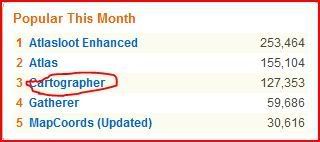
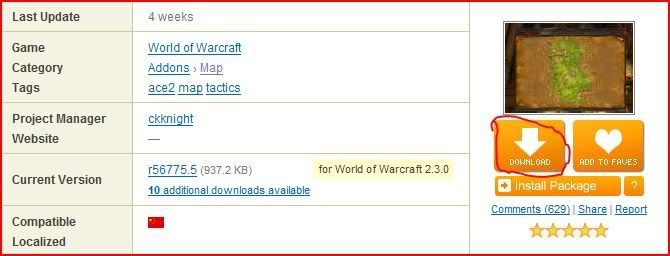
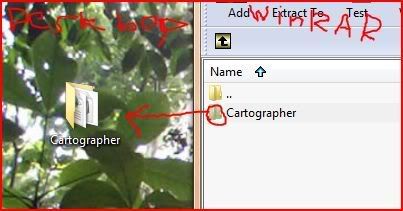

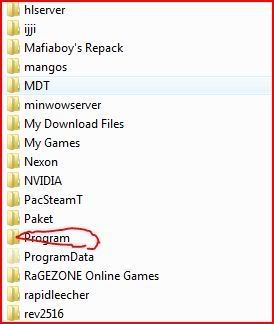

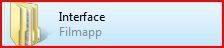
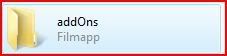
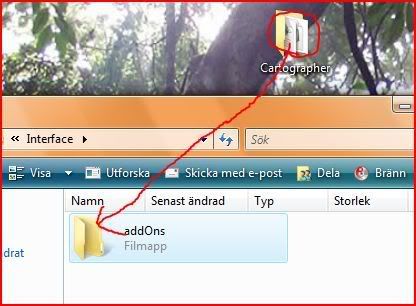


 Reply With Quote
Reply With Quote




