Big noob question really quick:
How do I actually download the Addons? I can get it to the WinRAR or WinZIP screen, but then I get lost.
Do I need to extract part to somewhere, is there something I need to click on? Any help is much appreicated!
Thanks!
Shout-Out
User Tag List
Thread: Help downloading Addons
Results 1 to 4 of 4
-
11-04-2007 #1Member

- Reputation
- 1
- Join Date
- Oct 2007
- Posts
- 2
- Thanks G/R
- 0/0
- Trade Feedback
- 0 (0%)
- Mentioned
- 0 Post(s)
- Tagged
- 0 Thread(s)
Help downloading Addons
-
11-04-2007 #2
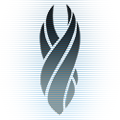 Mawd
Mawd


- Reputation
- 616
- Join Date
- Jul 2006
- Posts
- 2,646
- Thanks G/R
- 0/1
- Trade Feedback
- 1 (100%)
- Mentioned
- 0 Post(s)
- Tagged
- 0 Thread(s)
Re: Help downloading Addons
Extract your addons to your WoW Interface folder (delete your old one first). Then when you log in they should be there.

-
11-04-2007 #3Member

- Reputation
- 7
- Join Date
- Jul 2006
- Posts
- 60
- Thanks G/R
- 0/0
- Trade Feedback
- 0 (0%)
- Mentioned
- 0 Post(s)
- Tagged
- 0 Thread(s)
Re: Help downloading Addons
I will show with pictures, but i dont know how to insert them

Anyway put your addons in WoW\Interface\Addons\ <- Extract there
Like glynbeard said, remove your old Interface first, then make a new one with a map inside named AddOnsLast edited by eXLuSiVe; 11-04-2007 at 12:42 PM.

-
11-05-2007 #4Member

- Reputation
- 7
- Join Date
- May 2007
- Posts
- 32
- Thanks G/R
- 0/0
- Trade Feedback
- 0 (0%)
- Mentioned
- 0 Post(s)
- Tagged
- 0 Thread(s)
Re: Help downloading Addons
Ok say you want to install "SCT" addon you would open up where you have world of
warcraft installed. Then the next thing you would need to do is open up the interface
folder. If you already logged into WoW then there will be a folder named 'addons' if
not just create one then open up that folder. So your browser bar would look close
to this E:\World of Warcraft\Interface\AddOns.
The next step would be right clicking the "SCT" folder and then click cut and then
paste it into the addons folder and then right click it extract here if you are using
winrar.
If you completed the install of it then it would look like this
E:\World of Warcraft\Interface\AddOns\sct
then log into your account and on the character selection page there should be an
"addons" button in the bottom left corner click it and a new window will open up if
it shows the name of your addon then you have successfully installed the addon.
Hope this helps you
Similar Threads
-
Need help with addons :(
By balmug19 in forum WoW UI, Macros and Talent SpecsReplies: 5Last Post: 03-14-2009, 10:12 PM -
help with addon
By Silentnvd in forum WoW EMU Questions & RequestsReplies: 2Last Post: 09-23-2008, 03:11 PM -
help, download normal wow
By orangegold in forum World of Warcraft GeneralReplies: 5Last Post: 08-25-2007, 10:25 AM -
i need help with addons plz
By Dajoker in forum World of Warcraft GeneralReplies: 10Last Post: 03-13-2007, 11:49 AM -
Uhmm help with addons pleasr
By prinz in forum Community ChatReplies: 1Last Post: 02-11-2007, 07:42 PM







 Reply With Quote
Reply With Quote










