Flight path packet editing :
size of packet changes depending on server, 26-28
In this example I use a 26 byte packet
xx xx xx xx c0 00 03 6c f0 c0 02 00 00 00 46 02 00 00 4d 02 00 00 XX XX XX XX
11-12 = 02 00
15-16 = 46 02
19-20 = 4d 02
These represent the nodes you would take, when traveling between a 3 node flight
path
11-14 is your starting location
from this point on, the packet increases depending on how many nodes are on your
route
At this point, you either have to record the packet with a different character *if
you are trying to take a neutral flight path to a horde path when alliance, or if
you are trying to take a flight path you don't currently know*, or if you know how
many nodes are in the flight, find a flight you can take with the same number of
nodes and edit it to fit
The flight points can be extracted from taxinodes.dbc, their id's *which are found
on the far left hand side* have to be converted to hex
** the dbc file taxinodes.dbc and the dbc editor I use will be included
lots of room with this one to go out and explore different flight paths you can
take, different routes you can come up with etc
_____________________________________
Master loot lag
The packet you are looking for is a 20 byte packet, again this can change as most
packet sizes can, depending on your server
here is an example packet
XX XX XX XX d8 00 00 0f 8c 01 4c 91 f0 19 03 XX XX XX XX XX
the last 5 XX's in this example are the GUID of the player you are looting the item
too. In the video I use myself as the person I am looting to, to keep things
simple.
Using this macro I master loot the item to myself for the sake of spamming
/run GiveMasterLoot(1, 1)
You can get the GUID many different ways but one of the easier ways to get it would
be to simply target a player and record the target packet
The way too properly apply it to the master loot packet is below
2 example target packets
XX XX XX XX 8f ff 00 11 22 23
XX XX XX XX 8f ff 01 55 33 11
example master loot packet
XX XX XX XX d8 00 00 0f 55 01 22 91 f0 54 00 23 11 ff 00 22
XX XX XX XX d8 00 00 0f 55 01 22 91 f0 54 00 11 55 ff 01 33
Should be easy enough to match it all up
_______________________________
Removing hidden buffs
The buffs can be found through honorbuddy under Development Tools, on the Auras tab
The 5th - 8th bytes are the section the spell id will reside
You can locate the spell id in the dev tools and convert it using windows
calculator
Simply right click a buff you have that is cancelable, alter it's spell id to the
spell id of the aura you wish to remove, and enable the filter
As I said in the video, if extensive testing is your goal, you will find it much
easier if you got into dbc editing first. Once you have it down, you should be able
to enable hidden buffs yourself
This was all based on MoD's work which can be found here :
http://www.ownedcore.com/forums/news...ing-mists.html (Piercing the mists...)
he deserves pretty much all the credit for this, if it wasn't for his post I would
have had no idea at all..
_____________________________
Enchanting gear that isn't yours
The easiest approach to this is as follows :
Get a scroll and cast/cancel the cast while recording with wpe, on 2 different
items in your inventory
The packet is 31 bytes but can fluctuate, you can find the GUID based on
comparison between the two packets
from here, simply setup a filter to watch for the 1st item and alter it to the
second item, while the second item is in someone elses inventory
**You will have to be in a trade with that person, though they do not need to put
the item in the trade frame
User Tag List
Results 1 to 15 of 45
-
08-13-2014 #1Elite User



- Reputation
- 345
- Join Date
- Aug 2012
- Posts
- 72
- Thanks G/R
- 0/30
- Trade Feedback
- 0 (0%)
- Mentioned
- 0 Post(s)
- Tagged
- 0 Thread(s)
[3rd Party tool needed] RAoV 5.4.8 WPE Fun
Last edited by netops; 12-26-2014 at 07:14 PM. Reason: Removed stff
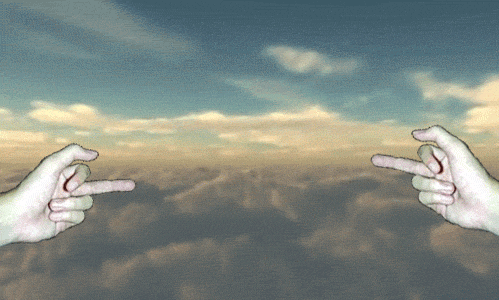
-
08-13-2014 #2
 Legendary
Legendary

- Reputation
- 751
- Join Date
- Feb 2013
- Posts
- 669
- Thanks G/R
- 70/79
- Trade Feedback
- 0 (0%)
- Mentioned
- 0 Post(s)
- Tagged
- 0 Thread(s)
Awesome. Going to get back into packet editing, it's one of my favorite things. +rep
-
08-13-2014 #3
 Contributor
Contributor

- Reputation
- 102
- Join Date
- Nov 2010
- Posts
- 32
- Thanks G/R
- 11/15
- Trade Feedback
- 0 (0%)
- Mentioned
- 0 Post(s)
- Tagged
- 0 Thread(s)
Really interesting, +4 Rep
-
08-14-2014 #4Master Sergeant

- Reputation
- 11
- Join Date
- Dec 2011
- Posts
- 81
- Thanks G/R
- 0/0
- Trade Feedback
- 0 (0%)
- Mentioned
- 0 Post(s)
- Tagged
- 0 Thread(s)
Intresting indeed o_O +rep
-
08-14-2014 #5
 Contributor
Contributor

- Reputation
- 269
- Join Date
- Apr 2007
- Posts
- 397
- Thanks G/R
- 0/3
- Trade Feedback
- 0 (0%)
- Mentioned
- 0 Post(s)
- Tagged
- 0 Thread(s)
There is also easy way of getting target guid by ignoring and unignoring them.
Also did you guys try to disechant someones gear?
-
08-14-2014 #6Knight


- Reputation
- 41
- Join Date
- Nov 2012
- Posts
- 187
- Thanks G/R
- 0/1
- Trade Feedback
- 0 (0%)
- Mentioned
- 0 Post(s)
- Tagged
- 0 Thread(s)
To toss an idea at you....
I had thought a while back when doing the phased Noodle Cart rare farming, if there would be a way to intercept, block, or spoof whatever packet is sent that causes you to Phase back out when leaving the noodle cart. If you can leave the cart and prevent the phase back, leaving you free to roam around in that noodle phase where all mobs are visible.
-
08-15-2014 #7★ Elder ★


- Reputation
- 1410
- Join Date
- May 2011
- Posts
- 1,307
- Thanks G/R
- 60/293
- Trade Feedback
- 3 (100%)
- Mentioned
- 0 Post(s)
- Tagged
- 0 Thread(s)
[3rd Party tool needed] RAoV 5.4.8 WPE Fun
VoTuUS it works also with the 2200 Arena Rating Enchant.
Enchant Weapon - Glorious Tyranny
-
08-15-2014 #8
 Contributor
Contributor

- Reputation
- 166
- Join Date
- Mar 2012
- Posts
- 340
- Thanks G/R
- 0/0
- Trade Feedback
- 2 (100%)
- Mentioned
- 0 Post(s)
- Tagged
- 0 Thread(s)
Hmm. Would anyone be interested in an automated lag thing? (Of course you still have to be in a group, but you'd simply target a player, and hit lag in a program, and it'd automatically do it for you)
I can do this with pretty much every single one of these.enthusiastic forum participant (est. 2012)
-
08-15-2014 #9
 Contributor Dance! ;^)
Contributor Dance! ;^)


- Reputation
- 169
- Join Date
- Mar 2013
- Posts
- 722
- Thanks G/R
- 257/65
- Trade Feedback
- 5 (100%)
- Mentioned
- 0 Post(s)
- Tagged
- 0 Thread(s)
I love seeing WPE stuff. A real favorite of mine. +2
-
08-17-2014 #10
 Member
Member
- Reputation
- 1
- Join Date
- Jun 2008
- Posts
- 7
- Thanks G/R
- 0/0
- Trade Feedback
- 0 (0%)
- Mentioned
- 0 Post(s)
- Tagged
- 0 Thread(s)
does the hidden buff have to be 'Cancelable' for you to remove it?
-
08-17-2014 #11
 Active Member
Active Member

- Reputation
- 39
- Join Date
- Aug 2011
- Posts
- 46
- Thanks G/R
- 5/13
- Trade Feedback
- 0 (0%)
- Mentioned
- 0 Post(s)
- Tagged
- 0 Thread(s)
This does NOT work with the 2,2k enchants. You will get an error message saying "That item cannot receive additional sockets". Every other enchant worked for me btw
-
08-17-2014 #12Member


- Reputation
- 1
- Join Date
- Jan 2013
- Posts
- 22
- Thanks G/R
- 1/0
- Trade Feedback
- 0 (0%)
- Mentioned
- 0 Post(s)
- Tagged
- 0 Thread(s)
Did you try with glorious tyranny or just Bloody dancing steel/conquest?
-
08-17-2014 #13
 Active Member
Active Member

- Reputation
- 39
- Join Date
- Aug 2011
- Posts
- 46
- Thanks G/R
- 5/13
- Trade Feedback
- 0 (0%)
- Mentioned
- 0 Post(s)
- Tagged
- 0 Thread(s)
I only tried with spirit of conquest but i guess its the same for all of them
-
08-17-2014 #14Contributor


- Reputation
- 93
- Join Date
- Oct 2007
- Posts
- 312
- Thanks G/R
- 0/13
- Trade Feedback
- 0 (0%)
- Mentioned
- 0 Post(s)
- Tagged
- 0 Thread(s)
a question - buffs/enchants - name them whatever can be changed which you prooved but... how about changing item themselves for instace from item with id 94301 to 94300 ?
-
08-17-2014 #15Member

- Reputation
- 1
- Join Date
- Apr 2013
- Posts
- 8
- Thanks G/R
- 0/0
- Trade Feedback
- 1 (100%)
- Mentioned
- 0 Post(s)
- Tagged
- 0 Thread(s)
that's sick... great one...
by the way whats the name of this song from the beginning? sounds like something from 'Tron' movie haha
Similar Threads
-
[3rd Party tool needed]Cast "Summon Friend" even it's not your Friend.
By Kaizuken in forum World of Warcraft ExploitsReplies: 12Last Post: 11-09-2013, 02:17 PM -
[3rd Party tool needed]Priest Resurrection Glyph on Living Target
By Strath in forum World of Warcraft ExploitsReplies: 22Last Post: 11-08-2013, 06:50 PM -
AFK safely without getting Booted - no 3rd party app needed
By hokuto78 in forum RiftReplies: 3Last Post: 03-07-2011, 05:33 AM -
Anti-Afk without 3rd Party tools (druid, G15, normal addons used)
By Gerde in forum World of Warcraft GuidesReplies: 5Last Post: 08-20-2008, 10:36 AM -
Enchancing the security of 3rd party tools
By Netzgeist in forum Community ChatReplies: 12Last Post: 01-23-2008, 12:55 AM
![[3rd Party tool needed] RAoV 5.4.8 WPE Fun](https://www.ownedcore.com/forums/images/styles/OwnedCoreFX/addimg/menu4.svg)

![[3rd Party tool needed] RAoV 5.4.8 WPE Fun](https://www.ownedcore.com/forums/./ocpbanners/1/2/9/8/0/2/2/01d9781faec8bfe3abf9095ac9e57d1e.jpg)
![TradeSafe Middleman [3rd Party tool needed] RAoV 5.4.8 WPE Fun](https://www.ownedcore.com/assets/mm/images/wits.png)
![CoreCoins [3rd Party tool needed] RAoV 5.4.8 WPE Fun](https://www.ownedcore.com/forums/images/styles/OwnedCoreFX/addimg/wicc.png)


 Reply With Quote
Reply With Quote![[3rd Party tool needed] RAoV 5.4.8 WPE Fun](https://www.ownedcore.com/images/ba/g/b2.gif)







![[3rd Party tool needed] RAoV 5.4.8 WPE Fun](https://www.ownedcore.com/images/paybutton/paypal.png)
![[3rd Party tool needed] RAoV 5.4.8 WPE Fun](https://www.ownedcore.com/images/paybutton/skrill.png)
![[3rd Party tool needed] RAoV 5.4.8 WPE Fun](https://www.ownedcore.com/images/paybutton/payop.png)