Some players on Mac client can't/dont know how to use the CRZ Exploit.. Download a program called Littlesnitch (Little Snitch - Download - Trial Client)
This is basically Windows Firewall config but on a mac, this allows you to block the I.P's on a mac client.
First post & not an exploit as such, but I know how it feels to play on an unpopular OS and it can be a pain in the ass to do some things
Shout-Out
User Tag List
Thread: CRZ Assistance for Mac
Results 1 to 15 of 36
-
01-10-2014 #1Member


- Reputation
- 1
- Join Date
- Jan 2014
- Posts
- 13
- Thanks G/R
- 0/0
- Trade Feedback
- 0 (0%)
- Mentioned
- 0 Post(s)
- Tagged
- 0 Thread(s)
CRZ Assistance for Mac
-
01-10-2014 #2Member


- Reputation
- 2
- Join Date
- Jun 2013
- Posts
- 53
- Thanks G/R
- 1/0
- Trade Feedback
- 2 (100%)
- Mentioned
- 0 Post(s)
- Tagged
- 0 Thread(s)
Ah, for the people that use a Mac for gaming. Good find.
Last edited by Apennatie; 01-10-2014 at 08:35 AM.
-
01-10-2014 #3Active Member


- Reputation
- 23
- Join Date
- Dec 2011
- Posts
- 244
- Thanks G/R
- 0/2
- Trade Feedback
- 2 (100%)
- Mentioned
- 0 Post(s)
- Tagged
- 0 Thread(s)
How does this work with getting like Aeonaxx on mac then?
-
01-10-2014 #4Member


- Reputation
- 2
- Join Date
- Jun 2013
- Posts
- 53
- Thanks G/R
- 1/0
- Trade Feedback
- 2 (100%)
- Mentioned
- 0 Post(s)
- Tagged
- 0 Thread(s)
I'm pretty sure there must be a user guide. I think it's quite similar.
Last edited by Apennatie; 01-10-2014 at 01:57 PM.
-
01-10-2014 #5Private

- Reputation
- 1
- Join Date
- Jan 2014
- Posts
- 3
- Thanks G/R
- 0/0
- Trade Feedback
- 0 (0%)
- Mentioned
- 0 Post(s)
- Tagged
- 0 Thread(s)
I think it's quite similar.

-
01-11-2014 #6Active Member


- Reputation
- 23
- Join Date
- Dec 2011
- Posts
- 244
- Thanks G/R
- 0/2
- Trade Feedback
- 2 (100%)
- Mentioned
- 0 Post(s)
- Tagged
- 0 Thread(s)
I tried to use this using an already existing guide: http://www.ownedcore.com/forums/worl...ploit-crz.html (Peerblock and you - A guide to exploit CRZ)
I literally have NO idea on how to use this stuff lol. Anyone already did this succesfully?
-
01-12-2014 #7Member


- Reputation
- 3
- Join Date
- Jan 2014
- Posts
- 26
- Thanks G/R
- 0/0
- Trade Feedback
- 0 (0%)
- Mentioned
- 0 Post(s)
- Tagged
- 0 Thread(s)
Got TLPD & Aeonaxx using Little Snitch.
It was actually pretty simple. When entering a CRZ zone little snitch will prompt you if you want to allow or deny the connection
-
01-12-2014 #8Active Member


- Reputation
- 23
- Join Date
- Dec 2011
- Posts
- 244
- Thanks G/R
- 0/2
- Trade Feedback
- 2 (100%)
- Mentioned
- 0 Post(s)
- Tagged
- 0 Thread(s)
Do you mind actually telling how you did it? When I enter a CRZ and it asks me to allow or deny the connection it won't load without clicking anything. When I deny it won't let me teleport to deepholm. So how do I get there with CRZ disabled?
-
01-12-2014 #9Member


- Reputation
- 3
- Join Date
- Jan 2014
- Posts
- 26
- Thanks G/R
- 0/0
- Trade Feedback
- 0 (0%)
- Mentioned
- 0 Post(s)
- Tagged
- 0 Thread(s)
Deepholm requires the battleground glitch mentioned in . (Peerblock and you - A guide to exploit CRZ) at step 6.
1. Enter deepholm and accept the connection (remember which ip it is on the list)
2. Enter BG and close window
3. Wait 5 min
4. Login and block the ip when bar is at ~90% complete
P.S. reading around the forums helps!
-
01-13-2014 #10Member


- Reputation
- 2
- Join Date
- Aug 2011
- Posts
- 13
- Thanks G/R
- 0/1
- Trade Feedback
- 0 (0%)
- Mentioned
- 0 Post(s)
- Tagged
- 0 Thread(s)
When I zone into Stormpeaks I get 4 options which one do I do? If I hit Deny there are no mobs showing up.
-
01-13-2014 #11
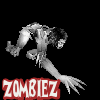 Master Sergeant
Master Sergeant
- Reputation
- 14
- Join Date
- Feb 2013
- Posts
- 111
- Thanks G/R
- 0/0
- Trade Feedback
- 1 (100%)
- Mentioned
- 0 Post(s)
- Tagged
- 0 Thread(s)
-
01-13-2014 #12Active Member


- Reputation
- 23
- Join Date
- Dec 2011
- Posts
- 244
- Thanks G/R
- 0/2
- Trade Feedback
- 2 (100%)
- Mentioned
- 0 Post(s)
- Tagged
- 0 Thread(s)
Fyi, I have read all of this but as this is somewhat of a different program I thought it would have a slightly different method. Anyways, trying your method doesn't work either. I'm inside of Deepholm, I enter a BG and click away the window. When I log back in again it just fully loads and asks me wether I allow or deny when I'm already in deepholm, or it asks me to allow or deny and 90% and when I click deny it logs me out and says character not found. Do you mean by blocking the ip doing it manually trough the program instead of waiting for the allow/deny window? If so, how do I block it manually?
-
01-13-2014 #13Member

- Reputation
- 2
- Join Date
- Jan 2014
- Posts
- 17
- Thanks G/R
- 0/0
- Trade Feedback
- 3 (100%)
- Mentioned
- 0 Post(s)
- Tagged
- 0 Thread(s)
-
01-13-2014 #14Member


- Reputation
- 3
- Join Date
- Jan 2014
- Posts
- 26
- Thanks G/R
- 0/0
- Trade Feedback
- 0 (0%)
- Mentioned
- 0 Post(s)
- Tagged
- 0 Thread(s)
How To Get Aeonaxx with Little Snitch
-Port into Deepholm

-When prompted with box, select until logout & remember the IP
-Enter a BG, close game & wait 5 min
-Login and when loading bar hits

-Uncheck Deepholm IP box (may have to wait .5-1sec after hits the mark to uncheck box)

-Game should load into deepholm, may prompt you again if you want to allow connection to zone just deny it again

Last edited by FloofyBunnies; 01-13-2014 at 12:40 PM. Reason: pictures
-
01-13-2014 #15Active Member


- Reputation
- 23
- Join Date
- Dec 2011
- Posts
- 244
- Thanks G/R
- 0/2
- Trade Feedback
- 2 (100%)
- Mentioned
- 0 Post(s)
- Tagged
- 0 Thread(s)
Similar Threads
-
Extreme Mac-over: Model Editing Edition (WoW TBC Model Editing Fix for Mac)
By Athrin Onu in forum World of Warcraft Model EditingReplies: 53Last Post: 11-26-2007, 08:20 PM -
Control WoW using speech recognition for Mac OS X .
By Flying Piggy in forum World of Warcraft Bots and ProgramsReplies: 12Last Post: 05-28-2007, 10:33 AM -
World of Warcraft Bot for Mac OS X
By Drizzi in forum World of Warcraft GeneralReplies: 1Last Post: 05-25-2007, 02:28 AM -
.exes for MACS
By Sikonosos in forum World of Warcraft GeneralReplies: 1Last Post: 12-19-2006, 09:02 AM -
hacks for mac
By [email protected] in forum World of Warcraft GeneralReplies: 0Last Post: 12-04-2006, 12:01 PM







 Reply With Quote
Reply With Quote






