First of all big thanks to DanteLarka and VoTuUS for the macros they posted on this beforehand.
I've compiled a list of macros below, all using the same command, with what they do and how they can be useful. So far I have only found one thing even remotely close to being called an exploit, but hopefully there is some way to dupe/do something useful with this bug. Unfortunately it looks like Blizzard have already fixed everything to do with it, as I'm sure lots of people already knew about these macros and what they were capable of. This is definitely server side and not client side because once the items are ungreyed, they can be swapped with other items. I've already tried everything imaginable from these macros, from quests to wrapping paper, and not found much.
Bear in mind that to use any of the below macros properly, you will need to have already opened the windows they open. I'm too lazy to make a video about them so I hope my explanations make sense.
The format all of the macros use is /run:Show()
Trade macro:
This can be used to ungrey items, BoP and BoE. Press the macro, drag the item you want to ungrey (before it becomes greyed out of course) into the trade window (the bottom area if it is BoP) and then close the window. Now, when it becomes greyed out, press the macro again and right click or drag the item into your bags. This will move the item to whatever slot it is dragged to, and it can now be moved around and destroyed/put in your bank etc. freely. Most of the other macros can do this to some degree. You can also sell the item then destroy it from the trade window, but this appears to be client side as it doesn't show up in item restoration. You're probably thinking "Why not sell it/trade/auction and ungrey at the same time?" but none of that works, unfortunately. This can also be used as a fail safe for some items if you accidentally perma-grey them out, either by selling them as the vendor despawns or by doing one of the below bugs with another macro./run TradeFrame:Show()
These don't really have much of a use that I can see, but they still do something. *ANYTHING* dragged into their slots will become greyed out, and it will not show in the window. You can drag as many things as you want in here, no matter what they are. I tried this with quest items and then turning in the quest but the items still disappeared.. The only way to get rid of the grey is to relog or change maps, so it is easier to put it in the trade window as mentioned before./run ItemUpgradeFrame:Show()
AND
/run ReforgingFrame:Show()
As posted by DanteLarka, this shows the mailbox. If you click on the second tab and drag in an item, it will become greyed out. If you're wondering if this is all server side, yes it is - try dragging an item there and then using it, e.g. a quest item that appears next to the quest at the right of the screen. You can't. This doesn't have many specific uses as the item in here ungreys when you close the window./run MailFrame:Show()
If you use the trade window while mailing normally, you can wrap something in wrapping paper after attaching it. This will bug out the mail icon when previewed at the other end, and no, you still can't CoD gifts, as it still gives an error.
Brings up the Auction House - anything dragged into the 'sell' slot will be greyed out in your inventory, and it will stay this way after you close the window. Unlike the upgrade/reforge windows, you can actually take this item out, though it does have to be BoE./run AuctionFrame:Show()
Messing with posting auctions and ungreying stuff has returned nothing but "internal auction error" so far, so good luck.
Shows the last popup box that appeared on your screen, whether it being accepting a resurrection or paying some gold. haven't found anything with it yet but it could probably be used for something./run StaticPopup1:Show()
/run StaticPopup1EditBox:Show()
/run StaticPopup1Button1:Show()
/run StaticPopup1Button2:Show()
Void Storage
If you drag an item to void storage then ungrey it, you can drag it into the same box again. Unfortunately, when transferred, nothing happens, it just makes the noise. I have also been unsuccessful in finding a way to ungrey items while they are in the void storage, as this takes FROM the server and may react differently - if anyone knows any scripts to change this, please post them here.
Useless Macros (as far as I can tell)
Shows the last quest you saw. Could probably have been useful during the quest exploit./run QuestFrame:Show()
/run QuestFrameAcceptButton:Show()
/run QuestFrameDeclineButton:Show()
/run QuestFrameDetailPanel:Show()
/run QuestFrameInset:Show()
/run QuestInforItem1:Show()
/run QuestDetailScrollFrame:Show()
Shows the vendor screen, but without any items, regardless of thelast vendor you visited. Could probably mess with this and memory editing, but I'm sure someone has already done that./run MerchantFrame:Show()
Shows the guild bank with all its tabs and no items. Not sure if this can do anything./run GuildBankFrame:Show()
Brings up void storage, and tends to give the error message "failed to load Void Storage items". Sadly, none of the slots can be interacted with./run VoidStorageFrame:Show()
I haven't used this much as I use the BagNon addon so it doesn't work, but my friends tell me it can't be used for anything. And this brings me onto the one thing I have actually found with this exploit.../run BankFrame:Show()
(No this doesn't work with Guild Banks or Trades) You need to stand next to a bank while doing this, and you need an unlocked lock box:
1. Turn AutoLoot OFF!
2. Drag the lockbox into the trade window from the macro, then close the window.
3.Open the bank.
4. Type /use
5. Press the trade window macro and drag the lockbox from the trade window into your bags to ungrey it. You will still be looting.
6. Drag the lockbox into the bank.
7. Walk away from the bank without doing anything to close the loot window. GZ, now you can do the most useless thing ever: loot stuff from a box in your bank! Surprisingly, it doesn't give the "You are too far away from a bank to do that" error.
I honestly can't imagine anything this could be used for, except maybe saving a single slot of bag space, but it closes when you mount so...
TL;DR:
Run macro, drag items to window, drag back when you want them to ungrey. GG.
GL finding something with this, I'm out of ideas. And thanks to those who helped me, you know who you are
User Tag List
Results 1 to 12 of 12
-
01-05-2013 #1
 Contributor
Contributor

- Reputation
- 199
- Join Date
- Apr 2012
- Posts
- 381
- Thanks G/R
- 60/25
- Trade Feedback
- 4 (100%)
- Mentioned
- 0 Post(s)
- Tagged
- 0 Thread(s)
[Potential Dupe] Ungrey Items Macro - Need help to find more exploits
Last edited by Devanh; 01-05-2013 at 05:47 PM.
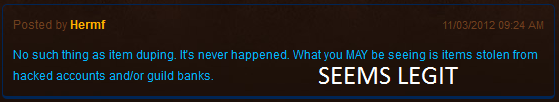
-
01-05-2013 #2
 M.L.G. ╰ ╯╰ ╯ ╰ ╯ ╰ ╯
M.L.G. ╰ ╯╰ ╯ ╰ ╯ ╰ ╯


- Reputation
- 1322
- Join Date
- Aug 2012
- Posts
- 2,481
- Thanks G/R
- 132/142
- Trade Feedback
- 5 (100%)
- Mentioned
- 0 Post(s)
- Tagged
- 0 Thread(s)
Whaddup filler
I don't have a skype account. Contact me through pms or through discord.


-
01-05-2013 #3Member


- Reputation
- -14
- Join Date
- Dec 2011
- Posts
- 64
- Thanks G/R
- 0/0
- Trade Feedback
- 0 (0%)
- Mentioned
- 0 Post(s)
- Tagged
- 0 Thread(s)
Cool mate. I'll mess around with it.
-
01-05-2013 #4
 Contributor
Contributor

- Reputation
- 137
- Join Date
- Jul 2007
- Posts
- 852
- Thanks G/R
- 17/54
- Trade Feedback
- 0 (0%)
- Mentioned
- 0 Post(s)
- Tagged
- 0 Thread(s)
Wonder when blizz will figure out the potential and stop us lol
-
01-05-2013 #5
 🐸
🐸


- Reputation
- 1515
- Join Date
- May 2008
- Posts
- 2,433
- Thanks G/R
- 81/336
- Trade Feedback
- 1 (100%)
- Mentioned
- 2 Post(s)
- Tagged
- 0 Thread(s)
None of these have any potential...
-
01-06-2013 #6Banned

- Reputation
- 40
- Join Date
- Oct 2012
- Posts
- 9
- Thanks G/R
- 0/1
- Trade Feedback
- 0 (0%)
- Mentioned
- 0 Post(s)
- Tagged
- 0 Thread(s)
-
01-07-2013 #7Legendary


- Reputation
- 713
- Join Date
- Nov 2006
- Posts
- 693
- Thanks G/R
- 0/2
- Trade Feedback
- 0 (0%)
- Mentioned
- 0 Post(s)
- Tagged
- 0 Thread(s)
-
01-21-2013 #8Member


- Reputation
- -14
- Join Date
- Dec 2011
- Posts
- 64
- Thanks G/R
- 0/0
- Trade Feedback
- 0 (0%)
- Mentioned
- 0 Post(s)
- Tagged
- 0 Thread(s)
Another way to grey items is by the Traveler's Tundra Mammoth. Sell your items right before the npc disappears (after you dismount.) And then the items are left greyed out in your bags. Prob useless but I was just stating another way.
-
01-21-2013 #9
 ★ Elder ★ murlocs.com
★ Elder ★ murlocs.com





- Reputation
- 1852
- Join Date
- Jul 2012
- Posts
- 2,735
- Thanks G/R
- 313/379
- Trade Feedback
- 16 (100%)
- Mentioned
- 7 Post(s)
- Tagged
- 7 Thread(s)
Could you possibly put an enchant on a "ungrey" item?
Need a guild in the US? Visit murlocs.com
-
03-08-2013 #10Sergeant Major

- Reputation
- 43
- Join Date
- May 2012
- Posts
- 176
- Thanks G/R
- 0/0
- Trade Feedback
- 0 (0%)
- Mentioned
- 0 Post(s)
- Tagged
- 0 Thread(s)
some weird stuff with this ungreying for sure. weirdest so far is when i get a black-hole in my inventory slot; any items put there disappear forever o.O
-
03-08-2013 #11Active Member


- Reputation
- 70
- Join Date
- Aug 2009
- Posts
- 136
- Thanks G/R
- 2/2
- Trade Feedback
- 0 (0%)
- Mentioned
- 0 Post(s)
- Tagged
- 0 Thread(s)
-
03-08-2013 #12Sergeant Major

- Reputation
- 43
- Join Date
- May 2012
- Posts
- 176
- Thanks G/R
- 0/0
- Trade Feedback
- 0 (0%)
- Mentioned
- 0 Post(s)
- Tagged
- 0 Thread(s)
it is simple for me to replicate yes, but i am unfortunately unwilling to share the steps as they are linked to bigger exploits. it is permanent and only stops eating them on a relog, or an un-bug of the slot. i will say that rollbacks are possible with these occurrences and that macros are not needed. sorry for the lack of information but i hope it might at least garner some curiosity for you and lead you to some exploits yourself.
Similar Threads
-
[Client] Custom Item Patch - Need Help
By lollersk8ss in forum WoW EMU Questions & RequestsReplies: 17Last Post: 08-05-2010, 04:42 AM -
[Looking for help. Need help to find somethings.
By Zaeoir in forum World of Warcraft Emulator ServersReplies: 4Last Post: 05-23-2008, 01:31 PM -
[Macro] Need help adjusting Mouseover Macro
By dynamikz in forum WoW UI, Macros and Talent SpecsReplies: 4Last Post: 01-24-2008, 05:26 AM -
need help to find some programs
By Drakee in forum Community ChatReplies: 4Last Post: 05-01-2007, 07:58 AM
![[Potential Dupe] Ungrey Items Macro - Need help to find more exploits](https://www.ownedcore.com/forums/images/styles/OwnedCoreFX/addimg/menu4.svg)

![[Potential Dupe] Ungrey Items Macro - Need help to find more exploits](https://www.ownedcore.com/forums/./ocpbanners/1/3/9/6/9/4/8/97796ea0023231b87f0e7f198eb42467.png)
![TradeSafe Middleman [Potential Dupe] Ungrey Items Macro - Need help to find more exploits](https://www.ownedcore.com/assets/mm/images/wits.png)
![CoreCoins [Potential Dupe] Ungrey Items Macro - Need help to find more exploits](https://www.ownedcore.com/forums/images/styles/OwnedCoreFX/addimg/wicc.png)



 Reply With Quote
Reply With Quote![[Potential Dupe] Ungrey Items Macro - Need help to find more exploits](https://www.ownedcore.com/images/ba/g/b2.gif)







![[Potential Dupe] Ungrey Items Macro - Need help to find more exploits](https://www.ownedcore.com/images/paybutton/paypal.png)
![[Potential Dupe] Ungrey Items Macro - Need help to find more exploits](https://www.ownedcore.com/images/paybutton/skrill.png)
![[Potential Dupe] Ungrey Items Macro - Need help to find more exploits](https://www.ownedcore.com/images/paybutton/payop.png)