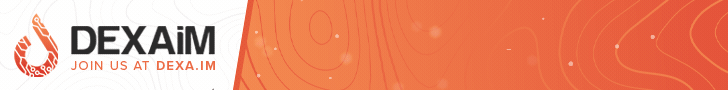There is a program called MyWarCraftStudio an addon that can be downloaded here
http://www.curse-gaming.com/en/wow/a...aftstudio.html
this allows you to view any model kinda like the wow model viewer except there is suppose to be a way to export models from the MPQs and place them in the Program Files/Wolrd of Warcraft/Data folder which will then allow you to view a certain model in WoW but in place of another for example... you want a night elf to look like an undead well there is a certain way to export the model to where in-game your character will look like an undead except only YOU can see it and everyone else sees you as normal... however im not sure how to export these into making such a thing happen.. any help would be greatful
proof that this actually works here:
http://video.google.com/videoplay?do...WarCraftStudio
this video is an orc warrior who changed himself to look like a human with the alliance PvP gear
Shout-Out
User Tag List
Thread: Edit any model to anything
Results 1 to 15 of 24
-
06-16-2006 #1Active Member


- Reputation
- 23
- Join Date
- Jun 2006
- Posts
- 44
- Thanks G/R
- 0/0
- Trade Feedback
- 0 (0%)
- Mentioned
- 0 Post(s)
- Tagged
- 0 Thread(s)
Edit any model to anything
-
06-17-2006 #2Active Member


- Reputation
- 77
- Join Date
- May 2006
- Posts
- 474
- Thanks G/R
- 0/4
- Trade Feedback
- 0 (0%)
- Mentioned
- 0 Post(s)
- Tagged
- 0 Thread(s)
tell me if im right here when i say model editing, when used "lightly" cannot get you in trouble, like that video.. having what LOOKS LIKE an alliance sword doesnt mean he has it, and gives no advantage.
-
06-17-2006 #3Banned


- Reputation
- 124
- Join Date
- Jun 2006
- Posts
- 2,376
- Thanks G/R
- 0/0
- Trade Feedback
- 0 (0%)
- Mentioned
- 0 Post(s)
- Tagged
- 0 Thread(s)
Originally Posted by afiwarlord
The great part is, ONLY YOU CAN SEE IT! .. THerefore, there is no way anyone would even know your doing it.
-
06-17-2006 #4Active Member


- Reputation
- 77
- Join Date
- May 2006
- Posts
- 474
- Thanks G/R
- 0/4
- Trade Feedback
- 0 (0%)
- Mentioned
- 0 Post(s)
- Tagged
- 0 Thread(s)
woot.. im thinking about making my male orc into a female nightelf.. and giving my lame ass lvl 14 weapons into like Hand of Rag
-
06-17-2006 #5Active Member


- Reputation
- 32
- Join Date
- Jun 2006
- Posts
- 131
- Thanks G/R
- 0/0
- Trade Feedback
- 0 (0%)
- Mentioned
- 0 Post(s)
- Tagged
- 0 Thread(s)
Do you just add this into the addon folder?
and how exactly do i use it? i want to change an undead rogue into a NE female
-
06-17-2006 #6Active Member


- Reputation
- 23
- Join Date
- Jun 2006
- Posts
- 44
- Thanks G/R
- 0/0
- Trade Feedback
- 0 (0%)
- Mentioned
- 0 Post(s)
- Tagged
- 0 Thread(s)
I think there is much more to this program then we know about... If any of you have seen the "Exploration" movies made by nogga-holic or whatever you'll notice in one of the movies a tauren shaman who had Thunderfury changed himself into a Demon Hunter (Demon Form) and you could tell it was the shaman because the Demon Hunter was being manually controlled and was using Thunderfury just like the shaman was... so it might be possible this is the same tool that was used in the video... we just need to learn how to use it in that way
Heres the movie I was talking about keep watching till you see the Demon Hunter with Thunderfury, its some-what near the end of the movie probably in the middle or somewhere close
http://video.google.com/videoplay?do...tion+unlimited
-
06-17-2006 #7Active Member


- Reputation
- 32
- Join Date
- Jun 2006
- Posts
- 131
- Thanks G/R
- 0/0
- Trade Feedback
- 0 (0%)
- Mentioned
- 0 Post(s)
- Tagged
- 0 Thread(s)
How the hell do you get on that mast? ive been trying and i cant seem to get it, do you climb up a rope? and what one?
-
06-17-2006 #8Active Member


- Reputation
- 79
- Join Date
- Mar 2006
- Posts
- 178
- Thanks G/R
- 0/0
- Trade Feedback
- 0 (0%)
- Mentioned
- 0 Post(s)
- Tagged
- 0 Thread(s)
Using this program you can get to many of the places viewed in all the exploration videos. For example the 'emerald dream'. You're right in saying that the program has more potential. Take what you know about model switching and apply it to a whole instance. Not much more to it.
By the way lazyman, fearing on the mast was patched and no longer works. To get up there go to the back of the ship to where the wheel is and run up the ropes on either side. Once you can no longer climb any further, jump onto the mast.Last edited by lvlrbojang1es; 06-17-2006 at 10:49 PM.
-
06-17-2006 #9Active Member




- Reputation
- 48
- Join Date
- Apr 2006
- Posts
- 282
- Thanks G/R
- 0/0
- Trade Feedback
- 4 (100%)
- Mentioned
- 0 Post(s)
- Tagged
- 0 Thread(s)
I've been model changing for a long time now and i use it mainly to change some lame looking item with good stats into a sweet looking item. I've tried changing gnomes into giant stone men so i can see them better, but the result i got was a giant, white blob. I use the campfire into portal trick to get to places and its pretty neat trick. I hope this does'nt get out to to many people because blizz can easliy change this.
do not put it in add on folder its not an add on but a program. open up the program and go to "file" "open" then go to WoW main folder and click on the folder "data". In the data folder you should see mpq folders. open up the patch mpq. Then keep mws up. go to my computer "local disc"Do you just add this into the addon folder?
and how exactly do i use it? i want to change an undead rogue into a NE female
program files" world of warcraft file. go to data now create a folder named CHARACTER under character make a folder named SCOURGE then in that make a folder named MALE or FEMALE i don't know which gender your UD is. now go back to WCS and go under character scourge and open up male of female scourge. once you click on tha click on file extract to... and extract the file to the folders i told you to make earlier. now go under nightelf>feamle>nightlelffemale.mpq and it extract it to the UD folder i told you to make ealrier. now go back into the scourge folder you made in the WOW data folder and you should see the UD and NE mpq files. Right click on the UD one and hit rename then copy the name,delete the UD mpq file. now name the NE file the one of the ud file. it should just be the model of the NE and not the texture so it may look a lil messed up. i'lll explain how to change the tecture later. sorry if i explained sortof weird i'm in a hurryLast edited by Chsz; 06-17-2006 at 11:20 PM.
-
06-18-2006 #10Active Member


- Reputation
- 79
- Join Date
- Mar 2006
- Posts
- 178
- Thanks G/R
- 0/0
- Trade Feedback
- 0 (0%)
- Mentioned
- 0 Post(s)
- Tagged
- 0 Thread(s)
I personally have never used it to change character models, but fromwhat i have heard, i do believe that you need to go one step further when doing characters and not only copy the model but the testures over as well other wise you end up with what you said a 'white blob'.
-
06-18-2006 #11Active Member




- Reputation
- 48
- Join Date
- Apr 2006
- Posts
- 282
- Thanks G/R
- 0/0
- Trade Feedback
- 4 (100%)
- Mentioned
- 0 Post(s)
- Tagged
- 0 Thread(s)
yeah you do need to do the textures to make it a full model change. but it won't be a white blob if your changing are character to a character. It will be a blob if you change a creature to a character. If you don't change the texutres it will be a NE model with the UD skins strected on him. Changing all the textures takes a very long time because you need to change upper torso,lower torso,uppper arm,lower arm, etc.
-
06-18-2006 #12Contributor


- Reputation
- 85
- Join Date
- Apr 2006
- Posts
- 511
- Thanks G/R
- 0/0
- Trade Feedback
- 0 (0%)
- Mentioned
- 0 Post(s)
- Tagged
- 0 Thread(s)
I don't suppose i could request something from anyone who can change models and textures well? If so, i'd quite like to change my Night Elf Male to the Demon Hunter in the video mentioned, could anyone do this or tell me how to?
-
06-18-2006 #13Active Member


- Reputation
- 23
- Join Date
- Jun 2006
- Posts
- 44
- Thanks G/R
- 0/0
- Trade Feedback
- 0 (0%)
- Mentioned
- 0 Post(s)
- Tagged
- 0 Thread(s)
I successfully became a Demon Hunter, now is it possible to reverse this and turn back to normal? Next question, how do we make the textures for the "new" model work? Can you tell us a step-by-step for that as well? Thanks

Edit: Also how can we change stuff like for example, our mounts... pets... weapons... armor etc. ?Last edited by Dregonx; 06-18-2006 at 02:46 PM.
-
06-18-2006 #14Active Member


- Reputation
- 23
- Join Date
- Jun 2006
- Posts
- 44
- Thanks G/R
- 0/0
- Trade Feedback
- 0 (0%)
- Mentioned
- 0 Post(s)
- Tagged
- 0 Thread(s)
Go to Program Files/World of Warcraft/Data folder and create a new folder called Character then create another folder inside it called NightElf then go inside it again and create one called Male, open your MyWarCraftStudio and open the patch.mpq then go to character then nightelf then male then click it then right click it and click extract place it in your Character/NightElf/Male folder and hit save then go back to MyWarCraftStudio and go to Creature then look for demonhunter then click it then right click extract then place it in your Character/NightElf/Male folder hit rename on your NightElfMale.m2 and copy it then delete NightElfMale.m2 then rename your DemonHunter.m2 and paste it in, start up WoW and all Night Elf Males will look like a Demon Hunter except im not sure how to do textures yet lol but you'll still have a demon hunterOriginally Posted by Shanaar
-
06-18-2006 #15Contributor


- Reputation
- 85
- Join Date
- Apr 2006
- Posts
- 511
- Thanks G/R
- 0/0
- Trade Feedback
- 0 (0%)
- Mentioned
- 0 Post(s)
- Tagged
- 0 Thread(s)
ok, thanks, will my Demon Hunter just be a blank shape?
Edit: err... I can't find the Demon Hunter, what extensions is it in?Last edited by Shanaar; 06-18-2006 at 03:14 PM.
Similar Threads
-
[request] Any model edit for night elf moonkins for 2.4.3
By crayvon in forum WoW ME Questions and RequestsReplies: 0Last Post: 06-04-2013, 04:48 PM -
Model edit, any way to do this easy?
By Tealol in forum WoW ME Questions and RequestsReplies: 1Last Post: 06-01-2011, 12:42 AM -
Any Model Editors wanna help? +REP
By Lethalstab187 in forum WoW ME Questions and RequestsReplies: 0Last Post: 03-25-2007, 07:00 AM -
ANY models that are confirmed to work in 1.12.x
By Evangelista in forum WoW ME Questions and RequestsReplies: 0Last Post: 01-14-2007, 08:14 AM