Hello,
I have downloaded some time ago WoW and emulator, I did set-up server and everything worked perfectly except for that when I disconnected my router from PC I was unable to connect and play...
So now my question: Is it possible to play WOW offline without local ip-adress (aka no router) :confused:
Ipconfig pretty much will look like this (Yea, empty):
I couldn't find a way to solve this issue so I'm asking here :gusta:
Also which emulator currently available is the best? I will have to download game+emu again since I deleted old one.
Shout-Out
User Tag List
Results 1 to 12 of 12
-
09-11-2014 #1Private

- Reputation
- 1
- Join Date
- Sep 2014
- Posts
- 4
- Thanks G/R
- 0/0
- Trade Feedback
- 0 (0%)
- Mentioned
- 0 Post(s)
- Tagged
- 0 Thread(s)
Is it possible to play WoW offline without local IP adress? (Aka no router)
-
09-11-2014 #2
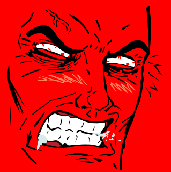 Established Member
Established Member

- Reputation
- 81
- Join Date
- Jul 2007
- Posts
- 549
- Thanks G/R
- 0/0
- Trade Feedback
- 0 (0%)
- Mentioned
- 0 Post(s)
- Tagged
- 0 Thread(s)
You don't need internet connection to run a private server. You'd have to tell us which patch you wanna play on too. There's a bunch of really nice, easy to use repacks on here. All you have to do is give the search bar a try.
 Or browse the section.
Or browse the section.
-
09-11-2014 #3
 Legendary
Legendary

- Reputation
- 757
- Join Date
- Aug 2008
- Posts
- 1,170
- Thanks G/R
- 224/210
- Trade Feedback
- 2 (100%)
- Mentioned
- 0 Post(s)
- Tagged
- 0 Thread(s)
-
09-11-2014 #4Private

- Reputation
- 1
- Join Date
- Sep 2014
- Posts
- 4
- Thanks G/R
- 0/0
- Trade Feedback
- 0 (0%)
- Mentioned
- 0 Post(s)
- Tagged
- 0 Thread(s)
TBH any would do I guess (Tho version for last DLC would be nice), and if search bar /google would help in any way I wouldn't ask here.
Just reminded myself that I was using [EmuCoach's Official Repack] Cataclysm 4.3.4 Blizzlike b4 and gonna go with it again.
But that still doesn't answer my question... how do I make server work without IP....Last edited by IE33; 09-12-2014 at 12:18 AM.
-
09-12-2014 #5
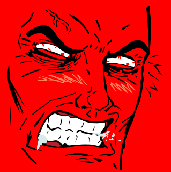 Established Member
Established Member

- Reputation
- 81
- Join Date
- Jul 2007
- Posts
- 549
- Thanks G/R
- 0/0
- Trade Feedback
- 0 (0%)
- Mentioned
- 0 Post(s)
- Tagged
- 0 Thread(s)
You start the server, then put 127.0.0.1 in as a realmlist. I used to play emulators with NO INTERNET ACCESS at all back when I needed to get my fix. You don't need a router, or internet access.
So, instead of using an IP as a realmlist. Run the startup on your PC, and put 127.0.0.1 as the realmlist.
Set realmlist 127.0.0.1
-
09-12-2014 #6
 Moderator Harry
Moderator Harry




- Reputation
- 1613
- Join Date
- Sep 2007
- Posts
- 4,554
- Thanks G/R
- 151/146
- Trade Feedback
- 0 (0%)
- Mentioned
- 3 Post(s)
- Tagged
- 0 Thread(s)
-
09-13-2014 #7Private

- Reputation
- 1
- Join Date
- Sep 2014
- Posts
- 4
- Thanks G/R
- 0/0
- Trade Feedback
- 0 (0%)
- Mentioned
- 0 Post(s)
- Tagged
- 0 Thread(s)
127.0.0.1 doesn't work...
-
09-13-2014 #8
 Moderator Harry
Moderator Harry




- Reputation
- 1613
- Join Date
- Sep 2007
- Posts
- 4,554
- Thanks G/R
- 151/146
- Trade Feedback
- 0 (0%)
- Mentioned
- 3 Post(s)
- Tagged
- 0 Thread(s)
-
09-15-2014 #9Private

- Reputation
- 1
- Join Date
- Sep 2014
- Posts
- 4
- Thanks G/R
- 0/0
- Trade Feedback
- 0 (0%)
- Mentioned
- 0 Post(s)
- Tagged
- 0 Thread(s)
I'm using Blizzlike repack v2 ([EmuCoach's Official Repack] Cataclysm 4.3.4 Blizzlike)
Pretty much I have followed video in that thread and did everything as described there, I got server to run....
I changed realmlist / patchlist to 127.0.0.1 and as soon as I launch WoW I receive "Cannot stream required archive data. Please check your internet connection." error
As for WoW I'm using: World of Warcraft: Cataclysm 4.3.4 (15595) from TPB
-
10-10-2014 #10
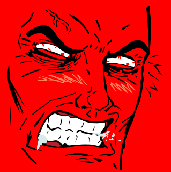 Established Member
Established Member

- Reputation
- 81
- Join Date
- Jul 2007
- Posts
- 549
- Thanks G/R
- 0/0
- Trade Feedback
- 0 (0%)
- Mentioned
- 0 Post(s)
- Tagged
- 0 Thread(s)
That is a very odd error.
I've scavenged some posts on the net and found a couple solutions you could try.
1. Go to your World of Warcraft folder and locate "wow.mfil" file
2. Open it with Notepad
3. Delete all content here and copy-paste these lines:
Code:
version=2
server=limelight
location=localhost
server=akamai
location=localhost
manifest_partial=wow-15595-0C3502F50D17376754B9E9CB0109F4C5.mfil
4. Press CTRL+S to save it and exit, or when you exit press Save.
If that one doesn't work, try...
They also say running as admin may fix it.version=2
server=limelight
location=http://blizzard.vo.llnwd.net/o16/content/wow-pod-retail/EU/15050.direct/
server=akamai
location=http://ak.worldofwarcraft.com.edgesuite.net/wow-pod-retail/EU/15050.direct/
manifest_partial=wow-15595-0C3502F50D17376754B9E9CB0109F4C5.mfil
Credits go to various posts on Molten-wow.
-
10-20-2014 #11Private

- Reputation
- 5
- Join Date
- Oct 2014
- Posts
- 1
- Thanks G/R
- 0/0
- Trade Feedback
- 0 (0%)
- Mentioned
- 0 Post(s)
- Tagged
- 0 Thread(s)
If you want to run game totally offline, here i have a solution
Install IIS:
Control Panel > Programs and Features > turn Windows Features on or off > Check all Internet Information Services entry
Download wow-15595-0C3502F50D17376754B9E9CB0109F4C5.mfil and save to your disk ( i cannot post link replace DOT with . )
blizzard.vo.llnwdDOTnet/o16/content/wow-pod-retail/EU/15050.direct/wow-15595-0C3502F50D17376754B9E9CB0109F4C5.mfil
Copy that file to C:\interpub\wwwroot\wow-15595-0C3502F50D17376754B9E9CB0109F4C5.mfil
Config IIS
Control Panel > Administrative Tools > Internet Information Services (IIS) Manager
On left panel expand to Default Web Site
Open Directory Browsing then right click anywhere in it > Choose enable
Back to Default Web Site
Open MIME Types > right click > add
File name extension mfil
MIME Type : text/mfil
Done IIS config
Now edit wow.mfil
Now you can open wow offline with no errorversion=2
server=localhost
location=http://127.0.0.1/
server=localhost
location=http://127.0.0.1/
manifest_partial=wow-15595-0C3502F50D17376754B9E9CB0109F4C5.mfil
But maybe when quit wow it will not responding and you have to End Task in Task Manager
-
11-01-2014 #12Private

- Reputation
- 5
- Join Date
- Nov 2014
- Posts
- 6
- Thanks G/R
- 0/0
- Trade Feedback
- 0 (0%)
- Mentioned
- 0 Post(s)
- Tagged
- 0 Thread(s)
Your Problem may also be arising due to your wow connecting to the original wow patching servers some time before , hence forcing the game to go into update mode from the same place , whereas what you need to do is delete WTF , Cache folders and then make you realmlist.wtf as
SET realmlist 127.0.0.1
Also , delete update folder , backgrounddownloader.exe ,if you have one.
i guess this can also be an alternative solution to your problem
Hope this helps
Similar Threads
-
Possible to play WoW for Mac in a VM (windows host)?
By Clueless_noob in forum World of Warcraft GeneralReplies: 2Last Post: 04-19-2010, 12:58 PM -
possible to play wow EU when your in US
By L'Lawliet in forum World of Warcraft GeneralReplies: 6Last Post: 09-16-2007, 10:11 AM -
Is there a way to play WoW without connecting to any server or anything?
By BumCowMan in forum World of Warcraft GeneralReplies: 4Last Post: 03-27-2007, 10:40 PM -
Start playing WoW without buying a game card or use your credit card.
By Kjetulf in forum World of Warcraft GuidesReplies: 31Last Post: 03-01-2007, 05:32 PM -
is it possible to play TBC without upgrading Account?
By da_bizkit in forum World of Warcraft GeneralReplies: 2Last Post: 01-16-2007, 06:40 PM








 Reply With Quote
Reply With Quote





