Is there a way to make it so that when i input a new database, it overwrites the old info instead of just giving errors.
Reason beign, I want to replace my old database but I want to keep my custom stuff ^^
Any ideas?
Shout-Out
User Tag List
Thread: Overwriting your database
Results 1 to 6 of 6
-
04-24-2009 #1
 Contributor
Contributor



- Reputation
- 369
- Join Date
- Oct 2006
- Posts
- 510
- Thanks G/R
- 15/28
- Trade Feedback
- 0 (0%)
- Mentioned
- 0 Post(s)
- Tagged
- 0 Thread(s)
Overwriting your database
Last edited by Nadromar; 03-10-2016 at 01:32 PM.
-
04-24-2009 #2
 Active Member
Active Member

- Reputation
- 67
- Join Date
- Nov 2007
- Posts
- 428
- Thanks G/R
- 0/1
- Trade Feedback
- 0 (0%)
- Mentioned
- 0 Post(s)
- Tagged
- 0 Thread(s)
if youve got the full version of navicat, run a query for all your custom stuff, back it up and then wipe the db, then import it back in

-
04-24-2009 #3Member

- Reputation
- 55
- Join Date
- Apr 2009
- Posts
- 125
- Thanks G/R
- 0/0
- Trade Feedback
- 0 (0%)
- Mentioned
- 0 Post(s)
- Tagged
- 0 Thread(s)
i would suggest dumping the custom stuff you have and just deleting the table. simple ^^
Don't Forget To Give Rep To People Who Help You.

-
04-24-2009 #4
 Active Member
Active Member

- Reputation
- 26
- Join Date
- Apr 2007
- Posts
- 166
- Thanks G/R
- 0/0
- Trade Feedback
- 0 (0%)
- Mentioned
- 0 Post(s)
- Tagged
- 0 Thread(s)
In navicat lite you can simply click "Resume on Errors", Not sure if it overwrites though.
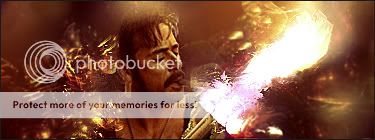
-
04-24-2009 #5
 Active Member
Active Member

- Reputation
- 67
- Join Date
- Nov 2007
- Posts
- 428
- Thanks G/R
- 0/1
- Trade Feedback
- 0 (0%)
- Mentioned
- 0 Post(s)
- Tagged
- 0 Thread(s)
-
04-24-2009 #6Contributor


- Reputation
- 226
- Join Date
- Aug 2008
- Posts
- 1,067
- Thanks G/R
- 0/0
- Trade Feedback
- 0 (0%)
- Mentioned
- 0 Post(s)
- Tagged
- 0 Thread(s)
Delete database? Then add new stuff? Lol
But if you don't want to do that you could delete ranges like DELETE * FROM items WHERE entry BETWEEN 1 AND 18000;
Similar Threads
-
How To Solo Raid Instances in your Private Server without changing your databases!
By eggplant140 in forum World of Warcraft Emulator ServersReplies: 7Last Post: 08-19-2023, 02:06 PM -
[GUIDE] ...How To Excute SQL FILES In To Your Database...
By Followup in forum WoW EMU Guides & TutorialsReplies: 10Last Post: 08-01-2020, 08:04 AM -
UPDATING your Database to be Compatible with the Latest Ascent Revisions
By JulianX in forum WoW EMU Guides & TutorialsReplies: 53Last Post: 01-08-2008, 09:23 PM -
[Mod] Log Gm Commands in your database
By Cursed in forum World of Warcraft Emulator ServersReplies: 3Last Post: 12-31-2007, 11:40 AM -
Neat places and objects to add to your database!
By Quick$ilver in forum World of Warcraft Emulator ServersReplies: 7Last Post: 10-13-2007, 05:23 PM







 Reply With Quote
Reply With Quote









