Hey. Just wondering how do i remove SVN info from directories/files.
Shout-Out
User Tag List
Results 1 to 6 of 6
-
09-18-2008 #1Contributor


- Reputation
- 212
- Join Date
- Nov 2007
- Posts
- 874
- Thanks G/R
- 0/0
- Trade Feedback
- 0 (0%)
- Mentioned
- 0 Post(s)
- Tagged
- 0 Thread(s)
How do i remove SVN info from files and directorys?

-
09-18-2008 #2
 Contributor
Contributor

- Reputation
- 195
- Join Date
- Aug 2008
- Posts
- 883
- Thanks G/R
- 0/0
- Trade Feedback
- 0 (0%)
- Mentioned
- 0 Post(s)
- Tagged
- 0 Thread(s)
i am not sure if this works, sorry if it doesnt. :[
Remove SVN Info from a Folder | txt
-
09-19-2008 #3
 Legendary
Legendary

- Reputation
- 980
- Join Date
- Feb 2007
- Posts
- 2,236
- Thanks G/R
- 0/0
- Trade Feedback
- 0 (0%)
- Mentioned
- 0 Post(s)
- Tagged
- 0 Thread(s)
Open up Control Panel and go to the "Folders" folder. Sounds wierd, but bare with me.
When in folder options, enable "Show hidden files and folders".
Now when you go back to your Svn folder, you will see a new hidden one called ".svn" Delete this and it will work.
-
09-19-2008 #4Elite User


- Reputation
- 365
- Join Date
- Jan 2008
- Posts
- 2,200
- Thanks G/R
- 0/0
- Trade Feedback
- 0 (0%)
- Mentioned
- 0 Post(s)
- Tagged
- 0 Thread(s)
Fireblast's link works for linux.
For windows, assuming you have tortoise, just right click the folder -> Export.. and select the same directory. It will ask you if you really want to remove all svn info from the folder. Click okay and enjoy your clean dir
-
09-19-2008 #5
 Legendary
Legendary

- Reputation
- 980
- Join Date
- Feb 2007
- Posts
- 2,236
- Thanks G/R
- 0/0
- Trade Feedback
- 0 (0%)
- Mentioned
- 0 Post(s)
- Tagged
- 0 Thread(s)
-
09-19-2008 #6Contributor


- Reputation
- 212
- Join Date
- Nov 2007
- Posts
- 874
- Thanks G/R
- 0/0
- Trade Feedback
- 0 (0%)
- Mentioned
- 0 Post(s)
- Tagged
- 0 Thread(s)
Thanks guys


Similar Threads
-
Help:How do i remove an item from a character when its made
By Shankers in forum WoW EMU Questions & RequestsReplies: 1Last Post: 01-02-2010, 04:20 AM -
How to remove a player from an arena match
By acolyte in forum World of Warcraft ExploitsReplies: 13Last Post: 02-29-2008, 03:54 AM -
[Release]Item Creat0r (checks info from allakhazam and makes query to insert items!
By latruwski in forum WoW EMU ProgramsReplies: 23Last Post: 02-05-2008, 02:13 PM


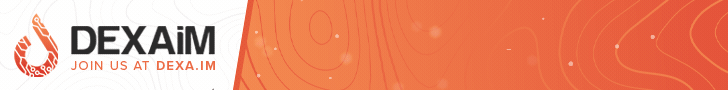




 Reply With Quote
Reply With Quote








