I've been reading tons and tons of guides on MySQL, but it diesnt install for me. Here's what I do. My PC is windows Vista Home Premium 64 bit. Okay anyway, the setup installs to C:\Program Files (x86)\MySQL\MySQL Server 5.0. So I run the server config, standard config, install as windows service, set mypassword, check off access from remote machines, NOW here's the problem, when I click the execute button, 1 of 2 things will happen: it will either tell me that the service can't start OR it will start and get stuck at security settings and tell me that ROOT@localhost is password protected and that I need to open a port (the port IS open). I have no idea how to get it to work so someone please help!
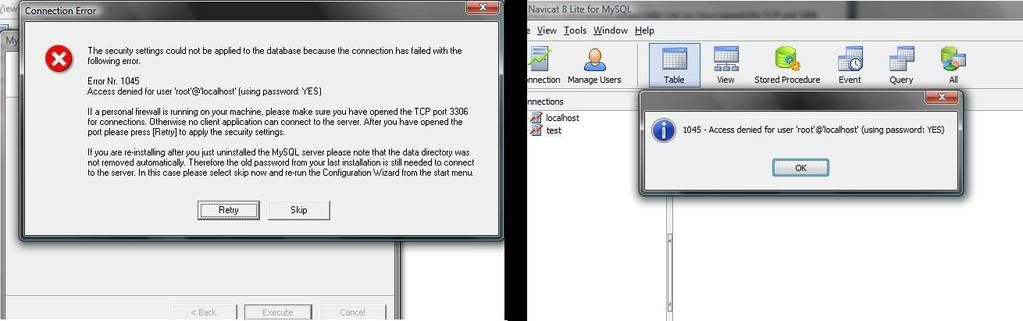
Shout-Out
User Tag List
Thread: MySQL installation error!
Results 1 to 12 of 12
-
08-18-2008 #1Member

- Reputation
- 4
- Join Date
- May 2008
- Posts
- 88
- Thanks G/R
- 0/0
- Trade Feedback
- 0 (0%)
- Mentioned
- 0 Post(s)
- Tagged
- 0 Thread(s)
MySQL installation error!
-
08-18-2008 #2Contributor


- Reputation
- 87
- Join Date
- Apr 2007
- Posts
- 257
- Thanks G/R
- 0/0
- Trade Feedback
- 0 (0%)
- Mentioned
- 0 Post(s)
- Tagged
- 0 Thread(s)
Both errors seem to be that you're putting in the wrong root password.
-
08-18-2008 #3Member

- Reputation
- 4
- Join Date
- May 2008
- Posts
- 88
- Thanks G/R
- 0/0
- Trade Feedback
- 0 (0%)
- Mentioned
- 0 Post(s)
- Tagged
- 0 Thread(s)
how can I find my root password?
-
08-18-2008 #4Contributor


- Reputation
- 87
- Join Date
- Apr 2007
- Posts
- 257
- Thanks G/R
- 0/0
- Trade Feedback
- 0 (0%)
- Mentioned
- 0 Post(s)
- Tagged
- 0 Thread(s)
Could give this a try assuming you've never set the password before:
Code:mysqladmin -u root password NEWPASSWORD
-
08-18-2008 #5Member

- Reputation
- 4
- Join Date
- May 2008
- Posts
- 88
- Thanks G/R
- 0/0
- Trade Feedback
- 0 (0%)
- Mentioned
- 0 Post(s)
- Tagged
- 0 Thread(s)
and were do I put the script?
-
08-19-2008 #6Active Member


- Reputation
- 24
- Join Date
- Apr 2007
- Posts
- 345
- Thanks G/R
- 2/1
- Trade Feedback
- 0 (0%)
- Mentioned
- 0 Post(s)
- Tagged
- 0 Thread(s)
SQL doesnt work with vista
-
08-19-2008 #7Contributor


- Reputation
- 226
- Join Date
- Aug 2008
- Posts
- 1,067
- Thanks G/R
- 0/0
- Trade Feedback
- 0 (0%)
- Mentioned
- 0 Post(s)
- Tagged
- 0 Thread(s)
^^ Lies. I do it myself (And I'm teh emu lord)
mysqladmin -u root password NEWPASSWORD
You run this in your MySQL Command Prompt. Start > All Programs > MySQL > MySQL Command Prompt
-
08-19-2008 #8
 Contributor
Contributor

- Reputation
- 195
- Join Date
- Aug 2008
- Posts
- 883
- Thanks G/R
- 0/0
- Trade Feedback
- 0 (0%)
- Mentioned
- 0 Post(s)
- Tagged
- 0 Thread(s)
It does work for Vista
-
08-19-2008 #9Contributor


- Reputation
- 226
- Join Date
- Aug 2008
- Posts
- 1,067
- Thanks G/R
- 0/0
- Trade Feedback
- 0 (0%)
- Mentioned
- 0 Post(s)
- Tagged
- 0 Thread(s)
First off, SQL is a language not and wouldn't be limited to any specific operating systems (If your computer doesn't come with it, you can install it custom I believe). MySQL is an SQL client, and it is compatible with Vista as shown here: MySQL :: MySQL 5.0 Reference Manual :: 2.4.2 Operating Systems Supported by MySQL Community Server. See the bullet point: Windows 2000, XP, and Windows Server 2003, as well as 32-bit Windows Vista. So thats that

-
08-19-2008 #10Active Member


- Reputation
- 55
- Join Date
- Jan 2007
- Posts
- 504
- Thanks G/R
- 0/0
- Trade Feedback
- 0 (0%)
- Mentioned
- 0 Post(s)
- Tagged
- 0 Thread(s)
No here what you do ok unstall MySQL complete from your comp then restart your computer so that the password is gone period. then reboot your computer and reinstall it
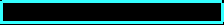
 NoT A ZomBie~BuT iLL~EaTuRBrainS
NoT A ZomBie~BuT iLL~EaTuRBrainS
-
08-19-2008 #11Contributor


- Reputation
- 226
- Join Date
- Aug 2008
- Posts
- 1,067
- Thanks G/R
- 0/0
- Trade Feedback
- 0 (0%)
- Mentioned
- 0 Post(s)
- Tagged
- 0 Thread(s)
^^ Why would you do this when you can run a simple 1 line command prompt that takes 10 seconds instead of 20-30 for reinstallation. And this won't work because your password is saved in your registry so you'd have to delete your registry for MySQL also.
-
08-20-2008 #12Member


- Reputation
- 5
- Join Date
- Jul 2008
- Posts
- 208
- Thanks G/R
- 0/0
- Trade Feedback
- 0 (0%)
- Mentioned
- 0 Post(s)
- Tagged
- 0 Thread(s)
i had this problem the password for me was blank and all i had to do was turn off Zone Alarm's Firewall till it saves the settings. Try to turn off windows defneder and your firewall if you have it set to default on vista if not turn off your personal firewall ex: Zone Alarm, Mcaffee, AVG 8.0
Hope this helped
-Dragonowner
Similar Threads
-
Didler's Repack (Patch 2.4.3) (99% All instanced scripted) (EASY) (No MySQL Install)
By InternetExplorer in forum WoW EMU Guides & TutorialsReplies: 205Last Post: 09-17-2015, 04:48 AM -
MySQL Setup error
By willkill in forum WoW EMU Questions & RequestsReplies: 6Last Post: 08-13-2008, 06:09 PM -
MySQL Security error? Click here!
By Falcon014 in forum WoW EMU Guides & TutorialsReplies: 2Last Post: 02-23-2008, 09:03 PM -
Microsoft Visual Studio 2003 Instalation Error
By Ganoran in forum World of Warcraft Emulator ServersReplies: 11Last Post: 12-15-2007, 03:16 PM -
MySQL help error 1045
By psfan1507 in forum World of Warcraft Emulator ServersReplies: 2Last Post: 12-09-2007, 11:24 AM







 Reply With Quote
Reply With Quote











