I TAKE NO CREDITS FOR THE PROGRAM ONLY THE RELEASE AND TUT!
Faq.
Q: What is this program doing?
A: The program is setting up a website on your computer using your IP as the link & without installing anything.
Q: Who can see my site?
A: People with acces to your IP.
Q: How do people find the site?
A: They just type your IP in the browser. Hamachi IP should look like this "5.43.252.151"
Q: Can i get a DEMO?
A: Only if you log on my hamachi server.
Q: If i want a DEMO, then what?
A: Log on my hamachi server
Server: Tobii-server
Password: Playground
Then visit http://5.43.252.151/
How to use.
First of all you need to download the program.
Download HERE.
Then you need a site to be shown, you can use PHP, HTML, and other files like that.
Download a small Account creation site HERE.
Place the files in the "\diskw\www\" direction then click the "start.exe".
Type your "hamachi IP", "local IP" or "127.0.0.1" browser and it should work.
To stop the website just click the "stop.exe".
If you need help, pleas leav a comment and i will see what i can do!
Pleas test the program before you flame me for a bad release!
I TAKE NO CREDITS FOR THE PROGRAM ONLY THE RELEASE AND TUT!
Shout-Out
User Tag List
Thread: Website Program
Results 1 to 15 of 16
-
02-16-2008 #1
 MMOwned Helper
MMOwned Helper


- Reputation
- 263
- Join Date
- Aug 2007
- Posts
- 303
- Thanks G/R
- 0/1
- Trade Feedback
- 0 (0%)
- Mentioned
- 0 Post(s)
- Tagged
- 0 Thread(s)
Website Program
-
02-16-2008 #2★ Elder ★




- Reputation
- 1192
- Join Date
- Feb 2007
- Posts
- 7,129
- Thanks G/R
- 1/3
- Trade Feedback
- 0 (0%)
- Mentioned
- 0 Post(s)
- Tagged
- 0 Thread(s)
:P its in one of my releases but +7rep for guideI TAKE NO CREDITS FOR THE PROGRAM ONLY THE RELEASE AND TUT!
-
02-16-2008 #3Member

- Reputation
- 419
- Join Date
- Dec 2007
- Posts
- 1,305
- Thanks G/R
- 0/0
- Trade Feedback
- 0 (0%)
- Mentioned
- 0 Post(s)
- Tagged
- 0 Thread(s)
Great work, thanks for the guide and the program itself, even if you did steal it from 2d!

Rep cookeh, (x6)!
-
02-16-2008 #4
 MMOwned Helper
MMOwned Helper


- Reputation
- 263
- Join Date
- Aug 2007
- Posts
- 303
- Thanks G/R
- 0/1
- Trade Feedback
- 0 (0%)
- Mentioned
- 0 Post(s)
- Tagged
- 0 Thread(s)
-
02-17-2008 #5★ Elder ★




- Reputation
- 1192
- Join Date
- Feb 2007
- Posts
- 7,129
- Thanks G/R
- 1/3
- Trade Feedback
- 0 (0%)
- Mentioned
- 0 Post(s)
- Tagged
- 0 Thread(s)
nah just add credits :P and i added teh rep
If you need me you have my skype, if you don't have my skype then you don't need me.
-
02-19-2008 #6Member

- Reputation
- 1
- Join Date
- Sep 2007
- Posts
- 7
- Thanks G/R
- 0/0
- Trade Feedback
- 0 (0%)
- Mentioned
- 0 Post(s)
- Tagged
- 0 Thread(s)
i have been searching the internet for 3 months now for acc creation guide ty =DDDD
-
02-20-2008 #7Member

- Reputation
- 1
- Join Date
- Jun 2007
- Posts
- 69
- Thanks G/R
- 0/0
- Trade Feedback
- 0 (0%)
- Mentioned
- 0 Post(s)
- Tagged
- 0 Thread(s)
when i try to do an account to my server this comes, please help what should i do? PM me
Error: Unable to connect to MySQL server. MySQL reported: Access denied for user 'root'@'localhost' (using password: YES).
Warning: mysql_num_rows(): supplied argument is not a valid MySQL result resource in W:\www\account.php on line 479
-
02-20-2008 #8★ Elder ★




- Reputation
- 1192
- Join Date
- Feb 2007
- Posts
- 7,129
- Thanks G/R
- 1/3
- Trade Feedback
- 0 (0%)
- Mentioned
- 0 Post(s)
- Tagged
- 0 Thread(s)
measn mysql is already running ctrl+alt+del then search for mysql.exe or soemthign related then end it and it should work thenwhen i try to do an account to my server this comes, please help what should i do? PM me
Error: Unable to connect to MySQL server. MySQL reported: Access denied for user 'root'@'localhost' (using password: YES).
Warning: mysql_num_rows(): supplied argument is not a valid MySQL result resource in W:wwwaccount.php on line 479If you need me you have my skype, if you don't have my skype then you don't need me.
-
02-20-2008 #9Member

- Reputation
- 1
- Join Date
- Jun 2007
- Posts
- 69
- Thanks G/R
- 0/0
- Trade Feedback
- 0 (0%)
- Mentioned
- 0 Post(s)
- Tagged
- 0 Thread(s)
I know the problem
no the problem was that i needed to configure at the folder diskw/www and edit
account with notepad to my settings
but can't i change the website cause can only the public come in to my site on hamachi
Last edited by hedlund666; 02-21-2008 at 06:23 AM.
-
02-21-2008 #10Member

- Reputation
- 1
- Join Date
- Jul 2007
- Posts
- 7
- Thanks G/R
- 0/0
- Trade Feedback
- 0 (0%)
- Mentioned
- 0 Post(s)
- Tagged
- 0 Thread(s)
Does it work for MaNGOS?
Alright, I managed to launch this program, modified the account.php thing and entered it. This popped up:
:cussing:
Index of /
Name Last modified Size Description
--------------------------------------------------------------------------------
account.php 21-Feb-2008 14:08 22K
img/ 14-Feb-2008 17:31 -
So, when I clicked account.php I got into the registration page, and tried to register an account. I got this error:
Warning: mysql_num_rows(): supplied argument is not a valid MySQL result resource in W:\www\account.php on line 479
Although I use MaNGOS (which is probably the problem, since it's for ascent) I wonder if there's any way of configuring the account.php to make it work with mangos. If it has anything to do with it it's Reaper-Mangos5225 I'm using.
And I'd also like to get rid of that Index of / crap.
And I just noticed that it says server offline though it's running.
Is there any possibility to fix this or do I have to look for a mangos registration page?
-
02-21-2008 #11Member

- Reputation
- 1
- Join Date
- Jul 2007
- Posts
- 7
- Thanks G/R
- 0/0
- Trade Feedback
- 0 (0%)
- Mentioned
- 0 Post(s)
- Tagged
- 0 Thread(s)
Oh nevermind I found a MaNGOS register page and it's up and running like a dream. Thanks for the release though.
-
02-26-2008 #12
 Active Member
Active Member

- Reputation
- 63
- Join Date
- Dec 2007
- Posts
- 509
- Thanks G/R
- 0/1
- Trade Feedback
- 0 (0%)
- Mentioned
- 0 Post(s)
- Tagged
- 0 Thread(s)
haha cool.
#JODYS'WATCHiN
-
02-27-2008 #13Member

- Reputation
- 1
- Join Date
- Feb 2008
- Posts
- 13
- Thanks G/R
- 0/0
- Trade Feedback
- 0 (0%)
- Mentioned
- 0 Post(s)
- Tagged
- 0 Thread(s)
This Program is awesome i made my own website to my repack's thedarknesshome.tk BTW thx for posting the program here=D

-
02-27-2008 #14Active Member


- Reputation
- 44
- Join Date
- Jul 2007
- Posts
- 251
- Thanks G/R
- 0/1
- Trade Feedback
- 0 (0%)
- Mentioned
- 0 Post(s)
- Tagged
- 0 Thread(s)
wow.. big red text.. Cool guide thanxs for sharin mate
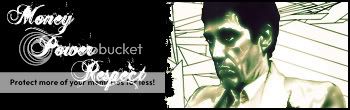
-
02-29-2008 #15Member

- Reputation
- 1
- Join Date
- Jul 2007
- Posts
- 7
- Thanks G/R
- 0/0
- Trade Feedback
- 0 (0%)
- Mentioned
- 0 Post(s)
- Tagged
- 0 Thread(s)
MaNGOS
rospora.powerlogy.net <-- MaNGOS account registration page, put the files into the www folder.
Similar Threads
-
Looking for a HTML, CSS, And all that kind of website programming Mentor!
By Herbalism in forum ProgrammingReplies: 10Last Post: 12-08-2010, 12:22 AM -
visitors to website program!
By djtobbs in forum ProgrammingReplies: 4Last Post: 08-11-2010, 01:02 PM -
Great programs, games and websites!
By Guybrush in forum Community ChatReplies: 17Last Post: 05-10-2008, 03:44 AM -
[Question] Program-Website using frames
By Chenquie in forum Community ChatReplies: 0Last Post: 04-06-2008, 11:27 AM







 Reply With Quote
Reply With Quote











