Ummm im stuck at step 2 for some reason my logonserver.conf dosen't have
<LogonServer Address = "127.0.0.1" << Change this to your hamachi IP
Port = "8093"
Name = "Default Logon"
RealmCount = "1">[FONT=verdana,geneva,lucida,'lucida grande',arial,helvetica,sans-serif]
Step 1 worked tho plz help!
[/FONT]
Shout-Out
User Tag List
Results 181 to 195 of 510
-
12-29-2007 #181Member

- Reputation
- 1
- Join Date
- Dec 2007
- Posts
- 3
- Thanks G/R
- 0/0
- Trade Feedback
- 0 (0%)
- Mentioned
- 0 Post(s)
- Tagged
- 0 Thread(s)
-
12-29-2007 #182Member

- Reputation
- 157
- Join Date
- Oct 2007
- Posts
- 534
- Thanks G/R
- 0/0
- Trade Feedback
- 0 (0%)
- Mentioned
- 0 Post(s)
- Tagged
- 0 Thread(s)
This is what your standard Logonserver.conf should look like with any repack
If not, copy and paste it.
Field you're looking for is highlighted in red
Code:####################################################################### # Ascent Realms Configuration File # Last updated at revision 446 by Burlex ####################################################################### /******************************************************************************** * How to use this config file: * * Config files are in a block->variable->setting format. * * A < signifies the opening of a block, the block name is expected after that. * * After the block name, a space and then the settings sperated by = / ' '. * * * * e.g. * * <block setting="0" someval = "1"> * * * * Comments can be in C format, e.g. /* some stuff */, with a // at the start * * of the line, or in shell format (#). * ********************************************************************************/ # LogonDatabase Section # # These directives are the location of the `realms` and `accounts` # tables. # # LogonDatabase.Host - The hostname that the database is located on # LogonDatabase.Username - The username used for the mysql connection # LogonDatabase.Password - The password used for the mysql connection # LogonDatabase.Name - The database name # LogonDatabase.Port - Port that MySQL listens on. Usually 3306. # LogonDatabase.Type - Client to use. 1 = MySQL, 2 = PostgreSQL, 3 = Oracle 10g # <LogonDatabase Hostname = "localhost" Username = "root" Password = "your password" Name = "ascentlogon" Port = "3306" Type = "1"> # Host Directive # # This is the address that the realmlist will listen on. # To listen on all addresses, set it to 0.0.0.0 # Default: 127.0.0.1 (localhost) # # Note: ISHost is the interserver communication listener. # <Listen Host = "0.0.0.0" ISHost = "0.0.0.0" RealmListPort = "3724" ServerPort = "8093"> # Server console logging level # # This directive controls how much output the server will # display in it's console. Set to 0 for none. # 0 = Minimum; 1 = Error; 2 = Detail; 3 = Full/Debug # Default: 3 # <LogLevel Screen = "0" File = "-1"> # Account Refresh Time # # This controls on which time interval accounts gets # refreshed. (In seconds) # Default = 600 # <Rates AccountRefresh = "600"> # Accepted Build Range Setup # # These two directives set up which clients will be # allowed to authenticate with the realm list. # # Set these to the same builds that the server was # compiled for. # # As of the last update, version 2.1.1 was build 6739. # <Client MinBuild = "6739" MaxBuild = "9999"> # WorldServer Setup # # This directive controls the password used to authenticate with the worldserver. # It must be the same between the two configs. If it is not, your server will # not register. # # Default: "change_me_logon" # <LogonServer RemotePassword = "your password">
-
01-03-2008 #183Member

- Reputation
- 1
- Join Date
- Sep 2006
- Posts
- 19
- Thanks G/R
- 0/0
- Trade Feedback
- 0 (0%)
- Mentioned
- 0 Post(s)
- Tagged
- 0 Thread(s)
I guided my friend through the guide and I could get on the server and my friend could also join but the friend that set it up could not get on we did the dynamic ip one.
Find me in the woods and destroy my forest you'll be sorry!
-
01-04-2008 #184Active Member


- Reputation
- 20
- Join Date
- Dec 2006
- Posts
- 92
- Thanks G/R
- 0/0
- Trade Feedback
- 0 (0%)
- Mentioned
- 0 Post(s)
- Tagged
- 0 Thread(s)
When people connect to non-hamachi servers, do they connect to my ip or 127.0.0.1?
-
01-04-2008 #185Member

- Reputation
- 8
- Join Date
- May 2007
- Posts
- 31
- Thanks G/R
- 0/0
- Trade Feedback
- 0 (0%)
- Mentioned
- 0 Post(s)
- Tagged
- 0 Thread(s)
How do i get access to save the file? Im using vista and im the ONLY account on my computer :/
-
01-04-2008 #186Member

- Reputation
- 8
- Join Date
- May 2007
- Posts
- 31
- Thanks G/R
- 0/0
- Trade Feedback
- 0 (0%)
- Mentioned
- 0 Post(s)
- Tagged
- 0 Thread(s)
-
01-04-2008 #187Active Member


- Reputation
- 20
- Join Date
- Dec 2006
- Posts
- 92
- Thanks G/R
- 0/0
- Trade Feedback
- 0 (0%)
- Mentioned
- 0 Post(s)
- Tagged
- 0 Thread(s)
DUDE, I said NON-hamachi server, and my server doesn't work for other people to join, i dunno why..
-
01-04-2008 #188Member

- Reputation
- 4
- Join Date
- Mar 2007
- Posts
- 50
- Thanks G/R
- 0/0
- Trade Feedback
- 0 (0%)
- Mentioned
- 0 Post(s)
- Tagged
- 0 Thread(s)
i did exactly what you told and when launch WoW.exe it says me: Unable to conect to realmlist.... HELP
-
01-06-2008 #189Master Sergeant

- Reputation
- 3
- Join Date
- Apr 2007
- Posts
- 73
- Thanks G/R
- 0/0
- Trade Feedback
- 0 (0%)
- Mentioned
- 0 Post(s)
- Tagged
- 0 Thread(s)
yea i also did The Non-Hamachi one and i did the whole guide but it didn't work so i used what my Friend told me and use my external ip instead of my ip i made in the DynDNS.Com site. so i changed all my stuff in logonsever.conf ascent.conf ect and it still didn't work it just would open logonsever and then say shutdown complete(with still the ports open in my router)so now my Friends tells my to connect the the modem and it works fine and everyone can join could someone tell me how to make it work with the router Because i have more than 3 people who need to go on the Internet everyday.
Last edited by killerkid3029; 01-06-2008 at 08:13 AM.
-
01-06-2008 #190Master Sergeant

- Reputation
- 3
- Join Date
- Apr 2007
- Posts
- 73
- Thanks G/R
- 0/0
- Trade Feedback
- 0 (0%)
- Mentioned
- 0 Post(s)
- Tagged
- 0 Thread(s)
could someone please tell me how to fix this
there are all the ports
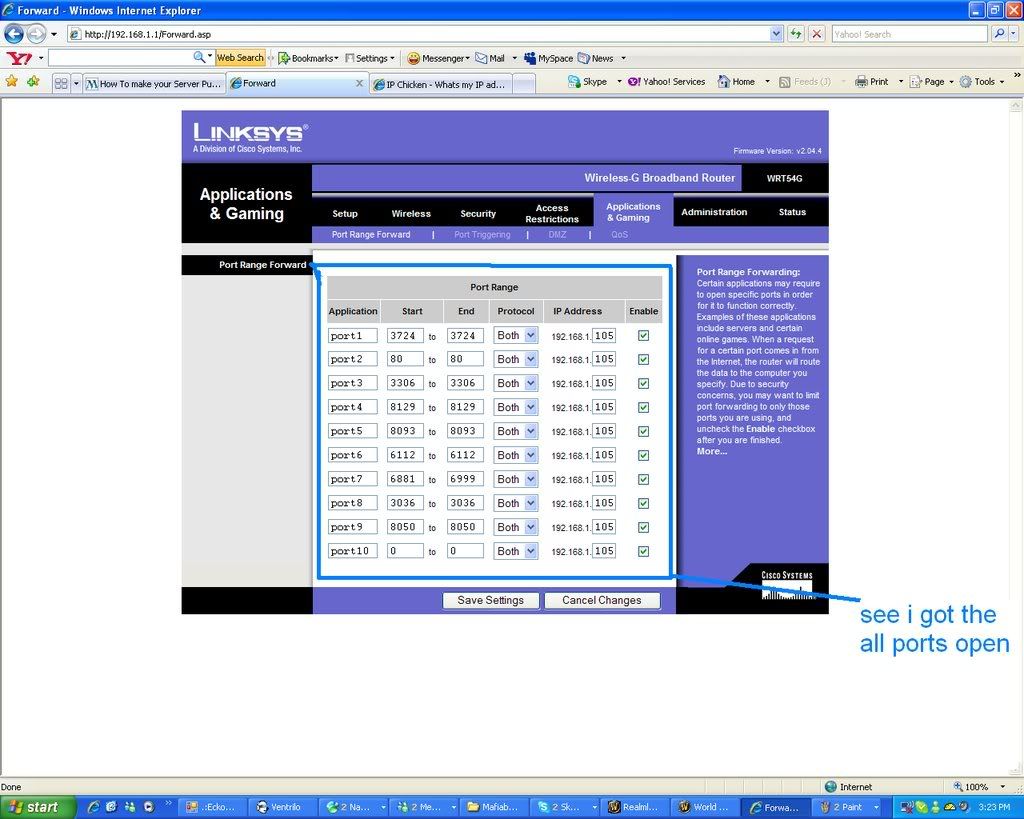
and this is what i get after that
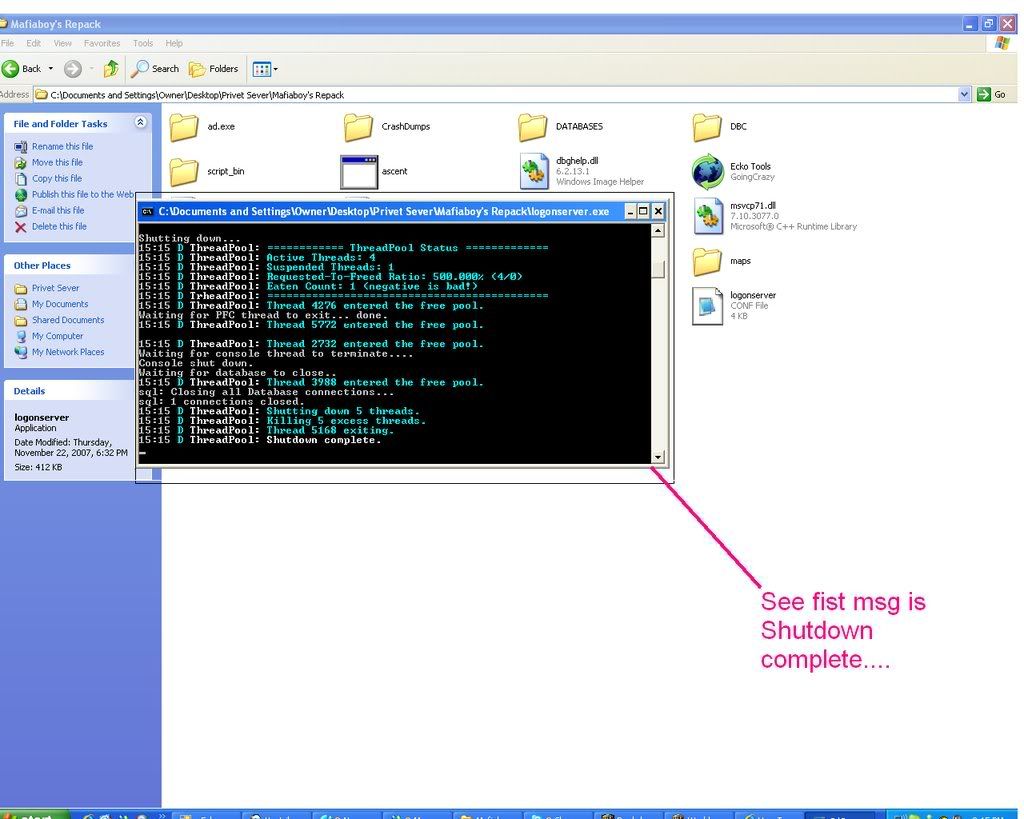
and then if i scroll up to see whats wrong its says this
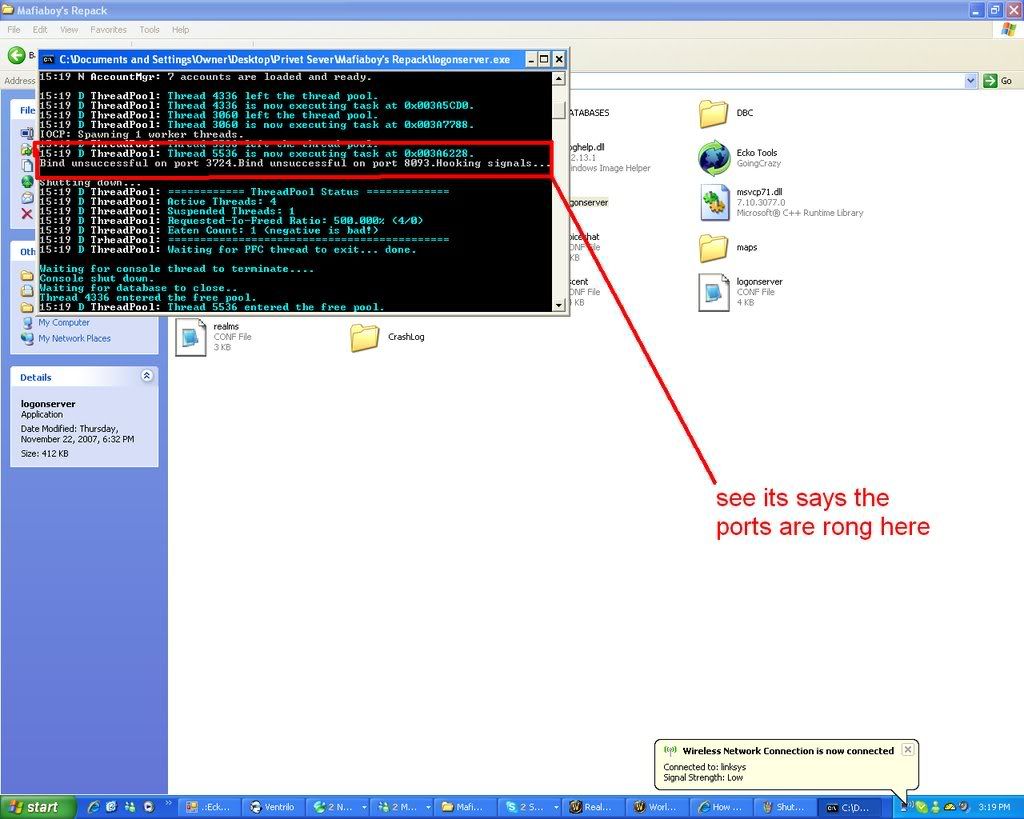
could someone help me fix this and tell me what I'm doing wrong for me to get this error.
-
01-07-2008 #191Member

- Reputation
- 1
- Join Date
- Nov 2007
- Posts
- 9
- Thanks G/R
- 0/0
- Trade Feedback
- 0 (0%)
- Mentioned
- 0 Post(s)
- Tagged
- 0 Thread(s)
I used your guide and works well for me on the hamachi side but most of my freinds cant use hamachi cause there computers are horrible, when i tried making it non hamachi it was working well till i hit the port part were you add
Code:
3724 - 3724
80 - 80
3306 - 3306
8129 - 8129
8093 -8093
6112 - 6112
6881-6999
3036 - 3036
8050 -8050
Do i use single port forwarding or port range forwarding?
Please help....+Rep+Rep+Rep+Rep+Rep+Rep+Rep:heart::heart::heart:Last edited by Raiphire; 01-07-2008 at 07:41 AM.
-
01-07-2008 #192Member

- Reputation
- 1
- Join Date
- Nov 2007
- Posts
- 9
- Thanks G/R
- 0/0
- Trade Feedback
- 0 (0%)
- Mentioned
- 0 Post(s)
- Tagged
- 0 Thread(s)
I need help with connecting my friend everytime he trys to log in it says connecting and it does that for a long while im able to connect fine could anyone help me?
Will rep +Rep+Rep+Rep+Rep+Rep




-
01-08-2008 #193Member

- Reputation
- 28
- Join Date
- Dec 2007
- Posts
- 95
- Thanks G/R
- 0/0
- Trade Feedback
- 0 (0%)
- Mentioned
- 0 Post(s)
- Tagged
- 0 Thread(s)
mm my freinds cant connect on non hamchi why
i have followed your GUIDE!!!!!!!!!!!!
-
01-08-2008 #194Member

- Reputation
- 11
- Join Date
- Feb 2007
- Posts
- 242
- Thanks G/R
- 0/0
- Trade Feedback
- 0 (0%)
- Mentioned
- 0 Post(s)
- Tagged
- 0 Thread(s)
Nice work but two thing what is the difference with this code
# Host Directive
#
# This is the address that the realmlist will listen on.
# To listen on all addresses, set it to 0.0.0.0
# Default: 127.0.0.1 (localhost)
#
# Note: ISHost is the interserver communication listener.
#
<Listen Host = "0.0.0.0" << all you have to do is change this
ISHost = "0.0.0.0" << and this to you hamachi IP address
RealmListPort = "3724"
ServerPort = "8093">
ín logonserver.conf
And how can another connect my server ???
-
01-08-2008 #195Master Sergeant

- Reputation
- 3
- Join Date
- Apr 2007
- Posts
- 73
- Thanks G/R
- 0/0
- Trade Feedback
- 0 (0%)
- Mentioned
- 0 Post(s)
- Tagged
- 0 Thread(s)
could someone help me fix whats wrong so i can get my sever up other than it just saying shutdown complete if someone help ill +rep them.
Similar Threads
-
[Arcemu] How to make your server public with hamachi N00B friendly and fast
By sgtmas2006 in forum WoW EMU Guides & TutorialsReplies: 10Last Post: 08-09-2009, 07:21 PM -
How to make your server public! (Hamachi)
By spollock in forum WoW EMU Guides & TutorialsReplies: 4Last Post: 09-11-2008, 12:21 AM -
[Guide] How to Make your server public NON HAMACHI
By xUrbanx in forum WoW EMU Guides & TutorialsReplies: 32Last Post: 09-09-2008, 06:40 PM -
how to make your server public with hamachi
By spleee101 in forum WoW EMU Guides & TutorialsReplies: 5Last Post: 02-23-2008, 03:18 PM -
How To Make Your Server Public With Out Hamachi Problem Solved
By bomber1392 in forum WoW EMU Guides & TutorialsReplies: 7Last Post: 12-12-2007, 03:35 AM
![How To make your Server Public [Hamachi AND Non-Hamachi]](https://www.ownedcore.com/forums/images/styles/OwnedCoreFX/addimg/menu4.svg)

![How To make your Server Public [Hamachi AND Non-Hamachi]](https://www.ownedcore.com/forums/./ocpbanners/1/2/9/8/0/2/2/01d9781faec8bfe3abf9095ac9e57d1e.jpg)
![TradeSafe Middleman How To make your Server Public [Hamachi AND Non-Hamachi]](https://www.ownedcore.com/assets/mm/images/wits.png)
![CoreCoins How To make your Server Public [Hamachi AND Non-Hamachi]](https://www.ownedcore.com/forums/images/styles/OwnedCoreFX/addimg/wicc.png)


 Reply With Quote
Reply With Quote![How To make your Server Public [Hamachi AND Non-Hamachi]](https://www.ownedcore.com/images/ba/g/b2.gif)





![How To make your Server Public [Hamachi AND Non-Hamachi]](https://www.ownedcore.com/images/paybutton/paypal.png)
![How To make your Server Public [Hamachi AND Non-Hamachi]](https://www.ownedcore.com/images/paybutton/skrill.png)
![How To make your Server Public [Hamachi AND Non-Hamachi]](https://www.ownedcore.com/images/paybutton/payop.png)