Welcome, I hope you will understand how to make a new currency better after you read this Guide.
Happy Learning!
You know what item you want? Good, if not, I did just modify the 20515 (Abyssal Scepter) so it Binds on Pickup and made that one my Currency.
Follow This Guide Down Under.
1. Download BOTH CSVed and DBCutil if you do not have them already. (Links at the bottom.)
2. Find the DBC you want (In this case we want "ItemExtendedCost.dbc"
3.Convert the ItemExtendedCost.dbc with DBCutil. (Just Drag and Drop.)
4. Open ItemExtendedCost.dbc.CSV with CSVed.
5. Press "Edit" and then "Add Record ..."
6. Fill it in as the template I did show you before. TIP: Currency ID should be over 3000!
7. Press "Apply Changes" and then "Ready"
8. Save the File.
9. Convert back to DBC.
10. Put it back into your DBC folder.
11. Go into your DB and add / edit what/wich items will use your Currency
(Template to bind a item to a currency comes now)
Want to make it a .SQL file? Think it will go Faster with a .SQL file?
Heres the .SQL template!
insert into `items_extendedcost`(`ItemId`,`CostId`) values (ITEM ID,CURRENCY ID),(ITEM ID,CURRENCY ID),
and so on dont forget the "," between every ")" and "("
This will make "ITEM" cost (if you did exactly as I did.) 50 Abyssal Scepters.
It will not be visible in the shop as Scepters, so my tip is either name the vendor or make
a GameObject to say "All Items in this Vendor costs "x number" of "x item"
Thanks for me.
Made by Warwenw @ MMOwned, you can "steal" this, but give ME credits!
Download Links
Download CSVed 1.4.5 - An easy and powerful CSV file editor, you can manipulate any CSV file, separated with any separator - Softpedia
Files » Programs » DBC » Dbcutil
Shout-Out
User Tag List
Results 1 to 3 of 3
-
06-11-2009 #1Active Member


- Reputation
- 37
- Join Date
- Feb 2007
- Posts
- 228
- Thanks G/R
- 0/0
- Trade Feedback
- 0 (0%)
- Mentioned
- 0 Post(s)
- Tagged
- 0 Thread(s)
[GUIDE] How to make a new currency and adding it to your DB

-
06-11-2009 #2Banned

- Reputation
- 500
- Join Date
- Mar 2008
- Posts
- 1,323
- Thanks G/R
- 0/0
- Trade Feedback
- 0 (0%)
- Mentioned
- 0 Post(s)
- Tagged
- 0 Thread(s)
Awesome :3 i needed something likez dizz. +Rep x2
-
06-11-2009 #3Active Member


- Reputation
- 37
- Join Date
- Feb 2007
- Posts
- 228
- Thanks G/R
- 0/0
- Trade Feedback
- 0 (0%)
- Mentioned
- 0 Post(s)
- Tagged
- 0 Thread(s)
Yay!
 thanks a lot kind P1rate :3
thanks a lot kind P1rate :3

Similar Threads
-
[Guide] How to make perfect mount jump and normal jumps using Logitech G11/15/19
By Leonim in forum World of Warcraft ExplorationReplies: 3Last Post: 06-16-2010, 03:26 AM -
How to make a new currency and adding it to your DB.
By P1raten in forum WoW EMU Guides & TutorialsReplies: 15Last Post: 12-16-2009, 10:32 AM -
[Guide]How to make Custom Class Trainers and Npc.
By Xcynic in forum WoW EMU Guides & TutorialsReplies: 56Last Post: 07-28-2009, 02:43 PM -
[Guide]How to make Custom Class Trainers and Npc.
By glh290 in forum WoW EMU Guides & TutorialsReplies: 4Last Post: 12-25-2008, 04:19 PM -
[Guide] How to make LUA portals easy and noobie too!
By Ellenor in forum WoW EMU Guides & TutorialsReplies: 15Last Post: 03-05-2008, 09:10 PM
![[GUIDE] How to make a new currency and adding it to your DB](https://www.ownedcore.com/forums/images/styles/OwnedCoreFX/addimg/menu4.svg)

![[GUIDE] How to make a new currency and adding it to your DB](https://www.ownedcore.com/forums/./ocpbanners/1/2/9/8/0/2/2/01d9781faec8bfe3abf9095ac9e57d1e.jpg)
![TradeSafe Middleman [GUIDE] How to make a new currency and adding it to your DB](https://www.ownedcore.com/assets/mm/images/wits.png)
![CoreCoins [GUIDE] How to make a new currency and adding it to your DB](https://www.ownedcore.com/forums/images/styles/OwnedCoreFX/addimg/wicc.png)


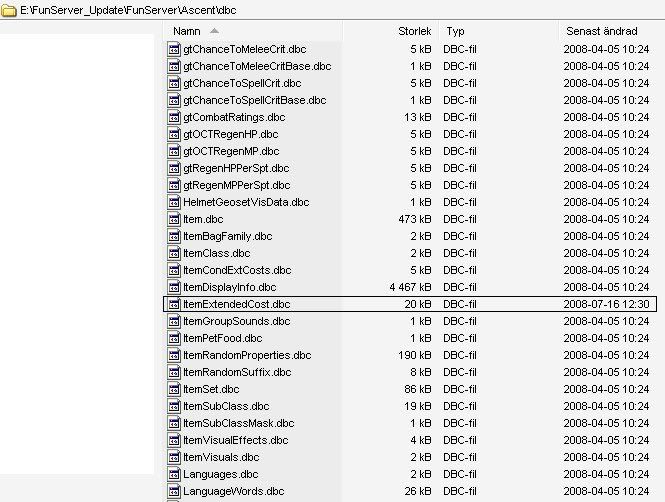
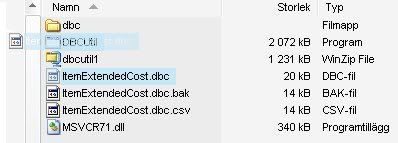
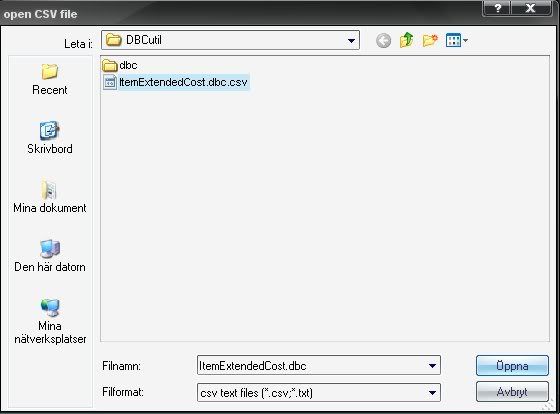
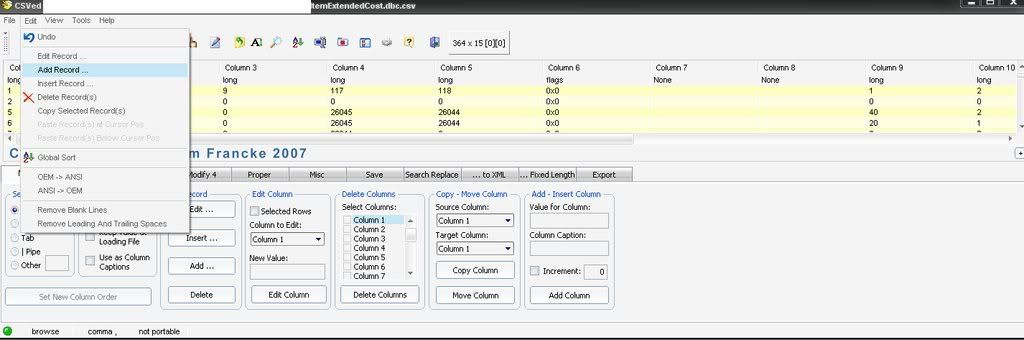
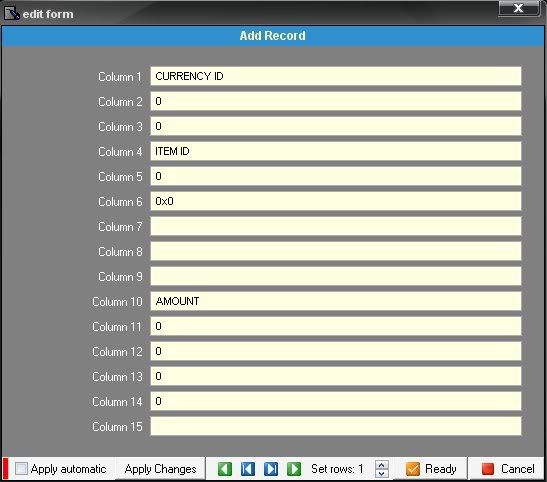
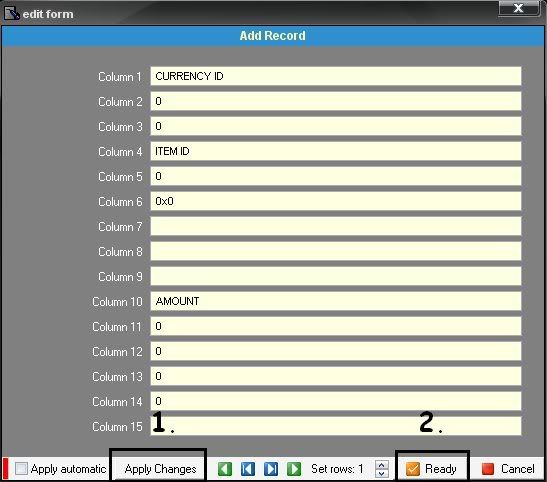
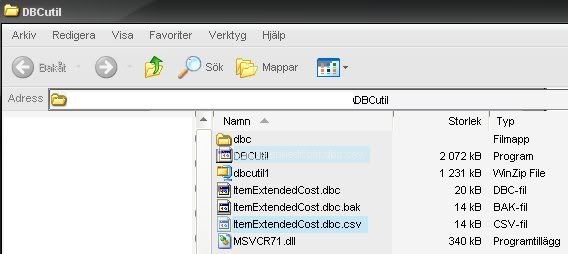
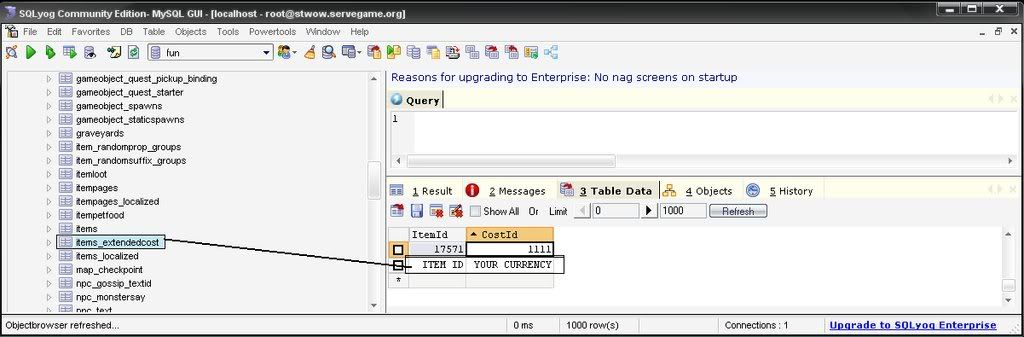

 Reply With Quote
Reply With Quote![[GUIDE] How to make a new currency and adding it to your DB](https://www.ownedcore.com/images/ba/g/b2.gif)



![[GUIDE] How to make a new currency and adding it to your DB](https://www.ownedcore.com/images/paybutton/paypal.png)
![[GUIDE] How to make a new currency and adding it to your DB](https://www.ownedcore.com/images/paybutton/skrill.png)
![[GUIDE] How to make a new currency and adding it to your DB](https://www.ownedcore.com/images/paybutton/payop.png)