Original Thread:
Fixing Red ? on custom Items in Wotlk - SICKind
Unfortunately for anyone not running windows, I can and will only compile my code in exe's.
This method is 100% tested and confirmed to work.
THIS IS NOT RECOMMENDED FOR BEGINNERS! IT'S EASY TO UNDERSTAND BUT IF YOU **** UP IT'S NOT MY FAULT!
Requirements:
An original Item.dbc extracted from Wotlk 3.3.5a - I cannot supply it by law.
The files in the attached or linked zip file - Do not trust mirrors I haven't put up.
Credits:
LibMySQL - libraries for MYSQL
Ladik - Creator of the MPQ Editor
Rar Download:
Mediafire: ItemDBCGen.rar
Guide Section
First, you need to grab a few things.
Use a DBC extractor and get an item.dbc from 3.3.5a Wotlk.
Now take that item.dbc and rename it to original_item.dbc and put it in the folder with the exe file.
---------------
Then run ItemDBCGen.exe and fill in your information as it asks for, this will grab the DBC data from the original file, and your custom item information from your database, combining both into a new item.dbc file.
Now that you have the new item.dbc, you can put it in your dbc folder so your server can read it if you want.
Client side fix will be in next post.
This will go into small detail about using MPQ Editor, so if you know how to use it already you can skip most of it.
Important: patch file names must match your localized client, so enUS would be replaced with enGB when using a EU client, and so
GUIDE START
Now run MPQ Editor, if it's your first time, it'll ask you for some dump locations to set it's information at, this isn't important, it's a personal choice(I dump my shit at my desktop, easy to delete later.)
Now click new MPQ
----------------------------
Doesn't matter where you put it yet, so create it where you can grab it. Name it "patch-xxXX-4.MPQ" without quotations and xxXX is your localization(enUS/enGB and more)
Click next, then next until it has created the MPQ file, the rest of the options aren't important.
---------------
Once you have the MPQ file created, the editor will automatically update it when you use buttons. Now create a folder by right clicking the patch folder and clicking new folder.
NAME THE FOLDER "DBFilesClient" THIS IS CASE SENSITIVE!
-------------------------------------------------
Now that we have our DBC folder right click it and click add files, then add our new item.dbc, if a window pops up just click okay.
-------------------------
Now that the MPQ file has been made and the item.dbc is in it, copy paste the new MPQ into your localized folder in the data folder.
Now load up your wow and your custom items will be read by the client as normal items.
Shout-Out
User Tag List
Thread: Red ? Fix for 3.3.5a servers
Results 1 to 1 of 1
-
05-16-2012 #1
 Active Member
Active Member

- Reputation
- 65
- Join Date
- Nov 2008
- Posts
- 79
- Thanks G/R
- 0/0
- Trade Feedback
- 0 (0%)
- Mentioned
- 0 Post(s)
- Tagged
- 0 Thread(s)
Red ? Fix for 3.3.5a servers
Last edited by Thetruecrow; 05-16-2012 at 06:17 AM.
Similar Threads
-
A fix for the red overlay on your actionbars - 5.1
By ev0 in forum World of Warcraft GeneralReplies: 1Last Post: 11-29-2012, 03:08 PM -
2.3 Fixes for your server
By cannibalx in forum World of Warcraft Emulator ServersReplies: 40Last Post: 11-15-2007, 10:57 PM -
Server Reselling! Cheap prices for All kinds of servers!
By WoWLegend in forum Members Only Gold And Powerleveling Buy SellReplies: 2Last Post: 04-16-2007, 12:07 AM -
model editing for on a private server.
By Clixer in forum WoW ME Questions and RequestsReplies: 3Last Post: 03-07-2007, 05:20 PM










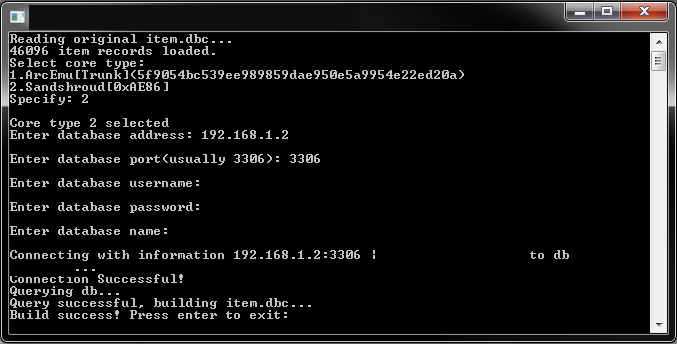


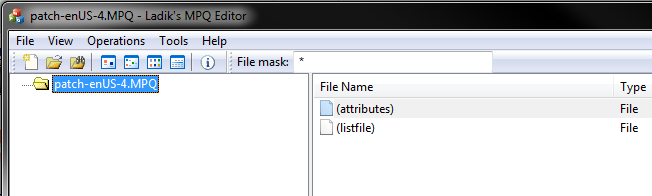




 Reply With Quote
Reply With Quote




