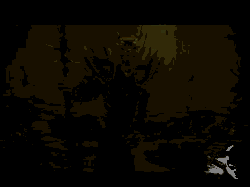Whenever i try to start it up in mangos and realmd is says it's unable to connect
Shout-Out
User Tag List
Results 16 to 30 of 46
-
08-03-2008 #16Member

- Reputation
- 1
- Join Date
- May 2007
- Posts
- 7
- Thanks G/R
- 0/0
- Trade Feedback
- 0 (0%)
- Mentioned
- 0 Post(s)
- Tagged
- 0 Thread(s)
-
08-03-2008 #17
 Member
Member
- Reputation
- 1
- Join Date
- Aug 2006
- Posts
- 34
- Thanks G/R
- 0/0
- Trade Feedback
- 0 (0%)
- Mentioned
- 0 Post(s)
- Tagged
- 0 Thread(s)
-
08-05-2008 #18Active Member


- Reputation
- 52
- Join Date
- Dec 2007
- Posts
- 85
- Thanks G/R
- 0/0
- Trade Feedback
- 0 (0%)
- Mentioned
- 0 Post(s)
- Tagged
- 0 Thread(s)
Hey, thanks for this, very awesome.
But I have one problem, I'm trying to get my brother online to the server but he only gets stuck at 'Connection' for a while then he gets 'Unable to connect'. We have tried both the no-ip.biz thing as realmlist and the external IP.
When we changes the realmlist to the internal IP he comes online but he's stuck on 'Logging in to game server', he can't come to the character creation screen in other words.
We have the computers in the same house if that's to any help.
How do we solve this? :'(
-
08-13-2008 #19Member

- Reputation
- 1
- Join Date
- Aug 2008
- Posts
- 6
- Thanks G/R
- 0/0
- Trade Feedback
- 0 (0%)
- Mentioned
- 0 Post(s)
- Tagged
- 0 Thread(s)
I do not under stand this/these steps. What the Realmd database on the drop menu and where is it? Please help me! Thnx. I would give rep but I can not.Step 19) Double click the "Realmd" database on the drop down menu
Step 20) In the section to the right click the "Realmlist" table
Step 21) You'll see:
1...MANGOS...127.0.0.1...8085(in boxes not actually seperated by dots)
Step 22) Change the "127.0.0.1" again to your host you made
Example: 1...MANGOS...host.no-ip.biz...8085(no dots...boxes)
Step 23) Then Exit out of Navicat and your done...your server is live
-
08-13-2008 #20Banned

- Reputation
- 10
- Join Date
- Feb 2007
- Posts
- 150
- Thanks G/R
- 0/0
- Trade Feedback
- 0 (0%)
- Mentioned
- 0 Post(s)
- Tagged
- 0 Thread(s)
These steps, first open Navicat then make sure you're connected to the database so you get a lot of databases like Mangosd, Characters, realmd, etc. Right click Realmd and open the data base, then you'll see a table called Realmlist.. double click on it.. It will open a table with fields and then it's like 1 MaNGOS 127.0.0.1 8085
Change the 127.0.0.1 to your no-ip host for example, example.no-ip.biz
Exit navicat and voila!
-
08-19-2008 #21Member

- Reputation
- 1
- Join Date
- Aug 2008
- Posts
- 6
- Thanks G/R
- 0/0
- Trade Feedback
- 0 (0%)
- Mentioned
- 0 Post(s)
- Tagged
- 0 Thread(s)
HELP, well i did all that but this Error thing with an "X" keeps poping up spamming teh crap outa my computer...help please! "says Cannot Find The file MANGOS/.check...Anyone?
-
08-19-2008 #22Member

- Reputation
- 1
- Join Date
- Aug 2008
- Posts
- 6
- Thanks G/R
- 0/0
- Trade Feedback
- 0 (0%)
- Mentioned
- 0 Post(s)
- Tagged
- 0 Thread(s)
Says "Cannot Connect to MySQL database at (Ip Adress im not reveiling)root/root etc.. help please.
-
08-20-2008 #23Member

- Reputation
- 2
- Join Date
- Aug 2008
- Posts
- 139
- Thanks G/R
- 0/0
- Trade Feedback
- 0 (0%)
- Mentioned
- 0 Post(s)
- Tagged
- 0 Thread(s)
but should this work if you don't have connect the server to the internet?? this is only to make it a no-ip right??
-
08-20-2008 #24Member

- Reputation
- 1
- Join Date
- Aug 2008
- Posts
- 6
- Thanks G/R
- 0/0
- Trade Feedback
- 0 (0%)
- Mentioned
- 0 Post(s)
- Tagged
- 0 Thread(s)
Wtf is cmd???
-
08-25-2008 #25Member

- Reputation
- 1
- Join Date
- Aug 2008
- Posts
- 2
- Thanks G/R
- 0/0
- Trade Feedback
- 0 (0%)
- Mentioned
- 0 Post(s)
- Tagged
- 0 Thread(s)
tried it step by step , dosn't work for me.
-
08-27-2008 #26Member

- Reputation
- 1
- Join Date
- Dec 2007
- Posts
- 1
- Thanks G/R
- 0/0
- Trade Feedback
- 0 (0%)
- Mentioned
- 0 Post(s)
- Tagged
- 0 Thread(s)
same here says cannot connect to my no-ip
btw its nicksserver.no-ip.biz if that helps
-
08-30-2008 #27Member

- Reputation
- 1
- Join Date
- Aug 2008
- Posts
- 1
- Thanks G/R
- 0/0
- Trade Feedback
- 0 (0%)
- Mentioned
- 0 Post(s)
- Tagged
- 0 Thread(s)
Hey guys, new to this forum. Just dropped by to say hi..
Anyways, awesome repack, tho i cant seem to get other clients to join. I keep getting the same Realm selection Relooping. Ive read up somewhere that it was due to an invalid IP or something. Anyones got any suggestions to resolve this? Thanks yeah..
-
08-30-2008 #28Member

- Reputation
- 4
- Join Date
- Mar 2007
- Posts
- 7
- Thanks G/R
- 0/0
- Trade Feedback
- 0 (0%)
- Mentioned
- 0 Post(s)
- Tagged
- 0 Thread(s)
I did all of this but the server is still offline, if anybody could help that would be awesome
EDIT::: i got online but when i tried to help my friend get on we both get stuck at "Logging into game server"Last edited by losten3rgy; 08-30-2008 at 02:40 PM.
-
09-05-2008 #29Member

- Reputation
- 43
- Join Date
- Aug 2008
- Posts
- 161
- Thanks G/R
- 0/0
- Trade Feedback
- 0 (0%)
- Mentioned
- 0 Post(s)
- Tagged
- 0 Thread(s)
-
09-05-2008 #30Banned

- Reputation
- 10
- Join Date
- Feb 2007
- Posts
- 150
- Thanks G/R
- 0/0
- Trade Feedback
- 0 (0%)
- Mentioned
- 0 Post(s)
- Tagged
- 0 Thread(s)
Well, I'd recommend using Navicat since it's much easier to use and the Realmlist table is located in:
Localhost -> Realmd -> Realmlist.
Change the 127.0.0.1 to your External IP or your Dynamic IP Address.
Similar Threads
-
[Mangos] Picture heavy tutorial on making your MaNGOS server public!
By noodleman1 in forum WoW EMU Guides & TutorialsReplies: 1Last Post: 08-28-2020, 09:05 AM -
[Guide] Making your MANGOS/Trinity Server Public (EASY GUIDE)
By Seeker Sami in forum WoW EMU Guides & TutorialsReplies: 41Last Post: 06-25-2019, 01:25 AM -
[GUIDE] How to create/make Vmaps for your Mangos Server in 1-2-3 - USER FRIENDLY
By scarfaze in forum WoW EMU Guides & TutorialsReplies: 1Last Post: 08-22-2008, 06:32 PM -
How to make your ascent server public!Noob Guide with pics!
By ludde_193 in forum WoW EMU Guides & TutorialsReplies: 31Last Post: 07-25-2008, 05:38 AM -
The best way to make another connect to your MySQL! With pictures [Noob friendly]
By ',-Jurkey-,' in forum WoW EMU Guides & TutorialsReplies: 6Last Post: 04-03-2008, 09:10 PM







 Reply With Quote
Reply With Quote
 Open up your Realmd.conf with Notepad
Open up your Realmd.conf with Notepad