Belasth's Guide on how to make a server non hamachi.

First: Open your internet browser you use. Type in DynDNS.com
Second: Register and account.
Step Three: Click on Services
Click on this:
Click on [Get Started]:
Now:
Now Time for you congifuration files!
Open your folder and click on Logonserver.config or w/e yours is.
Save and Exit.Code:<LogonDatabase Hostname = "YOUR DNS HERE" Username = "DB USERNAME" Password = "DB PASSWORD" Name = "NAME OF DB THAT ACCOUNTS IS ON" Port = "3306" Type = "1">
Now Open Ascent-World
Now open Ascent-RealmsCode:<WorldDatabase Hostname = "YOUR DNS HERE" Username = "DB USERNAME HERE" Password = "DB PASSWORD HERE" Name = "DB YOUR CREATURES AND ITEMS ARE ON" Port = "3306" Type = "1"> <CharacterDatabase Hostname = "YOUR DNS HERE" Username = "DB USERNAME HERE" Password = "DB PASSWORD HERE" Name = "DB WITH ACCOUNTS HERE" Port = "3306" Type = "1">
Code:<LogonServer Address = "YOUR DNS HERE" Port = "8093" Name = "Default Logon" RealmCount = "1">Now Go To your host docs located in this directory: C:\Windows\System32\Drivers\Etc\. ( Just open a folder and paste that in there )Code:<Realm1 Name = "SERVER NAME HERE Address = "YOUR DNS HERE:8129" Icon = "PVP" Colour = "1" Population = "1" TimeZone = "1">
CLICK ON HOSTS AND OPEN WITH NOTEPAD
You should see something like:
KEEP THAT OPEN!
Now go to RUN and type in CMD:
Now type in IPCONFIG and hit enter and you should see something like this:
( Blocked out my IPs for certain reasons. )
Write down your Default Gateway and IP address.
Now open up that Hosts file!
Under:
Press enter a couple times and type in:Code:# 102.54.94.97 rhino.acme.com # source server # 38.25.63.10 x.acme.com # x client host
Now! Time for Port Forwarding.Code:127.0.0.1 YOUR DNS HERE DEFAULT GATEWAY HERE YOUR DNS HERE IP ADDRESS HERE YOUR DNS HERE
Go open a new tab or open a new browser and type in your default gateway.
You should now see:
NOW. TO ADD SEVERAL PORTS YOU NEED TO ADD DEFINITIONS!!!!!!!
FORWARD THESE PORTS:
Now! Run your server and tell your friends to try to get on.Code:TCP 80 80 86400 TCP 3724 3724 86400 TCP 3036 3036 86400 TCP 3306 3306 86400 TCP 6112 6112 86400 TCP 6881-6999 6881 86400 TCP 8050 8050 86400 TCP 8093 8093 86400 TCP 8129 8129 86400
Oh BTW, YOU set your realmlist to 127.0.0.1
Your friends set their realmlist to YOUR DNS NAME!
ACCOUNT CREATION PAGE TUTORIAL COMING SOON!
Please dont flame me, im trying to Contribute. thanks
User Tag List
Results 1 to 15 of 17
-
06-15-2008 #1
 Member
Member
- Reputation
- 32
- Join Date
- May 2008
- Posts
- 472
- Thanks G/R
- 0/0
- Trade Feedback
- 0 (0%)
- Mentioned
- 0 Post(s)
- Tagged
- 0 Thread(s)
How to make a server Public. NO HAMACHI!
Last edited by Abstraction; 06-15-2008 at 08:14 PM.
-
06-15-2008 #2
 Contributor
Contributor

- Reputation
- 179
- Join Date
- May 2008
- Posts
- 1,410
- Thanks G/R
- 6/2
- Trade Feedback
- 0 (0%)
- Mentioned
- 0 Post(s)
- Tagged
- 0 Thread(s)
Just a remake of Scyther thread?
http://www.mmowned.com/forums/ascent-guides/134096-guide-how-go-public-non-hamachi-tons-screenies-user-easy.html
There you have added how to open the ports for your router, that I never heard of :S
(And yes, I wrote sectors guide first, I blame the time here!)
Last edited by Power of Illuminati; 06-15-2008 at 07:54 PM.
-
06-15-2008 #3Contributor


- Reputation
- 214
- Join Date
- Apr 2008
- Posts
- 904
- Thanks G/R
- 0/0
- Trade Feedback
- 0 (0%)
- Mentioned
- 0 Post(s)
- Tagged
- 0 Thread(s)
Thats my thread not sectors. :0. Its fine i understand people love my guides so they make one very very similar /flex.
-
06-15-2008 #4
 Member
Member
- Reputation
- 32
- Join Date
- May 2008
- Posts
- 472
- Thanks G/R
- 0/0
- Trade Feedback
- 0 (0%)
- Mentioned
- 0 Post(s)
- Tagged
- 0 Thread(s)
wait wtf? your guide? i spent 30 minutes making this guide
Last edited by Abstraction; 06-15-2008 at 07:53 PM.
-
06-15-2008 #5Contributor


- Reputation
- 214
- Join Date
- Apr 2008
- Posts
- 904
- Thanks G/R
- 0/0
- Trade Feedback
- 0 (0%)
- Mentioned
- 0 Post(s)
- Tagged
- 0 Thread(s)
I spent 3 hours on mine hehe.
-
06-15-2008 #6
 Member
Member
- Reputation
- 32
- Join Date
- May 2008
- Posts
- 472
- Thanks G/R
- 0/0
- Trade Feedback
- 0 (0%)
- Mentioned
- 0 Post(s)
- Tagged
- 0 Thread(s)
Ok cool, if your just in my thread to flame gtfo pl0x. im trying to contibute.
-
06-15-2008 #7Contributor


- Reputation
- 214
- Join Date
- Apr 2008
- Posts
- 904
- Thanks G/R
- 0/0
- Trade Feedback
- 0 (0%)
- Mentioned
- 0 Post(s)
- Tagged
- 0 Thread(s)
Lol dont tell me to gtfo man im not flaming. +rep for contributing.
-
06-15-2008 #8
 Member
Member
- Reputation
- 32
- Join Date
- May 2008
- Posts
- 472
- Thanks G/R
- 0/0
- Trade Feedback
- 0 (0%)
- Mentioned
- 0 Post(s)
- Tagged
- 0 Thread(s)
Thanks Scyther
-
06-17-2008 #9
 Member
Member
- Reputation
- 32
- Join Date
- May 2008
- Posts
- 472
- Thanks G/R
- 0/0
- Trade Feedback
- 0 (0%)
- Mentioned
- 0 Post(s)
- Tagged
- 0 Thread(s)
Bump
Up
My
Posts
-
06-17-2008 #10Member

- Reputation
- 13
- Join Date
- Jun 2008
- Posts
- 87
- Thanks G/R
- 0/0
- Trade Feedback
- 0 (0%)
- Mentioned
- 0 Post(s)
- Tagged
- 0 Thread(s)
WTF?i can freaking connect???Whats up with that i did everything but cant connect?!!!!!!!
-
06-17-2008 #11
 Contributor
Contributor

- Reputation
- 179
- Join Date
- May 2008
- Posts
- 1,410
- Thanks G/R
- 6/2
- Trade Feedback
- 0 (0%)
- Mentioned
- 0 Post(s)
- Tagged
- 0 Thread(s)
If you can't connect, you didn't do everything.
And don't go flaming, say tnx for the help, but I got a problem instead of going nuts
-
06-17-2008 #12Member

- Reputation
- 13
- Join Date
- Jun 2008
- Posts
- 87
- Thanks G/R
- 0/0
- Trade Feedback
- 0 (0%)
- Mentioned
- 0 Post(s)
- Tagged
- 0 Thread(s)
ok fine thnks for the help but i cant connect i dont know what i did or didt do i mean i dont know if i forward the ports or what cause i think i did cause i went to the website and it was fine i mean i just dont illuminatl do u ahve a guide like this cause i'm looking at mutiply of guides
-
06-18-2008 #13
 Member
Member
- Reputation
- 32
- Join Date
- May 2008
- Posts
- 472
- Thanks G/R
- 0/0
- Trade Feedback
- 0 (0%)
- Mentioned
- 0 Post(s)
- Tagged
- 0 Thread(s)
ummm, did you forward ports correctly?
-
06-29-2008 #14Active Member

- Reputation
- 40
- Join Date
- Feb 2008
- Posts
- 535
- Thanks G/R
- 0/0
- Trade Feedback
- 0 (0%)
- Mentioned
- 0 Post(s)
- Tagged
- 0 Thread(s)
Ok im on verizion fios and its confusing... can anyone make a guide on how to port forward on verizion fios please!?!?!?!
-
06-30-2008 #15Member

- Reputation
- 10
- Join Date
- Mar 2008
- Posts
- 22
- Thanks G/R
- 0/0
- Trade Feedback
- 0 (0%)
- Mentioned
- 0 Post(s)
- Tagged
- 0 Thread(s)
Everything has worked fine till i get to the CMD Bit , it comes up
Connection-specific DNS Suffix: (Blank)
IP Adress : (My IP)
Default gateway (Blank)
Then
Ethernet Adapter wireless Network Connection:
Connection-specific DNS Suffix: (blank agin)
IP Adress: (IP Adress)
Subnet Mask: (My Subnet mask)
Default Gateway: (my default Gateway)
Got Any Idea What my prob is? is it because i got wirelesss internet?
Similar Threads
-
[Guide] How to Make your server public NON HAMACHI
By xUrbanx in forum WoW EMU Guides & TutorialsReplies: 32Last Post: 09-09-2008, 06:40 PM -
Making HOw to Make Ascent server Public NO hamachi [Video]!
By RaIdA101 in forum WoW EMU Guides & TutorialsReplies: 51Last Post: 06-29-2008, 02:15 AM -
[GUIDE] how to make your server public without hamachi
By Etzzhy in forum WoW EMU Guides & TutorialsReplies: 7Last Post: 04-27-2008, 02:19 PM -
how to make your server public with hamachi
By spleee101 in forum WoW EMU Guides & TutorialsReplies: 5Last Post: 02-23-2008, 03:18 PM -
How to make you server public whit hamachi !
By EmiloZ in forum WoW EMU Guides & TutorialsReplies: 32Last Post: 12-02-2007, 09:53 AM







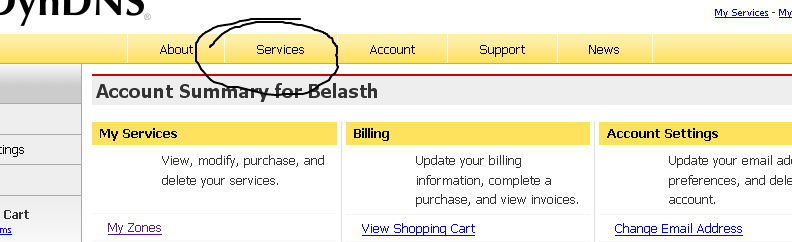
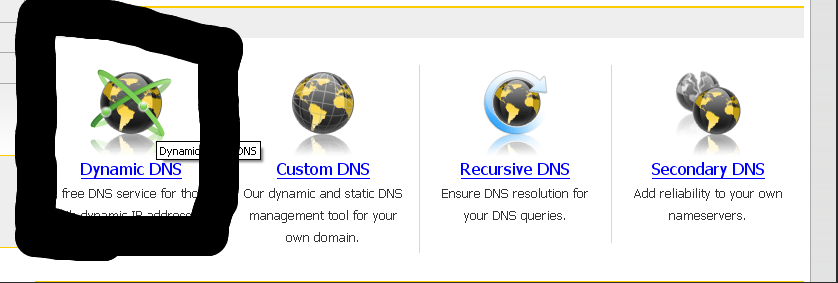
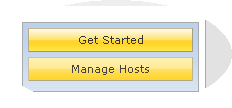
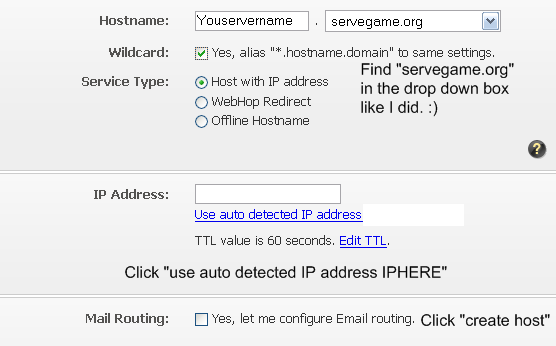
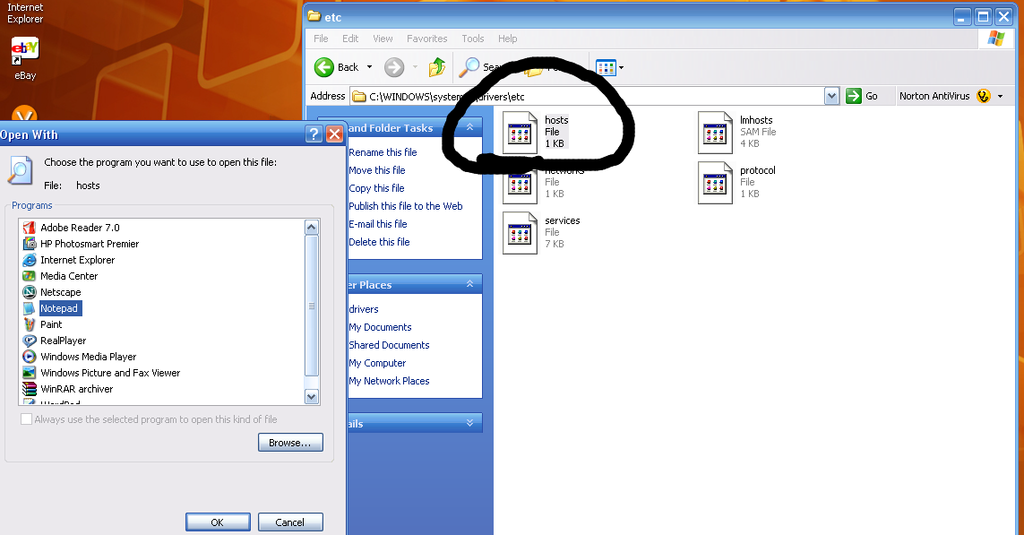
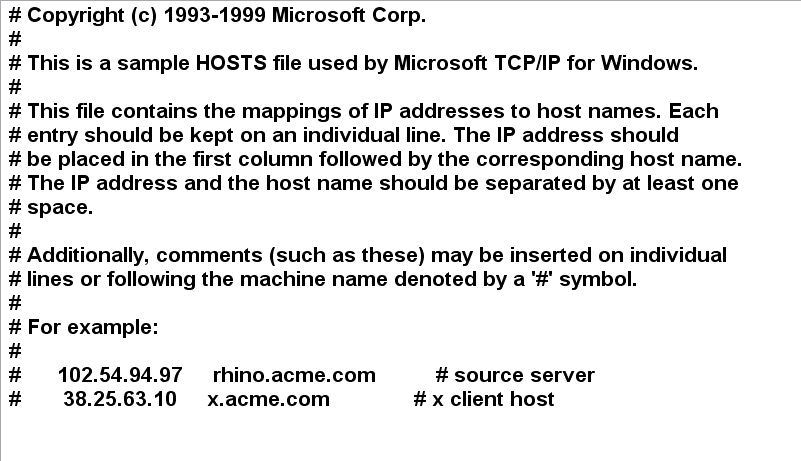

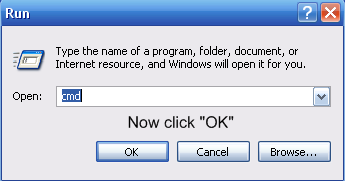
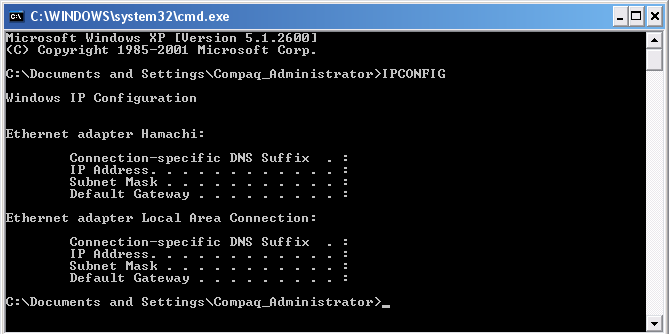

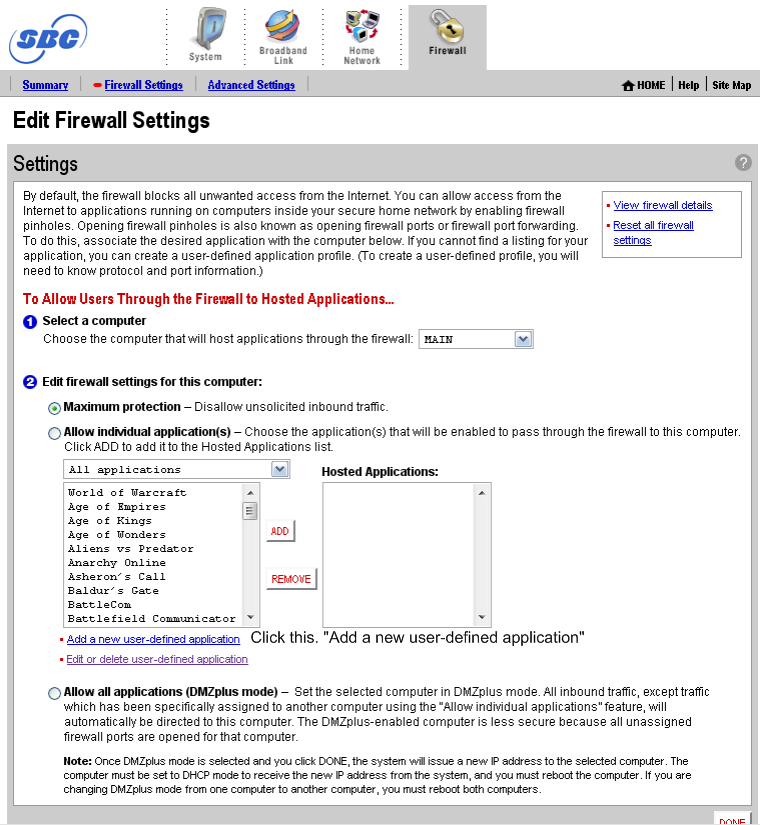
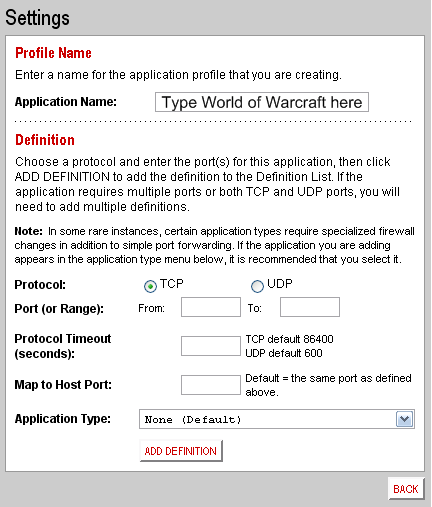

 Reply With Quote
Reply With Quote









