That seems to be true. I've noticed this many times.
But is there any way to explore instances on the abyss server then? I've tried to enter some of them, but most times I've won a free fall into nothing. ^^'
But thank you anyway, NanaCry, I would give you some rep-points, but I can't. But I will do later.. if I don't forget.
Shout-Out
User Tag List
Results 46 to 60 of 62
-
02-14-2012 #46
 Contributor
Contributor

- Reputation
- 131
- Join Date
- Oct 2007
- Posts
- 283
- Thanks G/R
- 0/0
- Trade Feedback
- 0 (0%)
- Mentioned
- 0 Post(s)
- Tagged
- 0 Thread(s)
-
02-14-2012 #47
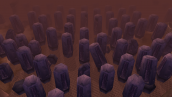 ★ Elder ★ Lorekeeper of Exploration
★ Elder ★ Lorekeeper of Exploration

- Reputation
- 1092
- Join Date
- Aug 2007
- Posts
- 1,648
- Thanks G/R
- 367/316
- Trade Feedback
- 0 (0%)
- Mentioned
- 1 Post(s)
- Tagged
- 0 Thread(s)
By changing the last number to idon'trememberwhich file (i think i saw trokair linking something about it but i can't remeber where) you can spawn in the wanted MapID (instance).
To know the good coords i think they might be written somewhere in the MPQ files but since i'm a total noob with this, i do it manually.
I start at 0.0.0 . If i see something then i try to teleport closer. If i see nothing, i try again at 1000.1000.0. Rince and repeat with positive and negative coords and if there's still nothing, try with other Z values.
Still nothing ? Then there's probably nothing to see on this MapID.
Bruteforce is for real men !
And don't worry about the rep
-
02-28-2012 #48
 Active Member
Active Member

- Reputation
- 75
- Join Date
- Dec 2008
- Posts
- 319
- Thanks G/R
- 8/1
- Trade Feedback
- 1 (100%)
- Mentioned
- 0 Post(s)
- Tagged
- 0 Thread(s)
This is amazing thanks a lot! Got teleporting figured out and everything.
+rep
I decided to write a little readme for this, I like writing these kind of things for some reason, if you want to update OP with this feel free
Code:Before you go through the process of installing this for yourself, you should take note that this is only for exploration, there is no NPCs, no mobs, no anything besides the world itself, those things are all run server side, and without the server database it is impossible to get these things. ~Instructions to install and run~ 1: Extract the rar to wherever you want it. 2: Find "WoWClient.exe" and make a shortcut to it, place shortcut wherever you want it. 3: Right click the shortcut and hit properties, add -uptodate and -console at the end of the path. https://i.imgur.com/0m7uL.png 4: Go to TheAbyss2 folder in the WoW folder, run Abyss2. 5: Go to the options tab, set where you would like to spawn, note: If you choose to spawn on Azeroth you can only teleport to locations on Azeroth, if you choose to spawn on Kalimdor, you can only teleport to places on Kalimdor. 6: Set IP Adress to localhost. 7: Hit okay, and click start server. 8: Run your WoW shortcut, a box will come up with your computer information, click OK. 9: Click log-in, if you get any type of error message, hit change realm on the right side and you should see your realm right there. ~Teleporting around~ So if you want to teleport around, you have to make sure that you put -console after your shortcut path earlier. Then Follow these steps: 1: Hit "~" in game, this will open the game's command console. 2: Find a place you would like to teleport to from this file: http://pastebin.com/PTtNCjei 3: Enter this exactly "worldport <mapId> <x> <y> <z>" For Example "worldport 0 -12380.3 3400.92 48.865" to teleport to Gilijim's Island. (Note you can only teleport to places on the map ID you are currently on) (mapId 0 = Azeroth, 1 = Kalimdor) 4: For getting into different map Ids, you have to change in server options to spawn at last position, then go into TheAbyss2 Folder, and edit the file "f7f000001". You can open it with notepad if you wish. Here you will find all the characters that had logged into the server, followed by a list of numbers, four of these numbers are mapId, x, y, and z. I'm not sure which one is mapId, but the three before the last value are the map coordinates charactername|7|0|7|64|0|1|4|0|1|4|2|1|8|112(Character Level)|X|Y|Z||0.0526231(Facing Direction)|0(mapID?)| ~Other useful commands~ 1: Hit "~" in game to bring up the game's command console. "speed 1-60" - This changes your characters speed, enter a value 1-60 to increase or decrease it. "swimspeed 1-60" - This changes your characters swim speed, enter a value 1-60 to increase or decrease it. "terminalVelocity 1-60" - This changes how fast your characters falls, enter 1 to fly for a very long time or 60 to fall like a rock. For a full list of all commands visit this thread: http://www.ownedcore.com/forums/world-of-warcraft/world-of-warcraft-exploits/9645-wow-console-commands-x-post-another-site.htmlLast edited by xcrossover25x; 03-01-2012 at 02:22 AM.
-
03-03-2012 #49Corporal

- Reputation
- 10
- Join Date
- Oct 2011
- Posts
- 34
- Thanks G/R
- 0/0
- Trade Feedback
- 1 (100%)
- Mentioned
- 0 Post(s)
- Tagged
- 0 Thread(s)
new download? 300kb/s sucks ;/
Bt it is normal. if i put all thee parts into one they found the same pack(in german datei)
-
03-10-2012 #50Private

- Reputation
- 1
- Join Date
- Mar 2012
- Posts
- 1
- Thanks G/R
- 0/0
- Trade Feedback
- 0 (0%)
- Mentioned
- 0 Post(s)
- Tagged
- 0 Thread(s)
Hey does anyone know if this works for multiplayer? me and a friend want to mess around we gonna use hamachi. And if so how do we do it? thanks
Last edited by Pr0z42; 03-10-2012 at 05:53 PM.
-
04-01-2012 #51Member

- Reputation
- 1
- Join Date
- Apr 2012
- Posts
- 2
- Thanks G/R
- 0/0
- Trade Feedback
- 0 (0%)
- Mentioned
- 0 Post(s)
- Tagged
- 0 Thread(s)
I just downloaded and followed the instructions, But all the textures come up as green, Ive redownloaded twice. Please help?
-
06-06-2012 #52Corporal

- Reputation
- 10
- Join Date
- Oct 2011
- Posts
- 34
- Thanks G/R
- 0/0
- Trade Feedback
- 1 (100%)
- Mentioned
- 0 Post(s)
- Tagged
- 0 Thread(s)
i have the same problem ;/
-
07-08-2012 #53Corporal

- Reputation
- 10
- Join Date
- Oct 2011
- Posts
- 34
- Thanks G/R
- 0/0
- Trade Feedback
- 1 (100%)
- Mentioned
- 0 Post(s)
- Tagged
- 0 Thread(s)
Keiner eine idee?
-
07-19-2012 #54Private

- Reputation
- 1
- Join Date
- Jul 2012
- Posts
- 1
- Thanks G/R
- 0/0
- Trade Feedback
- 0 (0%)
- Mentioned
- 0 Post(s)
- Tagged
- 0 Thread(s)
I've done everything but my graphics do lag every thing is green all other is ok
-
08-02-2012 #55
 Sergeant
Sergeant

- Reputation
- 56
- Join Date
- Aug 2011
- Posts
- 36
- Thanks G/R
- 3/3
- Trade Feedback
- 1 (100%)
- Mentioned
- 0 Post(s)
- Tagged
- 0 Thread(s)
Me too
 but can't find a way..
but can't find a way..
-
09-27-2012 #56Banned

- Reputation
- 28
- Join Date
- Sep 2012
- Posts
- 166
- Thanks G/R
- 0/1
- Trade Feedback
- 0 (0%)
- Mentioned
- 0 Post(s)
- Tagged
- 0 Thread(s)
I was unable to get all RARs extracted into 1 folder, can I get some help? =]
-
10-06-2012 #57Private

- Reputation
- 1
- Join Date
- Sep 2012
- Posts
- 1
- Thanks G/R
- 0/0
- Trade Feedback
- 0 (0%)
- Mentioned
- 0 Post(s)
- Tagged
- 0 Thread(s)
Abyss isn't saving my settings, whenever I open options everything has reverted to default. Also, when I double click on the shortcut I made with -uptodate at the end, it gives me an error after I hit ok "The procedure entry point minidumpwritedump could not be located in the dynamic link library dbghelp.dll" I checked, I do have the DLL in that library, and that file cannot be replaced by a different version (in the case that it could be defective), even in admin mode.
Ideas?
-
10-29-2012 #58Member

- Reputation
- 11
- Join Date
- Oct 2006
- Posts
- 136
- Thanks G/R
- 1/1
- Trade Feedback
- 0 (0%)
- Mentioned
- 0 Post(s)
- Tagged
- 0 Thread(s)
I can't seem to get these to extract into the same folder, part 2 and 3 have some files that are encrypted and the password doesn't work.
Solved: I used WinRar instead of 7zip and it works fine.Last edited by Lollerskates; 10-30-2012 at 09:25 AM.

-
11-11-2012 #59Private

- Reputation
- 1
- Join Date
- Jun 2012
- Posts
- 2
- Thanks G/R
- 0/0
- Trade Feedback
- 0 (0%)
- Mentioned
- 0 Post(s)
- Tagged
- 0 Thread(s)
I need help with this, ive got everything set up as instructed however the moment i click to launch the game, I get a critical error,
ERROR #132 (0x85100084)
Program: ~edited out for privacy~
File: ..\DB/WowClientDB.h
Line: 26
Unable to open DBFilesClient\VideoHardware.dbc
-
12-01-2012 #60
 Active Member
Active Member


- Reputation
- 79
- Join Date
- Oct 2008
- Posts
- 259
- Thanks G/R
- 59/7
- Trade Feedback
- 0 (0%)
- Mentioned
- 0 Post(s)
- Tagged
- 0 Thread(s)
Link is dead? Please don't let this version disappear again from interwebz

Similar Threads
-
[EU] World of Warcraft Classic & Battlechest Discounts!
By AfterMidnight in forum World of Warcraft GeneralReplies: 1Last Post: 02-12-2010, 05:26 AM -
World of warcraft 1.12 Client?! :O
By Evolution in forum World of Warcraft GeneralReplies: 9Last Post: 08-10-2008, 05:37 AM -
World of Warcraft Naked Patch (Client-Side Only)
By Matt in forum World of Warcraft ExploitsReplies: 2Last Post: 05-19-2006, 10:33 PM
![World Of Warcraft Classic Alpha Client[2003]](https://www.ownedcore.com/forums/images/styles/OwnedCoreFX/addimg/menu4.svg)

![World Of Warcraft Classic Alpha Client[2003]](https://www.ownedcore.com/forums/./ocpbanners/1/0/6/3/8/1/6/1e102dbc1865060efdd7bf3ae1edf5cc.jpg)
![TradeSafe Middleman World Of Warcraft Classic Alpha Client[2003]](https://www.ownedcore.com/assets/mm/images/wits.png)
![CoreCoins World Of Warcraft Classic Alpha Client[2003]](https://www.ownedcore.com/forums/images/styles/OwnedCoreFX/addimg/wicc.png)


![World Of Warcraft Classic Alpha Client[2003]](https://www.ownedcore.com/images/ba/g/b2.gif)





![World Of Warcraft Classic Alpha Client[2003]](https://www.ownedcore.com/images/paybutton/paypal.png)
![World Of Warcraft Classic Alpha Client[2003]](https://www.ownedcore.com/images/paybutton/skrill.png)
![World Of Warcraft Classic Alpha Client[2003]](https://www.ownedcore.com/images/paybutton/payop.png)