Hello Everyone!I recently started playing wowbeez again due to boredom and i noticed i still had a macro that buys black jelly in bulk, you can buy them for 9 silver and sell them for 40s, Anyways, im sure this isn't news to anyone but i put together a pack of programs/addons that i use with the macro for maximum profit, i make roughly 2000g a minute and i dont even have to do anything! So i figured i might as well do some people a favor and share the pack, it is only 2 small programs, an Auto-clicker and an Auto-Key Presser, Also with 2 addons. One that allows you to make bigger macros so you can almost fill your bags in 2 easy clicks and another addon that allows you to automatically sell everything in your bag.
Programs:
- CoK Auto Clicker
- AutoKeyPress
AddOns:
- NcBiggerMacros
- SellOMatic
As i said above, i packed all of the necessary programs, AddOns and of course the macro into a .rar file to make it easier on everyone so you don't have to download all of those one by one, Although you can if you wantall it takes is a Google search with the names i provided. Anyways, ill get to explaining how to set everything up.
Step 1:
- Download and Extract the rar file anywhere on your PC
Step 2:
- Open the AddOns folder and move the addons inside to your WoW Interface/AddOns Folder
Step 3:
- Open the AutoKeyPress Folder
- Run setup.exe and follow the instructions, it should open when finished, if it does not, you can open it via AutoKeyPresser.app but you do not have to open anything yet
- The CoK auto clicker should not have to be installed or anything it is ready to go
Now it's time to setup In-Game:
- Open your WoW client and make sure both AddOns are enabled and you have "load out of date addons" checked
- Log in game
- Now go into the WoWBeez Gold made easy folder and open up "TheMacro" text file
- Copy the text inside and create two macros in-game, Paste the same text in both Macros, You will need two of them for faster buying/selling
- Once thats done, Go ahead and put the two macros you just created on your actionbars and keybind them to F1 and F2
- Next, Open up your options and go to interface, Click the AddOns tab and find SellOMatic
- Under Item Options, Check the boxes "Sell Common" and "Use Ilevel" and then drag the Ilevel value to anything above 80, Once that is done go to List Options and do the same thing except you have to also check the box "Use List" That is important or it will not work.
Now all you have to do is:
- Go to the Taxi NPC, and open up the Buy Food&Water&Repair menu, Just leave it open.
- Next, Open up the Auto-Clicker and select the clicks per second you would like, i usually use 0.5 seconds for maximum profit but it may be a little laggy, Dont start it yet.
- Then youre going to go ahead and open the AutoKeyPresser twice, so you have two windows open and can select both the F1 and F2 keys, Select the same ammount of seconds as you did for the auto clicker
- Now start both of the AutoKeyPressers, Go back to WoW and Hover your mouse over the gold square in the top right corner of the taxi vendor menu and press Cntrl+D to start the auto clicker
Congratulations! It Should be buying and selling like crazy now and all you have to do is sit back and relax!
If you run into any problems, please dont hesitate to ask me about it! Happy Exploits everyone!
WoWBeez Gold Made Easy
DOWNLOAD*NOW!
Password: ownedcore
Virus Scan:
https://www.virustotal.com/en/file/c...is/1373636882/
For everyone that does not know, This is SPECIFICALLY FOR THE PRIVATE SERVER "WOWBEEZ"
Feel free to add me in-game "druzie" if you need any help as well, im usually online and i'd love to hear how it works for ya!
Shout-Out
User Tag List
Results 1 to 7 of 7
-
07-12-2013 #1Member

- Reputation
- 2
- Join Date
- Sep 2008
- Posts
- 42
- Thanks G/R
- 0/0
- Trade Feedback
- 0 (0%)
- Mentioned
- 0 Post(s)
- Tagged
- 0 Thread(s)
WoWBeez Gold Exploit(Faster and Easier) 2k per minute
Last edited by evanmur12; 07-12-2013 at 10:05 AM.
-
07-12-2013 #2Member


- Reputation
- 3
- Join Date
- Jun 2011
- Posts
- 194
- Thanks G/R
- 0/0
- Trade Feedback
- 1 (100%)
- Mentioned
- 0 Post(s)
- Tagged
- 0 Thread(s)
where do you buy the black jelly to begin with?
-
07-12-2013 #3Member

- Reputation
- 2
- Join Date
- Sep 2008
- Posts
- 42
- Thanks G/R
- 0/0
- Trade Feedback
- 0 (0%)
- Mentioned
- 0 Post(s)
- Tagged
- 0 Thread(s)
The Taxi NPC, Big yellow guy playing the guitar, click him and scroll the the very bottom and click the Buy Food&Water&Repair menu
-
07-12-2013 #4Member

- Reputation
- 2
- Join Date
- Sep 2008
- Posts
- 42
- Thanks G/R
- 0/0
- Trade Feedback
- 0 (0%)
- Mentioned
- 0 Post(s)
- Tagged
- 0 Thread(s)
If you cant find him, get online and add me "Druzie" and ill show you

-
07-12-2013 #5Member


- Reputation
- 3
- Join Date
- Jun 2011
- Posts
- 194
- Thanks G/R
- 0/0
- Trade Feedback
- 1 (100%)
- Mentioned
- 0 Post(s)
- Tagged
- 0 Thread(s)
guess im just retarded and have no idea what your referring to lol. Which city>?
-
07-12-2013 #6Member

- Reputation
- 2
- Join Date
- Sep 2008
- Posts
- 42
- Thanks G/R
- 0/0
- Trade Feedback
- 0 (0%)
- Mentioned
- 0 Post(s)
- Tagged
- 0 Thread(s)
im pretty sure he is in every main city, and the mall just add me man :P ill show you
-
08-23-2013 #7
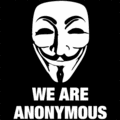 Member
Member
- Reputation
- 11
- Join Date
- Jan 2008
- Posts
- 64
- Thanks G/R
- 0/0
- Trade Feedback
- 1 (100%)
- Mentioned
- 0 Post(s)
- Tagged
- 0 Thread(s)
Method repost?
I Am a Proud Supporter of Anonymous Norway.
13, October 2011

“We are Anonymous. We are Legion. We do not forgive. We do not forget. Expect us.”
Similar Threads
-
[Misc] Eternal-WoW faster and easier voting!
By jimmys96 in forum WoW EMU General ReleasesReplies: 0Last Post: 01-30-2016, 12:52 PM -
[Buying] WTB wow gold (both US and EU servers) , prices : 0.4 - 0.8 per 1k
By Wowmaniacc in forum World of Warcraft Buy Sell TradeReplies: 0Last Post: 11-15-2012, 08:02 AM -
[Buying] US and EU gold! Paying 1-20-1.35$ per M!
By jasonchan in forum Diablo 3 Buy Sell TradeReplies: 0Last Post: 07-18-2012, 06:50 PM -
[Selling] Cheapest EU AND US gold on the market! 1.75$ per mil, home grown US gold!
By Sleena in forum Diablo 3 Buy Sell TradeReplies: 35Last Post: 07-10-2012, 02:11 AM







 Reply With Quote
Reply With Quote








