Windows - Computer connected directly to the modem
1. Get to a command prompt. (START, run, cmd).
2. Type "ipconfig /release" (without the quotes, on the command line by itself).
3. Type "ipconfig /renew" (without the quotes, on the command line by itself).
Windows (second option) - Computer connected directly to the modem
1. Get to a command prompt. (START, run, cmd).
2. Type "ipconfig /release" (without the quotes).
3. Shut down computer.
4. Turn off all ethernet hubs/switches.
5. Turn off cable/DSL modem.
6. Leave off overnight.
7. Turn everything back on
Network with Router
1. Log into the router's admin console. (Often http://192.168.1.1/)
2. Release the IP address. (Method varies by router manufacturer)
3. Turn off router, ethernet hubs/switches, and the cable/DSL modem.
4. Leave off overnight.
5. Turn everything back on.
Shout-Out
User Tag List
Thread: How to get by an IP Ban.
Results 1 to 8 of 8
-
03-26-2010 #1Member

- Reputation
- 6
- Join Date
- Sep 2009
- Posts
- 15
- Thanks G/R
- 0/0
- Trade Feedback
- 0 (0%)
- Mentioned
- 0 Post(s)
- Tagged
- 0 Thread(s)
How to get by an IP Ban.
-
03-26-2010 #2
 Contributor
Contributor

- Reputation
- 145
- Join Date
- Dec 2007
- Posts
- 391
- Thanks G/R
- 13/0
- Trade Feedback
- 3 (100%)
- Mentioned
- 0 Post(s)
- Tagged
- 0 Thread(s)
why are you posting common knowledge found in the windows manual ?

-
03-26-2010 #3
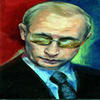 Former Staff
Former Staff

- Reputation
- 515
- Join Date
- Sep 2009
- Posts
- 1,682
- Thanks G/R
- 16/25
- Trade Feedback
- 1 (100%)
- Mentioned
- 0 Post(s)
- Tagged
- 0 Thread(s)
This is more of a guide rather then a exploit.
Molested myself and got convicted.
-
03-26-2010 #4
 Contributor
Contributor


- Reputation
- 267
- Join Date
- Apr 2009
- Posts
- 495
- Thanks G/R
- 9/4
- Trade Feedback
- 0 (0%)
- Mentioned
- 0 Post(s)
- Tagged
- 0 Thread(s)
omg tunr off and leave off over night?
disconnect and connect should do the same(if you have dynamic ip), nothing more... "ip release"" is lol...
but if you have a static ip this changes nothing
02/02/2011 01:52 <Jackie Moon> I might just go whack off all this talk about man boobs is making me frisky
-
03-26-2010 #5
 Moderator
Moderator


- Reputation
- 1448
- Join Date
- Apr 2006
- Posts
- 4,010
- Thanks G/R
- 296/592
- Trade Feedback
- 1 (100%)
- Mentioned
- 11 Post(s)
- Tagged
- 0 Thread(s)
-
03-26-2010 #6Member

- Reputation
- 6
- Join Date
- Sep 2009
- Posts
- 15
- Thanks G/R
- 0/0
- Trade Feedback
- 0 (0%)
- Mentioned
- 0 Post(s)
- Tagged
- 0 Thread(s)
Sorry....QQ moar? Only one person needed to tell me.
-
03-26-2010 #7Banned



- Reputation
- 402
- Join Date
- Nov 2007
- Posts
- 1,697
- Thanks G/R
- 0/0
- Trade Feedback
- 0 (0%)
- Mentioned
- 0 Post(s)
- Tagged
- 0 Thread(s)
qqmoar to the bannymobile.
be happy anyone answered, and intelligently, how's that for cookies?
can't take the heat for a post you posted which is 5 seconds google search: re-evaluate your internet logic.
-
03-26-2010 #8
 ★ Elder ★
★ Elder ★

- Reputation
- 1517
- Join Date
- Jun 2007
- Posts
- 2,827
- Thanks G/R
- 20/20
- Trade Feedback
- 0 (0%)
- Mentioned
- 0 Post(s)
- Tagged
- 0 Thread(s)
Thanks for trying to contribute but unfortunately this is not a World of Warcraft emulator server exploit.
Please refer to the Emulator Exploits Information Thread.
Please do not bump/post in this thread, just wait for a full moderator to close.
Similar Threads
-
How to get around D3 forum bans!
By phantom325 in forum Diablo 3 GeneralReplies: 0Last Post: 06-15-2012, 02:03 AM -
How to get an account perma banned?
By robotbear in forum World of Warcraft GeneralReplies: 3Last Post: 04-05-2009, 05:28 PM -
How to get off a permanet ban
By h808ladykiller in forum World of Warcraft GuidesReplies: 14Last Post: 09-24-2007, 02:00 AM













