That is a bug, most famous bug in my server. If somebody have found how to fix that bug (i have newest ascent, i've been updated my old one a lot!) When player Re-log at Mall (i havent noticed it in other places) he gets that bug when he logins back, if i restart server and at mall is like 100 players they all gets it, it sucks.
If somebody can help me; i would really presheate that and i would give +Rep if i would have some
Please help me
~Fonillius
Shout-Out
User Tag List
Thread: "You cannot speak that language"
Results 1 to 12 of 12
-
01-26-2008 #1
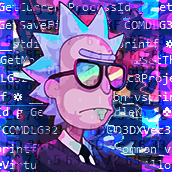 Active Member WINNER OF THE BEST BOT DEVELOPER COMPETITION
Active Member WINNER OF THE BEST BOT DEVELOPER COMPETITION



- Reputation
- 56
- Join Date
- May 2007
- Posts
- 222
- Thanks G/R
- 5/33
- Trade Feedback
- 4 (75%)
- Mentioned
- 4 Post(s)
- Tagged
- 0 Thread(s)
"You cannot speak that language"
-
01-26-2008 #2Member

- Reputation
- 177
- Join Date
- Oct 2007
- Posts
- 609
- Thanks G/R
- 0/0
- Trade Feedback
- 0 (0%)
- Mentioned
- 0 Post(s)
- Tagged
- 0 Thread(s)
Ok this is a ascent bug and can not be fixed you have to just del the char and watch out. there are ways to lower chances
. when closing server ctrl c to close the server and logon
. .saveall when closing server
. delete the cache in your wow and get others to do so
-
01-26-2008 #3
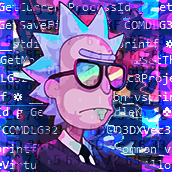 Active Member WINNER OF THE BEST BOT DEVELOPER COMPETITION
Active Member WINNER OF THE BEST BOT DEVELOPER COMPETITION



- Reputation
- 56
- Join Date
- May 2007
- Posts
- 222
- Thanks G/R
- 5/33
- Trade Feedback
- 4 (75%)
- Mentioned
- 4 Post(s)
- Tagged
- 0 Thread(s)
ookkkey, thanks, but i will still w8 for a some "release" that would fix this

-
01-27-2008 #4
 Contributor
Contributor

- Reputation
- 143
- Join Date
- Sep 2007
- Posts
- 203
- Thanks G/R
- 0/2
- Trade Feedback
- 0 (0%)
- Mentioned
- 0 Post(s)
- Tagged
- 0 Thread(s)
there really isn't a way to fix this. i've spoken with tom on it as well, the problem is this (I'll also list the solution ) the problem is that once you've added game objects, or npc's, or items, someone that encountered it during the process didn't delete their cache, and that's why it's bugging them.
Now, here is the solution. There is one of two options. You can either A.
Have a separate realm and label it private as I've done with mine, or you can B have a separate server runnning on JUST local access, if you need help setting those up just feel free to pst me on
aim at kingofrepairs
yahoo at kingofrepairs
or msn at King_of_repairs
I'll be glad to help you set it up either way you need. Basically, if you're going to add items, to make sure that no one bugs out with them, other than writing a program to delete their cache when they use a custom launcher, there isn't a way to guarantee they do, so have all building done, then transfer the new db over to the old one (make sure they're compatible) then no one will have to delete their cache since they've never run into that npc, go , or item on that db before.
Hope this helps
Dracconus
-
01-27-2008 #5
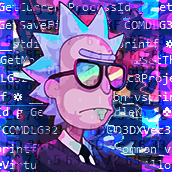 Active Member WINNER OF THE BEST BOT DEVELOPER COMPETITION
Active Member WINNER OF THE BEST BOT DEVELOPER COMPETITION



- Reputation
- 56
- Join Date
- May 2007
- Posts
- 222
- Thanks G/R
- 5/33
- Trade Feedback
- 4 (75%)
- Mentioned
- 4 Post(s)
- Tagged
- 0 Thread(s)
ookey, thanks for helping guys but i kinda solved this, i announce in forum, sites and almost after every restart this:
"If you will get a bug; You Cannot Speak This Language go to speak UnderCraft Skill NPC and choose Learn all languages, you will learn all languages and this bug is caused by ascent and is unfixable."
So i have a NPC what teaches all languages, weapon skills etc..
-
02-21-2008 #6Member

- Reputation
- 2
- Join Date
- Feb 2007
- Posts
- 44
- Thanks G/R
- 0/0
- Trade Feedback
- 0 (0%)
- Mentioned
- 0 Post(s)
- Tagged
- 0 Thread(s)
There is an easier way... It works for me: Log out and back in if that doesn't work restart WoW. If that doesn't work restart the server If you cant do that or that doesnt work restart your computer. It will work sometimes- Guarenteed. Or at least it has for me...
-
02-21-2008 #7Member

- Reputation
- 105
- Join Date
- May 2007
- Posts
- 521
- Thanks G/R
- 0/1
- Trade Feedback
- 0 (0%)
- Mentioned
- 0 Post(s)
- Tagged
- 0 Thread(s)
did you srsly bump up a 3 week old problem it was a rev issue and the way to fix was to port to shat
MSN- [email protected]
-
02-21-2008 #8Active Member


- Reputation
- 28
- Join Date
- Feb 2008
- Posts
- 75
- Thanks G/R
- 0/0
- Trade Feedback
- 0 (0%)
- Mentioned
- 0 Post(s)
- Tagged
- 0 Thread(s)
Ah, thanks for the help, this issue has been plaguing my server and people have been getting really frustrated with this!
-
02-21-2008 #9Member

- Reputation
- 105
- Join Date
- May 2007
- Posts
- 521
- Thanks G/R
- 0/1
- Trade Feedback
- 0 (0%)
- Mentioned
- 0 Post(s)
- Tagged
- 0 Thread(s)
thats what i said
MSN- [email protected]
-
02-22-2008 #10Member

- Reputation
- 5
- Join Date
- Aug 2007
- Posts
- 49
- Thanks G/R
- 0/0
- Trade Feedback
- 0 (0%)
- Mentioned
- 0 Post(s)
- Tagged
- 0 Thread(s)
whenever it happens to me, i just hearth and it's fixed
-
02-22-2008 #11Member

- Reputation
- 1
- Join Date
- Jan 2008
- Posts
- 17
- Thanks G/R
- 0/0
- Trade Feedback
- 0 (0%)
- Mentioned
- 0 Post(s)
- Tagged
- 0 Thread(s)
Yeah, this can actually be fixed, by hearthing or, going too your main city, by a portal, or anything else
-
02-22-2008 #12Member

- Reputation
- 105
- Join Date
- May 2007
- Posts
- 521
- Thanks G/R
- 0/1
- Trade Feedback
- 0 (0%)
- Mentioned
- 0 Post(s)
- Tagged
- 0 Thread(s)
orr update your rev like is said (best idea) isuggest these http://www.mmowned.com/forums/emulat...es-extras.html
MSN- [email protected]
Similar Threads
-
Player Cannot Speak That Language
By delldude1989 in forum World of Warcraft Emulator ServersReplies: 7Last Post: 04-21-2008, 06:49 PM -
How do i get rid of the 'you cannot speak that language' thing
By Thirsha in forum World of Warcraft Emulator ServersReplies: 8Last Post: 02-24-2008, 03:45 PM -
You do not know that language (problem solution)!!!
By EmuGod in forum World of Warcraft Emulator ServersReplies: 11Last Post: 02-17-2008, 04:48 AM -
Cannot speak that language!! [SOLVED]
By kreven in forum World of Warcraft Emulator ServersReplies: 3Last Post: 01-24-2008, 08:11 AM -
[Macro] Easy way to speak any language in raid, party, or guild
By idusy-org in forum World of Warcraft ExploitsReplies: 21Last Post: 12-27-2006, 11:18 PM










 Reply With Quote
Reply With Quote











