Small bug i have.
basicly what I try to do is to create a "map viewer" for WoW but when i Zoom out to see an entire continent, this is what i get
my basic formula for calculating the possition of a tile.
posX = (Tile_X * 256) * Zoom
PosY = (Tile_Y * 256) * Zoom
User Tag List
Thread: Minimap texture tileing problem
Results 1 to 4 of 4
-
02-10-2009 #1Contributor


- Reputation
- 103
- Join Date
- Nov 2007
- Posts
- 101
- Thanks G/R
- 0/0
- Trade Feedback
- 0 (0%)
- Mentioned
- 0 Post(s)
- Tagged
- 0 Thread(s)
Minimap texture tileing problem
19+4 that means i score
-
02-10-2009 #2Active Member


- Reputation
- 52
- Join Date
- May 2008
- Posts
- 193
- Thanks G/R
- 0/0
- Trade Feedback
- 0 (0%)
- Mentioned
- 0 Post(s)
- Tagged
- 0 Thread(s)
looks like the whole continent to me. I don't understand the problem?
-
02-10-2009 #3Contributor


- Reputation
- 103
- Join Date
- Nov 2007
- Posts
- 101
- Thanks G/R
- 0/0
- Trade Feedback
- 0 (0%)
- Mentioned
- 0 Post(s)
- Tagged
- 0 Thread(s)
Last edited by alek900; 02-10-2009 at 04:47 PM.
19+4 that means i score
-
02-11-2009 #4Contributor


- Reputation
- 98
- Join Date
- May 2007
- Posts
- 53
- Thanks G/R
- 2/1
- Trade Feedback
- 0 (0%)
- Mentioned
- 0 Post(s)
- Tagged
- 0 Thread(s)
What are you using to draw the tiles, a 3D API like D3D or OpenGL?
If you are using OpenGL and these grey lines show up between the tiles (its hard to see via screenshots) "GL_CLAMP_TO_EDGE" may help:
btw there is a special island missing in the upper left corner ... but I bet you know that :PCode:glTexParameteri(GL_TEXTURE_2D, GL_TEXTURE_WRAP_S, GL_CLAMP_TO_EDGE); glTexParameteri(GL_TEXTURE_2D, GL_TEXTURE_WRAP_T, GL_CLAMP_TO_EDGE);
Similar Threads
-
strange texture painting problem
By lordpsyan in forum WoW ME Questions and RequestsReplies: 2Last Post: 12-27-2011, 04:14 PM -
More texture edit problems
By Ingmaesing in forum WoW ME Questions and RequestsReplies: 2Last Post: 03-13-2008, 10:38 AM -
[Question] Texture editing problems
By Ozmos in forum WoW ME Questions and RequestsReplies: 1Last Post: 02-27-2008, 08:34 AM -
Custom texture problem
By Grymskvll in forum WoW ME Questions and RequestsReplies: 4Last Post: 07-11-2007, 12:45 PM -
Problem with textures when modelediting
By dragonfurylol in forum WoW ME Questions and RequestsReplies: 2Last Post: 02-21-2007, 06:04 AM


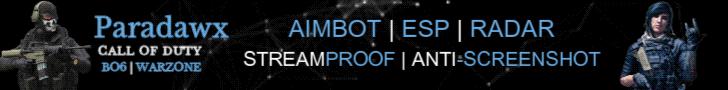





 Reply With Quote
Reply With Quote









