Ok, Pather is great. It's the best and so easy to use and make your own tasks. Not only that, but you don't look too much like a bot when using it.
Don't get lost in the wall of text here. This is really a VERY simple process and will save you much time in the future.
IF YOU ARE NEW TO PATHER I HIGHLY SUGGEST COPY AND PASTING MY CODE TO NOTEPAD INSTEAD OF TRYING TO TYPE IT YOURSELF!
You may miss some syntax.
Most of what is explained are helpful tips. They will be in this color.
Start out with a default template:
There really shouldn't be any reason to set priorities differently on these. The only things you will need to change is the level range, skinning, and mount.Code:Par { $MinLevel= $MyLevel-3; $MaxLevel= $MyLevel+2; $UseMount= True; //set to false if you don't have a mount (ie: lvl 1-29) Rest {$Prio= 0;} Defend {$Prio= 0;} Danger {$Prio= 1; $Distance= 15;} Loot {$Prio= 2; $Skin= False; // True if you have skinning, otherwise False } //More code will be pasted here } //This is the end of the Task. Make sure this is the last thing in the file.
Level Range + or - your level.
So, for this template if you are lvl 30 you will attack mobs at lvls 27-32. It's a good rule of thumb that if you're a weaker class, say Priest, you set the max lvl to your level by adding 0 or +1.
Now we add Vendors.
Try to pick Vendors that are outside buildings, as if you go into a building too often the path files tend to get messed up and after awhile your bot will get confused. Also, it's alot better to pick vendors who you can buy Food/Water and Repair. Although, those are rare.
Walk up in front of a vendor and on the Glider window, click the Profile tab at the top. Near the bottom, in the Location area you will see Coords followed by a blue number.
Click this number. It will automatically copy it to your clipboard for easy pasting.
Lets, start with the Repair/Sell vendor:
MinDurability is a percentage.Code:Vendor { $NPC= "TYPE THE NAME OF THE VENDOR HERE"; $Location= [PASTE THE COORDS ON YOUR CLIPBOARD HERE]; $Prio= 2; $Protected= ["Potion","mote", "primal","cloth", "Smoked Talbuk Venison"]; $MinDurability= 0.1; $MinFreeBagSlots= 2; $SellGrey= True; $SellWhite= True; $SellGreen= False; }
So, 0.1 will take your toon to the vendor to repair and sell when the durability is 10% of max durability. If your max durability on an item is 10, you will repair when the durability reaches 1.
MinFreeBagSlots is the number of bag slots you have left.
Same thing as Durability, your toon will return to the vendor when you reach this number left.
The Sell Grey, White, and Green should be obvious. If it's not, give up on life now. lol. You have officially failed.
Protected, this is very important. Your toon will not try to sell all the items listed no matter what color they are. You can simply put a single name here for easy writing. Such as "Poison" will not sell anything with the word "Poison" in it. Same for "Conjured", "hearth", "mote", "mining", "skinning", etc.
Now, when placing this in your task, make sure it is above the last } I have commented in the first code.
Now lets get to the food guy:
Do the same thing for the first vendor, walk up in front of him and click the blue number next to Coords on your Glider/Profile window.
Now, unlike the Protected list, make sure you type the name of the Food/Water here PERFECTLY including Capitals.Code:Buy { $Prio= 3; $NPC= "TYPE THE NAME OF THE VENDOR HERE"; $Location= [PASTE THE COORDS ON YOUR CLIPBOARD HERE]; $Items= [["THIS IS YOUR FOOD TO BUY", 5, 80], ["THIS IS YOUR WATER TO BUY", 5, 80]]; }
The first number (10) is when your toon will return to this vendor to buy more. The second number (80) is how many he will buy.
Now, when placing this in your task, make sure it is above the last } I have commented in the first code.
Ok, now that all this is done. Wtf is your toon gonna pull and how do you tell it what to pull?
Simple.
Go out to the area you're grinding, find 1 kind of mob you want to kill and target it. Look on your main Glider window (Kills) and it will say:
T-Faction
This is the number you need to pull this kind of mob.
Type the number of the faction next to $Factions=Code:Pull { $Prio= 3; $Factions= [16,14,91,31]; // Factions of things to kill. }
Each faction number needs to be seperated by a comma.
Now, when placing this in your task, make sure it is above the last } I have commented in the first code.
Simple right?
Now HOTSPOTS! YAY HOTSPOTS!
Best part of a task. You don't need lines of waypoints like regular glider profiles, these really are HOTSPOTS. Pather finds it's own way to these points.
How to find Hotspots:
In the area where you want to grind, find where the mobs congregate in large numbers. THIS is a Hotspot.
Remember, how we got the Coords for the vendors? We need to do this again for the Hotspot.
Code:Hotspots { $Prio = 4; $Order = "Random"; $Locations = [ [PASTE THE COORDS ON YOUR CLIPBOARD HERE], [PASTE THE COORDS ON YOUR CLIPBOARD HERE], [PASTE THE COORDS ON YOUR CLIPBOARD HERE], [PASTE THE COORDS ON YOUR CLIPBOARD HERE] ]; }
You don't need a ton of hotspots, just a suggested number of 3-10. These are just the places where mobs congregate in large numbers.
Also, make sure your syntax is right. There is a comma after every [hotspot], except for the last one.
Now, when placing this in your task, make sure it is above the last } I have commented in the first code.
Now, we are finished! HOORAY YOU MADE A SIMPLE GRINDING TASK!
When your finished, your code should look similar to this:
Anyway, I hope everyone likes this simple guide. It seems like alot to read, but it really wasn't that bad was it?Code:Par { $MinLevel= $MyLevel-3; $MaxLevel= $MyLevel+2; $UseMount= True; //set to false if you don't have a mount (ie: lvl 1-29) Rest {$Prio= 0;} Defend {$Prio= 0;} Danger {$Prio= 1; $Distance= 15;} Loot {$Prio= 2; $Skin= False; // True if you have skinning, otherwise False } Vendor { $NPC= "TYPE THE NAME OF THE VENDOR HERE"; $Location= [PASTE THE COORDS ON YOUR CLIPBOARD HERE]; $Prio= 2; $Protected= ["Potion","mote", "primal","cloth", "Smoked Talbuk Venison"]; $MinDurability= 0.1; $MinFreeBagSlots= 2; $SellGrey= True; $SellWhite= True; $SellGreen= False; } Buy { $Prio= 3; $NPC= "TYPE THE NAME OF THE VENDOR HERE"; $Location= [PASTE THE COORDS ON YOUR CLIPBOARD HERE]; $Items= [["THIS IS YOUR FOOD TO BUY", 5, 80], ["THIS IS YOUR WATER TO BUY", 5, 80]]; } Pull { $Prio= 3; $Factions= [16,14,91,31]; // Factions of things to kill. } Hotspots { $Prio = 4; $Order = "Random"; $Locations = [ [PASTE THE COORDS ON YOUR CLIPBOARD HERE], [PASTE THE COORDS ON YOUR CLIPBOARD HERE], [PASTE THE COORDS ON YOUR CLIPBOARD HERE], [PASTE THE COORDS ON YOUR CLIPBOARD HERE] ]; } } //This is the end of the Task. Make sure this is the last thing in the file.
And if anything doesn't make sense, my wife came home in the middle of writing this and kept trying to talk to me while I was writing. Sorry.
User Tag List
Results 1 to 11 of 11
-
02-13-2009 #1Member

- Reputation
- 14
- Join Date
- Jan 2009
- Posts
- 86
- Thanks G/R
- 0/0
- Trade Feedback
- 0 (0%)
- Mentioned
- 0 Post(s)
- Tagged
- 0 Thread(s)
[Guide] Quick Ppather Grind Task Making Guide
Last edited by BottMaster; 02-24-2009 at 08:35 PM.
-
02-13-2009 #2
 Contributor
Contributor

- Reputation
- 154
- Join Date
- Apr 2007
- Posts
- 1,479
- Thanks G/R
- 2/2
- Trade Feedback
- 1 (100%)
- Mentioned
- 0 Post(s)
- Tagged
- 0 Thread(s)
Kinda a shorter version of my guide:
http://www.mmowned.com/forums/glider...-revamped.html

-
02-13-2009 #3
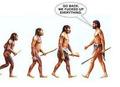 Contributor
Contributor


- Reputation
- 232
- Join Date
- May 2008
- Posts
- 721
- Thanks G/R
- 1/18
- Trade Feedback
- 1 (100%)
- Mentioned
- 0 Post(s)
- Tagged
- 0 Thread(s)
Well anyway, you can say how easy it is and stuff, i still think its seriously hardcore stuff -.- writing all those letters and stuff, you forget 1 and the file already have been throwed out from a bridge.
Anyway, maybe its just me, if it wasnt a repost of Jagris's thread, i would maybe have + repped :P
-
02-13-2009 #4Member

- Reputation
- 14
- Join Date
- Jan 2009
- Posts
- 86
- Thanks G/R
- 0/0
- Trade Feedback
- 0 (0%)
- Mentioned
- 0 Post(s)
- Tagged
- 0 Thread(s)
ah well, didn't see it.
It wasn't a repost, I wrote it totally from scratch. Making Task files is really simple and easy. Just have a default template, paste in a couple numbers and you're off.
Edit:
After looking through that guide, it's a little advanced for just simple task files. This guide is mainly for anyone. Copy and Paste the template pretty much. There is no reason a simple personal task file needs things like all the variables listed in that other thread. It's just a wall of red text.
This is a SIMPLE guide, not a complete guide. The other guide is more of a complete guide to writing task files. Pointless IMHO. Just use the Pather Wiki if you want to go into some depth with that. I've added quite a few things to the wiki myself.
So, how this is a more simple version of the other Guide.... I don't know. A newbie doesn't need $ItemCount or anything along those lines.Last edited by BottMaster; 02-13-2009 at 05:58 PM.
-
02-14-2009 #5
 Contributor
Contributor

- Reputation
- 154
- Join Date
- Apr 2007
- Posts
- 1,479
- Thanks G/R
- 2/2
- Trade Feedback
- 1 (100%)
- Mentioned
- 0 Post(s)
- Tagged
- 0 Thread(s)
-
02-14-2009 #6Member

- Reputation
- 8
- Join Date
- Feb 2008
- Posts
- 353
- Thanks G/R
- 0/0
- Trade Feedback
- 0 (0%)
- Mentioned
- 0 Post(s)
- Tagged
- 0 Thread(s)
thanks for the great guide its nice to see a quick and easy ppanther guide.
-
02-15-2009 #7
 Contributor
Contributor

- Reputation
- 154
- Join Date
- Apr 2007
- Posts
- 1,479
- Thanks G/R
- 2/2
- Trade Feedback
- 1 (100%)
- Mentioned
- 0 Post(s)
- Tagged
- 0 Thread(s)
-
02-17-2009 #8Member

- Reputation
- 6
- Join Date
- Nov 2007
- Posts
- 56
- Thanks G/R
- 0/0
- Trade Feedback
- 0 (0%)
- Mentioned
- 0 Post(s)
- Tagged
- 0 Thread(s)
/hug *tears of joy* rep cookiez for you sir
-
02-23-2009 #9Member

- Reputation
- 2
- Join Date
- Feb 2009
- Posts
- 4
- Thanks G/R
- 0/0
- Trade Feedback
- 0 (0%)
- Mentioned
- 0 Post(s)
- Tagged
- 0 Thread(s)
Clear, concise, and easy to understand. Great for people new to PPather, and a fast easy template for those of us who aren't and are lazy. Just a side note to the new/uninformed people, vendor purchases/sales/repairs are a bit wonky at the moment due to a bug with Glider and 3.0.8+. You you may want to leave that section out of your task until the issue is addressed, as I have observed my PPather going to the vendor to purchase food/water or vendor and not actually performing these actions. Vendors need loving too, but including them can waste a lot of time running back and forth without actually using them.
+rep
-
02-24-2009 #10Member

- Reputation
- 12
- Join Date
- May 2007
- Posts
- 18
- Thanks G/R
- 0/0
- Trade Feedback
- 0 (0%)
- Mentioned
- 0 Post(s)
- Tagged
- 0 Thread(s)
Thanks for the post it really helped me out.
-
03-07-2009 #11Member

- Reputation
- 1
- Join Date
- Dec 2007
- Posts
- 5
- Thanks G/R
- 0/0
- Trade Feedback
- 0 (0%)
- Mentioned
- 0 Post(s)
- Tagged
- 0 Thread(s)
Thank you, I'm new with pather, and this is great!
Similar Threads
-
Quick question on gold making
By Pumbas in forum Diablo 3 Bots Questions & RequestsReplies: 6Last Post: 07-09-2012, 11:29 AM -
Quick easy way to make PhpBB3 create a game account for Mangos (3.1.3)
By milla247 in forum WoW EMU Guides & TutorialsReplies: 2Last Post: 08-17-2009, 06:51 PM -
Quick 'n' Easy Gold Making
By Smeems in forum World of Warcraft GuidesReplies: 2Last Post: 11-15-2007, 11:15 AM
![[Guide] Quick Ppather Grind Task Making Guide](https://www.ownedcore.com/forums/images/styles/OwnedCoreFX/addimg/menu4.svg)

![[Guide] Quick Ppather Grind Task Making Guide](https://www.ownedcore.com/forums/./ocpbanners/1/3/9/0/1/8/6/2fd8a8d347361c03273507377f834b8e.png)
![TradeSafe Middleman [Guide] Quick Ppather Grind Task Making Guide](https://www.ownedcore.com/assets/mm/images/wits.png)
![CoreCoins [Guide] Quick Ppather Grind Task Making Guide](https://www.ownedcore.com/forums/images/styles/OwnedCoreFX/addimg/wicc.png)


 Reply With Quote
Reply With Quote![[Guide] Quick Ppather Grind Task Making Guide](https://www.ownedcore.com/images/ba/g/b2.gif)






![[Guide] Quick Ppather Grind Task Making Guide](https://www.ownedcore.com/images/paybutton/paypal.png)
![[Guide] Quick Ppather Grind Task Making Guide](https://www.ownedcore.com/images/paybutton/skrill.png)
![[Guide] Quick Ppather Grind Task Making Guide](https://www.ownedcore.com/images/paybutton/payop.png)