Welcome to the Guide how to set up WoW Mimic
Open WoW and WoW Mimic (I assume you have a Username/Pass)
Alright now press the star and then click on the WoW screen just somewhere.
If it's ok it says Load succesfull.
If not do it again until you get the load succesfull, because you did something wrong then if it's not succesfull.
Now press the username you got and the password then click on Init
At first we are going to make a profile.
-Press capture then press new type a name (Ex: Belf 1-5) then press start You have to set up a path for the bot to go by to kill mobs (waypoints their called)
When you're done just press stop.
-Now die then again go to the Capture tab and press new and type a name(Ex: Belf 1-5 Death) and press start walk to your corpse when you're there press stop.
-Click the capture tab again again press new then put a name up something like for example (Belf 1-5 Sale), After that's done you make a path from your leveling path the one i mentioned as first to a vendor and when you arrived you click on Reversal. (Important if you dont do it it will not work)
Class set up
-------------------------------------------------------------------
-if your done with that you set up the class you want to use. You do this by going to settings and then set it up the way you like. Each class have charactistics, but also set up the attack options and the loot options and eventually professions in the loot option.
-Now go to patrols put the patrols you made (the thing you did with capture gets saved if you saved it you can use it here)
-Autosale If you made a path for the sale of things you get from mobs you probably want to sell them too well go to the Tab autosale then select "Automatically sell after return to town".
-Extra: Profession if you want to do professions as well you have to go to Loot and then put in what ever you like:
Happy botting!~!
Shout-Out
User Tag List
Thread: Setting up WoW Mimic
Results 1 to 12 of 12
-
02-20-2008 #1Member

- Reputation
- 5
- Join Date
- Sep 2006
- Posts
- 16
- Thanks G/R
- 0/0
- Trade Feedback
- 0 (0%)
- Mentioned
- 0 Post(s)
- Tagged
- 0 Thread(s)
Setting up WoW Mimic
-
02-20-2008 #2Member

- Reputation
- 13
- Join Date
- Aug 2006
- Posts
- 110
- Thanks G/R
- 0/0
- Trade Feedback
- 0 (0%)
- Mentioned
- 0 Post(s)
- Tagged
- 0 Thread(s)
wow mimic ...?:P =ban
ban ip ..del account
-
02-20-2008 #3Member

- Reputation
- 5
- Join Date
- Sep 2006
- Posts
- 16
- Thanks G/R
- 0/0
- Trade Feedback
- 0 (0%)
- Mentioned
- 0 Post(s)
- Tagged
- 0 Thread(s)
I haven't been banned yet so it's ok for me
-
02-20-2008 #4Contributor


- Reputation
- 125
- Join Date
- May 2007
- Posts
- 542
- Thanks G/R
- 0/0
- Trade Feedback
- 0 (0%)
- Mentioned
- 0 Post(s)
- Tagged
- 0 Thread(s)
glider>mimic IMO
-
02-20-2008 #5
 Contributor
Contributor



- Reputation
- 138
- Join Date
- Jun 2007
- Posts
- 453
- Thanks G/R
- 4/6
- Trade Feedback
- 2 (100%)
- Mentioned
- 0 Post(s)
- Tagged
- 0 Thread(s)
i havent used mimic but this is a great guide
+rep
possible sticky?
-
02-20-2008 #6
 Active Member
Active Member


- Reputation
- 41
- Join Date
- Mar 2007
- Posts
- 181
- Thanks G/R
- 1/0
- Trade Feedback
- 1 (100%)
- Mentioned
- 0 Post(s)
- Tagged
- 0 Thread(s)
Nice guide thanks +rep
-
02-20-2008 #7Member

- Reputation
- 1
- Join Date
- Feb 2008
- Posts
- 1
- Thanks G/R
- 0/0
- Trade Feedback
- 0 (0%)
- Mentioned
- 0 Post(s)
- Tagged
- 0 Thread(s)
Thanks Good Post, Was helpful.
Dont mind the idiots making their comments.
-
02-20-2008 #8Active Member


- Reputation
- 60
- Join Date
- Aug 2006
- Posts
- 499
- Thanks G/R
- 0/0
- Trade Feedback
- 0 (0%)
- Mentioned
- 0 Post(s)
- Tagged
- 0 Thread(s)
Was not helping me but +rep 2

-
02-21-2008 #9Member

- Reputation
- 1
- Join Date
- Jan 2007
- Posts
- 21
- Thanks G/R
- 0/0
- Trade Feedback
- 0 (0%)
- Mentioned
- 0 Post(s)
- Tagged
- 0 Thread(s)
Mimic= Bannable
-
02-21-2008 #10
 Contributor
Contributor

- Reputation
- 93
- Join Date
- May 2007
- Posts
- 495
- Thanks G/R
- 0/0
- Trade Feedback
- 0 (0%)
- Mentioned
- 1 Post(s)
- Tagged
- 0 Thread(s)
-
02-21-2008 #11Member

- Reputation
- 5
- Join Date
- Sep 2006
- Posts
- 16
- Thanks G/R
- 0/0
- Trade Feedback
- 0 (0%)
- Mentioned
- 0 Post(s)
- Tagged
- 0 Thread(s)
-
02-22-2008 #12Banned

- Reputation
- 181
- Join Date
- Feb 2008
- Posts
- 624
- Thanks G/R
- 0/0
- Trade Feedback
- 0 (0%)
- Mentioned
- 0 Post(s)
- Tagged
- 0 Thread(s)
I love this program, it works so good and i get paid to powerlevel people and i don't take many breaks unless its requested and if people do msg me it doesn't matter since the char is fighting so good, no one reports.
Similar Threads
-
[How-To] Use Your TLD Domain Name as your Realmlist (set realmlist wow.yoursite.com)
By GlacialGaming in forum WoW EMU Guides & TutorialsReplies: 3Last Post: 09-24-2010, 11:25 AM -
How do you use profiles? wow mimic
By MET3L in forum WoW Bot Maps And ProfilesReplies: 5Last Post: 12-08-2009, 03:27 AM -
Set a WoW Server up [video] 5 Mins maybe
By Hinderella in forum WoW EMU Guides & TutorialsReplies: 1Last Post: 11-15-2007, 03:02 PM















 Reply With Quote
Reply With Quote






