bot is not casting fish on key 1.
using v2.0.3 win 10 x64
Shout-Out
User Tag List
Results 76 to 90 of 116
-
09-03-2018 #76
 Contributor
Contributor


- Reputation
- 158
- Join Date
- Jan 2008
- Posts
- 1,112
- Thanks G/R
- 0/0
- Trade Feedback
- 1 (100%)
- Mentioned
- 0 Post(s)
- Tagged
- 0 Thread(s)
-
09-03-2018 #77
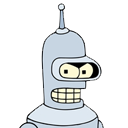 Active Member
Active Member

- Reputation
- 17
- Join Date
- May 2012
- Posts
- 48
- Thanks G/R
- 0/10
- Trade Feedback
- 0 (0%)
- Mentioned
- 0 Post(s)
- Tagged
- 0 Thread(s)
-
09-03-2018 #78Member


- Reputation
- 1
- Join Date
- Aug 2018
- Posts
- 4
- Thanks G/R
- 1/0
- Trade Feedback
- 0 (0%)
- Mentioned
- 0 Post(s)
- Tagged
- 0 Thread(s)
Sooo bot working for me pretty well, 80% times catching fish buuuut.....when I turn off my screen for about an hour bot somehow moves to the water right where fishing overlay is......3 times I tried to leave bot alone, 3 times I end up auto-jumping in water
-
09-04-2018 #79
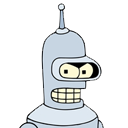 Active Member
Active Member

- Reputation
- 17
- Join Date
- May 2012
- Posts
- 48
- Thanks G/R
- 0/10
- Trade Feedback
- 0 (0%)
- Mentioned
- 0 Post(s)
- Tagged
- 0 Thread(s)
-
09-04-2018 #80Member


- Reputation
- 1
- Join Date
- Aug 2018
- Posts
- 4
- Thanks G/R
- 1/0
- Trade Feedback
- 0 (0%)
- Mentioned
- 0 Post(s)
- Tagged
- 0 Thread(s)
-
09-04-2018 #81
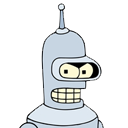 Active Member
Active Member

- Reputation
- 17
- Join Date
- May 2012
- Posts
- 48
- Thanks G/R
- 0/10
- Trade Feedback
- 0 (0%)
- Mentioned
- 0 Post(s)
- Tagged
- 0 Thread(s)
-
09-04-2018 #82Member

- Reputation
- 1
- Join Date
- Sep 2018
- Posts
- 1
- Thanks G/R
- 0/0
- Trade Feedback
- 0 (0%)
- Mentioned
- 0 Post(s)
- Tagged
- 0 Thread(s)
hello, it doesnt work for me, i have w7 ultimate 64 bits, installed everything and followed the instructions perfectly, it doesnt press 1 to fish and if i force fish then start the bot, it doesnt find the bobber
-
09-05-2018 #83
 Member
Member

- Reputation
- 7
- Join Date
- Aug 2018
- Posts
- 3
- Thanks G/R
- 9/1
- Trade Feedback
- 0 (0%)
- Mentioned
- 0 Post(s)
- Tagged
- 0 Thread(s)
I have a few questions. Does this inject anything to any WoW files? Second, how many people complained about having their accounts banned?
-
09-05-2018 #84
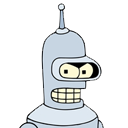 Active Member
Active Member

- Reputation
- 17
- Join Date
- May 2012
- Posts
- 48
- Thanks G/R
- 0/10
- Trade Feedback
- 0 (0%)
- Mentioned
- 0 Post(s)
- Tagged
- 0 Thread(s)
-
Post Thanks / Like - 1 Thanks
 666SATAN666 (1 members gave Thanks to Jevan1000 for this useful post)
666SATAN666 (1 members gave Thanks to Jevan1000 for this useful post)
-
09-05-2018 #85Member

- Reputation
- 1
- Join Date
- Sep 2018
- Posts
- 1
- Thanks G/R
- 0/0
- Trade Feedback
- 0 (0%)
- Mentioned
- 0 Post(s)
- Tagged
- 0 Thread(s)
Hey there!
I installed the latest version of .NET and have the Visual Studio distribution. I went through all the necessary steps (resolution, taking the screenshot, ...) but it doesn't cast fishing (1), the mouse does move where it should, but not catching anything since it doesnt cast in first place. I tried the suggestion i read in here (starting wow.exe, closing the folder, ...) I'm on W10 x64 . Any help/tips would be appreciated
-
09-05-2018 #86
 Member
Member

- Reputation
- 7
- Join Date
- Aug 2018
- Posts
- 3
- Thanks G/R
- 9/1
- Trade Feedback
- 0 (0%)
- Mentioned
- 0 Post(s)
- Tagged
- 0 Thread(s)
I assume you recommend to use a second account regardless? I'll give it a try.
-
09-05-2018 #87
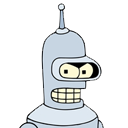 Active Member
Active Member

- Reputation
- 17
- Join Date
- May 2012
- Posts
- 48
- Thanks G/R
- 0/10
- Trade Feedback
- 0 (0%)
- Mentioned
- 0 Post(s)
- Tagged
- 0 Thread(s)
-
09-05-2018 #88Member

- Reputation
- 1
- Join Date
- Jul 2012
- Posts
- 9
- Thanks G/R
- 0/0
- Trade Feedback
- 0 (0%)
- Mentioned
- 0 Post(s)
- Tagged
- 0 Thread(s)
Never could get it to work..Ran it in admin and everything closed the folder and when I started it the thing would not find the Fishing Bobber
-
09-05-2018 #89Member

- Reputation
- 1
- Join Date
- Sep 2018
- Posts
- 1
- Thanks G/R
- 0/0
- Trade Feedback
- 0 (0%)
- Mentioned
- 0 Post(s)
- Tagged
- 0 Thread(s)
-
09-05-2018 #90
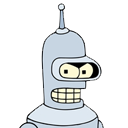 Active Member
Active Member

- Reputation
- 17
- Join Date
- May 2012
- Posts
- 48
- Thanks G/R
- 0/10
- Trade Feedback
- 0 (0%)
- Mentioned
- 0 Post(s)
- Tagged
- 0 Thread(s)
Iv added an option in EggoBot v2.1.0 that allows the bot to click the fishing rod icon instead of pressing the '1' key, a band-aid solution for now until I can figure out why its not working properly for some users

Please though make sure your running "Wow.exe" in admin mode from the file directory, you've stated you did open it from the file directory but make sure "WoW.exe" is run in admin mode.
if its not finding the "fish Bobber" the bot wasn't setup correctly a number of things could be causing this so I suggest paying close attention to the setup video to make sure your doing the setup correctly. Also its worth mentioning the bot is tested and working 100% on 'Windows 10 64bit' if your using something else I cannot guarantee it'll work.Last edited by Jevan1000; 09-05-2018 at 06:09 PM.
Similar Threads
-
[Bot] Pixel Based Fishing Bot (Undetectable)
By Baengbum in forum WoW EMU ProgramsReplies: 57Last Post: 10-27-2019, 07:51 PM -
[Bot] EggoBot Pixel-Based Fishing Bot
By Jevan1000 in forum WoW EMU ProgramsReplies: 12Last Post: 09-07-2018, 11:12 AM -
[Bot] EggoBot Pixel-Based Fishing Bot
By Jevan1000 in forum World of Warcraft Bots and ProgramsReplies: 1Last Post: 08-20-2018, 08:57 PM -
[Question] Is there a pixel based fishing bot for 7.3.5 - 2018
By 88gamer88 in forum WoW Bots Questions & RequestsReplies: 9Last Post: 04-28-2018, 01:52 PM -
Pixel-based fishing bot
By dunhamm in forum WoW Bots Questions & RequestsReplies: 3Last Post: 10-07-2014, 09:05 AM
![EggoBot v2 - Pixel Based BFA fishing Bot! [DETECTED ON LIVE]](https://www.ownedcore.com/forums/images/styles/OwnedCoreFX/addimg/menu4.svg)

![EggoBot v2 - Pixel Based BFA fishing Bot! [DETECTED ON LIVE]](https://www.ownedcore.com/forums/./ocpbanners/1/2/9/8/0/2/2/01d9781faec8bfe3abf9095ac9e57d1e.jpg)
![TradeSafe Middleman EggoBot v2 - Pixel Based BFA fishing Bot! [DETECTED ON LIVE]](https://www.ownedcore.com/assets/mm/images/wits.png)
![CoreCoins EggoBot v2 - Pixel Based BFA fishing Bot! [DETECTED ON LIVE]](https://www.ownedcore.com/forums/images/styles/OwnedCoreFX/addimg/wicc.png)



![EggoBot v2 - Pixel Based BFA fishing Bot! [DETECTED ON LIVE]](https://www.ownedcore.com/images/ba/g/b2.gif)







![EggoBot v2 - Pixel Based BFA fishing Bot! [DETECTED ON LIVE]](https://www.ownedcore.com/images/paybutton/paypal.png)
![EggoBot v2 - Pixel Based BFA fishing Bot! [DETECTED ON LIVE]](https://www.ownedcore.com/images/paybutton/skrill.png)
![EggoBot v2 - Pixel Based BFA fishing Bot! [DETECTED ON LIVE]](https://www.ownedcore.com/images/paybutton/payop.png)