Im sorry but this is Wat-u-doin original creator of this program i got got banned for no aparent reason.
This is WoW Auto Login v2.
If your going to Bitch about it, dont bother because i dont give a crap.
Does not work on Vista to my knowledge.
Download: WoW Auto Login.exe
Virusscan at bottom. The supsipsiuos file and VB things are from the runtime module thats included with my program i dont knw what that other crap is.
Screenshots:
Main Interface
Options menu
a-squared 4.0.0.93 2009.02.14 Backdoor.Win32.VB!IK
AhnLab-V3 5.0.0.2 2009.02.13 -
AntiVir 7.9.0.79 2009.02.13 -
Authentium 5.1.0.4 2009.02.14 -
Avast 4.8.1335.0 2009.02.14 -
AVG 8.0.0.237 2009.02.14 -
BitDefender 7.2 2009.02.14 -
CAT-QuickHeal 10.00 2009.02.13 (Suspicious) - DNAScan
ClamAV 0.94.1 2009.02.14 -
Comodo 976 2009.02.13 -
DrWeb 4.44.0.09170 2009.02.14 -
eSafe 7.0.17.0 2009.02.12 Suspicious File
eTrust-Vet 31.6.6358 2009.02.14 -
F-Prot 4.4.4.56 2009.02.13 -
F-Secure 8.0.14470.0 2009.02.14 -
Fortinet 3.117.0.0 2009.02.14 -
GData 19 2009.02.14 -
Ikarus T3.1.1.45.0 2009.02.14 Backdoor.Win32.VB
K7AntiVirus 7.10.629 2009.02.13 -
Kaspersky 7.0.0.125 2009.02.14 -
McAfee 5525 2009.02.13 -
McAfee+Artemis 5525 2009.02.14 -
Microsoft 1.4306 2009.02.14 -
NOD32 3852 2009.02.13 -
Norman 6.00.02 2009.02.13 -
nProtect 2009.1.8.0 2009.02.14 -
Panda 10.0.0.10 2009.02.14 -
PCTools 4.4.2.0 2009.02.13 -
Prevx1 V2 2009.02.14 -
Rising 21.16.51.00 2009.02.14 -
SecureWeb-Gateway 6.7.6 2009.02.14 -
Sophos 4.38.0 2009.02.14 -
Sunbelt 3.2.1851.2 2009.02.12 -
Symantec 10 2009.02.14 -
TheHacker 6.3.2.1.256 2009.02.14 -
TrendMicro 8.700.0.1004 2009.02.13 -
VBA32 3.12.8.12 2009.02.14 Backdoor.Win32.VB.bdl
ViRobot 2009.2.14.1607 2009.02.14 -
VirusBuster 4.5.11.0 2009.02.13 -
Code:Display Window 'Loading...' (ID='6', centered, background image, no icon, activate, borderless) If False: File exists 'C:\Program Files\World of Warcraft\WoW2.ini' Message "Lets make this Quick, this is your first time starting the program or the INI got deleted.¶1. go to Options and set your Account.¶2. if you are prompted about WAL not finding WoW please select its location¶3. If WAL is not working for you. contact me on the MMOwned.com forums.¶____________________________________________________________¶Other neat features Added in v2:¶1. this! I didnt use a startup readme¶2. You can set 4 programs on the interface they are like icons except not on your desktop ( Media Player for example)¶3. It keeps track of your hours played along with mins and seconds of course.¶4. MiniMode for use if you want to be placed on top of all windows... It's cool.¶¶¶" (Title: 'ReadMe', 'OK') Message "Thank you for using my program!¶If you experiance any glitches, problems, or have suggestions please PM them to me.¶¶Created by Guardian947 from the MMowned.com forums!!!" (Title: 'ReadMe2', 'OK') End If Draw on window '6': Rectangle (X=135, Y=6, W=50, H=6, colored) Wait (Pause for 0.2 seconds) Draw on window '6': Rectangle (X=135.5, Y=6.5, W=10.7, H=5, colored, fill) *** check wow If True: Text compare File exists 'C:\Program Files\World of Warcraft\Wow.exe"' GoTo found wow End If If False: Text compare File exists 'C:\Program Files\World of Warcraft\Wow.exe"' Display Window 'Wheres WoW???' (ID='2', activate) Display Control Label: 'Could not find "Wow.exe" in C:\Program Files\World of Warcraft\Wow.exe' (target window ID: '2') Display Control Label: 'Please Select "Wow.exe" in your World of Warcraft directory.' (target window ID: '2') Display Control Label: 'Or Select Launcher.exe which will ' (target window ID: '2') Display Control Label: 'open the World of Warcaft launcher(news and other sutff like that)' (target window ID: '2') Display Control Button: 'Select Wow file' (ID='Selectwow') GoTo found wow fail End If *** end check wow Wait infinite... :: found wow Wait (Pause for 1 second) Draw on window '6': Rectangle (X=135.5, Y=6.5, W=24, H=5, colored, fill) Display Control Label: 'WoW.exe success!' (ID='scanning', colored) GoTo contstart Wait infinite... :: found wow fail Wait (Pause for 1 second) Draw on window '6': Rectangle (X=135.5, Y=6.5, W=24, H=5, colored, fill) Display Control Label: 'WoW.exe failure please select wow.exe destination.' (ID='scanning', colored) Wait (Pause for 1 second) GoTo contstart Wait infinite... :: contstart Wait (Pause for 0.2 seconds) Draw on window '6': Rectangle (X=135.5, Y=6.5, W=20, H=5, colored, fill) Draw on window '6': Rectangle (X=135.5, Y=6.5, W=33, H=5, colored, fill) Display Control Label: 'Looking at WAL files...' (ID='scanning', colored) Read INI 'C:\Program Files\World of Warcraft\WoW2.ini, [1], 1' into [acc1] Read INI 'C:\Program Files\World of Warcraft\WoW2.ini, [3], 1' into [Lastplayedtime] Read INI 'C:\Program Files\World of Warcraft\WoW2.ini, [4], 1' into [lastlogin] *** Read QSPs Read INI 'C:\Program Files\World of Warcraft\WoW2.ini, [QSP], 1' into [prog1exec] Read INI 'C:\Program Files\World of Warcraft\WoW2.ini, [QSP], 2' into [prog2exec] Read INI 'C:\Program Files\World of Warcraft\WoW2.ini, [QSP], 3' into [prog3exec] Read INI 'C:\Program Files\World of Warcraft\WoW2.ini, [QSP], 4' into [prog4exec] Read INI 'C:\Program Files\World of Warcraft\WoW2.ini, [QSP], 5' into [MTset] *** Sets Set in [prog1dis]: '[prog1exec]' (remove '\', remove extension, Filename only) Set in [prog2dis]: '[prog2exec]' (remove '\', remove extension, Filename only) Set in [prog3dis]: '[prog3exec]' (remove '\', remove extension, Filename only) Set in [prog4dis]: '[prog4exec]' (remove '\', remove extension, Filename only) Modify file 'C:\Program Files\World of Warcraft\WoW2.ini' (+Hidden) If True: Text empty '[acc1]' Message "You account has not been made or the file containing your account was deleted¶Please select Set Account, to set a new one." (Title: 'No Account', 'OK') End If Wait (Pause for 1 second) Draw on window '6': Rectangle (X=135.5, Y=6.5, W=49, H=5, colored, fill) Display Control Label: 'Starting WAL!' (ID='scanning', colored) Set in [countstart2]: '0' Set in [count3]: '0' Set in [hours]: '0' Set in [count2]: '[countstart2]+1' (calculate) Set in [countmin]: '0' Wait (Pause for 0.5 seconds) GoTo iX_Display_Control(NM)_Click Wait infinite... *** START! :: iX_Display_Control(NM)_Click Display Window Remove window (ID='6') Display Window Remove window (ID='5') Display Window 'WoW Auto Login' (ID='1', background image, Icon from 'C:\Documents and Settings\Matt\My Documents\downarrow.ico', Min. enabled, activate) Display Control Button: 'Options' (ID='options', target window ID: '1') Display Control Label: 'Played Time:' (target window ID: '1') Display Control Label: 'Waiting to login...' (ID='timeplayed', target window ID: '1') Display Control Label: 'Last played time:' (target window ID: '1') Display Control Label: '[lastplayedtime]' (target window ID: '1') Display Control Label: 'Last time you logged in was' (target window ID: '1') Display Control Label: '[lastlogin]' (target window ID: '1') Display Control Button: '[acc1]' (ID='id2', target window ID: '1', colored) Display Control Button: 'Mini Mode' (ID='MM') Display Control Image: '%Program [prog1exec]%' (ID='qsp1', Button image='[prog1exec]') Display Control Image: '%Program [prog2exec]%' (ID='qsp2', Button image='[prog1exec]') Display Control Image: '%Program [prog3exec]%' (ID='qsp3', Button image='[prog1exec]') Display Control Image: '%Program [prog4exec]%' (ID='qsp4', Button image='[prog1exec]') Draw on window '1': (X=-5, Y=52.2, Image: 'C:\Documents and Settings\Matt\My Documents\Autolog\WOTLK banner program.jpg', negative coords OK) Wait infinite... *** MINI MODE :: iX_Display_Control(MM)_Click Display Window Remove window (ID='1') Display Window 'WoW Auto Login Mini' (ID='5', clear, topmost, Icon from 'C:\Documents and Settings\Matt\My Documents\downarrow.ico', activate, borderless, move freely, Transparency [MTset]%) Draw on window '5': (X=0, Y=-10, Image: 'C:\Documents and Settings\Matt\My Documents\Autolog\ShutdownDialogBackground.bmp', negative coords OK) Display Control Label: 'Played Time:' (target window ID: '5') Display Control Label: 'Waiting to login...' (ID='timeplayed', target window ID: '5') Display Control Label: 'Last played time:' (target window ID: '5') Display Control Label: '[lastplayedtime]' (target window ID: '5') Display Control Label: 'Last time you logged in was' (target window ID: '5') Display Control Label: '[lastlogin]' (target window ID: '5') Display Control Button: 'Normal Mode' (ID='NM1', target window ID: '5') Display Control Image: '%Program [prog1exec]%' (ID='qsp1', target window ID: '5', Button image='[prog1exec]') Display Control Image: '%Program [prog2exec]%' (ID='qsp2', target window ID: '5', Button image='[prog1exec]') Display Control Image: '%Program [prog3exec]%' (ID='qsp3', target window ID: '5', Button image='[prog1exec]') Display Control Image: '%Program [prog4exec]%' (ID='qsp4', target window ID: '5', Button image='[prog1exec]') Return *** Normal mode :: iX_Display_Control(NM1)_Click Display Window Remove window (ID='6') Display Window Remove window (ID='5') Display Window 'WoW Auto Login' (ID='1', background image, Icon from 'C:\Documents and Settings\Matt\My Documents\downarrow.ico', Min. enabled, activate) Display Control Button: 'Options' (ID='options', target window ID: '1') Display Control Label: 'Played Time:' (target window ID: '1') Display Control Label: 'Waiting to login...' (ID='timeplayed', target window ID: '1') Display Control Label: 'Last played time:' (target window ID: '1') Display Control Label: '[lastplayedtime]' (target window ID: '1') Display Control Label: 'Last time you logged in was' (target window ID: '1') Display Control Label: '[lastlogin]' (target window ID: '1') Display Control Button: '[acc1]' (ID='id2', target window ID: '1', colored) Display Control Button: 'Mini Mode' (ID='MM') Display Control Image: '%Program [prog1exec]%' (ID='qsp1', Button image='[prog1exec]') Display Control Image: '%Program [prog2exec]%' (ID='qsp2', Button image='[prog1exec]') Display Control Image: '%Program [prog3exec]%' (ID='qsp3', Button image='[prog1exec]') Display Control Image: '%Program [prog4exec]%' (ID='qsp4', Button image='[prog1exec]') Draw on window '1': (X=-5, Y=52.2, Image: 'C:\Documents and Settings\Matt\My Documents\Autolog\WOTLK banner program.jpg', negative coords OK) Return *** Run QSPs :: iX_Display_Control(qsp1)_Click Run "[prog1exec]" (Activate) Return :: iX_Display_Control(qsp2)_Click Run "[prog2exec]" (Activate) Return :: iX_Display_Control(qsp3)_Click Run "[prog3exec]" (Activate) Return :: iX_Display_Control(qsp4)_Click Run "[prog4exec]" (Activate) Return *** Timer :: Counter NM Loop start ([timer] of 0 to 59) Display Control Label: '[timerhour] hours, [timermin] minutes, and [timer] seconds ' (ID='timeplayed', target window ID: '1') Write INI 'C:\Program Files\World of Warcraft\WoW2.ini, [3], 1'=[timerhour] hours, [Countmin] minutes and [timer] seconds. Write INI 'C:\Program Files\World of Warcraft\WoW2.ini, [3], timer'=[timer] Write INI 'C:\Program Files\World of Warcraft\WoW2.ini, [3], timermin'=[timermin] Write INI 'C:\Program Files\World of Warcraft\WoW2.ini, [3], timerhour'=[timerhour] Read INI 'C:\Program Files\World of Warcraft\WoW2.ini, [3], timermin' into [timermin] Read INI 'C:\Program Files\World of Warcraft\WoW2.ini, [3], timerhour' into [timerhour] Wait (Pause for 1 second) If True: '([timer]=59)' Set in [timermin]: '[timermin]+1' (calculate) GoTo Counter NM End If If True: '([timermin]=60)' Set in [timermin]: '0' (calculate) Set in [timerhour]: '[timerhour]+1' (calculate) End If Loop end :: Counter MM Loop start ([timer] of 0 to 59) Display Control Label: '[timerhour] hours, [timermin] minutes, and [timer] seconds ' (ID='timeplayed', target window ID: '5') Write INI 'C:\Program Files\World of Warcraft\WoW2.ini, [3], 1'=[timerhour] hours, [Countmin] minutes and [timer] seconds. Write INI 'C:\Program Files\World of Warcraft\WoW2.ini, [3], timer'=[timer] Write INI 'C:\Program Files\World of Warcraft\WoW2.ini, [3], timermin'=[timermin] Write INI 'C:\Program Files\World of Warcraft\WoW2.ini, [3], timerhour'=[timerhour] Read INI 'C:\Program Files\World of Warcraft\WoW2.ini, [3], timermin' into [timermin] Read INI 'C:\Program Files\World of Warcraft\WoW2.ini, [3], timerhour' into [timerhour] Wait (Pause for 1 second) If True: '([timer]=59)' Set in [timermin]: '[timermin]+1' (calculate) GoTo Counter MM End If If True: '([timermin]=60)' Set in [timermin]: '0' (calculate) Set in [timerhour]: '[timerhour]+1' (calculate) End If Loop end *** END timer :: iX_Display_Control(close)_Click Exit Script Return *** Used tp start WoW and type in Account info. requires press of Left Shift to type account info :: iX_Display_Control(id2)_Click Wait (Pause for 0.3 seconds) Read INI 'C:\Program Files\World of Warcraft\WoW2.ini, [1], Location' into [Wowexe] Run "[Wowexe]" (Activate) Loop start If True: '([iX.Screen.Key]=160)' <---------- LEFT SHIFT!!!!! Set in [timermin]: '0' (calculate) Read INI 'C:\Program Files\World of Warcraft\WoW2.ini, [1], 1' into [acc1] Read INI 'C:\Program Files\World of Warcraft\WoW2.ini, [1], 2' into [pass1] Wait (Pause for 0.1 seconds) Keys "[acc1]" (Wait) Wait (Pause for 0.2 seconds) Keys "{TAB}" (Wait) Wait (Pause for 0.2 seconds) Keys "[pass1]" (Wait) Wait (Pause for 0.2 seconds) Keys "{Enter}" (Wait) Wait (Pause for 0.1 seconds) Set window 'World of Warcraft', (Activate, New caption: 'WAL-World of Warcraft') Write INI 'C:\Program Files\World of Warcraft\WoW2.ini, [4], 1'=[iX.Date] at [iX.Time~~hh:nn] Display Window Remove window (ID='1') End If Loop end Return *** Normal mode startup :: iX_Display(5)_Control(NMwowon)_Click Display Window Remove window (ID='1') Display Window Remove window (ID='5') Display Window 'WoW Auto Login' (ID='1', background image, Icon from 'C:\Documents and Settings\Matt\My Documents\uparrow.ico', Min. enabled, activate) Display Control Button: 'Options' (ID='options', target window ID: '1') Display Control Button: 'Close WoW' (ID='closewow', target window ID: '1') Display Control Label: 'Played Time:' (target window ID: '1') Display Control Label: 'Waiting to login...' (ID='timeplayed', target window ID: '1') Display Control Label: 'Last played time:' (target window ID: '1') Display Control Label: '[lastplayedtime]' (target window ID: '1') Display Control Label: 'Last time you logged in was' (target window ID: '1') Display Control Label: '[lastlogin]' (target window ID: '1') Display Control Button: '[acc1]' (ID='id2', target window ID: '1', colored) Display Control Button: 'Mini Mode' (ID='MMtoNMwowon') Display Control Image: '%Program [prog1exec]%' (ID='qsp1', Button image='[prog1exec]') Display Control Image: '%Program [prog2exec]%' (ID='qsp2', Button image='[prog1exec]') Display Control Image: '%Program [prog3exec]%' (ID='qsp3', Button image='[prog1exec]') Display Control Image: '%Program [prog4exec]%' (ID='qsp4', Button image='[prog1exec]') Draw on window '1': (X=-5, Y=52.2, Image: 'C:\Documents and Settings\Matt\My Documents\Autolog\WOTLK banner program.jpg', negative coords OK) GoTo Counter NM *** Mini Mode startup :: iX_Display_Control(MMwowon)_Click Display Window Remove window (ID='1') Display Window Remove window (ID='5') Display Window 'WoW Auto Login Mini' (ID='5', clear, topmost, Icon from 'C:\Documents and Settings\Matt\My Documents\uparrow.ico', activate, borderless, move freely, Transparency [MTset]%) Display Control Button: 'Close WoW' (ID='closewow', target window ID: '5') Draw on window '5': (X=0, Y=-10, Image: 'C:\Documents and Settings\Matt\My Documents\Autolog\ShutdownDialogBackground.bmp', negative coords OK) Display Control Label: 'Played Time:' (target window ID: '5') Display Control Label: 'Waiting to login...' (ID='timeplayed', target window ID: '5') Display Control Label: 'Last played time:' (target window ID: '5') Display Control Label: '[lastplayedtime]' (target window ID: '5') Display Control Label: 'Last time you logged in was' (target window ID: '5') Display Control Label: '[lastlogin]' (target window ID: '5') Display Control Button: 'Normal Mode' (ID='NMtoMMwowon', target window ID: '5') Display Control Image: '%Program [prog1exec]%' (ID='qsp1', target window ID: '5', Button image='[prog1exec]') Display Control Image: '%Program [prog2exec]%' (ID='qsp2', target window ID: '5', Button image='[prog1exec]') Display Control Image: '%Program [prog3exec]%' (ID='qsp3', target window ID: '5', Button image='[prog1exec]') Display Control Image: '%Program [prog4exec]%' (ID='qsp4', target window ID: '5', Button image='[prog1exec]') GoTo Counter MM Wait infinite... *** Mini mode to Normal interface :: iX_Display_Control(MMtoNMwowon)_Click Display Window Remove window (ID='1') Display Window Remove window (ID='5') Write INI 'C:\Program Files\World of Warcraft\WoW2.ini, [3], 1'=[timerhour] hours, [Countmin] minutes and [timer] seconds. Write INI 'C:\Program Files\World of Warcraft\WoW2.ini, [3], timer'=[timer] Write INI 'C:\Program Files\World of Warcraft\WoW2.ini, [3], timermin'=[timermin] Write INI 'C:\Program Files\World of Warcraft\WoW2.ini, [3], timerhour'=[timerhour] Display Window Remove window (ID='1') Display Window 'WoW Auto Login Mini' (ID='5', clear, topmost, Icon from 'C:\Documents and Settings\Matt\My Documents\uparrow.ico', activate, borderless, move freely, Transparency [MTset]%) Display Control Button: 'Close WoW' (ID='closewow', target window ID: '5') Draw on window '5': (X=0, Y=-10, Image: 'C:\Documents and Settings\Matt\My Documents\Autolog\ShutdownDialogBackground.bmp', negative coords OK) Display Control Label: 'Played Time:' (target window ID: '5') Display Control Label: 'Waiting to login...' (ID='timeplayed', target window ID: '5') Display Control Label: 'Last played time:' (target window ID: '5') Display Control Label: '[lastplayedtime]' (target window ID: '5') Display Control Label: 'Last time you logged in was' (target window ID: '5') Display Control Label: '[lastlogin]' (target window ID: '5') Display Control Button: 'Normal Mode' (ID='NMwowon', target window ID: '5') Display Control Image: '%Program [prog1exec]%' (ID='qsp1', target window ID: '5', Button image='[prog1exec]') Display Control Image: '%Program [prog2exec]%' (ID='qsp2', target window ID: '5', Button image='[prog1exec]') Display Control Image: '%Program [prog3exec]%' (ID='qsp3', target window ID: '5', Button image='[prog1exec]') Display Control Image: '%Program [prog4exec]%' (ID='qsp4', target window ID: '5', Button image='[prog1exec]') GoTo Counter MM *** Normal interface to Mini mode :: iX_Display(5)_Control(NMtoMMwowon)_Click Display Window Remove window (ID='1') Display Window Remove window (ID='5') Write INI 'C:\Program Files\World of Warcraft\WoW2.ini, [3], 1'=[timerhour] hours, [Countmin] minutes and [timer] seconds. Write INI 'C:\Program Files\World of Warcraft\WoW2.ini, [3], timer'=[timer] Write INI 'C:\Program Files\World of Warcraft\WoW2.ini, [3], timermin'=[timermin] Write INI 'C:\Program Files\World of Warcraft\WoW2.ini, [3], timerhour'=[timerhour] Display Window Remove window (ID='5') Display Window 'WoW Auto Login' (ID='1', background image, Icon from 'C:\Documents and Settings\Matt\My Documents\uparrow.ico', Min. enabled, activate) Display Control Button: 'Options' (ID='options', target window ID: '1') Display Control Button: 'Close WoW' (ID='closewow', target window ID: '1') Display Control Label: 'Played Time:' (target window ID: '1') Display Control Label: 'Waiting to login...' (ID='timeplayed', target window ID: '1') Display Control Label: 'Last played time:' (target window ID: '1') Display Control Label: '[lastplayedtime]' (target window ID: '1') Display Control Label: 'Last time you logged in was' (target window ID: '1') Display Control Label: '[lastlogin]' (target window ID: '1') Display Control Button: '[acc1]' (ID='id2', target window ID: '1', colored) Display Control Button: 'Mini Mode' (ID='MMwowon') Display Control Image: '%Program [prog1exec]%' (ID='qsp1', Button image='[prog1exec]') Display Control Image: '%Program [prog2exec]%' (ID='qsp2', Button image='[prog1exec]') Display Control Image: '%Program [prog3exec]%' (ID='qsp3', Button image='[prog1exec]') Display Control Image: '%Program [prog4exec]%' (ID='qsp4', Button image='[prog1exec]') Draw on window '1': (X=-5, Y=52.2, Image: 'C:\Documents and Settings\Matt\My Documents\Autolog\WOTLK banner program.jpg', negative coords OK) GoTo Counter NM Return *** Change name of the name of WoW window. did it for the looks :: iX_Display_Control(closewow)_Click Set window 'WAL-World Of Warcraft', (Close) Return *** Options Window :: iX_Display_Control(options)_Click Display Window 'Options' (ID='3', Icon from 'C:\Documents and Settings\Matt\My Documents\Autolog\wow.ico', activate) Display Control Button: 'Set Account' (ID='id8', target window ID: '3') Display Control Label: '[acc1]' (target window ID: '3') Display Control Button: 'Set Program 1' (ID='pro1', target window ID: '3') Display Control Label: '[prog1dis]' (target window ID: '3') Draw on window '3': (X=70, Y=6, Image: '%Program [prog1exec]%') Display Control Button: 'Set Program 2' (ID='pro2', target window ID: '3') Display Control Label: '[prog2dis]' (target window ID: '3') Draw on window '3': (X=70, Y=16, Image: '%Program [prog2exec]%') Display Control Button: 'Set Program 3' (ID='pro3', target window ID: '3') Display Control Label: '[prog3dis]' (target window ID: '3') Draw on window '3': (X=70, Y=24, Image: '%Program [prog3exec]%') Display Control Button: 'Set Program 4' (ID='pro4', target window ID: '3') Display Control Label: '[prog4dis]' (target window ID: '3') Draw on window '3': (X=70, Y=32, Image: '%Program [prog4exec]%') Display Control Button: 'Set Mini Transparancy' (ID='MT') Display Control Label: '[MT]' (ID='MT1', target window ID: '3') Return *** Transparancy Options :: iX_Display_Control(MT)_Click Display Window 'Mini Transparancy' (ID='4', centered, Icon from 'C:\Documents and Settings\Matt\My Documents\Autolog\wow.ico', activate, Transparency [iX..Control(MTslide)]%) Display Control Button: 'SET!' (ID='settran', target window ID: '4') Display Control Hor. slider: value '0' (ID='MTslide', target window ID: '4', Min=1, Max=100, Step=1) Display Control Label: '[iX..Control(MTslide)]%' (ID='MT2', target window ID: '4') Draw in window: (X=0, Y=-10, Image: 'C:\Documents and Settings\Matt\My Documents\Autolog\ShutdownDialogBackground.bmp', negative coords OK) Output "TEST" (line break, 20 point) Return :: iX_Display(4)_Control(MTslide)_Click Set in [MTset]: '[iX..Control(MTslide)]' Write INI 'C:\Program Files\World of Warcraft\WoW2.ini, [QSP], 5'=[MTset] GoTo iX_Display_Control(MT)_Click Return :: iX_Display(4)_Control(settran)_Click Exit Loop Display Window Remove window (ID='4') Return *** Selection of the Quick Startup Programs; Icons that are used to start up programs from the interface :: iX_Display(3)_Control(pro1)_Click Select file 'Select Program' in [prog1exec] Write INI 'C:\Program Files\World of Warcraft\WoW2.ini, [QSP], 1'=[prog1exec] Display Window Remove window (ID='3') GoTo iX_Display_Control(options)_Click Return :: iX_Display(3)_Control(pro2)_Click Select file 'Select Program' in [prog2exec] Write INI 'C:\Program Files\World of Warcraft\WoW2.ini, [QSP], 2'=[prog2exec] Display Window Remove window (ID='3') GoTo iX_Display_Control(options)_Click Return :: iX_Display(3)_Control(pro3)_Click Select file 'Select Program' in [prog3exec] Write INI 'C:\Program Files\World of Warcraft\WoW2.ini, [QSP], 3'=[prog3exec] Display Window Remove window (ID='3') GoTo iX_Display_Control(options)_Click Return :: iX_Display(3)_Control(pro4)_Click Select file 'Select Program' in [prog4exec] Write INI 'C:\Program Files\World of Warcraft\WoW2.ini, [QSP], 4'=[prog4exec] Display Window Remove window (ID='3') GoTo iX_Display_Control(options)_Click Return *** Set Account info. Used for Start WoW prossess :: iX_Display_Control(id8)_Click Input "Whats your Account name?" in [acc] Write INI 'C:\Program Files\World of Warcraft\WoW2.ini, [1], 1'=[acc] Input "Whats your Password?" in [pass] (Password) Write INI 'C:\Program Files\World of Warcraft\WoW2.ini, [1], 2'=[pass] Read INI 'C:\Program Files\World of Warcraft\WoW2.ini, [1], 1' into [acc1] If True: Text compare File exists 'C:\Program Files\World of Warcraft\Wow.exe"' Set in [wowexe]: '"C:\Program Files\World of Warcraft\Wow.exe"' Write INI 'C:\Program Files\World of Warcraft\WoW2.ini, [1], Location'=[Wowexe] End If If False: Text compare File exists 'C:\Program Files\World of Warcraft\Wow.exe"' Display Window 'Wheres WoW???' (ID='2', no icon, activate) Display Control Label: 'Could not find "Wow.exe" in C:\Program Files\World of Warcraft\Wow.exe' (target window ID: '2') Display Control Label: 'Please Select "Wow.exe" in your World of Warcraft directory.' (target window ID: '2') Display Control Label: 'Or Select Launcher.exe which will ' (target window ID: '2') Display Control Label: 'open the World of Warcaft launcher(news and other sutff like that)' (target window ID: '2') Display Control Button: 'Select Wow file' (ID='Selectwow') End If Display Control Button: '[acc1]' (ID='id2', target window ID: '1', colored) Display Window Remove window (ID='3') GoTo iX_Display_Control(options)_Click Return *** Select WoW.exe used in case of unable to find WoW.exe :: iX_Display_Control(Selectwow)_Click Select file 'Select wow.exe' in [Wowexe] (Default='C:\Program Files\World of Warcraft\Wow.exe', Type(s)='wow.exe; launcher.exe') Write INI 'C:\Program Files\World of Warcraft\WoW2.ini, [1], Location'=[Wowexe] Return
Thank you for your time.
Shout-Out
User Tag List
Results 1 to 15 of 25
-
02-14-2009 #1
 Active Member
Active Member

- Reputation
- 68
- Join Date
- Feb 2009
- Posts
- 116
- Thanks G/R
- 0/1
- Trade Feedback
- 0 (0%)
- Mentioned
- 0 Post(s)
- Tagged
- 0 Thread(s)
Guardians WoW Auto Login v2 (Original)
Last edited by The-Guardian; 02-15-2009 at 03:15 AM.
-
02-14-2009 #2Member

- Reputation
- 8
- Join Date
- Jul 2006
- Posts
- 143
- Thanks G/R
- 0/0
- Trade Feedback
- 0 (0%)
- Mentioned
- 0 Post(s)
- Tagged
- 0 Thread(s)
trojans n keyloggers in it !!.
nah. gr8 prog, sucks i just got vista on my laptop, so cant test it
-
02-14-2009 #3
 Active Member
Active Member

- Reputation
- 68
- Join Date
- Feb 2009
- Posts
- 116
- Thanks G/R
- 0/1
- Trade Feedback
- 0 (0%)
- Mentioned
- 0 Post(s)
- Tagged
- 0 Thread(s)
Yea i tried posting this last year and it got deleted!
-
02-14-2009 #4Contributor


- Reputation
- 153
- Join Date
- Aug 2007
- Posts
- 498
- Thanks G/R
- 0/0
- Trade Feedback
- 0 (0%)
- Mentioned
- 0 Post(s)
- Tagged
- 0 Thread(s)
We don't need more of these.. and certainly not those that give virus positives... so if you have to.. at least release the source if its just a auto login
-
02-14-2009 #5
 Active Member
Active Member

- Reputation
- 68
- Join Date
- Feb 2009
- Posts
- 116
- Thanks G/R
- 0/1
- Trade Feedback
- 0 (0%)
- Mentioned
- 0 Post(s)
- Tagged
- 0 Thread(s)
ok releasing the code..... lol 434 lines logn tho.
704 is my media player
forgot how to do a code box
-
02-14-2009 #6Contributor


- Reputation
- 153
- Join Date
- Aug 2007
- Posts
- 498
- Thanks G/R
- 0/0
- Trade Feedback
- 0 (0%)
- Mentioned
- 0 Post(s)
- Tagged
- 0 Thread(s)
704 lines of auto login?...
It's about 6 lines in autoit.. maybe about 30 lines with VB with timer and stuff
I guess this program has alot of features
-
02-14-2009 #7
 Active Member
Active Member

- Reputation
- 68
- Join Date
- Feb 2009
- Posts
- 116
- Thanks G/R
- 0/1
- Trade Feedback
- 0 (0%)
- Mentioned
- 0 Post(s)
- Tagged
- 0 Thread(s)
Forgot to add has alot of features lol......
i need to learn how to do a code box!!!!
-
02-14-2009 #8
 Active Member
Active Member

- Reputation
- 68
- Join Date
- Feb 2009
- Posts
- 116
- Thanks G/R
- 0/1
- Trade Feedback
- 0 (0%)
- Mentioned
- 0 Post(s)
- Tagged
- 0 Thread(s)
as you can tell its a lil more complicated then most other Auto Logins......lol
-
02-14-2009 #9Member

- Reputation
- 1
- Join Date
- Jan 2009
- Posts
- 26
- Thanks G/R
- 0/0
- Trade Feedback
- 0 (0%)
- Mentioned
- 0 Post(s)
- Tagged
- 0 Thread(s)
Soo.. It logs you in? No offense (because it looks like you worked hard on this) but is it really worth it?
-
02-14-2009 #10
 Active Member
Active Member

- Reputation
- 68
- Join Date
- Feb 2009
- Posts
- 116
- Thanks G/R
- 0/1
- Trade Feedback
- 0 (0%)
- Mentioned
- 0 Post(s)
- Tagged
- 0 Thread(s)
Yes it works it will start WoW.exe when its loaded all you do is hit Left Shift and it will put your account info in for you, it also logs when you were last on.
Make sure you set your accoutn info first by goign to the options screen, Your Account name will appear as a bottun all you need to do is click it
-
02-14-2009 #11Active Member


- Reputation
- 76
- Join Date
- Apr 2007
- Posts
- 304
- Thanks G/R
- 1/3
- Trade Feedback
- 5 (100%)
- Mentioned
- 0 Post(s)
- Tagged
- 0 Thread(s)
Remember to write "WARNING:Wall of text" Or something like that
Almost broke my finger of scrolling down xO
Morten out.
-
02-14-2009 #12Banned

- Reputation
- 192
- Join Date
- Jan 2008
- Posts
- 1,244
- Thanks G/R
- 0/0
- Trade Feedback
- 0 (0%)
- Mentioned
- 0 Post(s)
- Tagged
- 0 Thread(s)
To many suspicious Files on the Auto Login.
-
02-14-2009 #13
 Active Member
Active Member

- Reputation
- 68
- Join Date
- Feb 2009
- Posts
- 116
- Thanks G/R
- 0/1
- Trade Feedback
- 0 (0%)
- Mentioned
- 0 Post(s)
- Tagged
- 0 Thread(s)
its because it contains the runtime thats where its geting the suspicious files
-
02-14-2009 #14
 Contributor
Contributor

- Reputation
- 204
- Join Date
- Nov 2008
- Posts
- 1,092
- Thanks G/R
- 0/1
- Trade Feedback
- 2 (100%)
- Mentioned
- 0 Post(s)
- Tagged
- 0 Thread(s)
You really should post the source, I'm not liking the virus detections.. :|
____________________________________________

____________________________________________
-
02-14-2009 #15
 Active Member
Active Member

- Reputation
- 68
- Join Date
- Feb 2009
- Posts
- 116
- Thanks G/R
- 0/1
- Trade Feedback
- 0 (0%)
- Mentioned
- 0 Post(s)
- Tagged
- 0 Thread(s)
i did post the source.....
Similar Threads
-
[PC] WoW Auto-Login Manager (With MEFix support!)
By Gothian in forum World of Warcraft Bots and ProgramsReplies: 131Last Post: 10-29-2011, 10:59 AM -
[Wow] Auto Login - Made by me.
By Ermok in forum World of Warcraft Bots and ProgramsReplies: 22Last Post: 02-17-2008, 05:17 AM -
WoW Auto Login and enables WoWME!
By Vex. in forum World of Warcraft Bots and ProgramsReplies: 11Last Post: 12-29-2007, 03:48 AM -
[Mac] WoWAL (WoW Auto Login)
By Quafe in forum World of Warcraft Bots and ProgramsReplies: 17Last Post: 10-29-2007, 03:53 PM







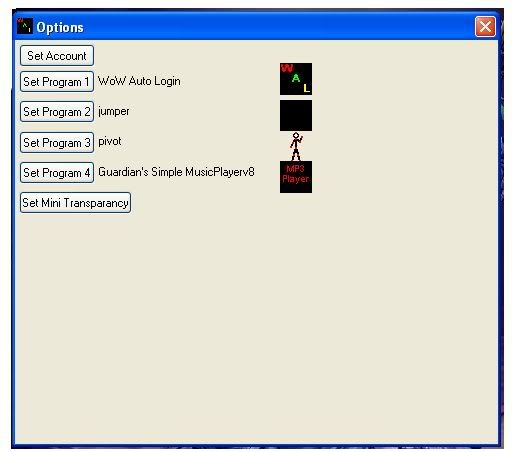

 Reply With Quote
Reply With Quote






