This is a guide for people who have long map-loading times, bots that spin in circles, and bots that freeze for a second every time they take a step.
Alot of this most botters will know. A little some won't. This is designed for people who are just starting to use open-bot.
An Important Note
In my experience with open bot, nearly all of my problems were caused by either a fault in the script (which I could manually fix) or a very low FPS (I used to love setting WoW to it's highest video settings... a HUGE mistake on my part.)
This is a guide to help improve your frame rate and improve how fast your bot runs.
Table o' Contents
Section 1: Video Settings: What they should be and what they shouldn't be.
Section 2: Open-bot settings: See above!
Section 3: Mapping- Fun to do, but a pain for memory.
Section 4: You computer type (this is optional, most people don't go out and buy a $700,000 computer to run OB.)
Section 5: Examples
Section 1
Yes, there are guides on how to run WoW on the fastest settings (video wise), so in a way this is a repost, however I think it is an intricate part of the guide and for that reason will include it.
Video Settings
The dreaded video settings! You ask yourself: do I want eye candy, or do I want max performance? Hopefully you choose the lesser option!
For this part of the guide, please have window'd WoW open, so that you can change your settings as you read.
For the Fastest WoW settings (without disabling video render or ruining the game expirence)
Under Display:
DISABLE Vertical Sync
ENABLE Windowed mode.
While maximized is optional, I run a bit faster when I don't have it maximized and keep the resolution at 1024x768
ENABLE Hardware Cursor
DISABLE Smooth mouse
UI scale and Disable resize are optional.
Under Brightness:
ENABLE Use desktop gamma
Under world appearance:
Terrian Distance- 1 notch above minimum (if you absolutely can't stand not seeing some things in the distance, set it up another.)
Environment Detail- Keeping it in the center works fine for me, but if you have a slow computer set it to near.
Texture Resolution- I kept it on high and only noticed a difference of a few FPS, but if your computer is slow set it to low.
Terrian Detail- I set this all the way down.
Ground Clutter Density- Set all the way down (I don't really care about grass and rocks, doesn't really affect game play too much.)
Texture Filtering- One notch above minimum looks fine for me.
Spell Detail- One notch above minimum, unless you really care about super special spell effects!
Ground Clutter Radius- All the way down
Weather Intensity- Set that all the way down, I don't really care about the weather =.=
Special Effects:
ENABLE Secular Lighting, because disabling hardly makes a difference.
DISABLE- Full-Screen Glow Effect.
DISABLE- Death effect
Misc.
Subtitles... doesn't make a difference lol.
ENABLE character shadows unless your computer is very slow, otherwise it didn't really make a difference for me.
ENABLE Level of detail
Here is what your settings should look like...
Another Important Note!
When botting, disable ALL add-ons! This will greatly help your memory usage!
Section 2
By making these few changes, I had a major increase of performance.
Because it is only a few changes, I won't go into deep detail about what to do here.
When using Open-bot, remember the following:
ENABLE disable video rendering, and if you have to absolutely have it, then have it disabled in background, this helps a ton.
DISABLE questing, when in a zone full of quests, your bot can end up making over 20 hot spots that the bot hardly even goes to.
DO NOT feel the need to drop a hot spot every time you see an enemy. The best way for me when mapping is to make minimal mapping and large hot spots.
ALWAYS save your maps in LSO format! This saves lots of space and decreases loading time!
WHEN MAPPING
I prefer to follow these guidelines-
Map only to:
GY
Vendors
Hot spots
Other needed areas, like a mail box or to a place with alot of herbs.
DO NOT map out your entire grind area, it takes up alot of memory! Only map a basic skeleton and have your hot spots do the rest.
ENABLE turn off mapping. This not only saves alot of memory but is also quite useful if your bot happens to hit a trouble spot, it won't be mapped so chances are it won't make the same mistake.
Remember, make large but few hot spots, and do not make huge maps!
In my experience, you SAVE memory by making different grinds within a zone instead of mapping out the entire zone and making different level hot spots, which brings us to out next section...
Section 3
Mapping... this is both the best and worst parts of botting. Why? When mapping, the best part is the fact you could map out a whole area, drop level appropriate hot spots, turn on the bot and have it do an entire zone by itself.
But this takes up HUGE amounts of memory. So this leaves you with two options.
Option A (for those who love huge zone mapping)...
Step 1: Make a copy of your maps folder in OB, and store it somewhere else.
Step 2: Decide what zone your going to map/grind in, and remove all other zones except that one.
This will only load the zone you are botting on, which saves lots of memory!
Step 3: When you want a new zone, simply put the old zone in your back-up Maps folder, and copy+paste the new zone from your back up into your main.
Option B
This option comes at great some sacrifice, but is worth it in my opinion.
This isn't really a step by step process, but instead is more or less guidelines.
-Have a set area for grinding, and do not make it a large area; (i.e, in Winterspring, the Yeti's provide solid XP, however a big mistake I made was making not only outside but all throughout the cave. The better way would have simply been mapping outside and around the cave mouth in an area spanning about 4 hot spots.)
- Have one or two paths to a town, anymore is simply a waste.
- When making a path to a GY, go in ghost form, and instead of running to your corpse, run to the closest section of mapped area. While this increases downtime (it less direct) it saves memory in the end.
-Do not map out entire zones, but instead have a set area to grind and a path or 2 to needed areas. On a map (for me anyways) this will, most of the time, look like a circle (where you hotspots are) and 1/2 pieces of mapping coming out of it (those pieces leading to a nearby town for vendors or to a GY.)
A note Regarding 'Security'
It is a bit bott-ish to only have 1 or 2 paths to and from hotspots, and so you are taking bit of a risk. A good way to alternate is to:
-Make a path, then re-run the path, but this time straying off and around and taking little detours.
-Make a path and make loops that branch off then reconnect to the main path.
-Have the path split into 2 or 3 different directions, and try to this outside a town so that the bot enters from different directions.
Section 4
This section is about what 'tech gear' you should have to run the fastest. However it is impossible to say what is the best without spending tons of cash. It is for that reason I won't go in to detail about what type of computer you should have, but instead sum it up to the following:
1. Try to have an up-to-date video card.
2. An external hard drive is a great investment, and so is a good laptop dedicated to gaming/botting. That way you can have everything on your external and have WoW/OB/IS on your laptop and put everything else on your external, making WoW run extremely fast.
I'm not going to go into anymore detail, but if you absolutely need a guide to getting a good/fast gaming/botting computer, then google it up!
Section 5 (gasp)
I made this new section just to clarify a few things with pictures.
First lets look at the type of mapping from "option 2". Please not in advance I suggest option 1, but if you must do option 2, read on!
Here is example A:
In this example, we say A, B, and C.
A= The outer perimeter
B= Paths out of the grinding zone.
C= Paths within the griding zone.
~Colors~
Red= Hotspot/grind pathing.
Black dot= Hotspot
Green= Vendor pathing
Blue= Ghost Pathing
In this example, I have a pathed circle, with 3 hotspots within it. Note that I do not 'uber-leet all over the place' path, but instead I stick to a very skeleton design. Note how it is set up, so that should the bot run outside the hotspots, it will most likely run into either pathing or another hotspot. Notice the "pattern" I have set up; that is, a triangle within a circle, with the circle being the 'safeguard' should the bot run of course, and the triangle being the actual grinding area. Please note that circle needs to be TIGHT around the triangle (don't make a huge circle around it, in fact, if you can, try to touch the edges of the hotspots.
And it doesn't have to be a triangle for that matter, seen in the next example....
http://i32.photobucket.com/albums/d6...estfallbig.jpg
I went ahead and only linked it because it is a kinda big picture. Anyway...
Notice how it looks like a circle within an egg. This saves mapping and is a safe guard.
New Content Ahead!
While this is defiantly not the best way to map, it is, at the moment, what I found to be the most memory efficient. However I am working on a new method that is both memory friendly and safe AND efficient! Hooray me!
Thats all for now, please post feedback so that I may update it to meet the most up-to-date settings!
Forgot to mention: Doing all this got my FPS up to 76 (and this is in AV w/ a bunch of players crowded around my bot).
Special thanks to:Praesto for reminding me about a little something I forgot to mention.
Shout-Out
User Tag List
Results 1 to 12 of 12
-
04-05-2008 #1Knight-Captain

- Reputation
- 94
- Join Date
- Nov 2006
- Posts
- 430
- Thanks G/R
- 0/0
- Trade Feedback
- 0 (0%)
- Mentioned
- 0 Post(s)
- Tagged
- 0 Thread(s)
[OB] How to make Open Bot Run very Smoothly
Last edited by Stephen Colbert; 04-06-2008 at 09:51 AM.

-
04-05-2008 #2Contributor



- Reputation
- 198
- Join Date
- Nov 2007
- Posts
- 1,271
- Thanks G/R
- 0/2
- Trade Feedback
- 1 (100%)
- Mentioned
- 0 Post(s)
- Tagged
- 0 Thread(s)
all looks good but if you map only to your hotspots and you turn off mapping you will be just like glider runnign the exact same path. so that takes a hit on the security and detection. so while this might make it run faster. make sure you decide how save you want it also.
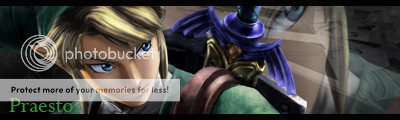
-
04-05-2008 #3Knight-Captain

- Reputation
- 94
- Join Date
- Nov 2006
- Posts
- 430
- Thanks G/R
- 0/0
- Trade Feedback
- 0 (0%)
- Mentioned
- 0 Post(s)
- Tagged
- 0 Thread(s)
-
04-05-2008 #4Active Member


- Reputation
- 56
- Join Date
- Sep 2006
- Posts
- 173
- Thanks G/R
- 4/1
- Trade Feedback
- 0 (0%)
- Mentioned
- 0 Post(s)
- Tagged
- 0 Thread(s)
+rep for you from me man!...You see I just suscribed for IS today, and fixed the settings and etc for open bot, did realise that it butchered down the fps in game to a 25-30..which made it lag a bit! Will try and follow your tips on how to make it a bit better. Your thread came in handy, at a right time I guess, cuz I'm new to OB!
 So Thanks!
So Thanks!
-
04-05-2008 #5Member

- Reputation
- 23
- Join Date
- Jun 2007
- Posts
- 121
- Thanks G/R
- 0/0
- Trade Feedback
- 0 (0%)
- Mentioned
- 0 Post(s)
- Tagged
- 0 Thread(s)
+rep for awesomenss
I throw up @ Leechers who tries to be funny.
If you have an tehepic thread or post I will +rep you. I hope you do the same.
-
04-05-2008 #6Knight-Lieutenant

- Reputation
- 34
- Join Date
- Apr 2007
- Posts
- 326
- Thanks G/R
- 0/0
- Trade Feedback
- 0 (0%)
- Mentioned
- 0 Post(s)
- Tagged
- 0 Thread(s)
Hey look Ninja it's my warrior that you're PL'ing!!

-
04-05-2008 #7Member

- Reputation
- 9
- Join Date
- Oct 2007
- Posts
- 49
- Thanks G/R
- 0/0
- Trade Feedback
- 0 (0%)
- Mentioned
- 0 Post(s)
- Tagged
- 0 Thread(s)
Will be sure to try this!
-
04-05-2008 #8Member


- Reputation
- 2
- Join Date
- Aug 2007
- Posts
- 24
- Thanks G/R
- 0/0
- Trade Feedback
- 0 (0%)
- Mentioned
- 0 Post(s)
- Tagged
- 0 Thread(s)
Nice guide man. also you map while its running for 2 reasons 1.) if you bot goes after a mob off your path there is a great chance he wont find his way back and tell you that you need to do more mapping. 2.) It makes your bot look VERY bot looking which increase risk that is not need.
side note: if your having trouble with a bot going to a risky location like to close the the side of a cliff/moutain w/e the case maybe. Add weight to those map points so that the bot will only go to them if it has absolutely has to. Theres a bunch of tuts on how to Add weight and theres a simple addin too just need to manulaly install it on Open-bot.com just search "Add weight"
-
04-05-2008 #9Contributor


- Reputation
- 207
- Join Date
- Jan 2008
- Posts
- 1,156
- Thanks G/R
- 4/4
- Trade Feedback
- 0 (0%)
- Mentioned
- 0 Post(s)
- Tagged
- 0 Thread(s)
Excellent tutorial, Although I wouldn't agree with turning mapping off as I have noticed my guy wander off the path a little bit in order to get to something he wants to fight. If you had mapping turned off, correct me if I'm wrong but it wouldn't know how to get back would it?
Excellent idea with the mapping folders and only having one zone, I never thought of that.
>.< Didn't refresh the page, pretty much what the guy above me said.Last edited by ~OddBall~; 04-05-2008 at 09:50 PM.
-
04-06-2008 #10lol why u mad


- Reputation
- 374
- Join Date
- Sep 2006
- Posts
- 1,646
- Thanks G/R
- 3/1
- Trade Feedback
- 2 (100%)
- Mentioned
- 0 Post(s)
- Tagged
- 0 Thread(s)
Amazing tut, +2 rep for this, even thouggh I don't bot


-
04-06-2008 #11
 Member
Member

- Reputation
- 2
- Join Date
- Dec 2007
- Posts
- 79
- Thanks G/R
- 0/0
- Trade Feedback
- 0 (0%)
- Mentioned
- 0 Post(s)
- Tagged
- 0 Thread(s)
Very very nice guide , + rep !
-
04-06-2008 #12Knight-Captain

- Reputation
- 94
- Join Date
- Nov 2006
- Posts
- 430
- Thanks G/R
- 0/0
- Trade Feedback
- 0 (0%)
- Mentioned
- 0 Post(s)
- Tagged
- 0 Thread(s)
Similar Threads
-
How to make a bot?
By xwolf910 in forum WoW Bots Questions & RequestsReplies: 0Last Post: 05-16-2012, 12:56 AM -
How to make a bot?
By wowgamerxx119 in forum WoW Bots Questions & RequestsReplies: 4Last Post: 09-25-2010, 10:53 AM -
How to make a bot
By hurly1223 in forum WoW Bots Questions & RequestsReplies: 7Last Post: 07-13-2010, 09:40 AM -
[how to] Make your botting abit safer!:D
By michael93 in forum World of Warcraft GuidesReplies: 20Last Post: 01-02-2009, 01:01 AM -
[Mac][Guide] How to make good corpse runs in Pocket Gnome
By Quafe in forum World of Warcraft GuidesReplies: 3Last Post: 05-19-2008, 09:19 AM
![[OB] How to make Open Bot Run very Smoothly](https://www.ownedcore.com/forums/images/styles/OwnedCoreFX/addimg/menu4.svg)

![[OB] How to make Open Bot Run very Smoothly](https://www.ownedcore.com/forums/./ocpbanners/1/0/6/3/8/1/6/1e102dbc1865060efdd7bf3ae1edf5cc.jpg)
![TradeSafe Middleman [OB] How to make Open Bot Run very Smoothly](https://www.ownedcore.com/assets/mm/images/wits.png)
![CoreCoins [OB] How to make Open Bot Run very Smoothly](https://www.ownedcore.com/forums/images/styles/OwnedCoreFX/addimg/wicc.png)




 Reply With Quote
Reply With Quote![[OB] How to make Open Bot Run very Smoothly](https://www.ownedcore.com/images/ba/g/b2.gif)


![[OB] How to make Open Bot Run very Smoothly](https://www.ownedcore.com/images/paybutton/paypal.png)
![[OB] How to make Open Bot Run very Smoothly](https://www.ownedcore.com/images/paybutton/skrill.png)
![[OB] How to make Open Bot Run very Smoothly](https://www.ownedcore.com/images/paybutton/payop.png)