
Created by: KuRIoS – Admin of MMOwned
Okay, this is my tutorial on how to setup Openbot, the best bot for Innerspace in my opinion.
THERE IS NO PUBLIC ISXWOW OR ISXWARDEN AT THIS STAGE.
First of all this guide will not take you thru the steps of installing Innerspace and how to protect you from warden I count on you knowing how to do this yourself, therefore ANY questions regarding innerspace or ISXwarden will be deleted from this thread.
If you wanna donate to the dev team for their effort then its possible by pressing here
The images that you will see in this thread are from the 2.6 release of this wonderful bot. Let me start by saying that if you haven’t tried Openbot version 2.6 then you owe it to yourself to try it. It has quest, elevator support + much more. Many of the old bugs in 2.5 have been fixed and it really looks like a big improvement so far.
The experienced user will notice a lot of changes from 2.5 some are in the GUI like these:
- Seperate Console window
- TinyMode freindly Status Window
- Titlebar button for class config [R] – in title of Openbot
- Titlebar button for toggle Console [C] – in title of Openbot
- Titlebar button for toggle Status Window [S] – in title of Openbot
- Titlebar button for Adding HotSpot [+]– in title of Openbot
1. INSTALL
Go to Open-Bot - Home and download or go to the forums and into the Release section where you can find the newest openbot official releas, as im writing this, the current release is 2.6
When the download is complete, unpack it into the scripts folder in Innerspace.
2. ROUTINES
When the installation is complete, then you need to find a routine, for the class that you are going to bot, which can be found in the Routine forum.
If you wish to use another routine than the default ones, then you need to place it in the Routines folder in openbot and overwrite the existing class routine – however, you can use the default routines in openbot.
Remember ALWAYS open the routine file to see if there is anything you need to setup yourself.
It happens from time to time that the Openbot website is down, if this is the case, then you can find some of the routines at ISXCommunity or oBG • Index page
3. LOADING OPENBOT
To load the openbot interface ingame, log into wow and go ingame, then when you are ingame bring down the Innerspace console and type(what you should type is coloured RED):
run openbot/openbot
Or “run foldername/name of .iss file”
It may take some time for it to load, but after it is loaded then you should see the interface, you can now remove the console.
console
After this, the Openbot Interface should pop up.
Now we are so far that we can start looking at setting up OpenBot correctly.
4.OVERVIEW
The “GO” button is the button that you should use for starting the bot, the pause/play button in the title should only be used for resuming/pausing the bot, not for starting or restarting It when any changes are made.
- “RESUME” & “LOGOUT” you should be able to figure them out yourself.
- “STATUS” will bring up the new and fancy status box.
- “CONSOLE” brings up the OpenBot console, which until 2.6 was attached
to the Overview tab.- “REPAIR SELL” Pressing this button will cause your toon to go to the nearest mapped POI for repairing / selling your items.
- “TRAIN” Pressing this button will cause your toon to go to the the nearest classtrainer, if you have mapped one.
- “NEXT HS” Go to next Hotspot.
- “BACKUP ZONE” Will save the current zone.
- “ASSIST MODE” it assists you, attacking what you target.
- “PARTY” Check if u are botting with more than one char.
- “MAP JUMP” This is to map a fall more so than a jump. In a nutshell, click the button, and follow what the bot tells you to do. For best results, get near the edge, and turn walk on. Then just fall off the edge and wait for the bot to tell you the jump has been mapped. Then continue on to setup the rest of the hotspots.
- “MAP OFF” Deactivate mapping.
- “PPF” & “PPB” Preferred Path Forward & Preferred Path Back. PPF can be used to map a preferred path all the time for as long as you wish, good for scewy places such as caves. For elevators/lifts you should have both of these checked while you are on the lift, when you get off the lift, deactivate both.
- “TOON SPEC” Select the spec that you want your toon to follow and set. (instructions on how to do that comes later on in this guide)
- “CPU SPEED” Set your CPU speed.
5. INVENTORY
- “LOOT MOBS” Uncheck if you for some reason don’t want to loot mobs.
- “HARVEST QUEST OBJECTS” Check if you want to harvest quest objects for the quests that you are on, like the mechanical parts in shimmering flats.
- “ROAM HERB” & “ROAM MINE” controls whether or not the bot will leave the mapped area to gather, if the herbs are within 40 yards and in LOS. The Gather button controls whether or not it will herb/mine nodes that are mapped.
- “GATHER” Uncheck if you don’t want your bot to loot chests, waterbarrels, foodcrates etc.
- “MULE” set the name of your mule-character (bank character)
- “FOOD/DRINK/AMMO MERCHANT NAME” click the vendor for the different things and press “set”
I won’t go through the other settings in this tab as they are pretty much self explanatory, nor will I go through the Items or Restock tab.
EQ tab
Auto equipping of items in a weighted based system. Change the weights
to fit your needs. You will NEED to change this to fit your own needs and characters since a warrior obviously doesn't need the same stats as a mage.
6. GRIND
A few things to go over in this tab, as it will most likely be the most crucial one to get right for your bot to work well. In my opinion it is a good thing to have rendered mapping turned on while creating your grinding area. (can be turned on under config tab)
IF you have questing enabled then it will create a new profile for each of the quests that you do, lets say that you pick up a quest that is for lvl 6 and it is called “Awesomeness” then your new area will be “(6) awesomeness”
- “LOCATION SETS” Put in the name of your grinding area profile, I put in Dolonaar lvl 10 then press add. Now we are going to make hotspots and map the area.
Go to where you want to bot around, meaning where the mobs are and press Add under hotspots, do this a few places around the area that you are going to grind in. Hotspots are the areas that your bot will go to. if "random hotspot" is enabled... then it will randomly choose the next hotspot to go to when that hotspot is reached, if not then it will go in order.- "LOCATION LEVEL" This determines the min/max levels for the location so if your current location level is reached, then it will actively seek a new location that is connected to your current location. Location changes happen on the following events: level up, and location timer or when you hit GO or start the bot.
- "PULL RANGE" Pull range is the distance used by the bot to determine when to pull a mob.
- "GRIND RANGE" Grind range is distance you or the mob needs to be from the hotspot for you to want to enter combat.
- “LOC TIMER” Time that you will stay at each grindspot, in minutes.
- “KILL IN PATH” Kill in path to and from your hotspots.
- “RANDOM” The bot will go from 1 – 2 – 3 – 4 – 5 UNLESS Random is checked then it will go to a random hotspot each time.
As you can see on my rendered map, I have pretty much covered all sections of the area that im going to bot in. What you should also do is to die once and run back to your farming area because it is needed to map the graveyard route as well for a successful bottingroute you should map the vendor and classtrainer as well. You can check in the POI tab if you have mapped it correctly(will add screenshot of rendered mapping soon)
When you think that you have mapped it well enough, press active.
If you are still confused about mapping then watch this video from Fluffster [ame="http://video.google.com/videoplay?docid=1520303973195360442&q=openbot&total=1&start=0&num=10&so=0&type=s earch&plindex=0"]OpenBot_Mapping.avi[/ame]
If you have trouble with a message saying NOT ENOUGH MAPPING DATA then you should map some more
7. POI
Pretty much self explanatory. For blacklisting NPC’s and avoiding mobs. It won’t run away from mobs, but it will not attack them either, unless they attacked first.
This is a list of the NPC’s that are mapped, if one of them bugs you out then you can blacklist it and it will never be visited.
NPC’s in CAPITALIZED letters is a NPC you currently have a path to.
Any NPC in small letters is a NPC that you currently don’t have a path to.
You should be able to figure out that the flightpath stuff does
8. TALENTS
This is the talents tab. Here you can set the talents to your needs so that openbot will place your talentpoints on its own.
Under spec: put in your specname and press add. Then go to the management tab under the talent tab and chose ur talentpoints for your different talentprofiles.
9. BG
I wont go through the Battleground tab right now as Apoc have written a very good guide for that. However I do recommend to have two different folders, one for OBG and one for Openbot. I would do this since pvp and pve requires different routines.
10. HUMAN
CONFIG
This section doesn’t really need a big introduction.
Lots of human detection features including:
- Auto Emoting back to players – doesn’t need an explanation
- Translator toggle – Lets you see what other faction is saying, good for
tanaris for example “I’m gonna report that fking botter” then you are able to see it.- Follower Sonar – doesn’t need an explanation
- Logout on Followers – doesn’t need an explanation
- Stop on Follower – doesn’t need an explanation
- Wave to Follower – doesn’t need an explanation
PARTY & QUESTING
Partytab
“PARTY LEADER” Toggle on if you are the party leader.
“CAN TANK” Toggle if you can do the tanking.
Questtab
One of the new interesting features. Enable this if you are interested in enabling questing and questing “profiles”.
11. CONFIG
- “DEBUG” debug dumps everything from output to the IS console and also includes some stuff that the developers use for debugging. It also dumps to an output file. Debug is not necessary unless people are curious or are trying to figure out a bug.
- “LOG OUTPUT” log output appends a log text file in the log directory with what is reported in the OB display window.
- “USE MOUNT” Your toon will use mount if the routine supports it.
- “IGNORE MIN/MAX LVL” That sets it to not just attack things that give you xp.. But anything it can target that is a viable target from 1-80.
If that is turned off you will only kill things that are 7 levels below you - 2 levels above you.- “STOP VIDEO RENDER” Will stop the videorendering, making your screen go black, this will reduce the CPU-load. I use this a lot when botting more than one toon at the same time.
- “MAP FILES IN LSO FORMAT” This will load and save the map files in LSO format which is a Binary version of the map, instead of XML version, for faster loading. LSO saves the map files in a different file format. the default is XML which is easily editable. LSO format is NOT easily editable, but is far faster.
Basically: keep it in LSO, unless you want to edit, then check LSO off, do your edits, load back up and check LSO again.- “PULL ELITES” to pull elites or to not pull elites.
The sound tab and Kill mobs on the way to the next hotspot is quite obvious and shouldn’t need to be described.
The Rendered mapping is good to use when creating a new grinding area. Another thing I use is windowscale 20 through the innerspace console.
Class config allows you to access the routine GUI if the routine author has created one, most routines these days have it though.
12. LOGOUT
Logout timers + account name & password are self explanatory.
The Enterkey is in my case "Enter" but as far as i have understood it would be different for someone from germany for example. For a german it would be "Eingabe"
will add screenshots and such in a sec
If you have any requests / edits that you feel that i should make please let me know in this thread and i will look at it.
I have tried my best for this and I hope that the info that I have provided you with is correct.
Complete Changelog:
Links in case the OpenBot forums goes downCode:Bug fixes: including but not limited to. *Small Nav Tweaks *Targeting Tweaks *Open/Destroy/Motes code *Some forum fixes *Double looting *Odd Movement *Timed Logout *Zoning Crash Additions: including but not limited to. *MultiMailing *Intergrated oBG *Added Prefered Pathing *Added Use of Elevators *Added Direct Inventory List Switching (No more turning off auto sell/destroy/mule to switch lists of an item!) *Changed GUI Layout *Seperate Console window *TinyMode freindly Status Window *Titlebar button for class config [R] *Titlebar button for toggle Console [C] *Titlebar button for toggle Status Window [S] *Titlebar button for Adding HotSpot [+] *With Titlebar Patch *Titlebar button for toggle Rend Mapper [M] *Titlebar button for toggle WoW Radar [(*)] *Titlebar button for toggle PvP Radar [Pvp]
Click here to get yourself a Lavishsoft Subscription using me as referrer - This will give you 15 days extra if you buy a 3 months subscription and 30 days if you buy a subscription for a year.Code:http://www.fileinsanity.com/download.php?file=1465b17b7149d7b93ae5d5300ff3a0ff http://www.megaupload.com/?d=2N9TRJLI http://picshome.com/en/download.php?id=9530F5B21 http://4filehosting.com/file/101700/OpenBot2-6-rar.html http://fastuploading.com/download.php?id=E31BB4B91 http://www.zshare.net/download/906764827c7390/ http://rapidshare.com/files/100166802/OpenBot2.6.rar.html Download 2.6 from one of these then add this if you want More buttons. Title Bar Button Patch (adds radar, pvp radar, and rendered mapping buttons) http://www.mediafire.com/?uxt411f1b9b Screen shot http://img252.imageshack.us/img252/6321/buttonsyl2.jpg
My E-mail adress is [email protected]
I can be found on Irc.lavishsoft.com in #openbot channel or #ob-obg channel as well under the nick KuRIoS
Guide to setting up OpenBot
Guide to setting up Innerspace
OpenBot Homepage
User Tag List
Results 1 to 15 of 130
-
03-17-2008 #1
 Admin
Admin



- Reputation
- 2984
- Join Date
- Apr 2006
- Posts
- 9,811
- Thanks G/R
- 353/298
- Trade Feedback
- 9 (100%)
- Mentioned
- 5 Post(s)
- Tagged
- 1 Thread(s)
Setting up OpenBot - updated for version 2.6
Last edited by KuRIoS; 03-17-2009 at 08:04 AM.
-
03-17-2008 #2Angry Penguin


- Reputation
- 1388
- Join Date
- Jan 2008
- Posts
- 2,750
- Thanks G/R
- 0/13
- Trade Feedback
- 0 (0%)
- Mentioned
- 0 Post(s)
- Tagged
- 0 Thread(s)
Great job once again.

-
03-17-2008 #3
 Retired Model Editor :3
Retired Model Editor :3

- Reputation
- 349
- Join Date
- Apr 2007
- Posts
- 1,084
- Thanks G/R
- 0/0
- Trade Feedback
- 0 (0%)
- Mentioned
- 0 Post(s)
- Tagged
- 0 Thread(s)
-
03-17-2008 #4Member

- Reputation
- 23
- Join Date
- Jun 2007
- Posts
- 121
- Thanks G/R
- 0/0
- Trade Feedback
- 0 (0%)
- Mentioned
- 0 Post(s)
- Tagged
- 0 Thread(s)
Nice one. +rep from me. You aced this :E LoL I just saw your tauren's name "Openbot" made me rofl IRL
Last edited by Edmutt; 03-17-2008 at 06:09 PM.
-
03-17-2008 #5Knight-Captain

- Reputation
- 94
- Join Date
- Nov 2006
- Posts
- 430
- Thanks G/R
- 0/0
- Trade Feedback
- 0 (0%)
- Mentioned
- 0 Post(s)
- Tagged
- 0 Thread(s)
Nice.
How does questing work exactly?

-
03-17-2008 #6needhelpflashinxbox



- Reputation
- 371
- Join Date
- Aug 2007
- Posts
- 658
- Thanks G/R
- 0/0
- Trade Feedback
- 0 (0%)
- Mentioned
- 0 Post(s)
- Tagged
- 0 Thread(s)
Will you have my babies?

-
03-17-2008 #7Banned

- Reputation
- 88
- Join Date
- Mar 2008
- Posts
- 625
- Thanks G/R
- 0/0
- Trade Feedback
- 0 (0%)
- Mentioned
- 0 Post(s)
- Tagged
- 0 Thread(s)
how much is open bot?
-
03-17-2008 #8Active Member


- Reputation
- 55
- Join Date
- Sep 2007
- Posts
- 137
- Thanks G/R
- 0/1
- Trade Feedback
- 0 (0%)
- Mentioned
- 0 Post(s)
- Tagged
- 0 Thread(s)
Free, but you need to buy innerspace to use openbot.
-
03-18-2008 #9Member

- Reputation
- 10
- Join Date
- Dec 2007
- Posts
- 17
- Thanks G/R
- 0/0
- Trade Feedback
- 0 (0%)
- Mentioned
- 0 Post(s)
- Tagged
- 0 Thread(s)
Great tutorial!+Rep
Love the work the team has done on OB.

-
03-18-2008 #10Site Donator


- Reputation
- 43
- Join Date
- Jul 2007
- Posts
- 219
- Thanks G/R
- 0/0
- Trade Feedback
- 0 (0%)
- Mentioned
- 0 Post(s)
- Tagged
- 0 Thread(s)
-
03-18-2008 #11Contributor


- Reputation
- 207
- Join Date
- Jan 2008
- Posts
- 1,156
- Thanks G/R
- 4/4
- Trade Feedback
- 0 (0%)
- Mentioned
- 0 Post(s)
- Tagged
- 0 Thread(s)
is 2.6 not skinning for anyone else? Nice guide again Kurios
-
03-18-2008 #12Active Member


- Reputation
- 53
- Join Date
- Oct 2006
- Posts
- 129
- Thanks G/R
- 1/0
- Trade Feedback
- 2 (100%)
- Mentioned
- 0 Post(s)
- Tagged
- 0 Thread(s)
nice guide kurios, expected nothing less from you.
-
03-18-2008 #13Member

- Reputation
- 5
- Join Date
- Sep 2007
- Posts
- 37
- Thanks G/R
- 0/0
- Trade Feedback
- 0 (0%)
- Mentioned
- 0 Post(s)
- Tagged
- 0 Thread(s)
looks like i will have to get the new version of OB. i started using OB like a week ago. +Rep if i can :P
-
03-18-2008 #14Member

- Reputation
- 11
- Join Date
- Dec 2006
- Posts
- 33
- Thanks G/R
- 0/0
- Trade Feedback
- 0 (0%)
- Mentioned
- 0 Post(s)
- Tagged
- 0 Thread(s)
i love this bot! can´t live without it now =) and the upgrade seems very nice =)
Nice tut + rep
-
03-18-2008 #15Banned

- Reputation
- 492
- Join Date
- Jul 2007
- Posts
- 622
- Thanks G/R
- 0/0
- Trade Feedback
- 0 (0%)
- Mentioned
- 0 Post(s)
- Tagged
- 0 Thread(s)
Liked it. Thanks.
Similar Threads
-
[GPbot] Profiles (Update for New Version)
By metago in forum WoW Bot Maps And ProfilesReplies: 11Last Post: 09-05-2019, 09:36 AM -
[How-To] 2016. 11. 18 Pokémon GO updated to version 0.47.1 for Android and 1.17.0 for iOS
By deathwolf11 in forum Pokemon GO Hacks|CheatsReplies: 4Last Post: 11-19-2016, 07:45 PM -
[Hack] Maplestory Guide! Will Update for each Version!
By Needchild in forum MMO Exploits|HacksReplies: 0Last Post: 05-12-2011, 10:00 PM -
Wajje's Guide to setting up OPENBOT for Battlegrounds.
By Tyler Durden in forum World of Warcraft GuidesReplies: 4Last Post: 02-16-2008, 03:01 PM -
Update for Free WoW exploit users..
By Tokolosi in forum World of Warcraft GeneralReplies: 8Last Post: 06-22-2007, 07:25 PM







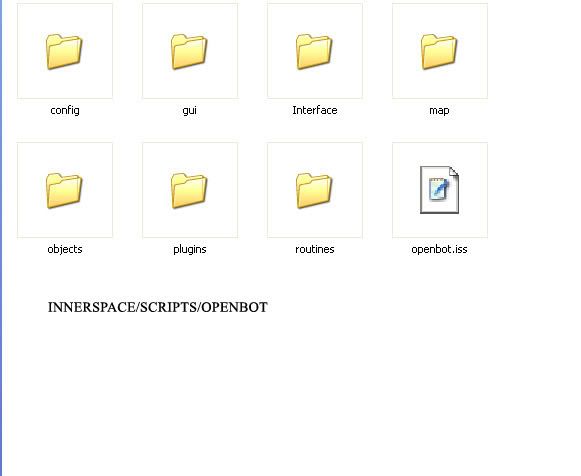












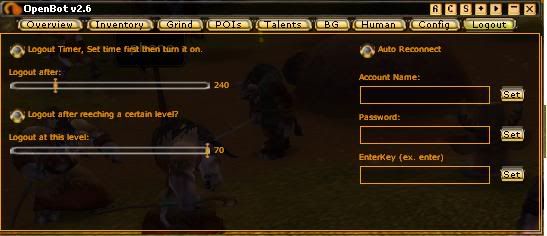

 Reply With Quote
Reply With Quote













