SOME OF US HAVE NOTICED SOME PEOPLE ARE GRABBING BOTS, DOING STUPID CHANGES AND CLAIMING THEY "EDIT IT" AND RENAME THEM WITHOUT GIVING CREDIT TO CREATORS AND PEOPLE THAT ACTUALLY TAKE THE TIME TO IMPROVE THEM. THIS THREAD IS TO HELP PEOPLE TO MAX/IMPROVE XP/H ON THEIR BOT. THIS IS A WORK IN PROGRESS SO BEAR WITH US WHILE WE UPDATE THE THREAD.
THIS IS ALL THANKS TO WOLFE (THE MAN BEHIND HAXTON). SED FOR CREATING CONFIG AND TESTING THEM. LETS START BY SOME INFORMATION
ALL THESE PEOPLE CLAIMING DOING EDIT ALL THE DOING IS CHANGING LOCATIONS ON THE BOT, NOTHING ELSE. THERE WILL BE A FEW LOCATIONS FILES HERE FOR YOU TO PLAY WITH BUT REMEMBER THIS:
1 - THE SERVER HAS A LIMIT SO USUALLY THIS WILL RUN AROUND 200K TO 250K MAX. ALL THOSE PEOPLE CLAIMING 400K OR MORE IS BECAUSE RUNNING FOR 5 MINS AND THIS IS NOT A REALISTIC MEASURE OF XP/H
2 - IS RECOMMENDED TO REBOOT YOUR BOT EVERY 1-2 HOURS, IS NOT NECESSARY.
LETS START BY A DOWNLOAD LINK. THIS IS THE DEFAULT CONFIGURATION WITH A DEFAULT COORDINATES OF MY CHOOSING. BRING AROUND 230K XP/H STABLE AFTER 3 HOURS RUNNING
MEGA
LETS TAKE A LOOK AT THE CONFIGURATION FILE CALLED "PokemonGo.Haxton.Console.exe.config" . YOU CAN EDIT THE FILE WITH NOTEPAD. THIS IS WHERE YOU LOGIN, DEFAULT STARTING COORDS AND SETTINGS ARE
HERE LETS TAKE A LOOK AT THE LOGIN AND COORD. SELF EXPLANATORY . GOOGLE COMES AS DEFAULT, IF YOU WANT TO USE PTC THEN ERASE "Google" AND TYPE "Tpc". ALSO SET YOU COORDINATES. REMEMBER THE KEY DOESN'T CHANGE WHAT CHANGE IS THE VALUE.
NOW LETS LOOK AT LOGIC SETTINGS. THESE ARE SETTING U WANT TO PLAY WITH. YOU CAN SET UR SPEED, IV, CP, USE EGGS OR NOT ETC. PLAY WITH THEM TO SEE HOW THEY AFFECT XP
THATS MOSTLY IT FOR THE .CONFIG FILE, NOW LETS TAKE A LOOK AT THE .CFG FILES INSIDE THE USER SETTINGS FOLDER
POKEMONS TO KEEP CFG :VERY IMPORTANT TO EDIT BEFORE BOTS START. FAILURE TO DO SO MAY TRANSFER WHAT U WANTED TO KEEP
LOCATIONSTOCYCLE CFG ARE LOCATIONS BOT WILL USE TO FIND POKEMONS. HERE WE CAN ADD AS MANY AS YOU WANT BUT DUE TO LIMIT IN SERVER HAVING MANY DOESNT NECESSARY MEANS XP WILL IMPROVE DRASTICALLY . ALSO ADDING COORDINATES WRONG FORMAT WILL CAUSE THE PINK CRASH ERROR.
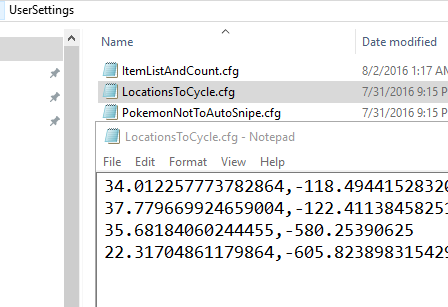
LES SEE SOME DEFAULT COORDINATES (SETUP ON .CONFIG FILE EXPLAINED ABOVE)
THIS WILL BE YOUR MAIN LOCATION!!!!Sydney AUS = -33.868820,151.209296
Santa Monica = 34.00903388245659,-118.49727988243102
Pier 39 Sanfransisco = 37.808673,-122.409821
Times Square = 40.7589,-73.9851
Central Park = 40.770418086484604,-73.97463798522949
London = 51.510077954475555,-0.12385368347167969
Big Ben = 51.501064, -0.124655
Tokyo Disneyland= 35.63120960376319,139.88093376159668
NOW LETS TAKE A LOOK AT SOME LOCATIONStoCYCLE.CFG FILES. REMEMBER KEEP A BACKUP OF YOUR AND RENAME THEM TO REMOVE THE NUMBER AT THE END
MEGA
MEGA
MEGA
MEGA
https://mega.nz/#!KdITDIzD!_iumHik_p...i_aLkH_6Zhgi18
SOME ERRORS YOU MAY FIND:
INVENTORY LOOP : EITHER IP BANNED OR SERVER ISSUE USE A VPN TO CHANGE IP THEN START BOOT (if same give it a few mins). FOLLOW GUIDE HERE :
FOUND 0 POKEMON: SAME AS ABOVE.
PINK CRASH ERROR: EITHER LOGIN INFO IS WRONG, ONE OF COORDINATES IN CYCLE IS IN AN INCORRECT FORMAT, POKEMONS NAME ARE WRONGLY SPELLED. THIS ERROR US USUALLY SETTINGS RELATED SET BY USER.
ALSO: open web browser on machine, then go to gmail and try sign in, it will ask u to verify account , the fastest way is select verify with phone popup if account on phone, press yes on popup on phone then open bot, if not verify by text or email whole point is verify is u signing from ip
COORDS FORMAT XX.XXX,-XX.XXX
POKEMON NAME: Pikachu no pikachu
ENCOUNTER FAILED:
a) ENCOUNTERALREADYHAPPENED BECAUSE U VISITED COORD ALREADY IN THE CYCLE AND DUPES COORDINATES
b)ENCOUNTERNOTRANGE - PROBABLY IP BAN, USE VPN
FULL INVENTORY : SET KEEPDUPLICATES TO 0
LOW XP : CHANGE LOCATIONS
NEED A BOT RESTARTER? : check my signature
USEFUL LINKS:
User Tag List
Results 1 to 15 of 117
-
08-09-2016 #1
 (⌐■_■)–︻╦╤─ – – –
(⌐■_■)–︻╦╤─ – – –




- Reputation
- 808
- Join Date
- Jul 2012
- Posts
- 756
- Thanks G/R
- 89/727
- Trade Feedback
- 0 (0%)
- Mentioned
- 0 Post(s)
- Tagged
- 0 Thread(s)
Haxton configs files / information / locations / xp/h setups / errors
Last edited by fokeiro; 08-11-2016 at 08:38 PM.
OWNEDCORE LINKS SHORTED TO FIT SIGNATURE
100% IV HUNT: url]https://goo.gl/auABjo[/url]
MULTIBOT VPN : https://goo.gl/UYPI4k
HAXTON CONFIGS: https://goo.gl/cXPMDr
IP UNBAN VPN : url]https://goo.gl/rr2JFV[/url]
Bot Restarter: https://goo.gl/cgQii1
-
Post Thanks / Like - 13 Thanks
 PoloSun, sed-, melekpek, YUBEF, xstyle69, DrDuckling, EdenB, jamord, vansnowpea, slashrudhex, robertobr, skyboys, lycopersicon (13 members gave Thanks to fokeiro for this useful post)
PoloSun, sed-, melekpek, YUBEF, xstyle69, DrDuckling, EdenB, jamord, vansnowpea, slashrudhex, robertobr, skyboys, lycopersicon (13 members gave Thanks to fokeiro for this useful post)
-
08-09-2016 #2Member


- Reputation
- 2
- Join Date
- Nov 2015
- Posts
- 33
- Thanks G/R
- 1/1
- Trade Feedback
- 0 (0%)
- Mentioned
- 0 Post(s)
- Tagged
- 0 Thread(s)
keeps updating inv nothing else?
weird fixed by itselfLast edited by fazliserin; 08-09-2016 at 04:00 PM.
-
08-09-2016 #3Member


- Reputation
- 1
- Join Date
- Aug 2016
- Posts
- 21
- Thanks G/R
- 3/0
- Trade Feedback
- 0 (0%)
- Mentioned
- 0 Post(s)
- Tagged
- 0 Thread(s)
if you set EvolveAll to false, will it only evolve pokemon listed in the PokemonToEvolve config file?
-
08-09-2016 #4
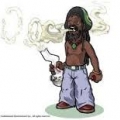 Member
Member
- Reputation
- 9
- Join Date
- Feb 2015
- Posts
- 48
- Thanks G/R
- 4/8
- Trade Feedback
- 0 (0%)
- Mentioned
- 0 Post(s)
- Tagged
- 0 Thread(s)
-
08-09-2016 #5Corporal

- Reputation
- 8
- Join Date
- Jul 2016
- Posts
- 22
- Thanks G/R
- 3/3
- Trade Feedback
- 0 (0%)
- Mentioned
- 0 Post(s)
- Tagged
- 0 Thread(s)
Haxton is a really strange bot... you can either love it or hate it.
It is indeed by far the fastest bot, you can get a realistic EXP/h from 150.000 - 200.000 on Level 30+ Accounts.
NecroBot never gets more than 70.000 on 30+.
But Haxton is also the buggiest bot out there, it crashes all the time, you have to restart it every hour and still get errors all the time.
I'm really thankful to Wolfe for all this great work, he did it all on his own and is truely a mastermind.
-
08-09-2016 #6Member


- Reputation
- 1
- Join Date
- Jul 2016
- Posts
- 45
- Thanks G/R
- 1/0
- Trade Feedback
- 0 (0%)
- Mentioned
- 0 Post(s)
- Tagged
- 0 Thread(s)
2016-08-10 04:11:57 Logging in with account type: Ptc
2016-08-10 04:12:00 Task crashed or cancelled
2016-08-10 04:12:00 Failed to log in, retrying in 5 seconds
2016-08-10 04:12:05 Logging in with account type: Ptc
2016-08-10 04:12:08 Task crashed or cancelled
2016-08-10 04:12:08 Failed to log in, retrying in 5 seconds
2016-08-10 04:12:13 Logging in with account type: Ptc
2016-08-10 04:12:15 Task crashed or cancelled
2016-08-10 04:12:15 Failed to log in, retrying in 5 seconds
2016-08-10 04:12:20 Logging in with account type: Ptc
2016-08-10 04:12:23 Task crashed or cancelled
2016-08-10 04:12:23 Failed to log in, retrying in 5 seconds
2016-08-10 04:12:28 Logging in with account type: Ptc
2016-08-10 04:12:31 Task crashed or cancelled
2016-08-10 04:12:31 Failed to log in, retrying in 5 seconds
2016-08-10 04:12:36 Logging in with account type: Ptc
2016-08-10 04:12:38 Task crashed or cancelled
2016-08-10 04:12:38 Failed to log in, retrying in 5 seconds
2016-08-10 04:12:43 Logging in with account type: Ptc
2016-08-10 04:12:46 Task crashed or cancelled
2016-08-10 04:12:57 Failed to log in, retrying in 5 seconds
how to solve this bro?
i always got that status every bot restarted
-
08-09-2016 #7
 Sergeant
Sergeant
- Reputation
- 7
- Join Date
- Jul 2016
- Posts
- 65
- Thanks G/R
- 3/6
- Trade Feedback
- 0 (0%)
- Mentioned
- 0 Post(s)
- Tagged
- 0 Thread(s)
Yes we all know that Haxton is strong, Haxton is super fast, and also like you said super buggy.
But the most important thing is, how to run Haxton bot without getting IP banned?
Yeah I know, I know, I only run 1 Haxton bot but still got IP banned.
What is the root of all these IP banned things? Is it depend on the amount of the bot you're
running at the same time? Or is it depend on the speed (catch delay / walking speed) you
were set on every bot? Or what? I didn't really get that. People said they have the solution
but it's only a temporary solution and we all still get IP banned somehow after doing what
people said.
EDIT :
Oh and 3 most annoying things with Haxton :
1.Failed recycling items
2.Updating inventory
3.Recycling items : ItemIncubatorBasicx1
Can anybody give me an enlightment about this?Last edited by Luckiesonfire; 08-09-2016 at 04:35 PM.
-
08-09-2016 #8Member

- Reputation
- 1
- Join Date
- Jul 2016
- Posts
- 2
- Thanks G/R
- 0/0
- Trade Feedback
- 0 (0%)
- Mentioned
- 0 Post(s)
- Tagged
- 0 Thread(s)
Yeah, same here. So the root here is definitely nothing to do with amount of your bots. Literately, Niantic detect the requests/min, aka actions/min, from API ports. The reason why Haxton doesn't work now is because of the limitation of ban has been slashed to a low level this morning. So the higher action mindelays and catch delays indeed help, which we can't edit for Haxton. I don't really think devs could come up with a solution atm. Btw, necro works fine now with a lower exp/h and humanized design. Let's just wait and see what the next magic is. XD
-
08-09-2016 #9
 Sergeant
Sergeant
- Reputation
- 7
- Join Date
- Jul 2016
- Posts
- 65
- Thanks G/R
- 3/6
- Trade Feedback
- 0 (0%)
- Mentioned
- 0 Post(s)
- Tagged
- 0 Thread(s)
Yes so far, instead of Haxton, Necro works fine for me, with it's nice configuration and connection with PogoFeeder, that's good.
But you know, we can push the limit right, I saw people "running Haxton with 200k++ exp/h best bot ever!!blablalba" and it makes
me think, Necro is good, but if there's more, why not? Don't call me greedy, I'm just really, really, curious, how to bypass all the
IP bans I have "suffered". Somewhere out there, must be a way to make this work
-
08-09-2016 #10Member

- Reputation
- 1
- Join Date
- Jul 2016
- Posts
- 5
- Thanks G/R
- 0/0
- Trade Feedback
- 0 (0%)
- Mentioned
- 0 Post(s)
- Tagged
- 0 Thread(s)
EncouterNotInRange Over and over again PLS HELP
-
08-09-2016 #11Master Sergeant

- Reputation
- 10
- Join Date
- Jul 2016
- Posts
- 86
- Thanks G/R
- 18/9
- Trade Feedback
- 0 (0%)
- Mentioned
- 0 Post(s)
- Tagged
- 0 Thread(s)
-
08-09-2016 #12
 (⌐■_■)–︻╦╤─ – – –
(⌐■_■)–︻╦╤─ – – –




- Reputation
- 808
- Join Date
- Jul 2012
- Posts
- 756
- Thanks G/R
- 89/727
- Trade Feedback
- 0 (0%)
- Mentioned
- 0 Post(s)
- Tagged
- 0 Thread(s)
been running haxton fine since yesterday no ban 1 bot over 200k, this is not for a greedy person that needs 100 accounts to try resell them later on
OWNEDCORE LINKS SHORTED TO FIT SIGNATURE
100% IV HUNT: url]https://goo.gl/auABjo[/url]
MULTIBOT VPN : https://goo.gl/UYPI4k
HAXTON CONFIGS: https://goo.gl/cXPMDr
IP UNBAN VPN : url]https://goo.gl/rr2JFV[/url]
Bot Restarter: https://goo.gl/cgQii1
-
08-09-2016 #13Member


- Reputation
- 1
- Join Date
- Aug 2016
- Posts
- 21
- Thanks G/R
- 3/0
- Trade Feedback
- 0 (0%)
- Mentioned
- 0 Post(s)
- Tagged
- 0 Thread(s)
do you ever see the failed to send packet line during botting?
-
08-09-2016 #14
 (⌐■_■)–︻╦╤─ – – –
(⌐■_■)–︻╦╤─ – – –




- Reputation
- 808
- Join Date
- Jul 2012
- Posts
- 756
- Thanks G/R
- 89/727
- Trade Feedback
- 0 (0%)
- Mentioned
- 0 Post(s)
- Tagged
- 0 Thread(s)
i dont pay attention much to the console unless an error just keep spamming it
OWNEDCORE LINKS SHORTED TO FIT SIGNATURE
100% IV HUNT: url]https://goo.gl/auABjo[/url]
MULTIBOT VPN : https://goo.gl/UYPI4k
HAXTON CONFIGS: https://goo.gl/cXPMDr
IP UNBAN VPN : url]https://goo.gl/rr2JFV[/url]
Bot Restarter: https://goo.gl/cgQii1
-
08-09-2016 #15Member


- Reputation
- 1
- Join Date
- Jul 2016
- Posts
- 45
- Thanks G/R
- 1/0
- Trade Feedback
- 0 (0%)
- Mentioned
- 0 Post(s)
- Tagged
- 0 Thread(s)
Similar Threads
-
[Guide] the config files
By Viter in forum WoW EMU Guides & TutorialsReplies: 3Last Post: 12-29-2007, 04:34 PM -
[HELP] Chrispee Repack 2.3.0 Config Files
By Arthas117 in forum World of Warcraft Emulator ServersReplies: 2Last Post: 12-15-2007, 01:08 PM -
I cant maky my server public this my Config files
By saagdawg in forum World of Warcraft Emulator ServersReplies: 3Last Post: 12-01-2007, 11:30 PM -
need help with config files!
By ridders in forum World of Warcraft Emulator ServersReplies: 8Last Post: 11-23-2007, 05:31 PM -
Ascent config file guide
By Viter in forum World of Warcraft GeneralReplies: 4Last Post: 10-31-2007, 07:45 AM






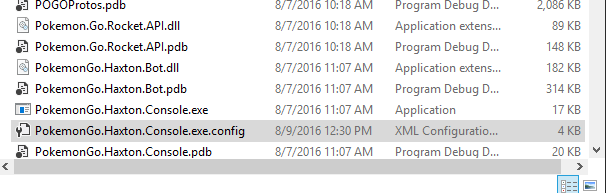
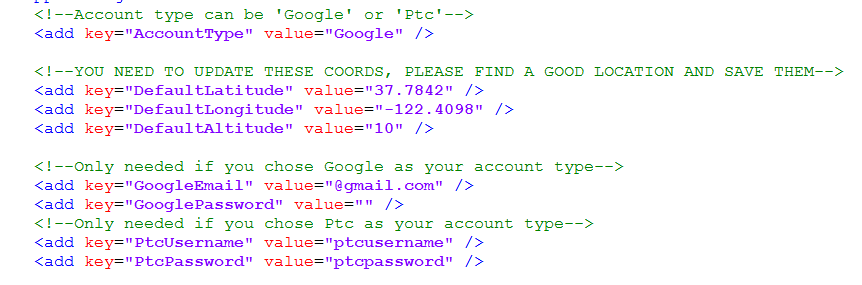
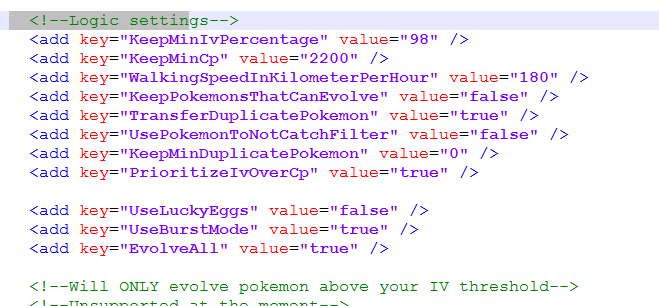
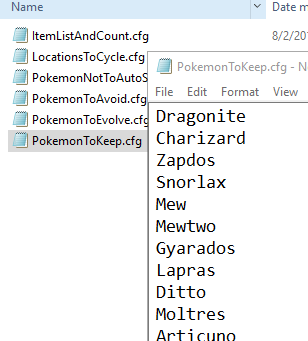

 Reply With Quote
Reply With Quote








