Shout-Out
User Tag List
Results 106 to 120 of 186
-
08-03-2016 #106Active Member


- Reputation
- 17
- Join Date
- Feb 2012
- Posts
- 312
- Thanks G/R
- 1/16
- Trade Feedback
- 0 (0%)
- Mentioned
- 0 Post(s)
- Tagged
- 0 Thread(s)
-
08-03-2016 #107
 (⌐■_■)–︻╦╤─ – – –
(⌐■_■)–︻╦╤─ – – –




- Reputation
- 808
- Join Date
- Jul 2012
- Posts
- 756
- Thanks G/R
- 89/727
- Trade Feedback
- 0 (0%)
- Mentioned
- 0 Post(s)
- Tagged
- 0 Thread(s)
Last edited by fokeiro; 08-03-2016 at 02:22 PM.
OWNEDCORE LINKS SHORTED TO FIT SIGNATURE
100% IV HUNT: url]https://goo.gl/auABjo[/url]
MULTIBOT VPN : https://goo.gl/UYPI4k
HAXTON CONFIGS: https://goo.gl/cXPMDr
IP UNBAN VPN : url]https://goo.gl/rr2JFV[/url]
Bot Restarter: https://goo.gl/cgQii1
-
08-03-2016 #108Member

- Reputation
- 2
- Join Date
- Aug 2016
- Posts
- 8
- Thanks G/R
- 3/1
- Trade Feedback
- 0 (0%)
- Mentioned
- 0 Post(s)
- Tagged
- 0 Thread(s)
you can make a video tutorial?
-
08-04-2016 #109Member

- Reputation
- 1
- Join Date
- Aug 2016
- Posts
- 5
- Thanks G/R
- 0/0
- Trade Feedback
- 0 (0%)
- Mentioned
- 0 Post(s)
- Tagged
- 0 Thread(s)
ok, i'm confuse ._.
-
08-04-2016 #110
 (⌐■_■)–︻╦╤─ – – –
(⌐■_■)–︻╦╤─ – – –




- Reputation
- 808
- Join Date
- Jul 2012
- Posts
- 756
- Thanks G/R
- 89/727
- Trade Feedback
- 0 (0%)
- Mentioned
- 0 Post(s)
- Tagged
- 0 Thread(s)
what is it u confused about ?
OWNEDCORE LINKS SHORTED TO FIT SIGNATURE
100% IV HUNT: url]https://goo.gl/auABjo[/url]
MULTIBOT VPN : https://goo.gl/UYPI4k
HAXTON CONFIGS: https://goo.gl/cXPMDr
IP UNBAN VPN : url]https://goo.gl/rr2JFV[/url]
Bot Restarter: https://goo.gl/cgQii1
-
08-04-2016 #111Member

- Reputation
- 1
- Join Date
- Aug 2016
- Posts
- 5
- Thanks G/R
- 0/0
- Trade Feedback
- 0 (0%)
- Mentioned
- 0 Post(s)
- Tagged
- 0 Thread(s)
i can't understand how to start it T_T
-
08-04-2016 #112
 (⌐■_■)–︻╦╤─ – – –
(⌐■_■)–︻╦╤─ – – –




- Reputation
- 808
- Join Date
- Jul 2012
- Posts
- 756
- Thanks G/R
- 89/727
- Trade Feedback
- 0 (0%)
- Mentioned
- 0 Post(s)
- Tagged
- 0 Thread(s)
OWNEDCORE LINKS SHORTED TO FIT SIGNATURE
100% IV HUNT: url]https://goo.gl/auABjo[/url]
MULTIBOT VPN : https://goo.gl/UYPI4k
HAXTON CONFIGS: https://goo.gl/cXPMDr
IP UNBAN VPN : url]https://goo.gl/rr2JFV[/url]
Bot Restarter: https://goo.gl/cgQii1
-
08-09-2016 #113Member

- Reputation
- 1
- Join Date
- Jul 2016
- Posts
- 1
- Thanks G/R
- 0/0
- Trade Feedback
- 0 (0%)
- Mentioned
- 0 Post(s)
- Tagged
- 0 Thread(s)
autorun.vbs is not located at C:\PokebotRestarter\Console
-
08-09-2016 #114Member

- Reputation
- 2
- Join Date
- Aug 2016
- Posts
- 6
- Thanks G/R
- 1/1
- Trade Feedback
- 0 (0%)
- Mentioned
- 0 Post(s)
- Tagged
- 0 Thread(s)
Hey fokeiro can you make a video on how to use this please trying with hexton and it don't seem to run
-
08-09-2016 #115Member

- Reputation
- 2
- Join Date
- Aug 2016
- Posts
- 4
- Thanks G/R
- 6/1
- Trade Feedback
- 0 (0%)
- Mentioned
- 0 Post(s)
- Tagged
- 0 Thread(s)
-
08-09-2016 #116
 (⌐■_■)–︻╦╤─ – – –
(⌐■_■)–︻╦╤─ – – –




- Reputation
- 808
- Join Date
- Jul 2012
- Posts
- 756
- Thanks G/R
- 89/727
- Trade Feedback
- 0 (0%)
- Mentioned
- 0 Post(s)
- Tagged
- 0 Thread(s)
OWNEDCORE LINKS SHORTED TO FIT SIGNATURE
100% IV HUNT: url]https://goo.gl/auABjo[/url]
MULTIBOT VPN : https://goo.gl/UYPI4k
HAXTON CONFIGS: https://goo.gl/cXPMDr
IP UNBAN VPN : url]https://goo.gl/rr2JFV[/url]
Bot Restarter: https://goo.gl/cgQii1
-
Post Thanks / Like - 2 Thanks
-
08-09-2016 #117Member

- Reputation
- 1
- Join Date
- Aug 2016
- Posts
- 3
- Thanks G/R
- 0/0
- Trade Feedback
- 0 (0%)
- Mentioned
- 0 Post(s)
- Tagged
- 0 Thread(s)
not banned IP if play bot more than 2 sir? i use haxon bot
-
08-09-2016 #118Member


- Reputation
- 4
- Join Date
- Aug 2016
- Posts
- 20
- Thanks G/R
- 0/3
- Trade Feedback
- 0 (0%)
- Mentioned
- 0 Post(s)
- Tagged
- 0 Thread(s)
Than you for this tool, just what I was after

-
Post Thanks / Like - 1 Thanks
 fokeiro (1 members gave Thanks to apatia77 for this useful post)
fokeiro (1 members gave Thanks to apatia77 for this useful post)
-
08-09-2016 #119Contributor


- Reputation
- 86
- Join Date
- Aug 2012
- Posts
- 111
- Thanks G/R
- 2/18
- Trade Feedback
- 4 (100%)
- Mentioned
- 0 Post(s)
- Tagged
- 0 Thread(s)
I'm trying it, I added all the bots, but I'm not getting the console anywhere? I changed the bat, following the example for Haxton bots.
Code::-------------------------------------- @echo off cd C:\Users\Rosenfeldt\Desktop\PokeBots\Bot 1 Ptc\HaxtonBot start PokemonGo.RocketAPI.Console.exe @echo off echo Starting Bot timeout /t 10 :-------------------------------------- @echo off cd C:\Users\Rosenfeldt\Desktop\PokeBots\Bot 2 Ptc\HaxtonBot start PokemonGo.RocketAPI.Console.exe @echo off echo Starting Bot timeout /t 10 :-------------------------------------- @echo off cd C:\Users\Rosenfeldt\Desktop\PokeBots\Bot 3 Ptc\HaxtonBot start PokemonGo.RocketAPI.Console.exe @echo off echo Starting Bot timeout /t 10 :-------------------------------------- @echo off cd C:\Users\Rosenfeldt\Desktop\PokeBots\Bot 4 Ptc\HaxtonBot start PokemonGo.RocketAPI.Console.exe @echo off echo Starting Bot timeout /t 10 :-------------------------------------- @echo off cd C:\Users\Rosenfeldt\Desktop\PokeBots\Bot 5 Ptc\HaxtonBot start PokemonGo.RocketAPI.Console.exe @echo off echo Starting Bot timeout /t 10 :-------------------------------------- @echo off cd C:\Users\Rosenfeldt\Desktop\PokeBots\Bot 6 Ptc\HaxtonBot start PokemonGo.RocketAPI.Console.exe @echo off echo Starting Bot timeout /t 10 :-------------------------------------- @echo off cd C:\Users\Rosenfeldt\Desktop\PokeBots\Bot 7 Ptc\HaxtonBot start PokemonGo.RocketAPI.Console.exe @echo off echo Starting Bot timeout /t 10 :-------------------------------------- @echo off cd C:\Users\Rosenfeldt\Desktop\PokeBots\Bot 8 Ptc\HaxtonBot start PokemonGo.RocketAPI.Console.exe @echo off echo Starting Bot timeout /t 10 :--------------------------------------
Last edited by Mahizzta; 08-09-2016 at 08:24 AM.
-
08-09-2016 #120
 (⌐■_■)–︻╦╤─ – – –
(⌐■_■)–︻╦╤─ – – –




- Reputation
- 808
- Join Date
- Jul 2012
- Posts
- 756
- Thanks G/R
- 89/727
- Trade Feedback
- 0 (0%)
- Mentioned
- 0 Post(s)
- Tagged
- 0 Thread(s)
OWNEDCORE LINKS SHORTED TO FIT SIGNATURE
100% IV HUNT: url]https://goo.gl/auABjo[/url]
MULTIBOT VPN : https://goo.gl/UYPI4k
HAXTON CONFIGS: https://goo.gl/cXPMDr
IP UNBAN VPN : url]https://goo.gl/rr2JFV[/url]
Bot Restarter: https://goo.gl/cgQii1
Similar Threads
-
Bot restarter with timers unlimited bots
By fokeiro in forum Pokemon GO Hacks|CheatsReplies: 8Last Post: 07-29-2016, 01:35 PM -
Mangos auto restarter
By djen11 in forum WoW EMU ProgramsReplies: 5Last Post: 09-22-2013, 07:45 AM -
[Guide] Iwana Fishing / Auto Turn Off WoW & Fishing Bot After XX Mins
By CNZ in forum World of Warcraft GuidesReplies: 4Last Post: 02-18-2008, 05:02 AM -
Need a server auto restarter and...
By 30480 in forum World of Warcraft Emulator ServersReplies: 10Last Post: 09-09-2007, 02:23 AM -
auto it anti-afk pvp bot
By Beastslayer in forum World of Warcraft Bots and ProgramsReplies: 13Last Post: 05-04-2007, 02:19 PM







 Reply With Quote
Reply With Quote
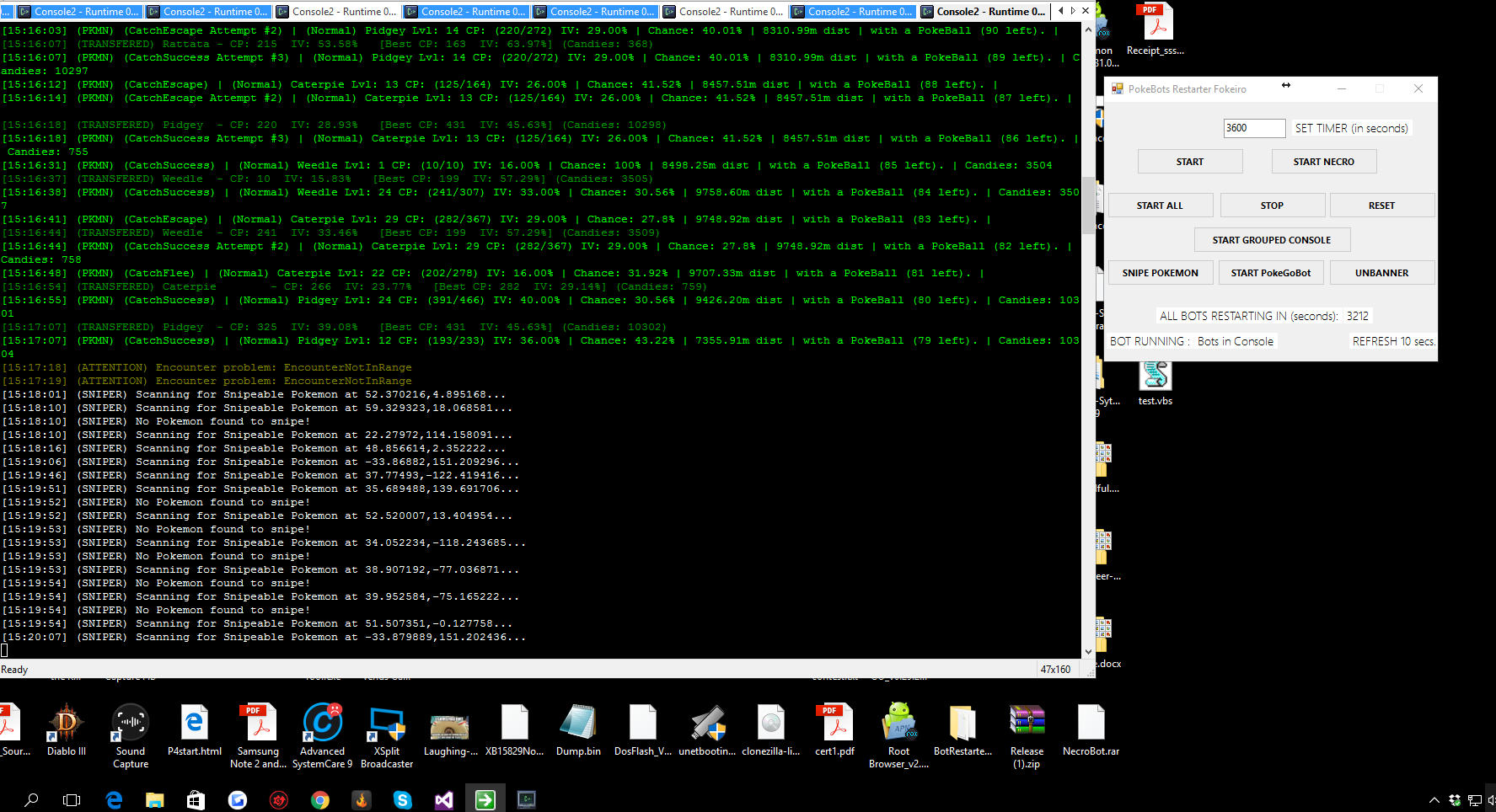
 otherwise great work!
otherwise great work!








