Sure C# VS2015 Console
Code:using System; using System.IO; namespace AuthGenerator { class Program { static void Main(string[] args) { int i = 1; foreach (string line in File.ReadLines("accounts.txt")) { try { string[] data = line.Split(':'); string auth = $"{{ \"AuthType\": \"ptc\",\n\"GoogleRefreshToken\": null,\n\"PtcUsername\": \"{data[0]}\",\n\"PtcPassword\": \"{data[1]}\",\n\"GoogleUsername\": null,\n\"GooglePassword\": null }}"; string path = Environment.CurrentDirectory + $"\\Acc{i}"; if (!Directory.Exists(path)) Directory.CreateDirectory(path); File.WriteAllText(path + "\\auth.json", auth); i++; } catch(Exception e) { Console.WriteLine("Error at Bot " + i + ": " + e); Console.ReadLine(); Environment.Exit(0); } } } } }
User Tag List
Thread: PTC Account Creator
Results 166 to 180 of 260
-
08-01-2016 #166Private

- Reputation
- 21
- Join Date
- Aug 2016
- Posts
- 9
- Thanks G/R
- 0/14
- Trade Feedback
- 0 (0%)
- Mentioned
- 0 Post(s)
- Tagged
- 0 Thread(s)
-
Post Thanks / Like - 3 Thanks
-
08-01-2016 #167Corporal

- Reputation
- 7
- Join Date
- Aug 2016
- Posts
- 15
- Thanks G/R
- 1/6
- Trade Feedback
- 0 (0%)
- Mentioned
- 0 Post(s)
- Tagged
- 0 Thread(s)
Thanks man, will come in useful holding on to this code

I hope you don't mind, I made some VERY minor tweaks to make the output code a little more structured.
Download from Mega.nz << Compiled exe.Code:using System; using System.IO; namespace AuthGenerator { class Program { static void Main(string[] args) { int i = 0; foreach (string line in File.ReadLines("accounts.txt")) { try { string[] data = line.Split(':'); string auth = $"{{ \r\n\"AuthType\": \"ptc\",\r\n\"GoogleRefreshToken\": null,\r\n\"PtcUsername\": \"{data[0]}\",\r\n\"PtcPassword\": \"{data[1]}\",\r\n\"GoogleUsername\": null,\r\n\"GooglePassword\": null \r\n}}"; string path = Environment.CurrentDirectory + $"\\Bot{i}"; if (!Directory.Exists(path)) Directory.CreateDirectory(path); File.WriteAllText(path + "\\auth.json", auth); i++; } catch (Exception e) { Console.WriteLine("Error at Bot " + i + ": " + e); Console.ReadLine(); Environment.Exit(0); } } } } }
Virustotal - 1 False Positive
VirusTotal
All credits to MyDragon1 for the program.Last edited by JakeP; 08-01-2016 at 06:07 PM.
-
08-01-2016 #168Member

- Reputation
- 1
- Join Date
- Jul 2016
- Posts
- 4
- Thanks G/R
- 0/0
- Trade Feedback
- 0 (0%)
- Mentioned
- 0 Post(s)
- Tagged
- 0 Thread(s)
can anyone help, when I try to run nothing appears, no text nothing. I just hangs then closes. Am I missing a step or requirement?
windows 10
-
08-01-2016 #169Member

- Reputation
- 1
- Join Date
- Jul 2016
- Posts
- 4
- Thanks G/R
- 2/0
- Trade Feedback
- 0 (0%)
- Mentioned
- 0 Post(s)
- Tagged
- 0 Thread(s)
Works like a charm.
-
08-01-2016 #170Corporal

- Reputation
- 7
- Join Date
- Aug 2016
- Posts
- 15
- Thanks G/R
- 1/6
- Trade Feedback
- 0 (0%)
- Mentioned
- 0 Post(s)
- Tagged
- 0 Thread(s)
Are you talking about the account creator?
If so, have you installed RubyInstaller for Windows?
Once you have done that, you need to install nokogiri by typing "gem install nokogiri" into the command prompt.
I may have missed a required repository, but try those then run the application again.
-
08-01-2016 #171
 Knight
Knight


- Reputation
- 17
- Join Date
- May 2012
- Posts
- 202
- Thanks G/R
- 16/4
- Trade Feedback
- 0 (0%)
- Mentioned
- 0 Post(s)
- Tagged
- 0 Thread(s)
i know its probably asking a bit much, but any chance to add an option to have it user the same password all the time? would make it easier for using with map services lol
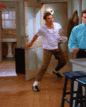
-
08-01-2016 #172Member

- Reputation
- 1
- Join Date
- Jul 2016
- Posts
- 2
- Thanks G/R
- 0/0
- Trade Feedback
- 0 (0%)
- Mentioned
- 0 Post(s)
- Tagged
- 0 Thread(s)
verified aswell?
-
08-01-2016 #173Member


- Reputation
- 3
- Join Date
- Jul 2016
- Posts
- 80
- Thanks G/R
- 13/2
- Trade Feedback
- 0 (0%)
- Mentioned
- 0 Post(s)
- Tagged
- 0 Thread(s)
With both those AuthGens I get IndexOutOfRangeException error any ideas JakeP or MyDragon1?
-
08-01-2016 #174Member

- Reputation
- 1
- Join Date
- Jul 2016
- Posts
- 1
- Thanks G/R
- 1/0
- Trade Feedback
- 0 (0%)
- Mentioned
- 0 Post(s)
- Tagged
- 0 Thread(s)
can someone help me please?
when i try to execute the application happens this error: FATAL ERROR: Failed to create process (C:\Users\win\AppData\Local\Temp\ocr52B4.tmp\bin\ruby.exe): 216 how can i fix it?
-
08-01-2016 #175Member

- Reputation
- 1
- Join Date
- Jun 2012
- Posts
- 8
- Thanks G/R
- 0/0
- Trade Feedback
- 0 (0%)
- Mentioned
- 0 Post(s)
- Tagged
- 0 Thread(s)
Took 15 hours to learn new language and to modified few code that cause bot to freeze up and had to break bot to pieces to debug the source and find where was the issue and how to re-code it better, i'm glad is working with my on custom username and password and I can tell it how many account I want

Last edited by c0san1j; 08-01-2016 at 09:05 PM.
-
08-01-2016 #176Member


- Reputation
- 1
- Join Date
- Aug 2016
- Posts
- 12
- Thanks G/R
- 1/0
- Trade Feedback
- 0 (0%)
- Mentioned
- 0 Post(s)
- Tagged
- 0 Thread(s)
-
08-01-2016 #177Member

- Reputation
- 1
- Join Date
- Jul 2016
- Posts
- 4
- Thanks G/R
- 0/0
- Trade Feedback
- 0 (0%)
- Mentioned
- 0 Post(s)
- Tagged
- 0 Thread(s)
-
08-01-2016 #178Active Member



- Reputation
- 67
- Join Date
- Jul 2008
- Posts
- 324
- Thanks G/R
- 51/43
- Trade Feedback
- 5 (100%)
- Mentioned
- 0 Post(s)
- Tagged
- 0 Thread(s)
Thank you very much mydragon1
 .
.
-
08-02-2016 #179Member




- Reputation
- 3
- Join Date
- Jan 2014
- Posts
- 56
- Thanks G/R
- 12/1
- Trade Feedback
- 1 (100%)
- Mentioned
- 0 Post(s)
- Tagged
- 0 Thread(s)
-
08-02-2016 #180Private

- Reputation
- 21
- Join Date
- Aug 2016
- Posts
- 9
- Thanks G/R
- 0/14
- Trade Feedback
- 0 (0%)
- Mentioned
- 0 Post(s)
- Tagged
- 0 Thread(s)
-
Post Thanks / Like - 1 Thanks
 Axeon1g (1 members gave Thanks to mydragon1 for this useful post)
Axeon1g (1 members gave Thanks to mydragon1 for this useful post)
Similar Threads
-
[Tool] Working PTC Account Creator?
By Microsoft in forum Pokemon GO Hacks|CheatsReplies: 13Last Post: 03-23-2021, 11:03 AM -
[Tool] [Pokemon Account Creator] Working PTC account creator, auto-verify, auto-accept TOS
By Fadelol in forum Pokemon GO Hacks|CheatsReplies: 143Last Post: 09-19-2016, 10:11 PM -
[Bot] Ptc Account Creator
By coiner in forum Pokemon GO Hacks|CheatsReplies: 24Last Post: 09-05-2016, 01:28 PM -
[Release] PTC Accounts Creator + Email Verifier (Bonus: PokeMobBot Compatible)
By blaanima2 in forum Pokemon GO Hacks|CheatsReplies: 41Last Post: 08-13-2016, 05:25 AM -
[Release] PTC Account Creator (edited) With Name and Pwd select
By aVitomin in forum Pokemon GO Hacks|CheatsReplies: 45Last Post: 08-03-2016, 03:00 PM


















