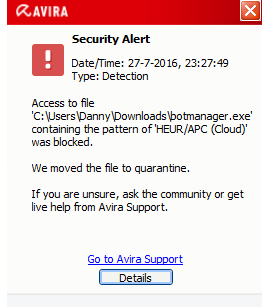User Tag List
Results 16 to 30 of 61
-
07-27-2016 #16
 Legendary
Legendary



- Reputation
- 686
- Join Date
- Jun 2012
- Posts
- 1,153
- Thanks G/R
- 27/341
- Trade Feedback
- 11 (55%)
- Mentioned
- 0 Post(s)
- Tagged
- 0 Thread(s)
-
07-27-2016 #17Member


- Reputation
- 1
- Join Date
- Jul 2016
- Posts
- 30
- Thanks G/R
- 0/0
- Trade Feedback
- 0 (0%)
- Mentioned
- 0 Post(s)
- Tagged
- 0 Thread(s)
-
07-27-2016 #18Elite User


- Reputation
- 328
- Join Date
- May 2009
- Posts
- 287
- Thanks G/R
- 19/316
- Trade Feedback
- 0 (0%)
- Mentioned
- 0 Post(s)
- Tagged
- 0 Thread(s)
-
Post Thanks / Like - 1 Thanks
 Brewfasa (1 members gave Thanks to Crazyhead for this useful post)
Brewfasa (1 members gave Thanks to Crazyhead for this useful post)
-
07-27-2016 #19
 Legendary
Legendary



- Reputation
- 686
- Join Date
- Jun 2012
- Posts
- 1,153
- Thanks G/R
- 27/341
- Trade Feedback
- 11 (55%)
- Mentioned
- 0 Post(s)
- Tagged
- 0 Thread(s)
Source: http://bit.ly/2a5snqb
Last edited by chancity; 07-27-2016 at 04:39 PM.
-
07-27-2016 #20
 Legendary
Legendary



- Reputation
- 686
- Join Date
- Jun 2012
- Posts
- 1,153
- Thanks G/R
- 27/341
- Trade Feedback
- 11 (55%)
- Mentioned
- 0 Post(s)
- Tagged
- 0 Thread(s)
-
07-27-2016 #21Member


- Reputation
- 1
- Join Date
- Jul 2016
- Posts
- 30
- Thanks G/R
- 0/0
- Trade Feedback
- 0 (0%)
- Mentioned
- 0 Post(s)
- Tagged
- 0 Thread(s)
Ty for source, bot works now.
-
07-27-2016 #22Elite User


- Reputation
- 328
- Join Date
- May 2009
- Posts
- 287
- Thanks G/R
- 19/316
- Trade Feedback
- 0 (0%)
- Mentioned
- 0 Post(s)
- Tagged
- 0 Thread(s)
-
07-27-2016 #23
 Legendary
Legendary



- Reputation
- 686
- Join Date
- Jun 2012
- Posts
- 1,153
- Thanks G/R
- 27/341
- Trade Feedback
- 11 (55%)
- Mentioned
- 0 Post(s)
- Tagged
- 0 Thread(s)
-
07-27-2016 #24Elite User


- Reputation
- 328
- Join Date
- May 2009
- Posts
- 287
- Thanks G/R
- 19/316
- Trade Feedback
- 0 (0%)
- Mentioned
- 0 Post(s)
- Tagged
- 0 Thread(s)
-
07-27-2016 #25Member


- Reputation
- 3
- Join Date
- Jul 2016
- Posts
- 45
- Thanks G/R
- 4/2
- Trade Feedback
- 0 (0%)
- Mentioned
- 0 Post(s)
- Tagged
- 0 Thread(s)
I'd love to use this but I'm not sure how to use multiple accounts, I duplicate my original folder and then change the config but it still loads up the original folders information
-
07-27-2016 #26
 Legendary
Legendary



- Reputation
- 686
- Join Date
- Jun 2012
- Posts
- 1,153
- Thanks G/R
- 27/341
- Trade Feedback
- 11 (55%)
- Mentioned
- 0 Post(s)
- Tagged
- 0 Thread(s)
With this you only need one folder. The program will do the duplicating for you and prompt you to change the settings.
Edit settings upon clicking "+"
https://www.dropbox.com/s/oo9mala3q8...pture.PNG?dl=0
-
07-27-2016 #27
 Contributor MMOwned Veteran
Contributor MMOwned Veteran


- Reputation
- 279
- Join Date
- Apr 2008
- Posts
- 701
- Thanks G/R
- 13/41
- Trade Feedback
- 4 (100%)
- Mentioned
- 0 Post(s)
- Tagged
- 0 Thread(s)
Is it supposed to display settings ? Or do we have to put settings ? When I click + button I juste have a "Name" and "Value" columns empty.
Hackhac, contributor && donator.
-
07-27-2016 #28
 Legendary
Legendary



- Reputation
- 686
- Join Date
- Jun 2012
- Posts
- 1,153
- Thanks G/R
- 27/341
- Trade Feedback
- 11 (55%)
- Mentioned
- 0 Post(s)
- Tagged
- 0 Thread(s)
Yes It'll display the settings when pressing "+". What bot are you using?
Edit settings upon clicking "+"
https://www.dropbox.com/s/oo9mala3q8...pture.PNG?dl=0
-
07-27-2016 #29
 Contributor MMOwned Veteran
Contributor MMOwned Veteran


- Reputation
- 279
- Join Date
- Apr 2008
- Posts
- 701
- Thanks G/R
- 13/41
- Trade Feedback
- 4 (100%)
- Mentioned
- 0 Post(s)
- Tagged
- 0 Thread(s)
Maclone's atm
Hackhac, contributor && donator.
-
07-27-2016 #30
 Legendary
Legendary



- Reputation
- 686
- Join Date
- Jun 2012
- Posts
- 1,153
- Thanks G/R
- 27/341
- Trade Feedback
- 11 (55%)
- Mentioned
- 0 Post(s)
- Tagged
- 0 Thread(s)
Similar Threads
-
[Guide] Step by step: Botting multiple accounts with GoManager using proxies
By Fadelol in forum Pokemon GO Hacks|CheatsReplies: 44Last Post: 09-25-2016, 10:09 PM -
Can anyone teach me how to bot multi account with necro bot ?
By PokeMaster\Yi in forum Pokemon GO ChatReplies: 7Last Post: 09-06-2016, 12:01 PM -
[Bot] Is it possible to bot multiple accounts in necrobot without getting ban? pls help
By cak222 in forum Pokemon GO Hacks|CheatsReplies: 2Last Post: 08-22-2016, 09:55 AM -
Botting Multiple accounts - all toons in one zone?
By deathwolfx in forum WoW Bots Questions & RequestsReplies: 2Last Post: 01-30-2012, 03:00 AM