Why not code a simple overlay color changer, so if someone complains they can change it themselves?
Shout-Out
User Tag List
Results 16 to 30 of 30
-
03-11-2012 #16Banned

- Reputation
- 98
- Join Date
- Nov 2008
- Posts
- 428
- Thanks G/R
- 0/1
- Trade Feedback
- 0 (0%)
- Mentioned
- 0 Post(s)
- Tagged
- 0 Thread(s)
-
03-11-2012 #17
 Admin
Admin



- Reputation
- 2984
- Join Date
- Apr 2006
- Posts
- 9,811
- Thanks G/R
- 353/298
- Trade Feedback
- 9 (100%)
- Mentioned
- 5 Post(s)
- Tagged
- 1 Thread(s)
-
03-11-2012 #18Banned

- Reputation
- 98
- Join Date
- Nov 2008
- Posts
- 428
- Thanks G/R
- 0/1
- Trade Feedback
- 0 (0%)
- Mentioned
- 0 Post(s)
- Tagged
- 0 Thread(s)
-
03-11-2012 #19Banned

- Reputation
- 98
- Join Date
- Nov 2008
- Posts
- 428
- Thanks G/R
- 0/1
- Trade Feedback
- 0 (0%)
- Mentioned
- 0 Post(s)
- Tagged
- 0 Thread(s)
Okay super simple:
on the html of this current bawx find the HTML:
and replace with:HTML Code:<div class="blockrow floatcontainer"> <!-- Chatbox inner left -->
Now for a simple javascript code to change that div element's background color, we'll go with standard black:HTML Code:<div id="blah" class="blockrow floatcontainer"> <!-- Chatbox inner left -->
Drop this link somewhere on the bawx and when a user clicks it, it will change the background to black (in Chrome at least). I haven't tested it too much, but in the console and DOM editor on chrome it works fine.
HTML Code:<a href="#blah" onclick="document.getElementById('blah').style.background = '#000000';">Title</a>
-
03-11-2012 #20Banned

- Reputation
- 365
- Join Date
- Aug 2007
- Posts
- 1,725
- Thanks G/R
- 0/0
- Trade Feedback
- 0 (0%)
- Mentioned
- 0 Post(s)
- Tagged
- 0 Thread(s)
Now do a drop down!
-
03-11-2012 #21Banned

- Reputation
- 98
- Join Date
- Nov 2008
- Posts
- 428
- Thanks G/R
- 0/1
- Trade Feedback
- 0 (0%)
- Mentioned
- 0 Post(s)
- Tagged
- 0 Thread(s)
Okay
and replace with:HTML Code:<div class="blockrow floatcontainer"> <!-- Chatbox inner left -->
Now insert this where ever you want:HTML Code:<div id="blah" class="blockrow floatcontainer"> <!-- Chatbox inner left -->
HTML Code:<script type="text/javascript" src="http://jscolor.com/example/jscolor/jscolor.js"></script> <p> Change background: <input class="color" onchange="document.getElementsByTagName('blah')[0].style.backgroundColor = '#'+this.color">
-
03-11-2012 #22
 Elite User
Elite User

- Reputation
- 391
- Join Date
- Mar 2007
- Posts
- 1,636
- Thanks G/R
- 0/3
- Trade Feedback
- 0 (0%)
- Mentioned
- 0 Post(s)
- Tagged
- 0 Thread(s)
As I understand it it's going to change the background color to the wish of the user? In that case, it's a HORRIBLE idea. If half chooses to go with a bright background and the other half chooses to go with a dark background, chaos will ensue and half of all chats will be unreadable on all backgrounds.

Abra su mente a la realidad.
Do NOT contact me about trading section stuff. Contact a section MOD instead.
-
03-11-2012 #23Banned

- Reputation
- 365
- Join Date
- Aug 2007
- Posts
- 1,725
- Thanks G/R
- 0/0
- Trade Feedback
- 0 (0%)
- Mentioned
- 0 Post(s)
- Tagged
- 0 Thread(s)
Well let them choose between black and different dark colors.
Oh and while you are at it: remove the dark unreadable font colors
-
03-11-2012 #24Banned

- Reputation
- 98
- Join Date
- Nov 2008
- Posts
- 428
- Thanks G/R
- 0/1
- Trade Feedback
- 0 (0%)
- Mentioned
- 0 Post(s)
- Tagged
- 0 Thread(s)
-
03-11-2012 #25
 Admin
Admin



- Reputation
- 2984
- Join Date
- Apr 2006
- Posts
- 9,811
- Thanks G/R
- 353/298
- Trade Feedback
- 9 (100%)
- Mentioned
- 5 Post(s)
- Tagged
- 1 Thread(s)
Well, we will only take a look at it if coded. It doesnt mean that we will use it tho
-
03-12-2012 #26
 Contributor The Clumsiest of Wizards
Contributor The Clumsiest of Wizards


- Reputation
- 227
- Join Date
- Sep 2006
- Posts
- 744
- Thanks G/R
- 3/3
- Trade Feedback
- 0 (0%)
- Mentioned
- 0 Post(s)
- Tagged
- 0 Thread(s)
As long as I can stay black, because now I can never go back...
-
03-12-2012 #27
 I just love KuRIoS
I just love KuRIoS

- Reputation
- 1282
- Join Date
- Nov 2010
- Posts
- 2,733
- Thanks G/R
- 85/470
- Trade Feedback
- 0 (0%)
- Mentioned
- 1 Post(s)
- Tagged
- 0 Thread(s)
I'd like the box to match the rest of the site. why have a big black box in the middle of a light colored website?
just make it the same style as the reply / quick reply area. matches the site, looks clean, etc.
whatever you decide, just remove chat colors that are not legible on the background.
and change the user name colors of different ranks to also be legible (I'm looking at you, news team)
Edit: my post being edited by Kur makes me sadface.Last edited by TehVoyager; 03-12-2012 at 04:04 PM. Reason: edited out stuff that wasnt for this thread

(don't post things I post to Patreon.)
-
03-14-2012 #28
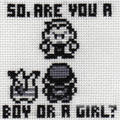 Active Member
Active Member

- Reputation
- 31
- Join Date
- Mar 2008
- Posts
- 277
- Thanks G/R
- 1/0
- Trade Feedback
- 6 (100%)
- Mentioned
- 0 Post(s)
- Tagged
- 0 Thread(s)
I think a slightly darker grey / the shade of the thread post background would be best over-all. It will match the site and makes all of the text colours readable (some more-so than others)
-
04-03-2012 #29
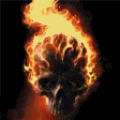 Member
Member

- Reputation
- 2
- Join Date
- Jan 2010
- Posts
- 17
- Thanks G/R
- 0/0
- Trade Feedback
- 0 (0%)
- Mentioned
- 0 Post(s)
- Tagged
- 0 Thread(s)
I like it the way it is

-
04-04-2012 #30
 Contributor
Contributor

- Reputation
- 127
- Join Date
- Mar 2011
- Posts
- 122
- Thanks G/R
- 1/3
- Trade Feedback
- 0 (0%)
- Mentioned
- 0 Post(s)
- Tagged
- 0 Thread(s)
Deep purple is said to be one of the most eye-relaxing colours.
Example: http://www.distinctivefabric.com/ima...purple-300.jpgI’m a member of the Imperial Senate on a diplomatic mission to Alderaan
Similar Threads
-
Test your font color etc. here
By Xel in forum The Back RoomReplies: 5Last Post: 05-15-2010, 03:59 PM -
[Suggestion] Fix the Shoutbawx
By XC4T4LY5TX in forum SuggestionsReplies: 3Last Post: 01-31-2010, 01:02 PM -
Shoutbawx Color defined by Usergroup
By !iMacroMage! in forum SuggestionsReplies: 6Last Post: 07-23-2009, 06:18 PM -
[Suggestion] Default font color
By Eski in forum SuggestionsReplies: 20Last Post: 02-01-2008, 11:10 PM








 Reply With Quote
Reply With Quote











