Welcome to bonesFX's tutorial on how to mod your XBOX original
[b] Required Items: Splinter Cell LINUX gamesave, Splinter Cell Stealth Action Redefined (Original copy), XBOX Action Replay, Flash FXP. [b]
Now, modding the xbox. :]
Step1: Copy your linux gamesave to your action replay through the action replay client.
Step2: Insert the action replay memory card into your XBOX controller, and insert Splinter Cell into the xbox.
Step3: Go to your dashboard, and copy your gamesave to your XBOX console.
Step4: Launch Splinter Cell, once inside click Profiles, then LINUX.
Step5: On the dashboard, install UNLEASH X through the installer button.
Step6: Grab your XBOX's IP in your network settings.
Step7: Open FlashFXP and click the lightning bolt. Under IP enter your XBOX's IP, the username is xbox, and the password is xbox. Port 21.
Step8: You should see all of your HDD's storage units in here. Click "/E" and then go into the folder.
Step9: As you can see, in here there is a lot of things you can add. Such as Emulators, games, etc.
You've successfully modded your XBOX Console!
OPTIONAL!: Putting custom data on!
To put custom things on your xbox, go to a torrent site such as PirateBay or Demonoid. Search for a game you want, such as Halo2. Download the .ISO file, and go to your local wal-mart and buy DVD-RW disks. Burn the .ISO to the disk through a burning program such as Nero.
Once it's done, put it into your XBOX and click "Launch DVD". If it works successfully, you have burnt your first game! Congrats!
There are a lot of other things you can do, such as add operating systems to your xbox. I reccommend going to Call of Duty 4 Glitches, Halo 3 Glitches, and Rainbow Six Glitches for all of your modding tutorial and file needs.
Thanks.
BonesFX no ripping. =]
Shout-Out
User Tag List
Thread: Modding your original xbox
Results 1 to 1 of 1
-
05-26-2008 #1
 Active Member
Active Member

- Reputation
- 51
- Join Date
- Jan 2007
- Posts
- 523
- Thanks G/R
- 0/0
- Trade Feedback
- 0 (0%)
- Mentioned
- 0 Post(s)
- Tagged
- 0 Thread(s)
Modding your original xbox
What's good? Skype: LukeLastorator
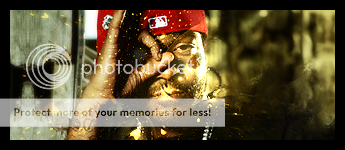
Similar Threads
-
[Selling] Gta v modded accounts 15$ xbox consoles cheap millions of dollars and high rank
By xxkingmaul in forum Grand Theft Auto 5 Buy Sell TradeReplies: 0Last Post: 02-25-2016, 12:27 PM -
[Buying] Gta 5 modded account 4$ (xbox 360)
By magicaomar in forum Grand Theft Auto 5 Buy Sell TradeReplies: 0Last Post: 01-26-2016, 06:25 PM -
Modded Gear on xbox one?
By Itzgankstah in forum Diablo 3 GeneralReplies: 6Last Post: 03-16-2015, 08:52 AM -
[Selling] Myst III: Exile - Original Xbox
By #ClumsyWizard in forum General Trading Buy Sell TradeReplies: 0Last Post: 02-28-2011, 01:24 PM -
Guide to Modding your own xbox-360
By Slikker in forum Gaming ChatReplies: 6Last Post: 06-10-2009, 08:58 AM









 Reply With Quote
Reply With Quote




