Hello everybody, I am posting this tutorial on the basics of HTML to help all or most of you out in your coding experience. HTML is not the hardest, nor the easiest, but it is a very easy coding language for beginners. In this tutorial, I will teach you how to start HTML, how to
actually start an HTML Document, fonts, and how to add a background.
Starting Off
Every HTML document begins, and ends with the html tag:
Code:<HTML>That is the very least. Now, below the <head> add a new tag called <TITLE>Code:<HEAD> <BODY> </BODY </HEAD> </HTML>
Code:<HTML>Right now, your page should look blank. Completely blank. Now we are going to add a header or two to it so it does not look so blank. The <h> Tag goes below the body tag, and above the /body tag. Here is an example:Code:<HEAD> <TITLE>Your first HTML Document</TITLE> </HEAD> <BODY> </BODY> </HTML>
Code:<HTML>Notice that you have to tag it Header then your number. You dont have to, but it is a good idea if you plan on multiple headers. Now, we are going to place the header, either left, center, or right. It is already aligned left, so I will do center.Code:<HEAD> <TITLE>Your first HTML Document</TITLE> </HEAD> <BODY> <H1> First Document with HTML!</H1> </BODY> </HTML>
For more headers, just change H1 to H2 and so on.Code:<HTML> <HEAD> <TITLE>Your first HTML Document!</title> <BODY> <H1 align="center">Your first HTML Document!</H1> </BODY> </HTML>
Currently, your website should look like this:
Ok so now we are going to add some text. The text can go directly inside the body tag, or in a separate tage called <p> Which makes a new paragraph.
YoU JuST AdDdDeD TexT! Lol, ok, so moving on to fonts and such. To add a font, or change the size or color, use the font tag. <Font> but he changes go DIRECTLY inside the brackets, like so.Code:<HTML> <HEAD> <TITLE>Your first HTML Document!</TITLE> <HEAD> <BODY> You are doing good so far! </H1 Align="center">Your first HTML Document. <p> <--- Not completle necessary, but for long text pages it is.</p>
Code:<HTML> <HEAD> <TITLE>Your first HTML Document!</TITLE> <HEAD> <BODY> You are doing good so far! <font size="24" color="#000000"> </H1 Align="center">Your first HTML Document. <p>Now, the font should look big and black.</p> </BODY> </HTML>
Here is what it looks like so far:
Now, for the big finally of my beginners HTML tutorial, how to add an image as a background! It is inside the base <body> Tag, like RIGHT inside it. Example:
Remember to change the link to the image so that is is not mine when u are doing this, and for a Background image, I suggest one without text ion it, or just a textless HTML Page.Code:<HTML> <HEAD> <TITLE>Your first HTML Document!</TITLE> <HEAD> <BODY Background="http://i234.photobucket.com/albums/ee252/Geeome123/Backgroundwebsiteredirection.jpg">You are doing good so far! <font size="24" color="#000000"> </H1 Align="center">Your first HTML Document. <p>Now, the font should look big and black.</p> </BODY> </HTML>
Thank you for reading, and I hope you enjoyed my guide.
P.S. Here is my Outcome:
Please dont take this off mmowned with explicit permission from me. Thanks!
Shout-Out
User Tag List
Thread: [Tutorial] Basic HTML
Results 1 to 4 of 4
-
11-22-2007 #1滚开! 大声笑。I 是令人敬畏的。


- Reputation
- 366
- Join Date
- Sep 2007
- Posts
- 720
- Thanks G/R
- 0/0
- Trade Feedback
- 0 (0%)
- Mentioned
- 0 Post(s)
- Tagged
- 0 Thread(s)
[Tutorial] Basic HTML
Last edited by Hallowsend; 12-08-2007 at 11:40 AM.
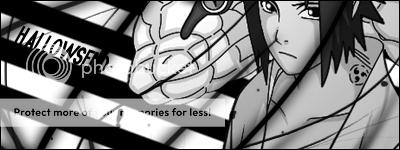
-
11-22-2007 #2滚开! 大声笑。I 是令人敬畏的。


- Reputation
- 366
- Join Date
- Sep 2007
- Posts
- 720
- Thanks G/R
- 0/0
- Trade Feedback
- 0 (0%)
- Mentioned
- 0 Post(s)
- Tagged
- 0 Thread(s)
Re: [Tutorial] Basic HTML
Hmm sorry the code does not work the right way. But, it is how it has to be in there, I guess that sort of prevents copy and pasting

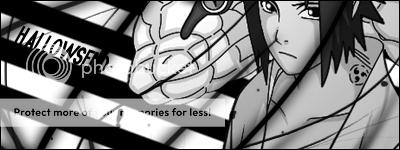
-
11-22-2007 #3Active Member


- Reputation
- 75
- Join Date
- Apr 2007
- Posts
- 370
- Thanks G/R
- 0/0
- Trade Feedback
- 0 (0%)
- Mentioned
- 0 Post(s)
- Tagged
- 0 Thread(s)
Re: [Tutorial] Basic HTML
HTML Tutorial for more info
I'm new to html so...lol
and nice guide

-
11-23-2007 #4Contributor


- Reputation
- 134
- Join Date
- Apr 2007
- Posts
- 795
- Thanks G/R
- 2/5
- Trade Feedback
- 1 (100%)
- Mentioned
- 0 Post(s)
- Tagged
- 0 Thread(s)
Re: [Tutorial] Basic HTML
Nice guide +2 rep =-D
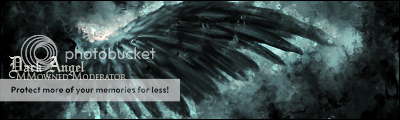
XMOD- Greenies are disgusting! Corrupt 2d was here~
Similar Threads
-
[Tutorial] -Basic Shadow-
By wow4Supplier in forum Art & Graphic DesignReplies: 7Last Post: 04-23-2009, 03:12 PM -
[Tutorial]Basics!
By Narudan in forum Art & Graphic DesignReplies: 0Last Post: 05-05-2008, 09:03 AM -
[Tutorial] Basic Blue Sig :)
By Zimm in forum Art & Graphic DesignReplies: 4Last Post: 02-26-2008, 04:24 PM -
Basic but effective sig tutorial. [Ripped]
By Remahlól in forum Art & Graphic DesignReplies: 11Last Post: 11-11-2007, 12:51 PM -
Vegas 6 TUTORIAL BASICS
By tricky in forum World of Warcraft Bots and ProgramsReplies: 12Last Post: 03-21-2007, 01:21 PM
![[Tutorial] Basic HTML](https://www.ownedcore.com/forums/images/styles/OwnedCoreFX/addimg/menu4.svg)

![[Tutorial] Basic HTML](https://www.ownedcore.com/forums/./ocpbanners/1/3/9/6/9/4/8/97796ea0023231b87f0e7f198eb42467.png)
![TradeSafe Middleman [Tutorial] Basic HTML](https://www.ownedcore.com/assets/mm/images/wits.png)
![CoreCoins [Tutorial] Basic HTML](https://www.ownedcore.com/forums/images/styles/OwnedCoreFX/addimg/wicc.png)

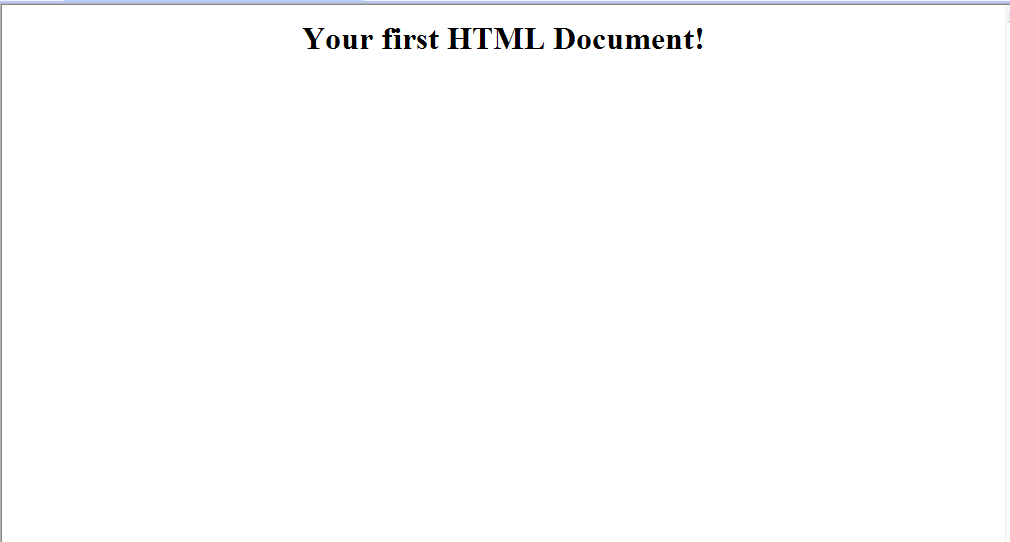
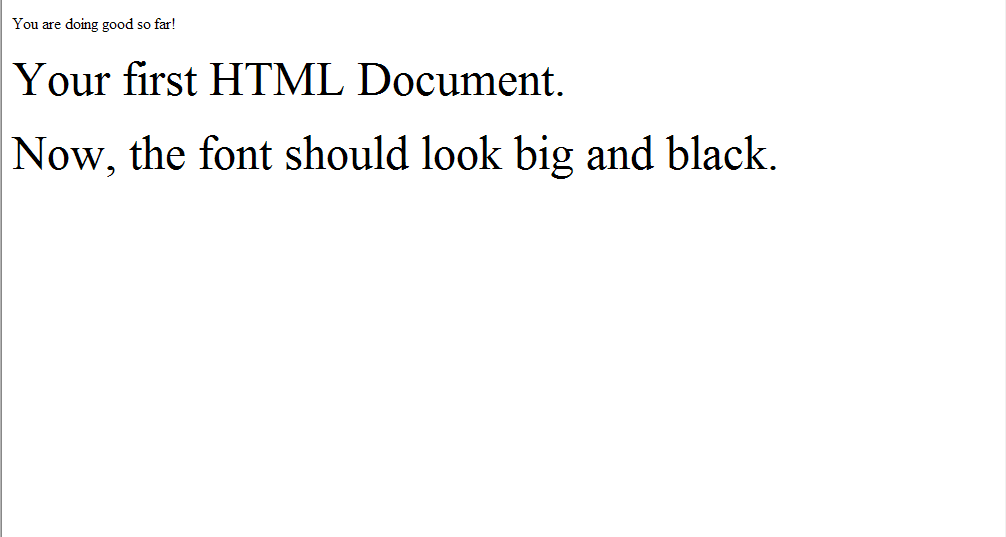
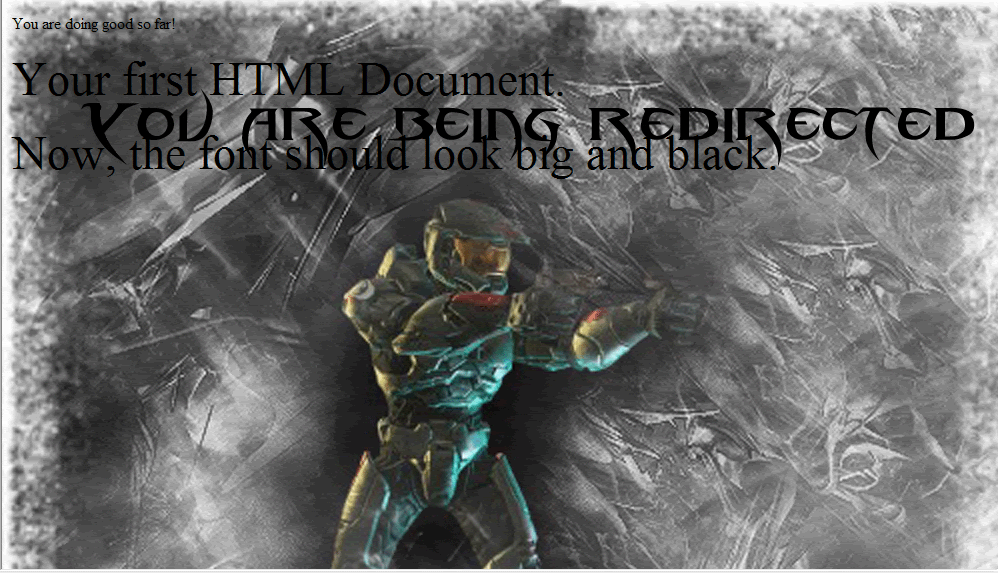

 Reply With Quote
Reply With Quote![[Tutorial] Basic HTML](https://www.ownedcore.com/images/ba/g/b2.gif)






![[Tutorial] Basic HTML](https://www.ownedcore.com/images/paybutton/paypal.png)
![[Tutorial] Basic HTML](https://www.ownedcore.com/images/paybutton/skrill.png)
![[Tutorial] Basic HTML](https://www.ownedcore.com/images/paybutton/payop.png)