I just recently bought a computer from a friend, he put windows 7 ult x64 and i am currently using wireless for the internet, overall everything is just plain slow... Its fine when its wired. All my other wireless clients work fine, just this computer that seems to run slow
Specs:
Windows 7 Ult X64
AMD 64 bit dual core 2 ghz, 1GB ram
Comcast high speed internet
Apple Airport Extreme Router
Trendnet 54mbps Wireless G PCI Adapter
any help greatly appreciated
User Tag List
Results 1 to 5 of 5
-
12-24-2009 #1Site Donator


- Reputation
- 45
- Join Date
- Mar 2008
- Posts
- 316
- Thanks G/R
- 5/2
- Trade Feedback
- 0 (0%)
- Mentioned
- 0 Post(s)
- Tagged
- 0 Thread(s)
Internet speed really slow on win 7
-
12-24-2009 #2
 Legendary
Legendary

- Reputation
- 721
- Join Date
- Dec 2006
- Posts
- 2,321
- Thanks G/R
- 2/7
- Trade Feedback
- 0 (0%)
- Mentioned
- 0 Post(s)
- Tagged
- 0 Thread(s)
I'm no expert but i think you need more RAM since x64 uses more. Wait until one of the computer nerds come into the thread to confirm.

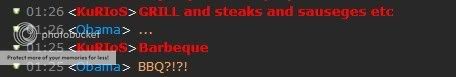
Donator 6/2008.Contrib 8/2008.Elite 10/2008.Newsteam 11/2008.Legendary 2/2009.
-
12-24-2009 #3Site Donator


- Reputation
- 45
- Join Date
- Mar 2008
- Posts
- 316
- Thanks G/R
- 5/2
- Trade Feedback
- 0 (0%)
- Mentioned
- 0 Post(s)
- Tagged
- 0 Thread(s)
I don't think that's the issue, as it runs normally on a wired connection.
-
05-14-2014 #4Private

- Reputation
- 1
- Join Date
- May 2014
- Posts
- 3
- Thanks G/R
- 0/0
- Trade Feedback
- 0 (0%)
- Mentioned
- 0 Post(s)
- Tagged
- 0 Thread(s)
HI Sixen,
Try do the following instructions
1.Get a download accelerator
2.Turn off all unused apps while downloading
3.Don't upload information while you're downloading
4.Update your network device driver
5.clear your temporary download history files.
6.Use latest version of any browser
When i had the same problem,i followed the same ways.I am sure,it's very useful to increase your,both upload and download speed.Then you can check your new internet speed using ScanmySpeed.comLast edited by punagai; 05-14-2014 at 12:30 AM.
-
05-29-2014 #5Banned

- Reputation
- 1
- Join Date
- May 2014
- Posts
- 0
- Thanks G/R
- 0/0
- Trade Feedback
- 0 (0%)
- Mentioned
- 0 Post(s)
- Tagged
- 0 Thread(s)
I am not sure if you still have this issue, but I did and have fixed it. My connection was painfully slow and I turned off the Themes service which is in the Group netsvcs. This sped up my connection immensely....
Similar Threads
-
This site goin really slow for some ppl?
By skillzz in forum SuggestionsReplies: 14Last Post: 04-07-2007, 09:43 AM









 Reply With Quote
Reply With Quote








