i would like to start by saying i did not make these files or come up with the method, that honor goes to the great devs over at alldroid.org
i am posting this because for someone whos has just gotten a droid the amount of information to wade through when getting started can be overwhelming, and many people simply dont know you can do this
1GHz (set cpu app)
the first step is to root your droid.
Download 4shared.com - online file sharing and storage - download droid-root.zip
and rename it update.zip and copy it to the root of your sd card.
Boot up your droid in recovery mode (hold x on your key board while powering on) and you will see a /!\ symbol
Press Vol+ and camera to open the menu and apply the update
Congratulations you are now rooted.
the next step is to install busy box
ch mod and the custom recovery image.
Open up the market on your droid and search for and install droidroothelper. The first time you opne the app a menu will pop up asking for super user permissions allow it and check the box that says save this setting. The app will force close but the next time you open it everything will work fine.
The steps in the app itself are a little out of order
First you mount the system as read/write.
Then go to sep 3 and select install and chmod busybox.
Next install and chmod flashimage
Now go to the bottom and flash 99.1b recovery
Finally its back up to step 2 to rename recovery from boot
Reboot
Now we are finally ready to overclock the droid
Reboot your droid into recovery again, you will notice that it is different
Use the vol+/- keys to move up and down the menu and camera to select a option, power to back up.
The first step is to make a backup just incase something goes wrong (i have flashed around 20 different roms/kernels onto my phone with out a problem but it never hurts to be safe)
From the recovery menu go to backup/restore and select simple nandroid backup wait for it to finish and then back out and select reboot
Once you reboot mount your droid to your pc and on your sd card you will find a new folder named nandroid with a folder named something like BCDMRS-20100128-0955 (yours will be slightly different) copy that to your pc and keep in a safe place.
Now head over to AllDroid - View topic - Droid is stable at 800MHz. Nuff said *950MHz, 1.1GHz added*
and 3/4 of the way down the first post you will find nandroid backups for the overclocked kernels you have the option of 800MHz 900MHz or 1GHz
I recommend the 1GHz i have been running it for a week now with no problems and it really is a improvement in response time, and have even noticed improved battery life.
What ever one you pick you will extract it and put it in your nandroid folder on your sd card and reboot into recovery again.
From the recovery menu select restore/backup and go to advanced nandroid restore
Turn everything off except restore boot and select the new nandroid backup and then restore should take less than 15 sec.
Reboot and congrats you are now overclocked.
These are just the steps to over clock now that you are rooted and have nandroid recovery their are many custom roms and apps that allow you to unlock the full potential of your droid.
Sorry for the long post i tried to make this a newb friendly as i could for anyone who has not modded a smart phone before.
Virust total restults VirusTotal - Free Online Virus and Malware Scan -
Result
Default benchmark Overclock 1GHz
Shout-Out
User Tag List
Results 1 to 1 of 1
-
02-01-2010 #1Active Member


- Reputation
- 32
- Join Date
- Dec 2007
- Posts
- 43
- Thanks G/R
- 0/0
- Trade Feedback
- 0 (0%)
- Mentioned
- 0 Post(s)
- Tagged
- 0 Thread(s)
How to Root and overclock your droid the easy way
Last edited by Scr4t; 02-01-2010 at 09:56 AM. Reason: Added images, and cleaned up the post a little
Similar Threads
-
How to get max rewards from Rifts the easy way
By =Z= in forum RiftReplies: 14Last Post: 03-06-2011, 08:31 AM -
How to get your server off of hamachi (THE EASY WAY)
By snowbird in forum WoW EMU Guides & TutorialsReplies: 58Last Post: 12-02-2010, 03:54 PM -
[Guide]: How To Make Your Server Public Whid Hamachi The Easy Way: [Guide]
By metalmonster in forum WoW EMU Guides & TutorialsReplies: 6Last Post: 12-12-2008, 09:51 PM -
[Leet Guide] How to Make and script your own custom instance
By mager1794 in forum WoW EMU Guides & TutorialsReplies: 33Last Post: 07-05-2008, 06:43 PM -
How to make custom npc's In the easy way!
By Synthio in forum WoW EMU Guides & TutorialsReplies: 15Last Post: 05-23-2008, 08:36 AM







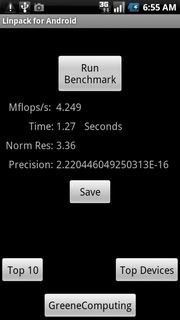
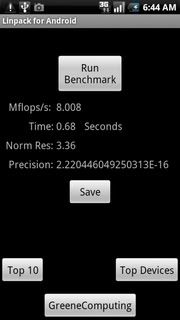

 Reply With Quote
Reply With Quote




